Dell Studio 1458 Support Question
Find answers below for this question about Dell Studio 1458.Need a Dell Studio 1458 manual? We have 2 online manuals for this item!
Question posted by lithar on March 9th, 2014
I Change The Lcd I Have A Black Screen And It Beeps No Picture
what should i do?
Current Answers
There are currently no answers that have been posted for this question.
Be the first to post an answer! Remember that you can earn up to 1,100 points for every answer you submit. The better the quality of your answer, the better chance it has to be accepted.
Be the first to post an answer! Remember that you can earn up to 1,100 points for every answer you submit. The better the quality of your answer, the better chance it has to be accepted.
Related Dell Studio 1458 Manual Pages
Dell™ Technology Guide - Page 4


... Deleting an Icon From the Desktop 36 Creating and Deleting Program Shortcuts on the Desktop 37
Shortcut Menus 38
Changing the Desktop Appearance 39 Windows Vista 39 Windows® XP 40 Setting up a Screen Saver 41 Windows Vista 41 Windows XP 41
Start Button (Menu 42 Overview 42 Customizing the Start Menu...
Dell™ Technology Guide - Page 8


Ending a Program That is not Responding . . . . 101 Ending a Process That is not Responding . . . . 103
Docking and Undocking Your Laptop Computer. . . . 104 Undocking Your Computer While it Stops Responding and Displays a Solid Blue Screen 106
Starting Your Computer in Safe Mode 107
Restarting Your Computer After a Power Loss . . . . 108
8 Files and Folders 109
Navigating...
Dell™ Technology Guide - Page 20


... 296 Printer Problems 298 Scanner Problems 299 Sound and Speaker Problems 299 Touch Pad or Mouse Problems for Laptop Computers 301 Video and Monitor Problems 302 Power Lights 304
Dell Technical Update Service 305
21 System Setup... Setup Program 308 Working With Options on the System Setup Program Screen 308 Changing the Boot Sequence 309 Performing a One-Time Boot 310
20
Contents
Dell™ Technology Guide - Page 47


...Screen
To clean the display for a laptop computer, wipe the screen with a soft cloth dampened with your computer for monitors. These solutions can damage the monitor's anti-glare coating. Monitors and Displays
FOR MORE INFORMATION: To learn more about your computer's display screen...either water or an LCD cleaner. To clean the display screen for a desktop computer, wipe the screen with a soft ...
Dell™ Technology Guide - Page 50


...be hard to one not supported by your computer based on the monitor or display screen. Choosing the Best Display Settings
Default display settings are set the monitor to their... at the highest resolution. Although your monitor and make any changes. Setting the Display Resolution for External LCD Monitors
Set external LCD monitors to perform at which the display performs the best.
...
Dell™ Technology Guide - Page 63


... any installed batteries. 4 Moisten a soft, lint-free cloth with items on the screen check box.
3 Click OK.
Navigation Devices (Mouse, Keyboard, Touch Pad)
63 Single Finger Zoom
NOTE: Your laptop computer may not support single finger zoom feature.
To change the zoom settings, double-click the Dell Touch Pad icon in and out...
Dell™ Technology Guide - Page 112


...8594; Save.
Click the X in the upper-right corner to close the file. Opening a Graphic Image (Picture or Art)
When you double-click on a file you want to open files in the application. Type a... → Search. 2 In the Search Results window, click All.
112
Files and Folders
To make changes to the graphic, you will need to open it, it or in another graphic editing program.
Searching ...
Dell™ Technology Guide - Page 276


... feature can be malfunctioning or the system board itself may have a failure (see "Working With Options on the System Setup Program Screen" on page 337).
N O T I M E R T I C K I V E P R O B L E M . -...change the system setup program options (see "Contacting Dell" on page 337 for External Keyboards" on page 292). N O B O O T D E V I C E A V A I L U R E -
System Messages for Laptop...
Setup Guide - Page 5
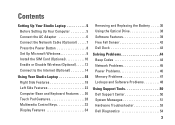
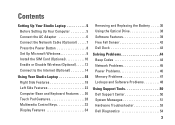
... 10 Enable or Disable Wireless (Optional 12 Connect to the Internet (Optional 14
Using Your Studio Laptop 18 Right Side Features 18 Left Side Features 22 Computer Base and Keyboard Features 26 Touch Pad...Drive 38 Software Features 39 Free Fall Sensor 42 Dell Dock 43
Solving Problems 44 Beep Codes 44 Network Problems 45 Power Problems 46 Memory Problems 47 Lockups and Software ...
Setup Guide - Page 11


...and install the latest BIOS and drivers for the first time, follow the instructions on the screen. CAUTION: Do not interrupt the operating system's setup process. Doing so may take you ... computer, it is preconfigured with Microsoft® Windows® operating system. Setting Up Your Studio Laptop
Set Up Microsoft Windows
Your Dell computer is recommended that you will take some time to ...
Setup Guide - Page 14


... information on changing the behavior of the Fn key, see "Multimedia Control Keys" on your computer only if you purchased a WLAN or a Bluetooth card. NOTE: The wireless feature is available on page 32. 12
Wireless on:
Wireless off icons appear on the screen to enable or disable wireless. Setting Up Your Studio Laptop
Enable...
Setup Guide - Page 17
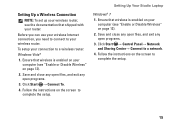
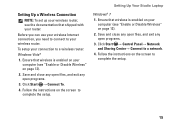
... complete the setup.
15 Save and close any open files, and exit any open programs.
3. Follow the instructions on the screen to a wireless router:
Windows Vista®
1. To setup your computer (see "Enable or Disable Wireless" on page 12). .... Before you can use your wireless Internet connection, you need to connect to a network. 4.
Setting Up Your Studio Laptop
Windows® 7 1.
Setup Guide - Page 18


... service outage. NOTE: If you get one. Contact your ISP information ready.
Follow the instructions on the screen and use the setup information provided by country.
Click Start → Control Panel.
3. The Connect to ...me choose or contact your ISP.
4. Setting Up Your Studio Laptop
Setting Up Your Internet Connection
ISPs and ISP offerings vary by your ISP to complete the setup.
...
Setup Guide - Page 19


Windows® 7
1. The Connect to the Internet. Setting Up Your Studio Laptop
17
Save and close any open files, and exit any open programs.
2. Follow the instructions on the screen and use the setup information provided by your ISP.
4. Click Network and Sharing Center→ Set up a new connection or network→ Connect to...
Setup Guide - Page 25
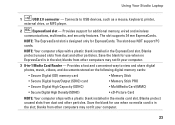
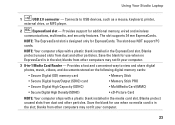
...dust and other particles. NOTE: The ExpressCard slot is in -1 Media Card Reader - Using Your Studio Laptop
1
USB 2.0 connector - Connects to view and share digital photos, music, videos, and documents stored...)
• Secure Digital High Density (SDHD)
• xD-Picture Card
NOTE: Your computer ships with a plastic blank installed in the slot; The slot does NOT support PC...
Setup Guide - Page 29


... all symbols on using the keyboard, see the Dell Technology Guide.
2 Touch pad buttons - To change the touch pad settings, double-click the Synaptics Pointing Device icon in dark environments by tapping the surface. Using Your Studio Laptop
1 Keyboard/Backlit keyboard (optional) - Press the key to move the cursor, drag or move selected...
Setup Guide - Page 33


... together to rotate the active content on the active window. Allows you to increase or decrease the magnification of the screen content. Allows you to zoom out on the screen.
Using Your Studio Laptop
Zoom -
Rotate - The zoom feature includes: Pinch - Allows you to zoom in :
Move two fingers apart to rotate the selected...
Setup Guide - Page 41
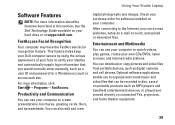
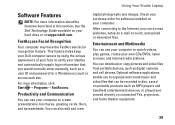
... Internet radio stations. You can also edit and view
digital photographs and images. Using Your Studio Laptop
Software Features
NOTE: For more information, click Start → Programs→ FastAccess.
Check your computer.
You can download or copy pictures and video files from portable devices, such as digital cameras and cell phones.
Entertainment and...
Setup Guide - Page 42
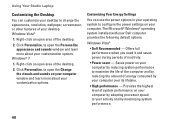
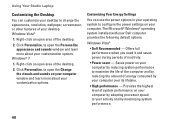
...
1. Click Personalize, to configure the power settings on your computer. Click Personalize, to change the appearance, resolution, wallpaper, screensaver, or other features of energy consumed by maximizing system ...; High performance - Using Your Studio Laptop
Customizing the Desktop
You can use the power options in your operating system to open the Change the visuals and sounds on your...
Setup Guide - Page 45


Click Save. Right-click the category or icon on the screen. Right-click the Dock, click Add→ Category.
Right-click the Dock and click... option to the Dock or a category. Using Your Studio Laptop
Dell Dock
The Dell Dock is displayed.
2. You can personalize the Dock by:
• Adding or removing icons
• Changing the color and location of the Dock
• Grouping...
Similar Questions
Laptop Is Beeping 3 Times With Black Screen
Laptop is beeping 3 times with black screen
Laptop is beeping 3 times with black screen
(Posted by Aneyam37 1 year ago)
Dell Inspiron N5010 Laptop Black Screen And No Beeps
What's is the cause and how do I fix this situation: my laptop has a black screen, fans do not come ...
What's is the cause and how do I fix this situation: my laptop has a black screen, fans do not come ...
(Posted by Lc406 11 years ago)

