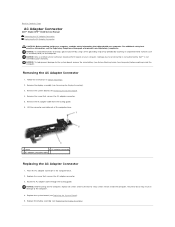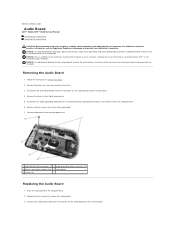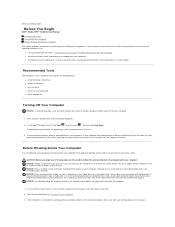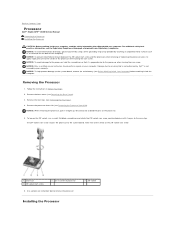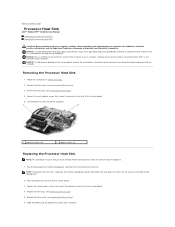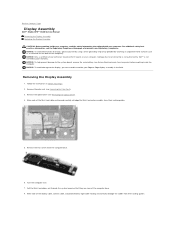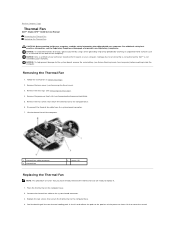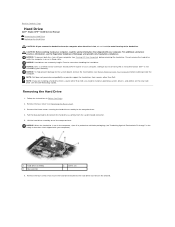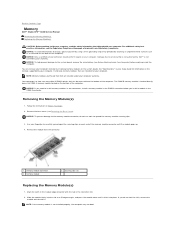Dell STUDIO XPS 16 Support Question
Find answers below for this question about Dell STUDIO XPS 16 - OBSIDIAN - NOTEBOOK.Need a Dell STUDIO XPS 16 manual? We have 2 online manuals for this item!
Question posted by ordi1242 on May 28th, 2013
Dell Stage Is Missing.. Was Working Fine Yesterdayy???
Current Answers
Answer #1: Posted by RathishC on May 28th, 2013 12:06 AM
I would request you to follow the steps given below to get the dell stage back on the screen:
Click start=> click search programs and files => type dell stage and you would be able to see the dell state icon. Please click on the icon to get Dell stage back on the screen.
You may also refer to the link mentioned below for helpful information:
If you are facing any issues, let me know and I will be happy to assist you.
Please reply for any further assistance.
Thanks & Regards
Rathish C
#iworkfordell
Answer #2: Posted by RathishC on May 28th, 2013 2:37 AM
I would request you to follow the steps given below to get the Dell stage back on the screen:
Click start=> click search programs and files => type Dell stage and you would be able to see the Dell stage icon. Please click on the icon to get Dell stage back on the screen.
You may also refer to the link mentioned below for helpful information:
If you are facing any issues, let me know and I will be happy to assist you.
Please reply for any further assistance.
Thanks & Regards
Rathish C
#iworkfordell
Related Dell STUDIO XPS 16 Manual Pages
Similar Questions
when I open my computer, the screen go black with the cursor on the screen
Hello. So today I encountered a problem while rebooting my system. When I restart my computer it get...
I had to replace Laptop and now I cannot get a signal for internet.