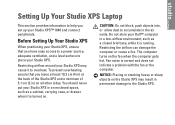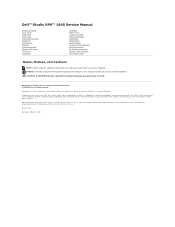Dell STUDIO XPS 16 Support Question
Find answers below for this question about Dell STUDIO XPS 16 - OBSIDIAN - NOTEBOOK.Need a Dell STUDIO XPS 16 manual? We have 2 online manuals for this item!
Question posted by belindaallen2012 on January 30th, 2013
Hi My Name Is Belinda Allen
Requests for more information
Hi belindaallen2012
I would suggest you to elaborate the issue. May I know what error message you are getting while opening Facebook on your system.
Please reply me if you need any further help.
Thanks & RegardsPrateek K
#iworkfordell
Responses to this request
Response submitted January 31st, 2013 5:13 PM- no thankyou i found out why it wasnt working one of the conneteds wasnt plug in
Hi belindaallen2012
Thanks for the reply.
I am glad that your issue has been resolved. Please let me know if further help is required.
Thanks & RegardsPrateek K
#iworkfordell