Dell STREAK7-16GRAY Support Question
Find answers below for this question about Dell STREAK7-16GRAY.Need a Dell STREAK7-16GRAY manual? We have 2 online manuals for this item!
Question posted by shedrachkokeh on February 6th, 2013
My Keyboard Is Not Coming Out Full For Me To Pouch Enter On My Dell Streak 7 Wif
my keyboard is not coming out full for me to pouch the enter button on my Dell Streak 7 WiFi Tablet.
please i need help.
thank you.
Current Answers
There are currently no answers that have been posted for this question.
Be the first to post an answer! Remember that you can earn up to 1,100 points for every answer you submit. The better the quality of your answer, the better chance it has to be accepted.
Be the first to post an answer! Remember that you can earn up to 1,100 points for every answer you submit. The better the quality of your answer, the better chance it has to be accepted.
Related Dell STREAK7-16GRAY Manual Pages
User Manual - Page 3


... Device 13 Turning Off Your Device 13 Turning Off the Screen 13
3 Understanding Your Dell Streak 7 Tablet 14
Out-Of-Box Wizard 14 Touch Screen 14 Screen Orientation 17 Applications, Widgets, and Shortcuts 17 The Dell™ Stage Desktop 18 Dell™ Stage Widgets 21 Status Bar 29 Quick Buttons 32 Navigating the Applications 33
Contents
3
User Manual - Page 4
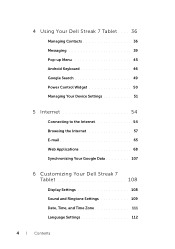
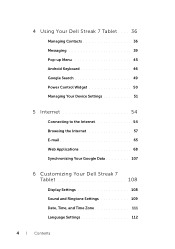
4 Using Your Dell Streak 7 Tablet . . . . 36
Managing Contacts 36 Messaging 39 Pop-up Menu 45 Android Keyboard 46 Google Search 49 Power Control Widget 50 Managing Your Device Settings 51
5 Internet 54
Connecting to the Internet 54 Browsing the Internet 57 E-mail 65 Web Applications 68 Synchronizing Your Google Data 107
6 Customizing Your Dell Streak 7 Tablet 108
Display...
User Manual - Page 8


....
8 Back button
Touch to return to the previous screen, close a dialog box, menu, or pop-up message, and to dismiss the keyboard.
9 Menu button
Touch to open...button
• Touch to open the central Home screen.
• Touch and hold for alarms.
-Airplane mode: Disable all sounds are disabled except for quick access to the most recently used applications.
8
Dell Streak 7 Tablet...
User Manual - Page 9


Dell Streak 7 Tablet Features
9 Provides audio output for making video calls with supportive
web applications, such as Skype. • ... card slots. Holds the SD card in place. Push the button to force power off button 4 SD card slot 5 SIM card slot
(available on -screen controls including buttons, menu items, and the keyboard. Holds the SIM card in place. Provides access to use ...
User Manual - Page 14


...and icons.
• Start applications. • Press the buttons on the screen. • Input text using the on the screen with your
device, touch the Home button the Launcher button
welcome, and follow the instructions to proceed. ..., you to operate the device. Finger Gestures Touch Tap gently on -screen
keyboard.
14
Understanding Your Dell Streak 7 Tablet
User Manual - Page 23


...need to sign in to compose and post your tweet. Understanding Your Dell Streak 7 Tablet
23
on the Internet, you can also touch the Update button to the appropriate service there. To use the Twitter and Facebook widgets, you are looking for . Touch the website you follow.
2 Touch a tweet to display both applications on the keyboard... top of the widget, enter the name or keyword of...
User Manual - Page 25


Latitude: Create a shortcut that label from left to right).
3 Enter a name for the shortcut.
5 Touch the Save button.
Understanding Your Dell Streak 7 Tablet
25
Gmail label: Touch to create a desired Gmail label shortcut so that you can access your e-mails with that you can touch to open Google ...
User Manual - Page 28


...an application shortcut from the main applications view
1 Touch the Launcher button
at the bottom of the screen to enter
the main applications view.
2 On the main applications view, touch... With your finger remaining in contact with the item on the Home screen.
28
Understanding Your Dell Streak 7 Tablet The application's icon appears on the screen.
3 Release the item in the desired location. ...
User Manual - Page 29


... The shortcut pops out and the folder closes automatically. 3 Drag the shortcut to view the desired message, and e-mail.
Understanding Your Dell Streak 7 Tablet
29 Status Bar
The status bar at the top of the Home screen displays the notification, status, and time areas.
1
2
3.... 3 Touch the Folder name text box to type the name using the onscreen keyboard. 4 Touch OK to make it movable.
User Manual - Page 36


...choose from the Select label list. Using Your Dell Streak 7 Tablet
Managing Contacts
To view and manage your Contacts list.
36
Using Your Dell Streak 7 Tablet Scroll the screen to find more items to fill...use as the contact's visual caller ID.
3 Enter the contact information using the on-screen keyboard.
To add a new contact
1 Touch the Menu button New contact. 2 Select the account ...
User Manual - Page 39


... the message thread, see "Receiving text and multimedia messages" on page 43. Using Your Dell Streak 7 Tablet
39 The composer screen opens.
2 In the To field, type the mobile phone number...3 Repeat step 2 to enter more mobile numbers if you want to send the message to multiple mobile phone users.
4 If you want to add a subject line to the message, touch the Menu button Add subject.
5...
User Manual - Page 46


...
Using Your Dell Streak 7 Tablet Keyboard controls for applicable languages.
2 • Based on the letters being typed, the keyboard shows suggested words along the top of the keyboard with the most probable word highlighted in color.
• You can type text using the Android on the device orientation.
To close the keyboard Touch the Back button or touch...
User Manual - Page 47


...to disable a setting, touch the setting option to enter in the microphone.
Sound on keypress
The device vibrates when you want to clear the
check box . Using Your Dell Streak 7 Tablet
47 To configure the keyboard settings
1 Touch the Home button Menu button Settings Language & keyboard Android keyboard.
Say the words you touch a key. 3 •...
User Manual - Page 48


.... To edit a word in the dictionary
1 Touch the Home button Menu button Settings Language & keyboard User dictionary.
2 Touch a desired word. 3 Touch Edit. 4 Edit the spelling of the word in the Edit word text box. 5 Touch OK.
48
Using Your Dell Streak 7 Tablet
Turn on the microphone to dictionary text box. 4 Touch OK...
User Manual - Page 49


... being typed appear below the search box.
4 Scroll the listed search results and touch the desired result. Using Your Dell Streak 7 Tablet
49 To delete a word from the dictionary
1 Touch the Home button Menu button Language & keyboard User dictionary.
2 Touch the word to delete. 3 Touch Delete.
Settings
Google Search
You can use...
User Manual - Page 111
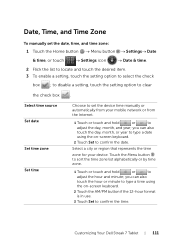
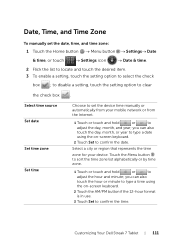
...you can also touch the hour or minute to type a time using the on -screen keyboard.
2 Touch the AM/PM button if the 12-hour format is in use.
3 Touch Set to select the check
...from the Internet.
1 Touch or touch and hold
or
to clear
the check box . Customizing Your Dell Streak 7 Tablet
111 Date, Time, and Time Zone
To manually set the device time manually or automatically from your...
User Manual - Page 112


...language of the display text:
1 Touch the Home button Menu button Settings Language & keyboard Select language, or
touch
Settings icon
Language & keyboard
Select language.
2 Select a language of your choice from the Locale list that appears.
112
Customizing Your Dell Streak 7 Tablet
Use 24-hour format Select date format
Clear...
User Manual - Page 115


...Dell Streak 7 Tablet
115 Clear this option if you do not want the lines of the unlock pattern to select the check
box ; Your PIN must be 4 characters at least.
3 Touch OK to proceed.
4 Enter... change unlock pattern settings
1 Touch the Home button Menu button Location & security, or
Settings
touch the Launcher button
Settings icon
Location & ...
User Manual - Page 116


... least 4 characters and contains at least one letter.
3 Touch OK to proceed.
4 Enter the password again to change the password.
116
Protecting Your Dell Streak 7 Tablet
select PIN to change PIN. To disable or change PIN
1 Touch the Home button Menu button Settings Location & security Change screen lock, or
touch the Launcher...
User Manual - Page 117


NOTE: The SIM card will need to enter the PIN each time you enter the incorrect PIN for three consecutive times. Protecting Your Dell Streak 7 Tablet
117
You must then enter the Personal Unblocking Key (PUK) ... number (PIN).
To enable the SIM card PIN
1 Touch the Home button Menu button Settings Location & security Set up SIM card lock Lock SIM...
Similar Questions
How Do I Exit Safe Mode On My Dell Streak 7 Tablet
(Posted by kyrakean 10 years ago)
Connection Issue
my dell wireless device is not seeing my nokia headset
my dell wireless device is not seeing my nokia headset
(Posted by seunkots 11 years ago)
Making Calls
Can i receive or make calls from this dell streak 7??plz reply...
Can i receive or make calls from this dell streak 7??plz reply...
(Posted by ums 12 years ago)

