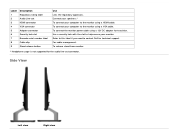Dell S2240L Support Question
Find answers below for this question about Dell S2240L.Need a Dell S2240L manual? We have 1 online manual for this item!
Question posted by satyacse09 on December 11th, 2012
What Type Of Headphone/speaker Support For Audio Output Port
s2240L has audio output port, I have tried its with Headphone, But it is not working, do i need to try with speaker. I have worried to use Speaker beacause my speaker has power point, and currently i am using with CPU. Please suggest.
Current Answers
Related Dell S2240L Manual Pages
Similar Questions
Is 'audio In' Jack On Back For Microphone?
Windows 10 x64 Home, up to date using an XPS 8930 which has both NVIDIA high definition audio and Re...
Windows 10 x64 Home, up to date using an XPS 8930 which has both NVIDIA high definition audio and Re...
(Posted by pkent 3 years ago)
Just Bought New Computer(inpiron 660) And Monitor 21.5 (s2240l)how To Use Button
on the monitor ? what is their function? Thanks
on the monitor ? what is their function? Thanks
(Posted by Doultsinos 10 years ago)
I Want To Know Wheather The Hdmi Port Of Dell S2240l Is Hdcp Compliant Or Not
I want to know wheather the HDMI port of Dell S2240L is HDCP Compliant or not and the version of the...
I want to know wheather the HDMI port of Dell S2240L is HDCP Compliant or not and the version of the...
(Posted by buubaii 11 years ago)
Dell M781 Monitor Speaker Power Adapter
I need the power scheme to this monitor. I've lost my power adapter and I need a replacement. Thank'...
I need the power scheme to this monitor. I've lost my power adapter and I need a replacement. Thank'...
(Posted by remusbacanu 12 years ago)