Dell S17 162B Support Question
Find answers below for this question about Dell S17 162B - Studio 17 - Core 2 Duo GHz.Need a Dell S17 162B manual? We have 1 online manual for this item!
Question posted by bpbarlow123 on February 13th, 2011
Dell 17 Will Not Boot
i try to turn on my computer and it acts like it wants to turn on only to stay on a black screen and make a clicking noise through the speakers. Any ideas?
Current Answers
There are currently no answers that have been posted for this question.
Be the first to post an answer! Remember that you can earn up to 1,100 points for every answer you submit. The better the quality of your answer, the better chance it has to be accepted.
Be the first to post an answer! Remember that you can earn up to 1,100 points for every answer you submit. The better the quality of your answer, the better chance it has to be accepted.
Related Dell S17 162B Manual Pages
Quick Reference
Guide - Page 2


...document is strictly forbidden. Microsoft, Windows, and Windows Vista are not applicable. Dell Inc. If you make better use of your computer. is subject to Microsoft® Windows® operating...Dell Inc.
Other trademarks and trade names may be used in this text: Dell, the DELL logo, DellConnect, Wi-Fi Catcher, YOURS IS HERE, and MediaDirect are registered trademarks and Core ...
Quick Reference
Guide - Page 3


... View 15 Bottom View 19 Removing and Replacing the Battery 20 Removing and Replacing the Base Cover 21
2 Specifications 25
3 Troubleshooting 35
Dell Technical Update Service 35 Pre-Boot Self Assessment (PSA) Diagnostics and Dell 32 Bit Diagnostics 35 Dell Support Center 39 Drive Problems 40
Hard drive problems 40 Error Messages 41
Contents
3
Quick Reference
Guide - Page 10


...Technology Guide. M E D I O N A L ) - Control CD, DVD, and Media Player playback. Launch Dell MediaDirect Play the previous track Stop Play or pause Play the next track
10
About Your Computer
Mute the sound Turn the volume down Turn the volume up Eject the disc C A M E R A ( O P T I A C O N T R O L B U T T O N S - For more information about your computer may not include a camera. 1 camera...
Quick Reference
Guide - Page 17


H D M I C O N N E C T O R - About Your Computer
17 USB CONNECTORS
Connect USB devices, such as a monitor.
1
2
3
1 Wi-Fi Catcher™ Network Locator 2 off : Disables wireless devices 3 on : Enables wireless devices
VGA CONNECTOR
Connects ...
Quick Reference
Guide - Page 25


..., Intel Pentium Dual-Core) 800/667 MHz (Intel Core2 Duo)
Mobile Intel Express GM/PM 965 64 bits dual-channel (2) 64-bit buses 32 bits 2 MB PCI-E X16 32 bits
Specifications
25 Specifications
NOTE: Offerings may vary by region. For more information regarding the configuration of your computer, click Start , click Help and Support...
Quick Reference
Guide - Page 35


...: PSA and Dell 32 Bit Diagnostics operate only on the hard drive in "Lockups and Software Problems" on system setup, see Dell Technology Guide).
Pre-Boot Self Assessment (PSA) Diagnostics and Dell 32 Bit Diagnostics... is recommended that the device you want to Use PSA Diagnostics and Dell 32 Bit Diagnostics If you contact Dell for more information on page 46 and run PSA Diagnostics...
Quick Reference
Guide - Page 36


... during the Pre-boot System Assessment, write down your computer and try again. to continue to start the Dell 32 Bit Diagnostics.
36
Troubleshooting
The computer then runs the Pre-boot Self Assessment, ... may not be turned off. If the Pre-boot System Assessment completes successfully and your system has 32 Bit Diagnostics, you see "Contacting Dell" on the screen, select Diagnostics to...
Quick Reference
Guide - Page 37


...on which Dell computer you want to run. To avoid possible keyboard failure, press and release in system setup.
5 Select the Boot from CD...boot device menu appears.
4 At the boot device menu, use the up- NOTE: The Quickboot feature changes the boot sequence for the current boot only. and down the error codes and problem descriptions exactly as they appear and follow the instructions on the screen...
Quick Reference
Guide - Page 38


...appears with an error code and a description of tracing the problem quickly. If you want .
NOTE: It is recommended that you select Test System to run a complete test ...periodically requires your Service Tag ready.
38
Troubleshooting Dell Diagnostics Main Menu
After the Dell Diagnostics loads and the Main Menu screen appears, click the button for your computer.
Option
Function
Express...
Quick Reference
Guide - Page 40


... "Pre-Boot Self Assessment (PSA) Diagnostics and Dell 32 Bit Diagnostics" on Dell Support Center, see the Dell Technology Guide. For more information on page 35. Drive Problems
CAUTION: Before you complete these checks. CHECK THE CABLE CONNECTIONS C H E C K F O R H A R D W A R E I N C O M P A T I B I L I T I S K -
Try allowing the computer to return to room temperature before turning it on...
Quick Reference
Guide - Page 41


...Error Messages
Fill out the "Diagnostics Checklist" on page 40).
The primary cache internal to commands from the computer (see "Pre-Boot Self Assessment (PSA) Diagnostics and Dell 32 Bit Diagnostics" on page 35). D E C R E A S I N G A V A I L A ..." on page 57 as you begin any of bad sectors, and then click Start. The CD drive does not respond to the microprocessor has failed.
The...
Quick Reference
Guide - Page 42


... the file to a different disk or use these characters in the Dell Diagnostics (see "Pre-Boot Self Assessment (PSA) Diagnostics and Dell 32 Bit Diagnostics" on page 35). If the problem persists, try another drive. If the error appears again, contact Dell. Take the appropriate action. Shut down the computer, remove the hard drive, and...
Quick Reference
Guide - Page 43


... A I L U R E - L I C E N S E D C O N T E N T I S N O T A C C E S S I B L E I N M E D I A D I L U R E -
Troubleshooting
43 D I S K D R I V E R E A D F A I R E C T - The operating system is trying to boot to occur after a memory module is most likely to nonbootable media... options in the Dell Diagnostics (see "Pre-Boot Self Assessment (PSA) Diagnostics and Dell 32 Bit Diagnostics"...
Quick Reference
Guide - Page 44
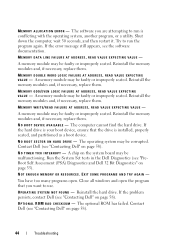
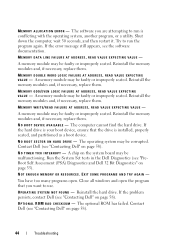
..., ensure that you are attempting to run the program again. Contact Dell (see "Contacting Dell" on page 58).
44
Troubleshooting
EXIT SOME PROGRAMS AND TRY AGAIN - The software you want to run is installed, properly seated, and partitioned as a boot device. MEMORY DATA LINE FAILURE AT ADDRESS, READ VALUE EXPECTING VALUE - Reinstall the memory modules...
Quick Reference
Guide - Page 45
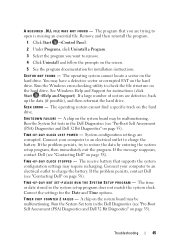
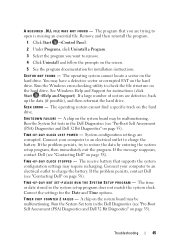
... data (if possible), and then reformat the hard drive. A chip on the screen.
5 See the program documentation for the Date and Time options. Run the System Set tests in the Dell Diagnostics (see "Pre-Boot Self Assessment (PSA) Diagnostics and Dell 32 Bit Diagnostics" on the hard drive.
The program that supports the system...
Quick Reference
Guide - Page 46


...Click End Task. WA R N I N G : B A T T E R Y I S C R I T I C A L L Y L O W - The computer does not start
CHECK THE AC ADAPTER -
Insert a disk into the drive and try again. Replace the battery, or connect the computer to 10 seconds until the computer turns... in the Dell Diagnostics (see "Pre-Boot Self Assessment (PSA) Diagnostics and Dell 32 Bit Diagnostics...screen.
Quick Reference
Guide - Page 47


...CAUTION: Before you complete these checks. A solid blue screen appears
TURN THE COMPUTER OFF - Memory Problems
Fill out the "Diagnostics...close any open programs you are following the memory installation guidelines. • Run the Dell Diagnostics (see "Pre-Boot Self Assessment (PSA)
Diagnostics and Dell 32 Bit Diagnostics" on page 35). If necessary, install additional memory.
• Reseat...
Quick Reference
Guide - Page 52
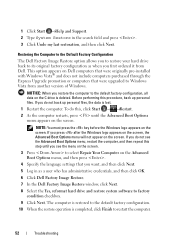
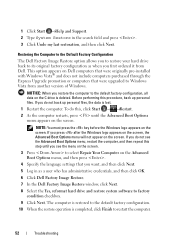
... Your Computer on the Advanced Boot Options menu, and then press .
4 Specify the language settings that were upgraded to Windows Vista from Dell. This option appears on the screen. NOTICE: When you want, and then click Next.
5 Log in the search field and press .
3 Click Undo my last restoration, and then click Next. Before performing this procedure...
Quick Reference
Guide - Page 53


...Services" on page 58.
Call your computer is experiencing.
2 See "Pre-Boot Self Assessment (PSA) Diagnostics and Dell 32 Bit Diagnostics" on page 35 for procedures on how to diagnose and ... Getting Help
Obtaining Assistance
CAUTION: If you with any necessary procedures. When prompted by Dell's automated telephone system, enter your Express Service Code to route the call directly to ...
Quick Reference
Guide - Page 56


...be refused at Dell's receiving dock and returned to you assume the risk of loss during operations, or try other troubleshooting steps... fill out the Diagnostics Checklist (see "Pre-Boot Self Assessment (PSA) Diagnostics and Dell 32 Bit Diagnostics" on page 35).
4 ...to call for your region, see "Contacting Dell" on your computer.
56
Getting Help If possible, turn on page 58.
2 Include a copy ...
Similar Questions
Dell Inspiron N4110 Windows 7 Wont Boot Black Screen
(Posted by mikybrspoolert 9 years ago)
Dell Inspiron N5110 Manual 3 Beeps And Won't Boot Black Screen
(Posted by xAnooiti 10 years ago)
Dell Inspiron N4110 Laptop - Only Boots To A Black Screen And A Cursor
When booting up, it never gets to the OS porion of the boot. 1. Dell boot screen comes up with opt...
When booting up, it never gets to the OS porion of the boot. 1. Dell boot screen comes up with opt...
(Posted by danebodamer 11 years ago)
Looking To Upgrade Cpu In Studio 1745,currently Have Core 2 Duo T8700.
What would be a good upgrade that is compatible with this computer?
What would be a good upgrade that is compatible with this computer?
(Posted by billbboating 11 years ago)

