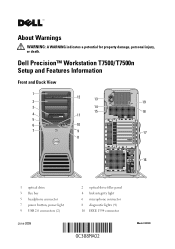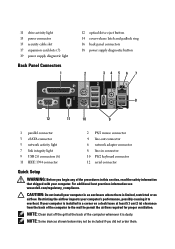Dell Precision T7500 Support Question
Find answers below for this question about Dell Precision T7500.Need a Dell Precision T7500 manual? We have 1 online manual for this item!
Question posted by wear on March 17th, 2012
Removing Dust From Front
Current Answers
Answer #1: Posted by WMatDell on March 19th, 2012 9:29 AM
1. Press the sliding-plate lever towards the base of the computer to release the drives bezel.
2. Remove the drives bezel.
Dell - Willy M
Get Support on Twitter: @DellCaresPro
Supporting Image
You can click the image below to enlargeRelated Dell Precision T7500 Manual Pages
Similar Questions
The power button in my Dell Precision 690 workstation has fallen off the front panel and cannot be a...
how do I get the CD player to work?? I put in the CD and get nothing. The D drive does not recognize...