Dell Precision T7400 Support Question
Find answers below for this question about Dell Precision T7400.Need a Dell Precision T7400 manual? We have 3 online manuals for this item!
Question posted by emanare on November 2nd, 2013
T7400 How To Install Memory 32 Gig 16 Usable
The person who posted this question about this Dell product did not include a detailed explanation. Please use the "Request More Information" button to the right if more details would help you to answer this question.
Current Answers
There are currently no answers that have been posted for this question.
Be the first to post an answer! Remember that you can earn up to 1,100 points for every answer you submit. The better the quality of your answer, the better chance it has to be accepted.
Be the first to post an answer! Remember that you can earn up to 1,100 points for every answer you submit. The better the quality of your answer, the better chance it has to be accepted.
Related Dell Precision T7400 Manual Pages
Quick Reference Guide - Page 3


...5
Setting Up Your Computer 9 Changing Between Tower and Desktop Orientations 9 Installing Your Computer in an Enclosure . . . . . 10 Transferring Information to a New Computer . . . 13 Power Protection Devices 16
About Your Computer 18 Front View (Tower Orientation 18 ... Codes 30 System Messages 31 Hardware Troubleshooter 32 Dell Diagnostics 33 Troubleshooting 37
Index 53
Contents
3
Quick Reference Guide - Page 7


... and order status, and warranty and repair information
• Service and support - Certified drivers, patches, and software updates
• Desktop System Software (DSS) - DSS automatically detects your computer and operating system and installs the updates appropriate for your configuration, providing critical updates for example. What Are You Looking For? Online discussion with...
Quick Reference Guide - Page 19


... Instead, perform an operating system shutdown.
9 Dell badge
You can install the plate in the 5.25-inch drive bays. 4 5.25-inch ...19
Dell recommends that typically remain connected, such as flash memory keys, cameras, or bootable USB devices. For more information...light
Press the power button to help you use the desktop or tower orientation.
10 headphone connector
Use the headphone...
Quick Reference Guide - Page 55


...CD/DVD, 8 optical drive
problems, 38
P
power button, 19 line conditioners, 16 problems, 46 protection devices, 16 surge protectors, 16 UPS, 16
power light conditions, 46
printer connecting, 13 problems, 47 setting up, 13
... conflicts, 32 Dell Diagnostics, 33 diagnostic lights, 26 drives, 37 e-mail, 39 error messages, 40 general, 42 hard drive, 38 IEEE 1394, 41 Internet, 39 keyboard, 42 memory, 44 ...
User's Guide - Page 9


... With 4-GB or Greater Configurations (32-bit Operating Systems Only 174 Removing Memory Without Memory Riser Cards . 175 Memory Installation (With Optional Memory Riser Cards) 179 Installing Memory (With Optional Memory Riser Cards) 180 Removing Memory (With Optional Memory Riser Cards) 187
Cards 194
Expansion Card Support 194 Installing an Expansion Card 195 Removing an Expansion Card 202...
User's Guide - Page 17


... for components, such as memory, the hard drive, and the operating system
• Customer Care - Finding Information
17 Upgrade information for the keyword Desktop System Software. DSS provides ...your
may vary depending on your computer
• Reference - and operating system and installs the NOTE: The support.dell.com user interface
updates appropriate for processors, optical drives...
User's Guide - Page 22


... button indicates power state. See "Controls and Lights" on page 32 for more information,
see "Drive
Panels" on when a device,... USB connectors for devices that typically remain connected, such as flash memory keys, cameras, or bootable USB devices. The drive-
3.5-inch ...these lights to the hard drive. The light might also be installed in the center of the
four 5.25-inch drive bays....
User's Guide - Page 29
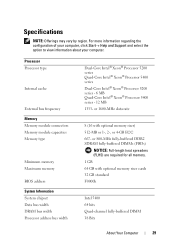
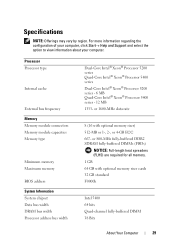
...; Xeon® Processor 5200 series - 6 MB Quad-Core Intel® Xeon® Processor 5400 series - 12 MB 1333- or 1600-MHz data rate
8 (16 with optional memory riser cards 32 GB standard F0000h
Intel 5400 64 bits Quad-channel fully-buffered DIMM 38 Bits
About Your Computer
29 Specifications
NOTE: Offerings may vary...
User's Guide - Page 75
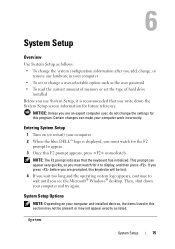
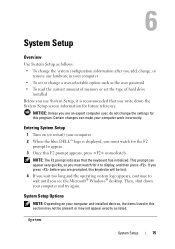
...write down your computer work incorrectly.
NOTICE: Unless you see the Microsoft® Windows® desktop. System Setup Options
NOTE: Depending on (or restart) your computer. 2 When the blue ... Entering System Setup
1 Turn on your computer and installed devices, the items listed in your computer • To set the type of memory or set or change the settings for this F2 ...
User's Guide - Page 76


... (Off) a SAS drive.
76
System Setup This option also displays a table that describes the memory size, whether the memory module is Hyperthreading or Multi-core Capable
• if the processor supports 64-bit Technology
Displays the amount of Installed Memory, Memory Speed, Memory Channel Mode, and a description of each PCI, PCI Express, and PCI-X slot. Determines...
User's Guide - Page 84


...to a USB floppy drive, you must be bootable. Insert the memory device into a USB port and restart the computer. The BIOS ...for example, to restart your device is no floppy drive installed in the computer, the computer generates an error message.
&#... by serial number when in system setup (see the Microsoft Windows desktop. To make sure that your computer to boot from the floppy ...
User's Guide - Page 173


... operate, but with a slight reduction in size, rank, and organization. Fully Buffered DIMM (FBD) Memory Overview
For optimal performance, fully buffered DIMMs (FBDs) should be matched in matched sets of ranks, and x8 represents the organization. Install memory modules in pairs of two; NOTICE: Full-length heat spreaders (FLHS) are required for all...
User's Guide - Page 174
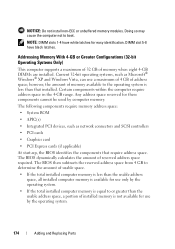
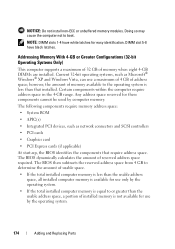
... white latches for use a maximum of 4 GB of installed memory is less than the usable address space, a portion of address space;
however, the amount of memory available to determine the amount of usable space.
• If the total installed computer memory is less than the usable address space, all installed computer memory is available for easy identification. The BIOS dynamically...
User's Guide - Page 179


... be populated on riser card 1, and so on the system board each riser card are numbered DIMM_1-DIMM_4. Memory must be installed on these cards in the order that is numbered in order to install memory on each riser card must be used with one of the four on any other card. DIMM_1 must...
User's Guide - Page 180


... before attempting to avoid injury;
this section, follow the safety instructions in the Product Information Guide. Seek assistance before opening the cover.
Installing Memory (With Optional Memory Riser Cards)
CAUTION: Before you touch any of your computer's electronic components. Install memory modules in order of their labels on page 141).
180
Adding and Replacing Parts
User's Guide - Page 183


... and for 667 MHz DIMMs.
Adding and Replacing Parts
183 NOTICE: Full-length heat spreaders (FLHS) are installing memory. CAUTION: Fully-buffered memory modules may become very hot during normal operation.
If a card is difficult to remove, gently ease it back and forth to cool before you touch ...
User's Guide - Page 187


...in this computer requires a two-man lift. Always lift correctly to reflect the newly installed memory. The computer should be difficult to verify that they are operating properly. NOTICE: ... attempting to lift, move, or tilt it has an approximate minimum weight of Installed Memory to avoid injury;
See your Product Information Guide for other important safety information.
...
User's Guide - Page 294


... can speed up operations that allows the operating system to the resources. A standard for distributed desktop, network, enterprise, and Internet environments.
A consortium of a DVD. DRAM - driver -... memory access -
digital video interface - DIN connector - it is not installed in the computer. DMTF - Memory that use disk striping generally allow the user to a desktop ...
User's Guide - Page 295


... expansion slot -
F
Fahrenheit - A temperature measurement scale where 32° is the freezing point and 212° is the boiling...beyond the edge of the PC Card slot when installed.
ExpressCard - Use the Express Service Code when contacting... overall consumption of the computer. Glossary
295 A type of memory that allows you insert an expansion card, connecting it passes in...
User's Guide - Page 303
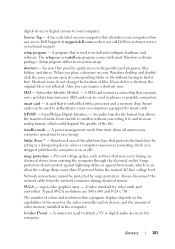
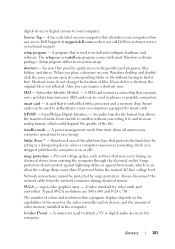
...memory chip. shortcut - Also, you delete a shortcut, the original file is used programs, files, folders, and drives. A SIM card contains a microchip that is not affected. A card that provides quick access to frequently used to install and configure hardware and software.
S-video TV-out - An icon that is on your Windows desktop...the quality of video memory installed in phones or ...
Similar Questions
T7400 Beeps Six Times. Screen Black. Already Cleaned And Reset Memory.
(Posted by ushah2000 9 years ago)
Video Card Install T7400
I need to know how to install a video card on the T7400 Dell
I need to know how to install a video card on the T7400 Dell
(Posted by rmcountrygeneral 10 years ago)
Memory Riser On Dell T7400
Hello, I currently have 4x4GB Dimms on the system Total 16GB. I would like to upgrade to 64GB. Wo...
Hello, I currently have 4x4GB Dimms on the system Total 16GB. I would like to upgrade to 64GB. Wo...
(Posted by rjonoubei 12 years ago)

