Dell Precision 360 Support Question
Find answers below for this question about Dell Precision 360.Need a Dell Precision 360 manual? We have 4 online manuals for this item!
Question posted by marycben456 on August 2nd, 2014
Where To Connect Monitor To Dell Precision 360
The person who posted this question about this Dell product did not include a detailed explanation. Please use the "Request More Information" button to the right if more details would help you to answer this question.
Current Answers
There are currently no answers that have been posted for this question.
Be the first to post an answer! Remember that you can earn up to 1,100 points for every answer you submit. The better the quality of your answer, the better chance it has to be accepted.
Be the first to post an answer! Remember that you can earn up to 1,100 points for every answer you submit. The better the quality of your answer, the better chance it has to be accepted.
Related Dell Precision 360 Manual Pages
System Information Guide - Page 3


....
July 2002 P/N 88HYD Rev. Microsoft and Windows are registered trademarks of Dell Computer Corporation is subject to either potential damage to hardware or loss of ...death. Information in any proprietary interest in this text: Dell, the DELL logo, and Dell Precision are registered trademarks of Dell Computer Corporation; Reproduction in this document to refer to change...
System Information Guide - Page 4


... and the Caribbean Only 22 Intel® Warranty Statement for the U.S 13 "Total Satisfaction" Return Policy (U.S. and Canada Only 23
Contents 3 Contents
Dell Documentation 5 Your Dell Precision Workstation User's Guide 5 Additional Documentation 5
CAUTION: Safety Instructions 6 General 6
When Using Your Computer 8 When Working Inside Your Computer 9 Protecting Against Electrostatic...
System Information Guide - Page 6


... for removing and installing parts, information on using the Dell Precision ResourceCD that supersedes information in other computer documentation is installed...Dell Document Viewer and allows you are usually located on your hard drive and includes descriptions of available resources and documentation for setting up your computer.
It also provides information about your desktop...
System Information Guide - Page 9


...ensure that most closely matches the AC power available in Japan is connected to operate at the correct operating voltage. A manual voltage selection...at only one of the computer for the voltage that your monitor and attached devices are electrically rated to receive power any cover...handling guidelines. www.dell.com | support.dell.com
When Using Your Computer
As you use your computer with...
System Information Guide - Page 10


...
When Working Inside Your Computer
Before you connect a cable, ensure that might harm internal components. 4 Disconnect your computer and devices, including the monitor, from their electrical outlets. CAUTION: Do...avoid possible damage to the system board, wait 5 seconds after turning off your online Dell™ documentation or in the sequence indicated. In addition, take note of the computer...
System
Information Guide - Page 3


...property damage, personal injury, or death. Reproduction in this document is subject to change without the written permission of Dell Computer Corporation; Trademarks used in any proprietary interest in this text: Dell, the DELL logo, and Dell Precision are registered trademarks of your computer. Dell Computer Corporation disclaims any manner whatsoever without notice. © 2001-2002...
System
Information Guide - Page 4


Contents
Dell Documentation 5 Your Dell Precision Workstation User's Guide 5 Additional Documentation 5
CAUTION: Safety Instructions 6 General 6
When Using Your Computer 8 When Working Inside Your Computer 9 Protecting Against Electrostatic Discharge 10 Ergonomic Computing Habits 10 Battery Disposal 11
Regulatory Notices 11
Contents 3
System
Information Guide - Page 6


... removing and installing parts, information on your desktop. System Information Guide 5
Click the Start button and click Help and Support. Read these documents first because they may receive the following documents with any options you are using Windows XP - It also provides information about your Dell Precision™ Workstation.
To access the User...
System
Information Guide - Page 9
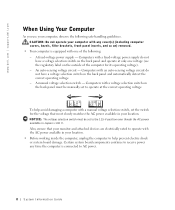
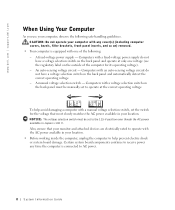
www.dell.com | support.dell.com
When Using...position even though the AC power available in your computer with any time the computer is connected to receive power any cover(s) (including computer covers, bezels, filler brackets, front-panel ...one of the computer for the voltage that your monitor and attached devices are electrically rated to operate with a manual voltage selection switch, set ...
System
Information Guide - Page 10
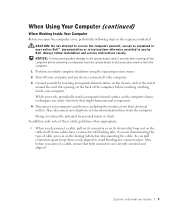
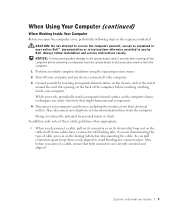
...; When you connect a cable, ensure that might harm internal components. 4 Disconnect your computer and devices, including the monitor, from the computer.... Also, disconnect any connector pins. When Using Your Computer (continued)
When Working Inside Your Computer
Before you by touching an unpainted metal surface on the chassis, such as explained in your online Dell...
Setup and
Quick Reference Guide - Page 2
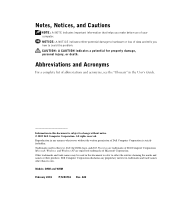
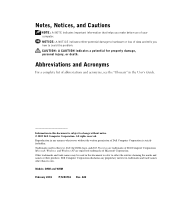
Trademarks used in this text: Dell, the DELL logo, and Dell Precision are registered trademarks of Microsoft Corporation. A00
All rights reserved.
Other trademarks and ...either potential damage to hardware or loss of data and tells you make better use of Dell Computer Corporation is strictly forbidden.
Models: DHM and WHM
February 2003
P/N D0732 Rev. Abbreviations and Acronyms
For a ...
Setup and
Quick Reference Guide - Page 3


Contents
Finding Information for Your Computer 5 Setting Up Your Computer 8 Monitor Connections 14 Completed Setup 16 Opening the Computer Cover 17 Inside Your ...Using the Last Known Good Configuration in Windows 2000 . . 24 When to Use the Dell Diagnostics 24 Starting the Dell Diagnostics 25 Beep Codes 27 Error Messages 28 System Lights 28 Diagnostic Lights 30 Frequently Asked Questions ...
Setup and
Quick Reference Guide - Page 8


... card. NOTICE: If your computer. NOTICE: Do not connect a modem cable to the network adapter. 3 Connect the monitor. If your monitor and card have DVI connectors, Dell recommends that follow the safety instructions in this section, follow the instructions. 1 Connect the keyboard and mouse. www.dell.com | support.dell.com
Setting Up Your Computer
CAUTION: Before performing any...
Setup and
Quick Reference Guide - Page 14
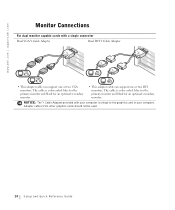
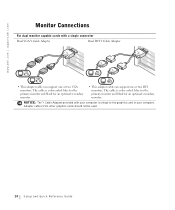
www.dell.com | support.dell.com
Monitor Connections
For dual monitor capable cards with your computer is color coded: blue for the primary monitor and black for an optional secondary monitor.
• This adapter cable can support one or two DVI monitors.
The cable is color coded: blue for the primary monitor and black for an optional secondary monitor. Adapter cables...
Setup and
Quick Reference Guide - Page 33
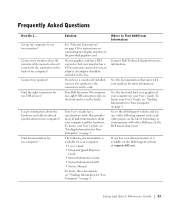
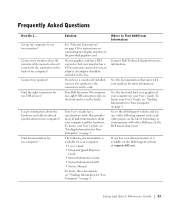
... use one of my computer? If your graphics card has a DVI connector but your monitor has a VGA connector, you lose your documentation, it is available for your User's Guide, see "Finding Information for instructions on page 5. Your Dell Precision 360 computer has eight USB connectors (two on the front and six on the card...
Setup and Quick Reference Guide - Page 2
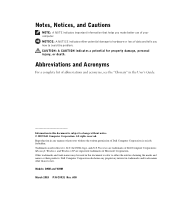
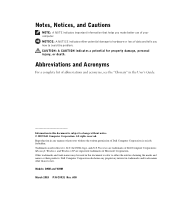
..." in trademarks and trade names other than its own. A00 CAUTION: A CAUTION indicates a potential for property damage, personal injury, or death. Reproduction in this text: Dell, the DELL logo, and Dell Precision are registered trademarks of Dell Computer Corporation is subject to change without the written permission of Microsoft Corporation.
Setup and Quick Reference Guide - Page 3


Contents
Finding Information for Your Computer 5 Setting Up Your Computer 8 Monitor Connections 14 Completed Setup 16 Opening the Computer Cover 17 Inside Your ...the Last Known Good Configuration in Windows 2000 . . . . 23 When to Use the Dell Diagnostics 23 Starting the Dell Diagnostics 24 Beep Codes 26 Error Messages 26 System Lights 27 Diagnostic Lights 28 Frequently Asked Questions 31
...
Setup and Quick Reference Guide - Page 8
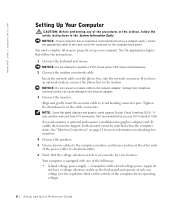
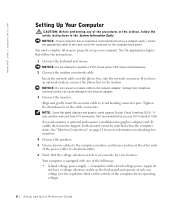
Align and gently insert the monitor cable to the network adapter.
To enable dual-monitor support, both monitors must complete all steps to properly set correctly for your monitor and card have DVI connectors, Dell recommends that follow the safety instructions in this section, follow the instructions.
1 Connect the keyboard and mouse. Your computer is set up...
Setup and Quick Reference Guide - Page 14
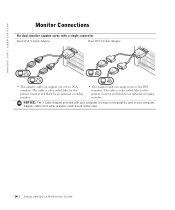
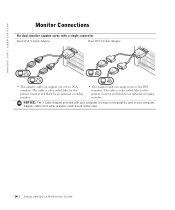
...
VGA
DVI
VGA
DVI
• This adapter cable can support one or two VGA monitors. Adapter cables from other graphics cards should not be used.
14 Setup and Quick Reference Guid e www.dell.com | support.dell.com
Monitor Connections
For dual monitor capable cards with your computer is unique to the graphics card in your computer...
Setup and Quick Reference Guide - Page 31
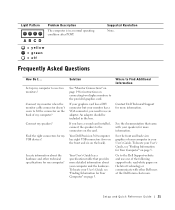
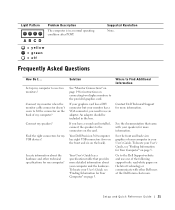
... tools: read white papers on page 5.
Your Dell Precision 360 computer has eight USB connectors (two on the front and six on the back of your computer in your User's Guide, see "Finding Information for Your Computer" on connecting two display monitors to Find Additional Information
Contact Dell Technical Support for more information. See the documentation...

