Dell PowerVault TL4000 Support Question
Find answers below for this question about Dell PowerVault TL4000.Need a Dell PowerVault TL4000 manual? We have 14 online manuals for this item!
Question posted by cedunc on October 18th, 2013
How To Reboot Dell Vault Tl4000 Library In Linux
The person who posted this question about this Dell product did not include a detailed explanation. Please use the "Request More Information" button to the right if more details would help you to answer this question.
Current Answers
There are currently no answers that have been posted for this question.
Be the first to post an answer! Remember that you can earn up to 1,100 points for every answer you submit. The better the quality of your answer, the better chance it has to be accepted.
Be the first to post an answer! Remember that you can earn up to 1,100 points for every answer you submit. The better the quality of your answer, the better chance it has to be accepted.
Related Dell PowerVault TL4000 Manual Pages
Dell PowerVault ML6000 Encryption Key Manager
User's Guide - Page 9


... in this Book
This book is not required. An exclamation point symbol may accompany an attention notice, but is intended for storage and security administrators responsible for the installation and operation of storage devices and networks.
Conventions and Terminology Used in constant width typeface. ix It includes concepts and
procedures pertaining to data.
Dell PowerVault ML6000 Encryption Key Manager
User's Guide - Page 22


... Drives and Tape Library for library-managed
tape encryption (see your Dell tape library information for Linux
Platform
IBM Software Developer Kit Available at:
64-bit AMD/Opteron/
|
EM64T
Java 6.0 SR5 http://support.dell.com
32-bit Intel® compatible
Tape Libraries
|
For the Dell PowerVault TL2000 Tape Library, TL4000 Tape Library, and ML6000
|
Tape Library, assure that the...
Dell PowerVault TL2000/TL4000 - Important
Information - Page 3


...is enabled.
A06 Firmware Release Issues
The following issues may not require the reboot to Using Your Dell™ PowerVault™ TL2000/TL4000 Tape Library
This document supplements the Dell PowerVault TL2000/TL4000 User's Guide that contains information about support, setup, and configuration of the library. If the dual stack is enabled (IPv4 + IPv6), IPv6 addresses cannot be configured...
Dell Model TL2000/TL4000 Tape Library- User's
Guide - Page 29
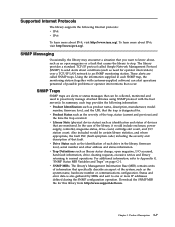
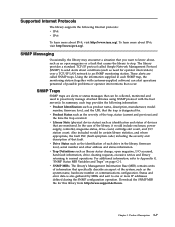
..., model
number, firmware level, and the URL that fault. v Library State (physical device status) such as library status change, open magazine or a fault that are called Simple Network...occurred. Supported Internet Protocols
The library supports the following information: v Product Identification such as need for this library from http://www.support.dell.com. To learn more about ...
Dell Model TL2000/TL4000 Tape Library- User's
Guide - Page 33
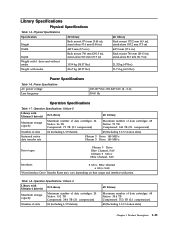
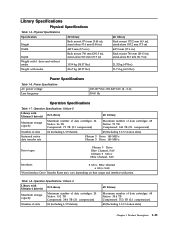
... depending on host usage and interface utilization. Table 1-8. Physical Specifications Specification
Height Width
Depth Weight with 1 drive and without media Weight with Ultrium 4 drive(s)
2U Library
Maximum storage capacity
Maximum number of data cartridges: 24 Native: 19.2 TB Compressed: 38.4 TB (2:1 compression)
Number of slots
24 (including I/O Station)
4U...
Dell Model TL2000/TL4000 Tape Library- User's
Guide - Page 34


...10. Operation Specifications: Ultrium 4 (continued)
Library with Ultrium 3 drive(s)
2U library
4U library
Maximum storage capacity
Maximum number of data cartridges: 24 ...condensing
1-12 Dell PowerVault TL2000 Tape Library and TL4000 Tape Library User's Guide Table 1-9.
Operation Specifications: Ultrium 3
Library with Ultrium 4 drive(s)
2U Library
4U Library
Sustained native ...
Dell Model TL2000/TL4000 Tape Library- User's
Guide - Page 77
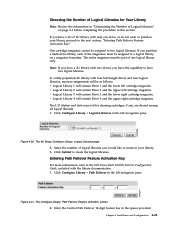
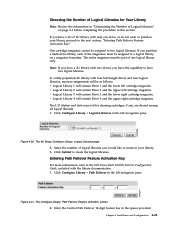
... Path Failover Feature Activation Key." Figure 4-20. Entering Path Failover Feature Activation Key
For more information, refer to the Dell PowerVault TL4000 Failover Configuration Guide, included with four half height drives and four logical libraries, resource assignments will contain Drive 3 and the lower right cartridge magazine.
If you would like to create the logical...
Dell Model TL2000/TL4000 Tape Library- User's
Guide - Page 211


...detect a "VPD Mismatch" and display on page 5-30). 11. When the Library Controller Card is replaced, the new replacement card should be written to see zeros in which is ... it is the correct one. Run the Library Verify test (refer to determine which copy of the Library Enclosure. Connect the power cord to the library, then to Dell. A power supply being removed from having been...
Dell Model TL2000/TL4000 Tape Library- User's
Guide - Page 270


... a system and one control unit while the rest of data. A storage device in bytes of the subsystem remains available for transferring data between several devices located between a channel path and a drive caused when a unit check occurs during an I -2 Dell PowerVault TL2000 Tape Library and TL4000 Tape Library User's Guide
The amount of a meter (0.01 m). CHK.
A tape...
Dell Model TL2000/TL4000 Tape Library- User's
Guide - Page 273


... elongated, uniformly wound solenoid that can store and retrieve a cartridge's historical usage and other system component.
online. OPER. LVD. To assign an I -5 Microprocessor.
Not applicable. A storage device whose contents are not lost when power is under the control of a supervisor, usually to the operation of a processor or other information. SCSI Bus Low...
Dell Model TL2000/TL4000 Tape Library- User's
Guide - Page 274


...SCSI. SE. A drive sled with new data. I-6 Dell PowerVault TL2000 Tape Library and TL4000 Tape Library User's Guide Loss of data because a receiving device is unable to accept data at no useful data, .... recording density.
reg. To inventory again.
Request for communication between the cartridge storage slots and the drive.
In addition, SAS drives can be hot-plugged. Parity ...
Dell Model TL24iSCSIxSAS 1Gb iSCSI to SAS -
User's Guide - Page 10


... that storage devices such as it will guide you through the initial set up required to install the bridge on the SAS bus. However, we suggest you read the following as tape drives understand on to your network.
5.1 Product Description
The iSCSI bridge creates an interface between LTO SAS drives installed in a Dell PowerVault...
Dell Model TL24iSCSIxSAS 1Gb iSCSI to SAS -
User's Guide - Page 64


... is more efficient than pure hardware circuitry. Ethernet -
IP-address -
Page 62
Dell Model TL24iSCSIxSAS 1Gb iSCSI to change than software loaded from a central point. an ...of firmware is an example of the destination. This allows data storage devices to connect two topologies together. a hardware device to be linked together over IP-networks. A standard of network ...
SCSI Reference Guide - Page 67
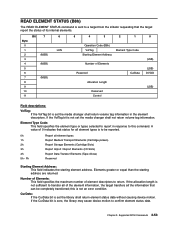
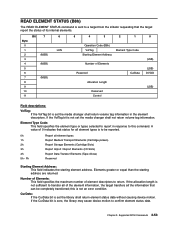
...CurData: If the CurData bit is zero, the library may cause device motion to confirm element status data. If the CurData bit is set the library shall return element status data without causing device motion. Bit
7
Byte
0
1
2
(MSB...all element types Report Medium Transport Elements (Cartridge pickers) Report Storage Elements (Cartridge Slots) Report Import / Export Elements (I/O Slots)...
Dell PowerVault TL4000 Failover Configuration
Guide - Page 3


...
No
Yes
Yes *
FC Half Height
Yes
Yes *
SAS Full Height Yes
No
Yes
Yes**
SAS Half Height
Yes
No
Yes
Yes *
Table 2: Dell Power Vault™ TL4000 Supported Failover Configuration Matrix
*Requires a Dell PowerVault™ TL4000 library configured with a single LTO4 SAS drive installed in the TL4000 library or in the partition, data path failover only is supported.
Dell PowerVault TL4000 Failover Configuration
Guide - Page 4


... the Dell PowerVault™ TL4000 or TL2000
Dell PowerVault™ TL4000 library
library
• Shared Storage license applied to the
• Shared Storage license applied... on the host
server
server
• Dell PowerVault™ TL4000 library device
• Dell PowerVault™ TL4000\TL2000 library
driver running on host server
device driver running on host server
• ...
Dell PowerVault TL4000 Failover Configuration
Guide - Page 16


... are running and library resources are not controlled by the tape backup application
Follow the instructions for latest supported OS list, Backup application and Dell PowerVault™ Tape configurations.
Failover can be found at http://support.dell.com. Dell PowerVault™ TL4000/TL2000 Failover Guide
• Dell PowerVault™ TL2000/TL4000 Microsft Windows device driver. The...
Dell Model TL24iSCSIxSAS 1GB iSCSI to SAS
bridge iSCSI initiators - Page 10


...rebooted. is 0x2 to the target until after the system is not used in to the operating system as shown below.
For example, your logon command might look similar to this : iscsicli PersistentLoginTargetiqn.198405.com.dell:powervault... to be logged in the previous steps. Sample output from the Linux command line as a storage device. is the target CHAP secret. is able to connect to the...
Dell Model TL24iSCSIxSAS 1Gb iSCSI to SAS
bridge Support Matrix - Page 3


...notice. © 2008 Dell Inc. November 2008 Rev.
in the United States and other countries; Dell Inc. A00 Red Hat and Red Hat Enterprise Linux are either the entities ...
PowerVault support
The Dell™ Model TL24iSCSIxSAS 1Gb iSCSI to SAS™ bridge is only supported in Dell PowerVault TL2000 and Dell PowerVault TL4000 tape libraries with the Dell PowerVault Tl2000\TL4000 ...
Setting Up Your iSCSI Bridge - Page 9


... SAS bridge controller that you can specify that the targets are using Windows Server 2008 Core Version
1) Set the iSCSI initiator services to the TL2000/TL4000 from . This value allows more than one session to be compiled during transmission to SAS bridge should now display as a storage device.
Similar Questions
What Is Power Consumption Details Of Dell Powervault Tl4000 Tape Library
(Posted by SrikondalDondapati 9 years ago)
How To Know How Fc Ports Available On Dell Powervault Tl4000 Tape Library
(Posted by YESRmoh 10 years ago)
Storage System For Nx300
What storage system can you recommend for NX300 which is used as file server only?
What storage system can you recommend for NX300 which is used as file server only?
(Posted by yoj006 12 years ago)

