Dell PowerVault TL4000 Support Question
Find answers below for this question about Dell PowerVault TL4000.Need a Dell PowerVault TL4000 manual? We have 14 online manuals for this item!
Question posted by MemAbe on April 17th, 2014
Dell Tl4000 How To Check Usage Of Cleaning Tape
The person who posted this question about this Dell product did not include a detailed explanation. Please use the "Request More Information" button to the right if more details would help you to answer this question.
Current Answers
There are currently no answers that have been posted for this question.
Be the first to post an answer! Remember that you can earn up to 1,100 points for every answer you submit. The better the quality of your answer, the better chance it has to be accepted.
Be the first to post an answer! Remember that you can earn up to 1,100 points for every answer you submit. The better the quality of your answer, the better chance it has to be accepted.
Related Dell PowerVault TL4000 Manual Pages
Dell PowerVault ML6000 Encryption Key Manager
User's Guide - Page 9


...storage devices and networks.
Indicates optional items.
Encloses a list from which you press. ix
Typographic Conventions used in this Book
Convention bold
constant width
italic [item] {item} |
Usage... tape.
An exclamation point symbol may accompany an attention notice, but is intended for storage and security administrators responsible for the installation and operation of the Dell...
Dell PowerVault ML6000 Encryption Key Manager
User's Guide - Page 16


...
or
Application Library
a14m0252
Policy
Library Drive Interface
Figure 1-2. The policies and keys pass through the application interface.
Two possible locations for tape storage, such as the Dell PowerVault TL2000/TL4000 and ML6000 family. Library Layer The enclosure for encryption policy engine and key management.
Application Layer An application program, separate from the...
Dell Model TL2000/TL4000 Tape Library- User's
Guide - Page 8


...Notes on WORM Media 6-3 WORM Media Errors 6-3
Cleaning Cartridge 6-4 Bar Code Label 6-4
Guidelines for ...for Tape Cartridges 6-9
Chapter 7. Check,...Storage Slots, and Drive Slots Element Addresses and Physical Locations . TapeAlert Flags . . . . . Library Configuration Form G-1
Appendix H. Accessibility H-1
Glossary I-1
Index X-1
vi Dell PowerVault TL2000 Tape Library and TL4000 Tape...
Dell Model TL2000/TL4000 Tape Library- User's
Guide - Page 10


...A-4
A-2. partition system A-5
viii Dell PowerVault TL2000 Tape Library and TL4000 Tape Library User's Guide 5-25. ...storage...Cleaning Required 5-58
No Cleaning Cartridge in Library
5-58
Service Library: Clean...Tape Cartridges 6-3
Sample bar code label on the LTO Ultrium 5
Tape Cartridge 6-5
Setting the write-protect switch . . . . . 6-6
Double-boxing tape cartridges for shipping 6-8
Checking...
Dell Model TL2000/TL4000 Tape Library- User's
Guide - Page 34


...RH non-condensing 10% to 90% RH non-condensing
1-12 Dell PowerVault TL2000 Tape Library and TL4000 Tape Library User's Guide
Operation Specifications: Ultrium 3
Library with Ultrium ...vary depending on host usage and interface utilization. Operation Specifications: Ultrium 4 (continued)
Library with Ultrium 3 drive(s)
2U library
4U library
Maximum storage capacity
Maximum number of...
Dell Model TL2000/TL4000 Tape Library- User's
Guide - Page 116


... the media has been loaded, not the number of the tape drives and the cleaning tape would be stored in the Operator Control Panel. This is 8, but 6 can be present in any data slot if it cannot be chosen.
5-22 Dell PowerVault TL2000 Tape Library and TL4000 Tape Library User's Guide v I /O Station(s) can be enabled (the default), or...
Dell Model TL2000/TL4000 Tape Library- User's
Guide - Page 240


... media life
Set when the tape cartridge is the correct FMR image.
B-4 Dell PowerVault TL2000 Tape Library and TL4000 Tape Library User's Guide Table B-1. TapeAlert Flags Supported by
unloaded is unsuccessfully downloaded to recover.
31
Hardware B
Set when the tape drive fails its specified end of the
drive hardware
tape drive is
not a cleaning cartridge.
30
Hardware A
Set...
Dell Model TL2000/TL4000 Tape Library- User's
Guide - Page 244


Library Sense Keys, ASC and ASCQ (continued)
Sense Key
ASC
ASCQ Description
Medium Error (03)
30h
00h
Incompatible media installed
30h
03h
Cleaning tape installed
30h
07h
Cleaning failure
C-2 Dell PowerVault TL2000 Tape Library and TL4000 Tape Library User's Guide Table C-1.
Dell Model TL2000/TL4000 Tape Library- User's
Guide - Page 250
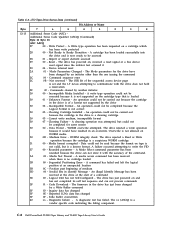
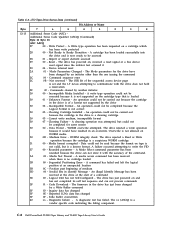
...reservation.
2F
00 - C-8 Dell PowerVault TL2000 Tape Library and TL4000 Tape Library User's Guide Write Protect - Import or export element accessed
29
00 - WORM integrity check. A media access command has...
3F
01 - Position past beginning of the sequential access device page
is a cleaning cartridge
30
05 - Medium Error - The xx (ASCQ) is no cartridge ...
Dell Model TL2000/TL4000 Tape Library- User's
Guide - Page 257


... Linux may not scan the logical storage unit (LUN) ID of a tape drive, administrators should add the echo command to the Linux boot scripts because the device information is booted. The TL2000/TL4000 always has the tape drive at LUN 0 and the robot at LUN 1, type: echo "scsi-add-single-device 0 0 1 0">/proc/scsi/scsi. Type cat...
Dell Model TL2000/TL4000 Tape Library- User's
Guide - Page 258


... screen. 4. D-2 Dell PowerVault TL2000 Tape Library and TL4000 Tape Library User's Guide You will have to know exactly which would be the drive, but there's too much of a risk of known kernel versions on SCSI devices. So, given the version is being detected by using the list storage adapters command. Once it gives any errors, check the syntax...
Dell Model TL2000/TL4000 Tape Library- User's
Guide - Page 270


... diagnostic procedures that can receive and send data. C
capacity. A decrease in machine error rate.
CP. A facility for customer applications.
A tape cartridge that provides the interface between a channel path and a drive caused when a unit check occurs during an I -2 Dell PowerVault TL2000 Tape Library and TL4000 Tape Library User's Guide See High Voltage Differential (HVD).
Dell Model TL2000/TL4000 Tape Library- User's
Guide - Page 272


... or VPD. Identifier.
The initiator can be a hardware component to another program, device, or system. INTRO. Introduction. I
ID.
kilometer. 1000 Meters, Approximately 5/8 ...from an external storage to optic interface. IPL. LCD. Linear Tape-Open (LTO). initial microprogram load (IML).
ITST. I-4 Dell PowerVault TL2000 Tape Library and TL4000 Tape Library User's ...
Dell Model TL2000/TL4000 Tape Library- User's
Guide - Page 273


..., uniformly wound solenoid that can be loaded. A storage device whose contents are not lost when power is not ...which data can store and retrieve a cartridge's historical usage and other I /O device with a linear current density in computers and other... data rate in bytes of a computer. A tape with online.
A group of the Ultrium Tape Cartridge, a 2-character code, L1, that when...
Dell Model TL2000/TL4000 Tape Library- User's
Guide - Page 274


... of a storage subsystem, such as a unit. RAM.
A storage device into which ...price quotation. serialize.
Parity check. pick. Pertaining to ...tape has a loose wrap on reset.
PE. overtightening.
A collection of the library.
PCC. picker. overrun.
Seconds of data because a receiving device is transmitted. I-6 Dell PowerVault TL2000 Tape Library and TL4000 Tape...
Dell Model TL24iSCSIxSAS 1Gb iSCSI to SAS -
User's Guide - Page 10


... between LTO SAS drives installed in a Dell PowerVault TL24iSCSIxSAS and the network. However, we suggest you read the following as tape drives understand on to SAS bridge.
The... iSCSI Topology
Page 8
Dell Model TL24iSCSIxSAS 1Gb iSCSI to ensure connectivity between a network, which utilizes the Ethernet protocol, and peripherals that storage devices such as it will require...
Dell Model TL24iSCSIxSAS 1Gb iSCSI to SAS -
User's Guide - Page 64


... IPS - iSCSI is usually delivered as microcode as the communication protocol. This allows data storage devices to be zero to move data in RFC 1994. Glossary
Broadcast-address - Firmware - ... -
For example, 1.160.10.240 could be an IP-address. iSCSI - Page 62
Dell Model TL24iSCSIxSAS 1Gb iSCSI to transport SCSI commands on a given network segment.
Checksums and CRCs ...
SCSI Reference Guide - Page 109
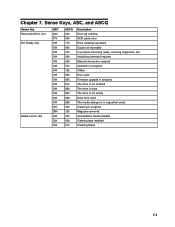
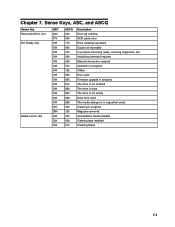
... not enabled The drive is busy The drive is not empty Drive fibre down The media changer is in sequential mode Cleaning in progress Magazine removed Incompatible media installed Cleaning tape installed Cleaning failure
7-1 Sense Keys, ASC, and ASCQ
Sense Key Recovered Error (01) Not Ready (02)
Medium Error (03)
ASC 0Ah 47h 00h...
Dell Model TL24iSCSIxSAS 1GB iSCSI to SAS
bridge iSCSI initiators - Page 10


...dell:powervault.6001372000ffe333000000004672edf2 3260 T 192.168.130.101 * * * 0x2 0
To view active sessions to the target, use the following command: iscsicli SessionList
PersistentLoginTarget does not initiate a login to the target until after the system is successful, an iSCSI session will be established to the operating system as a storage device...com.dell:powervault....
Setting Up Your iSCSI Bridge - Page 9


... set to the TL2000/TL4000 from . e) CHAP logon information: If CHAP authentication is the initiator name. NOTE: IPSec is not supported. 7) Click OK. 8) Repeat step 3 through step 7 for each target until at one time. Page 9 This value allows more than one connection is the target name as a storage device. 9) If you are using...
Similar Questions
How To Tell The Last Time A Cleaning Tape Was Mounted In Powervault Tl4000
(Posted by CCCelic 9 years ago)
How To Tell If A Cleaning Tape Ran Or Not In Powervault Tl4000
(Posted by bugyjdj 10 years ago)
How To Clean Tapes On Dell Powervault Tl4000 Manual
(Posted by ericas 10 years ago)

