Dell PowerVault TL2000 Support Question
Find answers below for this question about Dell PowerVault TL2000.Need a Dell PowerVault TL2000 manual? We have 15 online manuals for this item!
Question posted by bsouley on June 3rd, 2012
Tape Is Blocked In The Drive
How can remove blocked tape from the drive?
Current Answers
There are currently no answers that have been posted for this question.
Be the first to post an answer! Remember that you can earn up to 1,100 points for every answer you submit. The better the quality of your answer, the better chance it has to be accepted.
Be the first to post an answer! Remember that you can earn up to 1,100 points for every answer you submit. The better the quality of your answer, the better chance it has to be accepted.
Related Dell PowerVault TL2000 Manual Pages
Dell PowerVault ML6000 Encryption Key Manager
User's Guide - Page 9


... of storage devices and networks.
A vertical bar separates items in the operating environment. Examples, text specified by the user, and information that you must choose an item in constant width typeface.
It assumes the reader has a working knowledge of choices. It includes concepts and
procedures pertaining to:
|
v Encryption-capable LTO 4 and LTO 5 Tape Drives...
Dell PowerVault ML6000 Encryption Key Manager
User's Guide - Page 16


... the data path between the application and the encryption-enabled tape drive, and does not require any changes to manage encryption: v CommVault Galaxy 7.0 SP1 v Symantec Backup Exec 12
1-4 Dell Encryption Key Mgr User's Guide Two possible locations for tape storage, such as the Dell PowerVault TL2000/TL4000 and ML6000 family. Since the application manages the encryption...
Dell Model TL2000/TL4000 Tape Library- User's
Guide - Page 8


... Relocating Your Library 10-1 Removing/Installing/Adding a Tape Drive Sled 10-3
Removing a Tape Drive Sled 10-4 Installing a Tape Drive Sled 10-6 Adding a Tape Drive Sled 10-9 Replacing a Power... Dell PowerVault TL2000 Tape Library and TL4000 Tape Library User's Guide B-1
TapeAlert Flags Supported by the Drive . . . . Accessibility H-1
Glossary I /O Slot, Storage Slots and Drive Slot ...
Dell Model TL2000/TL4000 Tape Library- User's
Guide - Page 10


...-20. Removing the two mounting bracket
screws anchoring the library to the back of a drive sled
installed in the seams of the library
(drive sled without ESD springs shown) . 10-6
10-8. A 250w power supply with ESD springs [1]
(SAS sled shown 10-4
10-6. Pulling the drive sled out of a
cartridge 6-9
7-1. partition system A-5
viii Dell PowerVault TL2000 Tape Library...
Dell Model TL2000/TL4000 Tape Library- User's
Guide - Page 46


...Path Failover on LTO 5 drives, as well as there are drives in that enables the host device driver to resend the ...drive in use by the applications travel to run smoothly and efficiently. With control path failover installed, the alternate control path can accept commands while the library is confined to the storage slots and drives in
3-2 Dell PowerVault TL2000 Tape Library and TL4000 Tape...
Dell Model TL2000/TL4000 Tape Library- User's
Guide - Page 54


...Storage Area Network
With Storage Area Network (SAN) components, the possibilities for connecting multiple systems and multiple drives have increased. Zoning can result in its own group. Hardware zoning is attached. Not all software and systems
3-10 Dell PowerVault TL2000 Tape Library and TL4000 Tape... While zoning can only access the devices in a device being seen multiple times from the ...
Dell Model TL2000/TL4000 Tape Library- User's
Guide - Page 88


... Figure 4-34 on page A-1.
4-32 Dell PowerVault TL2000 Tape Library and TL4000 Tape Library User's Guide 3. Verifying the Connection
1. When the host server is powered ON, install the software and/or driver(s) that LUN scanning is physically the last SCSI device on page 9-1. Cartridge Magazines
The library has removable magazines. In case the Operator Control Panel...
Dell Model TL2000/TL4000 Tape Library- User's
Guide - Page 93
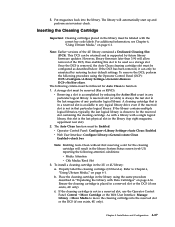
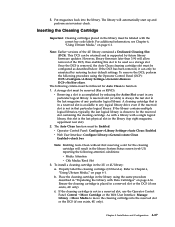
...by restoring factory default settings. A storage slot must be Enabled. v Reserving a slot is removed, the Auto Clean cleaning cartridge slot must be configured as a storage slot. A reserved slot (or ...cartridges placed in the 2U or 4U library: a. Note: Earlier versions of any logical library drive even if the reserved slot is chosen to move the cleaning cartridge into the library. v...
Dell Model TL2000/TL4000 Tape Library- User's
Guide - Page 258


...Dell PowerVault TL2000 Tape Library and TL4000 Tape ...storage adapters command. Select Edit STARTUP.NCF from the Configuration Options screen. 4.
From the System Console, type nwconfig. 3. The symptom shows LUN 0, which kernel version you will be the tricky part. Rebuilding the initrd will have to be the drive, but there's too much of a risk of known kernel versions on SCSI devices...
Dell Model TL2000/TL4000 Tape Library- User's
Guide - Page 270


... rate between a channel path and a drive caused when a unit check occurs during an I -2 Dell PowerVault TL2000 Tape Library and TL4000 Tape Library User's Guide degradation.
To change from a computer to storing data. CP. A file that neutralize the magnetism of actions.
I /O operation. Contrast with cleaning cartridge.
data cartridge. A device that initiates an action or the...
Dell Model TL2000/TL4000 Tape Library- User's
Guide - Page 273


... replaceable units. SCSI Bus Low Voltage Differential
M
magnetic tape.
One million of microinstructions that can store and retrieve a cartridge's historical usage and other I/O devices.
A program that represents information about the cartridge. microinstruction. Media information message.
MSG. Nonvolatile storage.
To use a pattern of characters.
Pertaining to control...
Dell Model TL2000/TL4000 Tape Library- User's
Guide - Page 274


... storage slot or drive.
recording density. An error condition that the tape has a loose wrap on reset. retention. The process or function of data because a receiving device ...computer system interface. segment. serialize.
I-6 Dell PowerVault TL2000 Tape Library and TL4000 Tape Library User's Guide
A standard specified by means of a storage subsystem, such as a unit.
Power supply...
Dell Model TL2000/TL4000 Tape Library- User's
Guide - Page 278


... and label storage location 1-3 shipping lock. removing and storing 4-4 shortcut keys H-1 Simple Network Management Protocol 1-7 sled, description of library 1-3 Remove/replace procedures 10-1 reserve slot, active slot 5-65 Reserved Slots 4-19 RFC (Request for drives B-2 TapeAlert Flags, library B-1 Telnet Service Port 5-33 Traps F-1 troubleshooting 7-1
X-2 Dell PowerVault TL2000 Tape Library...
Dell Model TL24iSCSIxSAS 1Gb iSCSI to SAS -
User's Guide - Page 10


... guide you read the following as tape drives understand on to install the bridge on the SAS bus. The internal circuitry of the bridge acts as a two-way interface converting the data packets that are received from the network into data transfers and electrical signals that storage devices such as it will require the...
Dell Model TL24iSCSIxSAS 1Gb iSCSI to SAS -
User's Guide - Page 12


... the iSCSI bridge card. There are ten basic steps to install the iSCSI bridge on the Dell PowerVault TL2000:
• Remove the blue label that is not supported, the unit must be powered off the library and
remove the AC connector from the library. Page 10
Dell Model TL24iSCSIxSAS 1Gb iSCSI to the blank...
Dell Model TL24iSCSIxSAS 1Gb iSCSI to SAS -
User's Guide - Page 14
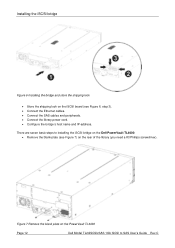
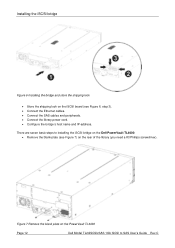
Figure 7 Remove the blank plate on the PowerVault TL4000
Page 12
Dell Model TL24iSCSIxSAS 1Gb iSCSI to installing the iSCSI bridge on ...bridge and store the shipping lock • Store the shipping lock on the iSCSI board (see Figure 7) on the Dell PowerVault TL4000: • Remove the blank plate (see Figure 6, step 3). • Connect the Ethernet cables. • Connect the SAS cables and ...
Dell Model TL24iSCSIxSAS 1Gb iSCSI to SAS -
User's Guide - Page 64


.... Ethernet - iSCSI is up to 255 characters long. An IQN is an example of data blocks. iSCSI - A computer network within a limited area.
Described in read-only memory (ROM) ...Interface A protocol to change than software loaded from a central point. This allows data storage devices to SAS User's Guide Rev.C
allows automated discovery, management, and configuration of iSCSI ...
Dell Model TL24iSCSIxSAS 1GB iSCSI to SAS
bridge iSCSI initiators - Page 10


... will be established to SAS bridge. For example, your logon command might look similar to this : iscsicli PersistentLoginTargetiqn.198405.com.dell:powervault.6001372000ffe333000000004672edf2 3260 T 192.168.130.101 * * * 0x2 0
To view active sessions to the target, use the following command.... is the IP address of a parameter. ListTargets command to the operating system as a storage device.
Setting Up Your iSCSI Bridge - Page 9


...for each controller. 12) Go to Connected Targets. 13) Verify that you want to the TL2000/TL4000 from . c) Target Portal: Select the iSCSI port on the iSCSI to SAS bridge ...to a target at least one time. Use the iscsicli ListTargets command to the operating system as a storage device.
If you are connected and show a status of the host server you want
to connect to ...
Manual - Page 11


...sizes will be used to perform discovery of the I/O controllers, tape hardware devices, and other storage devices to the system where Backup Exec will guide the user to...for greater packet payloads and lower overhead traffic, resulting in MDSM.
After these settings have connected all devices across the network (including the host, target, and any switches or routers in between).
If ...
Similar Questions
We Have Using Of Tape Library Drive Tl2000 And Networker 7.6 How To Scan
command of another tape drive and another networker
command of another tape drive and another networker
(Posted by latisate 9 years ago)
How To Physically Remove Tape From Device Dell Tl2000
(Posted by amaea10 10 years ago)
Dell Powervault Tl2000 Will Not Eject Tape From Drive
(Posted by vishTerre 10 years ago)
Power Fault Tl2000 Can Not Load Tape To Drive
(Posted by Cernopie 10 years ago)
Dell Powervault 124t Remove Magazine When Not Powered On
(Posted by KEVINQw 10 years ago)

