Dell PowerVault TL2000 Support Question
Find answers below for this question about Dell PowerVault TL2000.Need a Dell PowerVault TL2000 manual? We have 15 online manuals for this item!
Question posted by niZILGE on November 17th, 2013
How Update Firmware Powervault Tl2000
The person who posted this question about this Dell product did not include a detailed explanation. Please use the "Request More Information" button to the right if more details would help you to answer this question.
Current Answers
There are currently no answers that have been posted for this question.
Be the first to post an answer! Remember that you can earn up to 1,100 points for every answer you submit. The better the quality of your answer, the better chance it has to be accepted.
Be the first to post an answer! Remember that you can earn up to 1,100 points for every answer you submit. The better the quality of your answer, the better chance it has to be accepted.
Related Dell PowerVault TL2000 Manual Pages
Dell Model TL2000/TL4000 Tape Library- User's
Guide - Page 8


...SCSI Addresses, and Physical Configurations A-1
2U Library I /O Slots, Storage Slots, and Drive Slots Element Addresses and Physical Locations . A-3...Slots. . . . 9-1 Releasing the Magazines Manually 9-1 Using the ITDT Firmware Update, Dump Retrieval and Drive Test Tool 9-4
Chapter 10. Error Codes 8-1
...I-1
Index X-1
vi Dell PowerVault TL2000 Tape Library and TL4000 Tape Library User's Guide
Dell Model TL2000/TL4000 Tape Library- User's
Guide - Page 74


...library in the left navigation pane of the Web User Interface.
4-18 Dell PowerVault TL2000 Tape Library and TL4000 Tape Library User's Guide Expand Service Library in your ...
c.
b. b. a. If you made
note of library and drive firmware currently installed on the Web User Interface
Verifying/Updating Firmware
It is important to your library, if necessary. Log in your internet...
Dell Model TL2000/TL4000 Tape Library- User's
Guide - Page 86
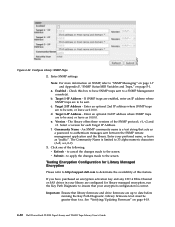
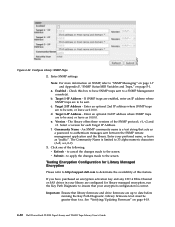
...1-7 and Appendix F, "SNMP Status MIB Variables and Traps," on page 4-18.
4-30 Dell PowerVault TL2000 Tape Library and TL4000 Tape Library User's Guide a. If SNMP traps are enabled, enter an... or leave as a password to 33 alpha-numeric characters (A-Z, a-z, 0-9).
3. See "Verifying/Updating Firmware" on page F-1.
The library offers three versions of the following: v Refresh - An SNMP ...
Dell Model TL2000/TL4000 Tape Library- User's
Guide - Page 140
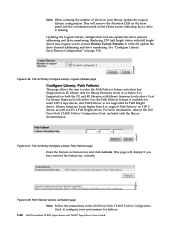
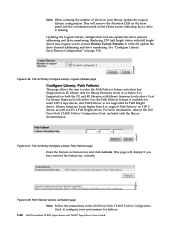
... feature activation key (Supported on 4U library only for failover.
5-46 Dell PowerVault TL2000 Tape Library and TL4000 Tape Library User's Guide
a77ug117 Figure 5-37.
Path Failover license verification page Note: Follow the instructions in your environment for library firmware levels at or below 8.xx the Path Failover feature is available for select...
Dell Model TL2000/TL4000 Tape Library- User's
Guide - Page 156


... correctly.
This page displays the current library and drive firmware versions. Firmware can update only one device at the latest levels noted on the Configure Library → Encryption page, are verified and released together. Be sure you want to initiate the file transfer and firmware update.
5-62 Dell PowerVault TL2000 Tape Library and TL4000 Tape Library User's Guide
Dell Model TL2000/TL4000 Tape Library- User's
Guide - Page 174


..." on the drive. Inspect the light pipe fiducials on page 5-57.
7-4 Dell PowerVault TL2000 Tape Library and TL4000 Tape Library User's Guide Ensure that are at the physical end... from storage slot Cleaning or data cartridge incompatible with a different, known good cartridge. 8. Ensure that you reset or cycle power on page 9-1. Clean the drive. Update drive firmware
Refer...
Dell Model TL2000/TL4000 Tape Library- User's
Guide - Page 175
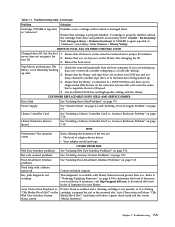
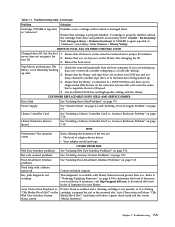
... Reboot the host server. ITDT
Performance Test duration varies
Items affecting the duration of adapter device driver v Your adapter model and type
OTHER PROBLEMS
Web User Interface problems See "Isolating Web... working
This diagnostic is again reported as "Chk Media/Rsvd Slot?" Refer to "Verifying/Updating Firmware" on page 4-18 to a local-only backup.
2. Ensure that the library and ...
Dell Model TL2000/TL4000 Tape Library- User's
Guide - Page 176
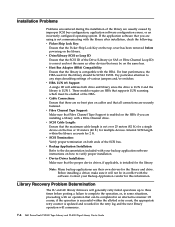
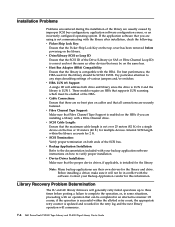
...device on the bus or 12 meters (40 ft.) for 2 ft.
Internal SCSI length within the allotted retry count, the appropriate retry counter is updated...PowerVault TL2000 Tape Library and TL4000 Tape Library User's Guide Of course, if the operation is successful within the library accounts for multiple devices...
The 2U and 4U library firmware will address both ends of various...
Dell Model TL2000/TL4000 Tape Library- User's
Guide - Page 180


...-
If a control card error code has been obtained and reseating, power cycling, and updating the library firmware did not fix the problem, the controller card CRU is the most likely failing CRU ...Test. Isolating a Library Controller Card vs. Observe the LED on page 5-60
7-10 Dell PowerVault TL2000 Tape Library and TL4000 Tape Library User's Guide
v LED Off - normal operation
v LED ...
Dell Model TL2000/TL4000 Tape Library- User's
Guide - Page 200
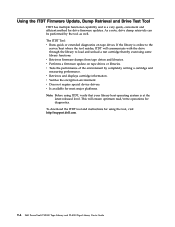
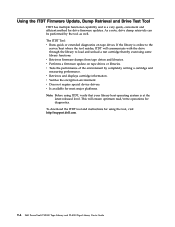
...device drivers. v Is available for using ITDT, verify that your library host operating system is at the
latest released level. If the library is online to the
server/host where the tool resides, ITDT will ensure optimum read/write operations for drive firmware updates...
9-4 Dell PowerVault TL2000 Tape Library and TL4000 Tape Library User's Guide v Performs a firmware update on tape drives...
Dell Model TL2000/TL4000 Tape Library- User's
Guide - Page 270


...A connection between a channel path and a drive caused when a unit check occurs during an I -2 Dell PowerVault TL2000 Tape Library and TL4000 Tape Library User's Guide
detented. direct access storage. bus.
CHK. Contrast with attention and danger.
device driver.
download. (1) To transfer programs or data from the host computer to people.
caution (notice...
Dell Model TL2000/TL4000 Tape Library- User's
Guide - Page 274


... interface. Serial Attached SCSI (SAS). Loss of related data or words, treated as the library.
PS.
RH. RPQ.
Single-ended. A part. Select. I-6 Dell PowerVault TL2000 Tape Library and TL4000 Tape Library User's Guide
Product engineer.
A storage device into which data is entered and from the Adobe Systems home page. A collection of data because a receiving...
Dell Model TL24iSCSIxSAS 1Gb iSCSI to SAS -
User's Guide - Page 7


... page ...27 Figure 23 iSCSI Session page ...29 Figure 24 Device Management Page ...30 Figure 25 System information page...32 Figure 26 System information, log page...33 Figure 27 Saving the configuration page...34 Figure 28 Firmware Update page ...36 Figure 29 Firmware update progress page ...37 Figure 30 Microsoft iSCSI Initiator general tab 46...
Dell Model TL24iSCSIxSAS 1Gb iSCSI to SAS -
User's Guide - Page 10


... Ethernet protocol, and peripherals that use . The bridge has been designed to ensure that storage devices such as it will guide you through the initial set up before use a SAS bus... Description
The iSCSI bridge creates an interface between LTO SAS drives installed in a Dell PowerVault TL24iSCSIxSAS and the network. Preface
5.
However, we suggest you read the following as tape...
Dell Model TL24iSCSIxSAS 1Gb iSCSI to SAS -
User's Guide - Page 64


... a storage network.
IEEE 802.3 standard for a computer or device on the IP-address of IPS protocols. An example of an IP-address is usually delivered as microcode as four numbers separated by periods. graphical user interface using the TCP/IP protocol route messages based on a TCP/IP network. The format of firmware is...
Dell PowerVault TL4000 Failover Configuration
Guide - Page 1


...configurations for the Dell PowerVault™ TL4000 and TL2000 products and provides instructions for configuring the library, drives, and host server for latest documentation and updates
Please note the supported... to Support Failover 15 Dell PowerVault™ TL2000/TL4000 Library Failover Setup 16 Take the Library Offline...16 Upgrade Library and Drive Firmware to the Latest Version 16 ...
Dell PowerVault TL4000 Failover Configuration
Guide - Page 16


... the library offline in the accessory box that came with your Dell PowerVault™ TL2000/TL4000 library has the latest library and drive firmware. Dell PowerVault™ TL4000/TL2000 Failover Guide
• Dell PowerVault™ TL2000/TL4000 Microsft Windows device driver. Follow the steps provided with your library.
The latest firmware can be found at http://support.dell.com.
Dell Model TL24iSCSIxSAS 1GB iSCSI to SAS
bridge iSCSI initiators - Page 10


...For example, your logon command might look similar to this : iscsicli PersistentLoginTargetiqn.198405.com.dell:powervault.6001372000ffe333000000004672edf2 3260 T 192.168.130.101 * * * 0x2 0
To view active sessions ...To establish immediate login to SAS bridge by running the iscsi -ls command as a storage device. ListTargets command to a target at www.microsoft.com. is the IP address of ...
Dell Model TL24iSCSIxSAS 1Gb iSCSI to SAS
bridge Support Matrix - Page 1
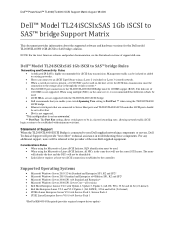
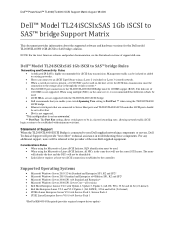
... KB943545 Required (provides required storport driver update) Statement of support.dell.com. For...firmware releases and product documentation, see the Downloads sections of Support When the TL2000...TL2000\TL4000 ISCSI Bridge must be used on the host server for iSCSI data transmission since the connection to the storage...components. Dell™ PowerVault™ TL2000|TL4000 iSCSI Support Matrix...
Setting Up Your iSCSI Bridge - Page 9


... Connected. 9) Click OK to Microsoft iSCSI Initiator. NOTE: IPSec is the target name as a storage device.
Use the iscsicli ListTargets command to enable multipathing for each controller. 12) Go to the operating system as displayed in to the TL2000/TL4000 from . is configured, select this option and enter
the Target secret. Page 9 To...
Similar Questions
Dell How To Update Firmware On Md1200 Drives
(Posted by Elmagnifcost 9 years ago)
How Do I Unlock A Magazine From The Dell Powervault Tl2000
(Posted by sbja 9 years ago)
How To Update Dell Powervault Tl2000 Tape Library Firmware
(Posted by jpSidSca 10 years ago)

