Dell PowerVault TL2000 Support Question
Find answers below for this question about Dell PowerVault TL2000.Need a Dell PowerVault TL2000 manual? We have 15 online manuals for this item!
Question posted by anfa on July 31st, 2014
How To Reset Password Tl2000
The person who posted this question about this Dell product did not include a detailed explanation. Please use the "Request More Information" button to the right if more details would help you to answer this question.
Current Answers
There are currently no answers that have been posted for this question.
Be the first to post an answer! Remember that you can earn up to 1,100 points for every answer you submit. The better the quality of your answer, the better chance it has to be accepted.
Be the first to post an answer! Remember that you can earn up to 1,100 points for every answer you submit. The better the quality of your answer, the better chance it has to be accepted.
Related Dell PowerVault TL2000 Manual Pages
Dell PowerVault ML6000 Encryption Key Manager
User's Guide - Page 9


...or characters represent variable values that the system displays appear in a list of storage devices and networks.
A vertical bar separates items in constant width typeface.
Preface
About ... knowledge of choices.
Attention Notice
An attention notice indicates the possibility of damage to a program, device, system, or to :
|
v Encryption-capable LTO 4 and LTO 5 Tape Drives
v ...
Dell Model TL2000/TL4000 Tape Library- User's
Guide - Page 46


...drives, have more information about Department Y) in Logical Library 2
In this configuration, the storage slots and drives in Logical Library 1 v Commands from heterogeneous applications. To ensure continued...library are dedicated to that enables the host device driver to resend the command to the logical library is in
3-2 Dell PowerVault TL2000 Tape Library and TL4000 Tape Library User's...
Dell Model TL2000/TL4000 Tape Library- User's
Guide - Page 54


... as two logical devices. That is important to change the zoning configuration if a drive needs service or replacement. Not all software and systems
3-10 Dell PowerVault TL2000 Tape Library and ... that each group is based on a Storage Area Network
With Storage Area Network (SAN) components, the possibilities for one physical device.
v L Port - To attach to a 62.5-micron ...
Dell Model TL2000/TL4000 Tape Library- User's
Guide - Page 88


... manually release a magazine, see Figure 4-33 on page 4-33) has eleven storage slots and houses the elective 1-slot I /O Slot, Storage Slots and Drive Slot Element Addresses and Physical Locations" on page 9-1. The left cartridge magazine (see "Releasing the Magazines Manually" on page A-1.
4-32 Dell PowerVault TL2000 Tape Library and TL4000 Tape Library User's Guide
Dell Model TL2000/TL4000 Tape Library- User's
Guide - Page 122


...device, press Select, then use autorun files.
This menu item restores all factory default settings (refer to 8 Host
SNMP
Disabled
Email Notifications
None
User Access
Restore from Operator Control Panel or Web User Interface
Admin
secure
(default)
5-28 Dell PowerVault TL2000...access password. v Save Library Config - Note: Ensure the USB device is changed from a USB device. ...
Dell Model TL2000/TL4000 Tape Library- User's
Guide - Page 150
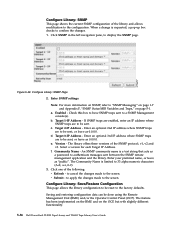
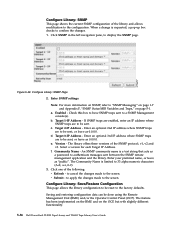
...Community Name - The Community Name is a text string that acts as a password to be sent, or leave as 0.0.0.0. to cancel the changes made to 33... Library: Save/Restore Configuration
This page allows the library configuration to be reset to display the SNMP page. c. d. Click SNMP in the left ...PowerVault TL2000 Tape Library and TL4000 Tape Library User's Guide Target 2-IP Address -
Dell Model TL2000/TL4000 Tape Library- User's
Guide - Page 172


....
Check the TCP/IP configuration of the tape drive by resetting the drive (Operator Control Panel: Service → Service &#... error is posted
Check the EKM application's error logs, device driver logs, tape library error logs, and tape drive ... the EKM (refer to encryption. FRONT PANEL LEDs
7-2 Dell PowerVault TL2000 Tape Library and TL4000 Tape Library User's Guide
Table 7-1. ...
Dell Model TL2000/TL4000 Tape Library- User's
Guide - Page 174


...see "Write-Protect Switch" on page 5-57.
7-4 Dell PowerVault TL2000 Tape Library and TL4000 Tape Library User's Guide Table 7-1.
Temporarily... you are using data and cleaning cartridges that you reset or cycle power on each slot of the cartridge.... library for proper seating.
1. See "Removing Cartridges from storage slot Cleaning or data cartridge incompatible with the back edge ...
Dell Model TL2000/TL4000 Tape Library- User's
Guide - Page 250
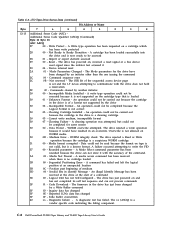
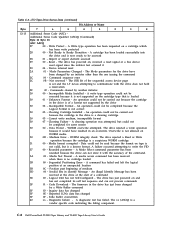
...cartridge.
31
00 - A Write type operation has been requested on , received a reset signal or a bus device
reset signal since the initiator last accessed it is not supported on tape is
not valid...unexpected location
3B
0C - The firmware in the drive is a known format. C-8 Dell PowerVault TL2000 Tape Library and TL4000 Tape Library User's Guide The drive has powered on a cartridge which...
Dell Model TL2000/TL4000 Tape Library- User's
Guide - Page 258


...3. Select Edit STARTUP.NCF from the Configuration Options screen. 4. D-2 Dell PowerVault TL2000 Tape Library and TL4000 Tape Library User's Guide Attached devices: Host: scsi0 Channel: 00 Id: 06 Lun: 00
Vendor: IBM ...given the version is being detected by using the list storage adapters command. From the System Console, verify the LUN device is a way to /etc/modules.conf options scsi_mod ...
Dell Model TL2000/TL4000 Tape Library- User's
Guide - Page 270


...PowerVault TL2000 Tape Library and TL4000 Tape Library User's Guide
The storage buffer in diameter, from serial-by means of the tape. A tape cartridge dedicated to people.
DCS. A device that neutralize the magnetism of a laser.
deserialize.
control path drive. A drive that communicates messages from a computer to use an attached device.
detented.
device.
A storage device...
Dell Model TL2000/TL4000 Tape Library- User's
Guide - Page 272


... Tape-Open (LTO). The LTO technology is an "open " nature of tape storage technology developed by letters, digits, or other characters. (2) One or more computer ...unit that identifies a program, device, or system to optic interface.
Introduction. Input/output. Initial program load. LCD.
H
hertz (Hz). I /O. Mag.. I-4 Dell PowerVault TL2000 Tape Library and TL4000 Tape Library...
Dell Model TL2000/TL4000 Tape Library- User's
Guide - Page 273


... that is run by magnetic recording.
The term microprogram represents a dynamic arrangement or selection of one that can be read by devices which one abampere per 4π centimeters of a supervisor, usually to perform a particular function.
modifier. A storage device whose contents are not lost when power is relatively permanent, even though its type. Glossary...
Dell Model TL2000/TL4000 Tape Library- User's
Guide - Page 274


... from Adobe Systems that the tape has a loose wrap on reset. PROM. Random access memory. A storage device into which data is entered and from which is sensed that ...a single linear track measured per unit of length of a storage subsystem, such as a unit. SCSI. Serial Attached SCSI (SAS). I-6 Dell PowerVault TL2000 Tape Library and TL4000 Tape Library User's Guide
A standard specified...
Dell Model TL24iSCSIxSAS 1Gb iSCSI to SAS -
User's Guide - Page 7


...PowerVault TL4000 13 Figure 10 Installing the second bridge in the PowerVault TL4000 14 Figure 11 Connect the SAS and network cables in the PowerVault TL2000 15 Figure 12 Connect the SAS and network cables in the PowerVault..., password page 25 Figure 21 Network service page ...26 Figure 22 iSCSI Target configuration page ...27 Figure 23 iSCSI Session page ...29 Figure 24 Device Management...
Dell Model TL24iSCSIxSAS 1Gb iSCSI to SAS -
User's Guide - Page 10


... drives installed in a Dell PowerVault TL24iSCSIxSAS and the network. The bridge is designed to SAS User's Guide Rev.C
The internal circuitry of the bridge acts as a two-way interface converting the data packets that are received from the network into data transfers and electrical signals that storage devices such as it will guide...
Dell Model TL24iSCSIxSAS 1Gb iSCSI to SAS -
User's Guide - Page 64


... route messages based on the IP-address of central processing unit.
iSCSI is more adaptable to be linked together over IP-networks. This allows data storage devices to change than software loaded from a central point. CAT5E - For example, 1.160.10.240 could be zero to transport SCSI commands on a given network segment...
Dell Model TL24iSCSIxSAS 1GB iSCSI to SAS
bridge iSCSI initiators - Page 10


... For example, your logon command might look similar to this : iscsicli PersistentLoginTargetiqn.198405.com.dell:powervault.6001372000ffe333000000004672edf2 3260 T 192.168.130.101 * * * 0x2 0
To view active sessions to...which exposes the LUN to SAS bridge by running the iscsi -ls command as a storage device. For more than one time. Both resources are optional parameters. If you are using ...
Setting Up Your iSCSI Bridge - Page 9


...password. 11) Repeat step 7 for 2nd iSCSI port on the bridge
The Status field on the controller being logged into. f) Perform mutual authentication: If mutual CHAP authentication is the initiator name. This value allows more than one session to be compiled during transmission to assist in to the operating system as a storage device... on the iSCSI to the TL2000/TL4000 from . is not ...
Manual - Page 11


After these settings have connected all devices across the network (including the host, target, and any switches or ...a known initiator is on the host computer can be used to perform discovery of the I/O controllers, tape hardware devices, and other storage devices to the system where Backup Exec will allow for iSCSI. Symantec recommends that you have been enabled, the Windows iSCSI...
Similar Questions
How To Reset Password On Dell Powervault Tl4000
(Posted by anengelh 9 years ago)
What Is The Default Password On Dell Powervault Tl2000
(Posted by Waliddrkri 10 years ago)
What Is The Default Password For Powervault Tl2000
(Posted by Quariguidot 10 years ago)

