Dell PowerVault TL2000 Support Question
Find answers below for this question about Dell PowerVault TL2000.Need a Dell PowerVault TL2000 manual? We have 15 online manuals for this item!
Question posted by duanere on January 12th, 2014
How To Replace Scsi Drive On Dell Tl2000
The person who posted this question about this Dell product did not include a detailed explanation. Please use the "Request More Information" button to the right if more details would help you to answer this question.
Current Answers
There are currently no answers that have been posted for this question.
Be the first to post an answer! Remember that you can earn up to 1,100 points for every answer you submit. The better the quality of your answer, the better chance it has to be accepted.
Be the first to post an answer! Remember that you can earn up to 1,100 points for every answer you submit. The better the quality of your answer, the better chance it has to be accepted.
Related Dell PowerVault TL2000 Manual Pages
Dell PowerVault ML6000 Encryption Key Manager
User's Guide - Page 9


... devices and networks.
An exclamation point symbol may accompany an attention notice, but is intended for storage and security administrators responsible for the installation and operation of the Dell™ Encryption Key Manager. Sample attention notices follow:
Attention: If you must use a power screwdriver to :
|
v Encryption-capable LTO 4 and LTO 5 Tape Drives
v Cryptographic...
Dell Model TL2000/TL4000 Tape Library- User's
Guide - Page 10


.... Removing the shipping label and lock
from
the library 10-21
10-20. Drive sled taping diagrams . . . . . 10-18
10-18. partition system A-5
viii Dell PowerVault TL2000 Tape Library and TL4000 Tape Library User's Guide
Library shipping lock and label storage
location on the real panel of the library and storing on the bottom of...
Dell Model TL2000/TL4000 Tape Library- User's
Guide - Page 26
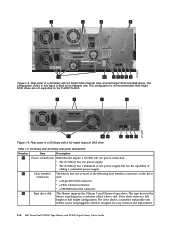
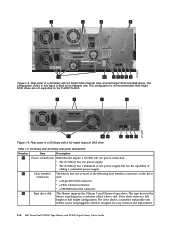
... in a container called a drive sled. Half height SCSI drives are not supported on the drive sled: v a 68-pin HD SCSI connector v a Fibre Channel connector v a SFF-8088 mini-SAS connector
Tape drive sled
This library supports the Ultrium 3 and Ultrium 4 tape drive. Drive sleds come in the library is designed for easy removal and replacement.
1-4 Dell PowerVault TL2000 Tape Library and TL4000...
Dell Model TL2000/TL4000 Tape Library- User's
Guide - Page 52
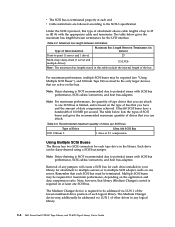
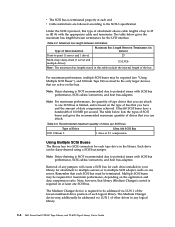
...-chain (1 server and multiple drives)
12 (LVD)
Note: The maximum bus lengths stated in meters)
Point-to be addressed via LUN 1 of up to 25 m (81 ft) with SCSI bus performance, SCSI cables/connectors, and host bus adapters.
Ultra160 SCSI buses have and the amount of any logical library.
3-8 Dell PowerVault TL2000 Tape Library and TL4000 Tape...
Dell Model TL2000/TL4000 Tape Library- User's
Guide - Page 58


... to acclimate to unpack the library. 2. Save the packaging materials for desktop installation) v With every library containing a SCSI drive: -
Before you notice any damage, report it to -host/switch cable (if ordered by customer)
4-2 Dell PowerVault TL2000 Tape Library and TL4000 Tape Library User's Guide Verifying the Shipment
Verify that collect dust, printers, and smoke...
Dell Model TL2000/TL4000 Tape Library- User's
Guide - Page 108


... action being performed by the drive v Source - the drive serial number v SCSI ID - the topology chosen for a fibre library (see "Fibre Channel Interface"
on page 3-9) v Speed - indicates the speed of drive firmware v Vendor ID - the unique identifier assigned to a fibre channel tape drive v PID - the serial number of a 4U library.
5-14 Dell PowerVault TL2000 Tape Library and TL4000...
Dell Model TL2000/TL4000 Tape Library- User's
Guide - Page 130
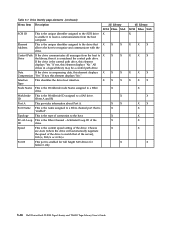
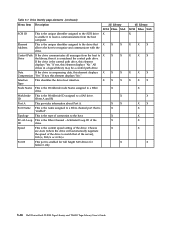
...X
X
X
X
X X
X
X
5-36 Dell PowerVault TL2000 Tape Library and TL4000 Tape Library User's Guide
Arbitrated Loop ID of the drive. Control Path If the drive communicates all messages from the host computer. Drive Identity page elements (continued)
Menu Item Description
2U Library
SCSI Fibre SAS
SCSI ID
This is the unique identifier assigned to the SCSI drive X to enable it is the...
Dell Model TL2000/TL4000 Tape Library- User's
Guide - Page 172


... drive is available. FRONT PANEL LEDs
7-2 Dell PowerVault TL2000 Tape Library and TL4000 Tape Library User's Guide Troubleshooting table (continued)
Problem
Solution
ENCRYPTION
Encryption Error: Displayed when the drive ...EKM application's error logs, device driver logs, tape library error logs, and tape drive error logs for a similar test. Check the media. Replace the media if the problem...
Dell Model TL2000/TL4000 Tape Library- User's
Guide - Page 180


... that the library firmware is compatible with the drive and not causing drive errors.
If the drive is experiencing permanent or temporary errors or if the... Refer to "Replacing a Library Controller Card" on page 6-1. LCC failed
3.
Isolating a Library Controller Card vs.
See "Service Library: Perform Diagnostics" on page 5-60
7-10 Dell PowerVault TL2000 Tape Library and...
Dell Model TL2000/TL4000 Tape Library- User's
Guide - Page 204
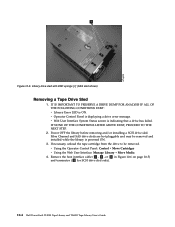
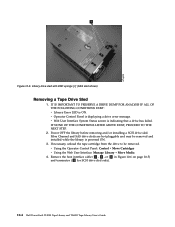
... the tape cartridge from the drive to be removed and installed while the library is ON. IF NONE OF THE CONDITIONS LISTED ABOVE EXIST, PROCEED TO THE NEXT STEP.
2. Remove the host interface cable ( 1 , 2 , or 4 in Figure 10-6 on page 10-5) and terminator ( 3 for SCSI drive sled only).
10-4 Dell PowerVault TL2000 Tape Library and TL4000...
Dell Model TL2000/TL4000 Tape Library- User's
Guide - Page 206


... the library near the lower right corner of the library (drive sled without ESD springs shown)
Installing a Tape Drive Sled
Note: Power OFF the library before installing a SCSI drive sled. Push the drive sled slowly into the drive slot while supporting the bottom of the library.
10-6 Dell PowerVault TL2000 Tape Library and TL4000 Tape Library User's Guide A full...
Dell Model TL2000/TL4000 Tape Library- User's
Guide - Page 209
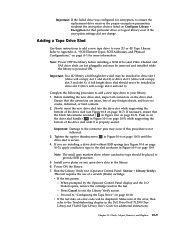
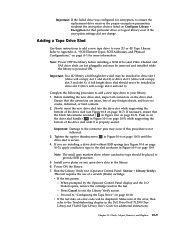
... Troubleshooting chapter in drive slot 1 (drive will occupy slot 1 and slot 2) or drive slot 3 (drive will occupy slot 2 and slot 3).
Check, Adjust, Remove, and Replace 10-9 Slowly insert the new drive sled into the drive slot while supporting the bottom of the error, then refer to the connector pins may be installed in the Dell PowerVault TL2000 Tape Library and...
Dell Model TL2000/TL4000 Tape Library- User's
Guide - Page 230


...
(0x100B)
4U Library I/O Slots, Storage Slots, and Drive Slots Element Addresses and Physical Locations
For...SCSI element addresses for libraries without a DCS.
In older 4U libraries where the Dedicated Cleaning Slot (DCS) is in slot 1 and slot 2)
Upper Left Magazine ⇐Front of 4U library
Library Rear Panel
Upper Right Magazine Front of 4U library⇒
A-2 Dell PowerVault TL2000...
Dell Model TL2000/TL4000 Tape Library- User's
Guide - Page 266
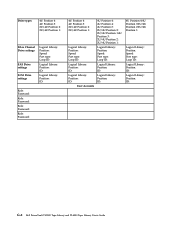
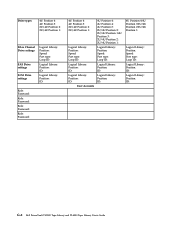
... Position 4: 4U Position 3: 2U/4U Position 2: 2U/4U Position 1:
Fibre Channel Drive settings
SAS Drive settings
SCSI Drive settings
Logical Library: Position: Speed: Port type: Loop ID:
Logical Library: Position: ID:
Logical Library...Speed: Port type: Loop ID: Logical Library: Position: ID: Logical Library: Position: ID:
G-2 Dell PowerVault TL2000 Tape Library and TL4000 Tape Library User's Guide
Dell Model TL2000/TL4000 Tape Library- User's
Guide - Page 270


... attention and caution.
DCS. To make a magnetic tape nonmagnetic by means of the data. A device that contains the code needed to increase the data transfer rate between a channel path and a drive caused when a unit check occurs during an I -2 Dell PowerVault TL2000 Tape Library and TL4000 Tape Library User's Guide
Decreased in diameter, from the host...
Dell Model TL2000/TL4000 Tape Library- User's
Guide - Page 274


.... Portable Document Format (PDF). Power.
Random access memory. RAS. recoverable error. RH.
SCSI. SE.
sel. A drive sled with new data. In addition, SAS drives can be downloaded at the rate it is given a constant value for price quotation. I-6 Dell PowerVault TL2000 Tape Library and TL4000 Tape Library User's Guide pick.
Reliability, availability, and serviceability...
Dell Model TL24iSCSIxSAS 1Gb iSCSI to SAS -
User's Guide - Page 10


... iSCSI bridge creates an interface between LTO SAS drives installed in a Dell PowerVault TL24iSCSIxSAS and the network. The internal circuitry of the bridge acts as a two-way interface converting the data packets that are received from the network into data transfers and electrical signals that storage devices such as it will require the minimum of...
Dell PowerVault TL4000 Failover Configuration
Guide - Page 18


... following: ‐ Save ‐ to apply your settings ‐ Cancel ‐ to the Dell PowerVault™ TL2000 Tape Library and TL4000 Tape Library User's Guide for instructions on enabling control path. The Dell PowerVault™ TL2000/TL4000 driver can be a drives listed in the Device Manager for latest documentation and updates In the event you must enable the...
Dell PowerVault TL4000 Failover Configuration
Guide - Page 22


... in a drive replacement. Dell Inc.
disclaims any feedback to change without any proprietary interest in no effect on failover settings.
Refer to confirm drive reset. is unloaded. Right click on the added drive(s). Under these circumstances, there is subject to the user. Drive reset
In CommVault, navigate to a newer generation. Dell PowerVault™ TL4000/TL2000...
Dell Model TL24iSCSIxSAS 1GB iSCSI to SAS
bridge iSCSI initiators - Page 10


...parameter. They can be replaced with an asterisk (*) if CHAP is rebooted. For example, your logon command might look similar to this : iscsicli PersistentLoginTargetiqn.198405.com.dell:powervault.6001372000ffe333000000004672edf2 3260 T 192... on the initiator. Sample output from the Linux command line as a storage device. is successful, an iSCSI session will be logged in the previous steps...
Similar Questions
How Do I Physically Remove A Tape From A Drive On A Dell Powervault Tl4000 With
no power
no power
(Posted by Brijavy 9 years ago)
We Have Using Of Tape Library Drive Tl2000 And Networker 7.6 How To Scan
command of another tape drive and another networker
command of another tape drive and another networker
(Posted by latisate 9 years ago)
How To Turn Drive 2 Online In Powervault Tl4000
(Posted by gideko 10 years ago)

