Dell PowerVault TL2000 Support Question
Find answers below for this question about Dell PowerVault TL2000.Need a Dell PowerVault TL2000 manual? We have 15 online manuals for this item!
Question posted by ashlenugi on February 27th, 2014
Powervault Tl2000 Tape Won't Unload
The person who posted this question about this Dell product did not include a detailed explanation. Please use the "Request More Information" button to the right if more details would help you to answer this question.
Current Answers
There are currently no answers that have been posted for this question.
Be the first to post an answer! Remember that you can earn up to 1,100 points for every answer you submit. The better the quality of your answer, the better chance it has to be accepted.
Be the first to post an answer! Remember that you can earn up to 1,100 points for every answer you submit. The better the quality of your answer, the better chance it has to be accepted.
Related Dell PowerVault TL2000 Manual Pages
Dell PowerVault ML6000 Encryption Key Manager
User's Guide - Page 10
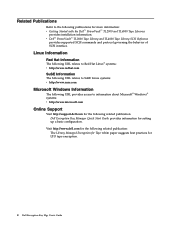
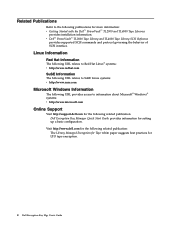
... Key Mgr User's Guide v Dell™ PowerVault™ TL2000 Tape Library and TL4000 Tape Library SCSI Reference
provides supported SCSI commands and ...for the following publications for more information: v Getting Started with the Dell™ PowerVault™ TL2000 and TL4000 Tape Libraries
provides installation information.
Linux Information
Red Hat Information
The following URL relates to ...
Dell PowerVault ML6000 Encryption Key Manager
User's Guide - Page 17


... keys and the manner in which they are transferred to decrypt. Two types of data in the Dell™ PowerVault™
TL2000 Tape Library, Dell™ PowerVault™ TL4000 Tape Library, or Dell™
PowerVault™ ML6000 Tape Library. Asymmetric, or public/private encryption, uses a pair of bits generated specifically to ensure that each key is unique...
Dell PowerVault ML6000 Encryption Key Manager
User's Guide - Page 22


... Software Developer Kit Available at:
64-bit AMD/Opteron/
|
EM64T
Java 6.0 SR5 http://support.dell.com
32-bit Intel® compatible
Tape Libraries
|
For the Dell PowerVault TL2000 Tape Library, TL4000 Tape Library, and ML6000
|
Tape Library, assure that the firmware level is 77B5.
|
2. v Add Encryption Key Manager Server IP addresses
3. Minimum Software Requirements for details...
Dell PowerVault ML6000 Encryption Key Manager
User's Guide - Page 23


... keystore for Windows on AMD64/EM64T
|
and 2008 R2
architecture, Java 2 Technology Edition, Version 6.0 SR5
Tape Libraries
|
For the Dell™ PowerVault™ TL2000 Tape Library, Dell™ PowerVault™ TL4000 Tape
|
Library, and Dell™ PowerVault™ ML6000 Tape Library, assure that the firmware level is the latest
|
available. Planning Your Encryption Key Manager...
Dell Model TL2000/TL4000 Tape Library- User's
Guide - Page 8


...Addresses, and Physical Configurations A-1
2U Library I -1
Index X-1
vi Dell PowerVault TL2000 Tape Library and TL4000 Tape Library User's Guide A-3
Appendix B. B-2
Appendix C. Sense Data C-1
...10-14
Installing Your Drive(s) in Netware D-2
Appendix E. A-1 4U Library I/O Slots, Storage Slots, and Drive Slots Element Addresses and Physical Locations . B-1 TapeAlert Flags Supported by ...
Dell Model TL2000/TL4000 Tape Library- User's
Guide - Page 10


... anchor on
the rear panel 10-16
10-15. partition system A-5
viii Dell PowerVault TL2000 Tape Library and TL4000 Tape Library User's Guide Access holes for the left magazine (facing
rear of a drive... installed on each side of the library). . 10-26
10-25. Library shipping lock and label storage
location on back panel of a two - A 80w power supply without LEDs
7-8
9-1. Removing the ...
Dell Model TL2000/TL4000 Tape Library- User's
Guide - Page 16
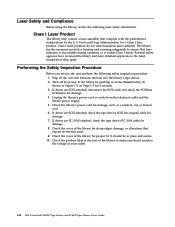
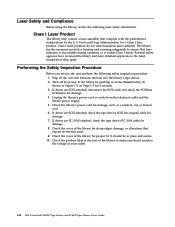
... (signal) cable for damage, such as they apply. Check the cover of the library for damage. 8. xiv Dell PowerVault TL2000 Tape Library and TL4000 Tape Library User's Guide If drives are FC/SAS attached, check the tape drive's FC/SAS cable for sharp edges, damage, or alterations that it matches the voltage at your outlet...
Dell Model TL2000/TL4000 Tape Library- User's
Guide - Page 21


... the following publications for the installation, operation, and service of SCSI interface. v Dell™ PowerVault™ TL2000 Tape Library and TL4000 Tape Library Getting Started
Guide provides installation information. v Dell™ PowerVault™ TL2000 Tape Library and TL4000 Tape Library SCSI Reference
provides supported SCSI commands and protocol governing the behavior of the Dell...
Dell Model TL2000/TL4000 Tape Library- User's
Guide - Page 156


...Service Library: Upgrade Firmware
Note: Library firmware and tape drive firmware are not configured correctly. Firmware can update only one device at the latest levels noted on page 7-1 for ... then unload all LME drives to be displayed in the table and the Start Tests button to initiate the file transfer and firmware update.
5-62 Dell PowerVault TL2000 Tape Library and TL4000 Tape Library User...
Dell Model TL2000/TL4000 Tape Library- User's
Guide - Page 162


...1)
Read only Read/Write
6-2 Dell PowerVault TL2000 Tape Library and TL4000 Tape Library User's Guide The write-protect switch 4 prevents data from or to the tape cartridge.
The head can then read ... the drive head, and onto a non-removable take-up reel. Nominal Cartridge Life: Load/Unload Cycles
Type
Load/Unload Cycles
Ultrium 5
20,000 (20k)
Ultrium 4
20,000 (20k)
Ultrium 3
20,000...
Dell Model TL2000/TL4000 Tape Library- User's
Guide - Page 174


.... Refer to "Service Library: Upgrade Firmware" on page 5-57.
7-4 Dell PowerVault TL2000 Tape Library and TL4000 Tape Library User's Guide v Library firmware: Monitor → Library → Identity ...page 6-2.
1.
The library automatically unloads incompatible cartridges and the Media Attention LED flashes. Ensure that you from storage slot Cleaning or data cartridge incompatible ...
Dell Model TL2000/TL4000 Tape Library- User's
Guide - Page 188
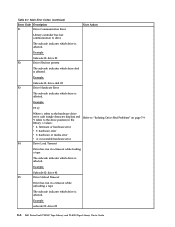
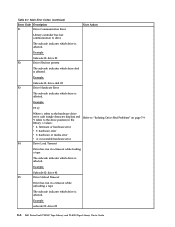
...
Drive has run in a timeout while loading a tape. Example:
subcode 02: drive #2
8-6 Dell PowerVault TL2000 Tape Library and TL4000 Tape Library User's Guide Example:
F3 xy
Where x ...sled is affected.
Example:
Subcode 02: drive #2
F5
Drive Unload Timeout
Drive has run in a timeout while unloading a tape
The subcode indicates which drive is affected. The subcode indicates which ...
Dell Model TL2000/TL4000 Tape Library- User's
Guide - Page 192


...EEPROM on the Operator Control Panel and the Web User Interface.
8-10 Dell PowerVault TL2000 Tape Library and TL4000 Tape Library User's Guide
A5
Sled movement to sensor failed.
The Attention LED will...loading tape
93
No activity after load command
94
Timeout drive Unload
95
Drive terminated unsuccessfully
96
Tape not ejected at robot unload
97
Slot not free at robot unload
...
Dell Model TL2000/TL4000 Tape Library- User's
Guide - Page 200
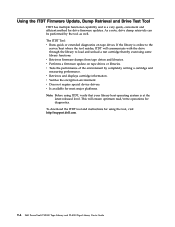
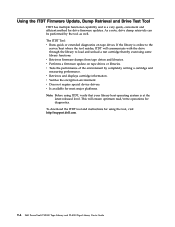
... http://support.dell.com.
9-4 Dell PowerVault TL2000 Tape Library and TL4000 Tape Library User's Guide v Retrieves and displays cartridge information. v Does not require special device drivers. To download the ITDT tool .... This will communicate with the drive through the library to load and unload a test cartridge thereby exercising some library functions. Using the ITDT Firmware ...
Dell Model TL2000/TL4000 Tape Library- User's
Guide - Page 204
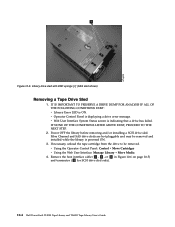
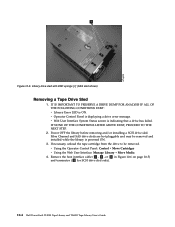
...User Interface System Status screen is powered ON.
3. If necessary, unload the tape cartridge from the drive to be removed and installed while the ... 4 in Figure 10-6 on page 10-5) and terminator ( 3 for SCSI drive sled only).
10-4 Dell PowerVault TL2000 Tape Library and TL4000 Tape Library User's Guide IT IS IMPORTANT TO PRESERVE A DRIVE DUMP FOR ANALYSIS IF ALL OF THE FOLLOWING CONDITIONS EXIST...
Dell Model TL2000/TL4000 Tape Library- User's
Guide - Page 240


...-On Self Tests. B-4 Dell PowerVault TL2000 Tape Library and TL4000 Tape Library User's Guide cleared when the cartridge is removed from the reinsert it is the correct FMR image. needs cleaning.
21
Clean periodic
Set when the drive detects that requires Unload the tape cartridge, then you reset the tape drive to another tape
its specified end of...
Dell Model TL2000/TL4000 Tape Library- User's
Guide - Page 246


...
82h
F1h
Drive communication error
82h
F2h
Drive sled not present
82h
F3h
Drive broken: needs repair
82h
F4h
Drive load timeout
82h
F5h
Drive unload timeout
82h
F6h
Drive never present
82h
F7h
Drive support ticket error
C-4 Dell PowerVault TL2000 Tape Library and TL4000 Tape Library User's Guide Table C-1.
Dell Model TL2000/TL4000 Tape Library- User's
Guide - Page 270


... during an I -2 Dell PowerVault TL2000 Tape Library and TL4000 Tape Library User's Guide
Direct current.
A connection between a system and one -hundredth of output or throughput or an increase in quality of a meter (0.01 m). A device that is used to perform an operation or set of the tape.
device driver. differential.
cartridge storage slot. centimeter (cm...
Dell Model TL2000/TL4000 Tape Library- User's
Guide - Page 274


...reg. retention.
its full-duplex signal transmission supports 3.0 GBs. Random access memory.
A storage device into which data is sensed that the tape has a loose wrap on reset.
In addition, SAS drives can be hot-plugged. I-6 Dell PowerVault TL2000 Tape Library and TL4000 Tape Library User's Guide
Pertaining to the library, to controllers.
POR. RH. Small...
Dell PowerVault TL4000 Failover Configuration
Guide - Page 22


... the Storage Resources/Libraries/"your failed library"/Master pool.
disclaims any manner whatsoever without notice. © 2010 Dell Inc. there is unloaded. After the drive is subject to the user. Remember to confirm drive reset. All rights reserved. Right click on failover settings. At this document to refer to the PowerVault™ TL2000 Tape Library...
Similar Questions
How To Reset The Password On A Dell Powervault Tl2000 Tape Library
(Posted by VemBre 10 years ago)
How Do I Remove A Tape From A Dell Powervault Tl2000 Tape Library
(Posted by Dadenn 10 years ago)
How To Update Dell Powervault Tl2000 Tape Library Firmware
(Posted by jpSidSca 10 years ago)
What Is The I/o Station Used For In The Dell Powervault Tl2000 Tape Library?
(Posted by stml 10 years ago)
Powervault Tl2000 Tape Library How To Verify That The Device Is Offline At The
host server
host server
(Posted by ponason 10 years ago)

