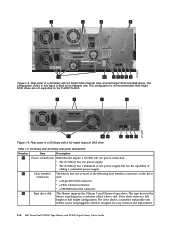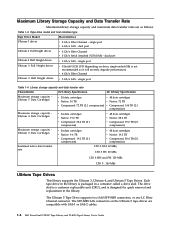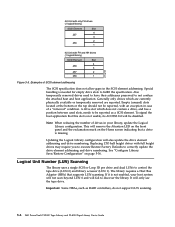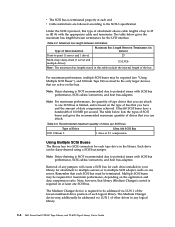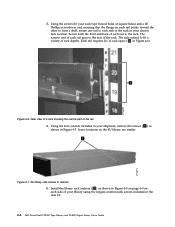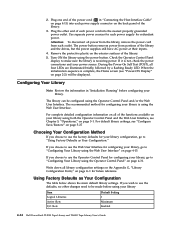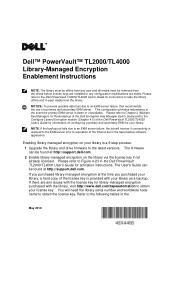Dell PowerVault TL2000 Support Question
Find answers below for this question about Dell PowerVault TL2000.Need a Dell PowerVault TL2000 manual? We have 15 online manuals for this item!
Question posted by Dadenn on March 23rd, 2014
How Do I Remove A Tape From A Dell Powervault Tl2000 Tape Library
Current Answers
Answer #1: Posted by MWatDell on March 23rd, 2014 10:16 PM
I assumed that you are trying to remove the tape cartridge from the magazine?
For normal moving of cartridges, please refer to Page 109 on this manual:-
ftp://ftp.dell.com/Manuals/all-products/esuprt_ser_stor_net/esuprt_powervault/powervault-tl2000_User%27s%20Guide_en-us.pdf
For manually removing the cartridges from the magazine, please refer to Page 199 on this manual:-
ftp://ftp.dell.com/Manuals/all-products/esuprt_ser_stor_net/esuprt_powervault/powervault-tl2000_User%27s%20Guide_en-us.pdf
Hope this helps.
MW@Dell
Related Dell PowerVault TL2000 Manual Pages
Similar Questions
host server
I have a Dell tl4000 tape library using Networker 7.6.1. Is there a command to automatically open th...