Dell PowerVault TL2000 Support Question
Find answers below for this question about Dell PowerVault TL2000.Need a Dell PowerVault TL2000 manual? We have 15 online manuals for this item!
Question posted by massl on August 5th, 2014
How To Log Into Tl2000 Power Vault
The person who posted this question about this Dell product did not include a detailed explanation. Please use the "Request More Information" button to the right if more details would help you to answer this question.
Current Answers
There are currently no answers that have been posted for this question.
Be the first to post an answer! Remember that you can earn up to 1,100 points for every answer you submit. The better the quality of your answer, the better chance it has to be accepted.
Be the first to post an answer! Remember that you can earn up to 1,100 points for every answer you submit. The better the quality of your answer, the better chance it has to be accepted.
Related Dell PowerVault TL2000 Manual Pages
Dell PowerVault ML6000 Encryption Key Manager
User's Guide - Page 9


...may accompany an attention notice, but is intended for storage and security administrators responsible for the installation and operation of storage devices and networks. It assumes the reader has a ... width typeface.
Examples, text specified by the user, and information that you must use a power screwdriver to :
|
v Encryption-capable LTO 4 and LTO 5 Tape Drives
v Cryptographic keys...
Dell Model TL2000/TL4000 Tape Library- User's
Guide - Page 8


...I /O Slots, Storage Slots, and Drive Slots Element Addresses and Physical Locations . A-1 4U Library I /O Slot, Storage Slots and Drive ...Accessibility H-1
Glossary I-1
Index X-1
vi Dell PowerVault TL2000 Tape Library and TL4000 Tape Library User's Guide...Enabling LUN Support in the Replacement
Library Enclosure 10-16
Swapping Power Supplies 10-19
Swapping Library Controller Cards . . . ...
Dell Model TL2000/TL4000 Tape Library- User's
Guide - Page 10


...Date & Time page 5-54
Configure Library: Logs & Traces page
5-54
Configure Library: Email...
A-1. partition system A-5
viii Dell PowerVault TL2000 Tape Library and TL4000 Tape Library ... A 80w power supply without ElectroStatic
Discharge (ESD) springs (SCSI sled shown) 10-3
10-5. Shipping Lock and Label Storage Location 10-2
10-3. Library shipping lock and label storage
location on back...
Dell Model TL2000/TL4000 Tape Library- User's
Guide - Page 18
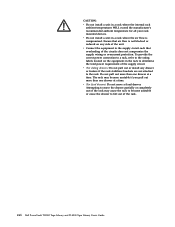
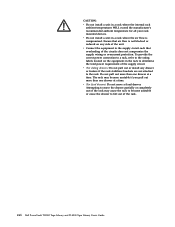
...stabilizer brackets are not attached to determine the total power requirement of the circuits does not compromise the ...drawer to fall out of the unit. xvi Dell PowerVault TL2000 Tape Library and TL4000 Tape Library User's Guide Do ...exceed the manufacturer's recommended ambient temperature for all your rack mounted devices. Ensure that overloading of the supply circuit. v (For sliding ...
Dell Model TL2000/TL4000 Tape Library- User's
Guide - Page 34


... ambient 6.6/6.8
15% to 80% RH non-condensing 10% to 90% RH non-condensing
1-12 Dell PowerVault TL2000 Tape Library and TL4000 Tape Library User's Guide maximum rate of slots
24 (including I/O Station)
48 ... Altitude (operating) Maximum acoustical noise sound power levels LwAd in bels Humidity Operating Storage, without cartridges Wet bulb, operating Temperature shock immunity -
Dell Model TL2000/TL4000 Tape Library- User's
Guide - Page 88


...storage slots. Verifying the Connection
1. Confirm that Fibre Channel Tape Support is enabled on the SCSI bus, it must be terminated. The left cartridge magazine (see "Releasing the Magazines Manually" on page A-1.
4-32 Dell PowerVault TL2000... the host server is powered ON, install the software and/or driver(s) that LUN scanning is the same as another device on the SCSI host ...
Dell Model TL2000/TL4000 Tape Library- User's
Guide - Page 172


... → Drive Power) and running POST or diagnostics, replace the drive. Ensure that are using the Web User Interface.
FRONT PANEL LEDs
7-2 Dell PowerVault TL2000 Tape Library and TL4000...-related error is posted
Check the EKM application's error logs, device driver logs, tape library error logs, and tape drive error logs for an encryption operation. Perform the following:
1.
If...
Dell Model TL2000/TL4000 Tape Library- User's
Guide - Page 176
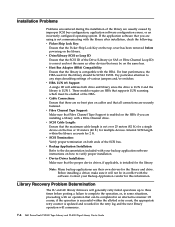
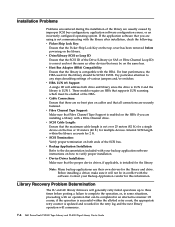
...will commence.
7-6 Dell PowerVault TL2000 Tape Library and TL4000 ...device driver, if applicable,... single device on ...devices. Pay particular attention to complete the operation, or, in the retry log... and the next library operation will address both ends of the Drive/Library (or SAS or Fibre Channel Loop ID) is correct and not the same as other devices... installation. v Device Driver Installation: ...
Dell Model TL2000/TL4000 Tape Library- User's
Guide - Page 210
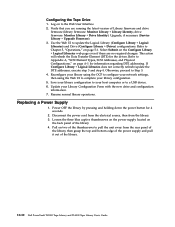
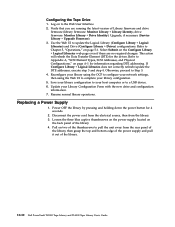
...Upgrade Firmware). 3. Loosen the three blue captive thumbscrews on the power supply located on two of the library.
10-10 Dell PowerVault TL2000 Tape Library and TL4000 Tape Library User's Guide Otherwise, proceed ...power button for the drives. This action will refresh the Data Transfer Element (DTE) for 4 seconds.
2. Update your network settings, then using the Web UI to a USB device...
Dell Model TL2000/TL4000 Tape Library- User's
Guide - Page 270


...data.
control path drive. detented.
Diagnostic section of a meter (0.01 m). A storage device in bytes of the tape. byte. The amount of electrical coils carrying currents that... available for transferring data between several devices located between a channel path and a drive caused when a unit check occurs during an I -2 Dell PowerVault TL2000 Tape Library and TL4000 Tape Library ...
Dell Model TL2000/TL4000 Tape Library- User's
Guide - Page 273


...operation of a functional unit that is under the control of data.
Glossary I /O device with online. Having the ability to identify field replaceable units. SCSI Bus Low Voltage...is run by the customer engineer to the operator. microinstruction.
A storage device whose contents are not lost when power is relatively permanent, even though its contents may change.
Contrast ...
Dell Model TL2000/TL4000 Tape Library- User's
Guide - Page 274


...used to with thinner and longer cables; A storage device into which data is entered and from which is software from a storage slot or drive. reg.
The process or...treated as the library. Power supply. Power. Random access memory. record.
Read/write. serialize. I-6 Dell PowerVault TL2000 Tape Library and TL4000 Tape Library User's Guide Power control compartment.
Portable Document...
Dell Model TL2000/TL4000 Tape Library- User's
Guide - Page 278


...troubleshooting 7-1
X-2 Dell PowerVault TL2000 Tape Library and TL4000...storage capacity 1-8
T
tape cartridge 1-10 tape drive sled 1-3 Tape drives
channel calibration 1-10 power management 1-10 quantity in library 1-8 speed matching 1-10 TapeAlert Flags for using 6-5
LED, amber 7-12 LEDs 2-2, 7-7 LEDs, front panel 1-1 library configuration form G-1 library firmware, current level 5-34 library logs...
Dell Model TL24iSCSIxSAS 1Gb iSCSI to SAS -
User's Guide - Page 10


...data packets that are received from the network into data transfers and electrical signals that storage devices such as it will guide you through setting up both the Network and SAS ... Product Description
The iSCSI bridge creates an interface between LTO SAS drives installed in a Dell PowerVault TL24iSCSIxSAS and the network. Preface
Thank you through the initial set up before use a SAS...
Dell Model TL24iSCSIxSAS 1Gb iSCSI to SAS -
User's Guide - Page 64


... IP-address of data blocks. An abbreviation of digests. Checksums and CRCs are common types of central processing unit.
Ethernet technology that uniquely identifies every device. GUI - This allows data storage devices to be zero to 1 Gigabit per second (Gbps). Page 62
Dell Model TL24iSCSIxSAS 1Gb iSCSI to move data in...
SCSI Reference Guide - Page 25
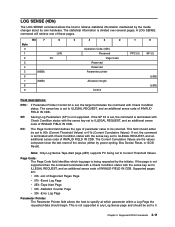
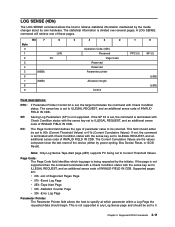
..., and an additional sense code of the device (either be set , the command is being set to ...Log Page v 2Eh -Tape Alert Page v 30h -Statistics Counter Page v 33h -Error Log Page
Parameter Pointer: The Parameter Pointer field allows the host to 0. Page Code: The Page Code field identifies which parameter within a Log Page the requested data should either by power-cycling, Bus Device...
Dell PowerVault TL4000 Failover Configuration
Guide - Page 3


....dell.com\support for backups. Failover is supported. Dell PowerVault™ TL4000/TL2000 Failover Guide
Drive Configuration
LT03 Drives
Supported Failover
Drive
Support
LT04...SAS Half Height
Yes
No
Yes
Yes *
Table 2: Dell Power Vault™ TL4000 Supported Failover Configuration Matrix
*Requires a Dell PowerVault™ TL4000 library configured with a single LTO4 SAS drive ...
Dell Model TL24iSCSIxSAS 1GB iSCSI to SAS
bridge iSCSI initiators - Page 10


... Guide for Mutual CHAP. They can be logged in target discovery. For more information about ...storage device.
is the initiator name. is T, which exposes the LUN to display the target list. is rebooted. NOTE: , and are available at one time. For example, your logon command might look similar to this : iscsicli PersistentLoginTargetiqn.198405.com.dell:powervault...
Setting Up Your iSCSI Bridge - Page 9


... T, which exposes the LUN to the operating system as a storage device. This value allows more than one session to be logged in for the target on the initiator. b) Source IP: The...following settings under the General tab:
a) Local Adapter: Must be compiled during transmission to the TL2000/TL4000 from .
e) CHAP logon information: If CHAP authentication is the IP address of the iSCSI...
Manual - Page 11


...network, it , click "Add", and then "Next". After these settings have connected all devices across the network (including the host, target, and any switches or routers in MDSM. ...initiators.
This will be used to perform discovery of the I/O controllers, tape hardware devices, and other storage devices to the system where Backup Exec will allow for
SEPTEMBER 2008
11 iSCSI for TL...
Similar Questions
How To Remove Tapes From Power Vault Tl2000
(Posted by kdwgLexica 10 years ago)
What Is The Btu Of A Dell Power Vault Tl2000
(Posted by dnd09baby 10 years ago)

