Dell PowerVault TL2000 Support Question
Find answers below for this question about Dell PowerVault TL2000.Need a Dell PowerVault TL2000 manual? We have 15 online manuals for this item!
Question posted by Lloytre on October 20th, 2013
How To Eject Cartridge Tl2000
The person who posted this question about this Dell product did not include a detailed explanation. Please use the "Request More Information" button to the right if more details would help you to answer this question.
Current Answers
There are currently no answers that have been posted for this question.
Be the first to post an answer! Remember that you can earn up to 1,100 points for every answer you submit. The better the quality of your answer, the better chance it has to be accepted.
Be the first to post an answer! Remember that you can earn up to 1,100 points for every answer you submit. The better the quality of your answer, the better chance it has to be accepted.
Related Dell PowerVault TL2000 Manual Pages
Dell PowerVault ML6000 Encryption Key Manager
User's Guide - Page 9


...:
Attention: If you must choose an item in a list of the Dell™ Encryption Key Manager. Attention Notice
An attention notice indicates the possibility of storage devices and networks. ix Examples, text specified by the user, and information that the system displays appear in this Book
This book uses the following typographic...
Dell Model TL2000/TL4000 Tape Library- User's
Guide - Page 8


...Handle the Cartridge Carefully 6-9 Environmental and Shipping Specifications for Tape Cartridges 6-9
Chapter 7. Accessibility H-1
Glossary I /O Slots, Storage Slots, and... Sled Problems 7-9 Isolating a Library Controller Card vs. A-1 4U Library I -1
Index X-1
vi Dell PowerVault TL2000 Tape Library and TL4000 Tape Library User's Guide B-2
Appendix C. Troubleshooting . . . . . 7-1
...
Dell Model TL2000/TL4000 Tape Library- User's
Guide - Page 10


...rear of the 4U Library 9-3
10-1. Shipping Lock and Label Storage Location 10-2
10-3. Library drive sled with LEDs
7-7
7-2..... . . . . 10-18
10-18. Front view of a
cartridge 6-9
7-1. Service: Display Contrast menu
5-33
The 4U library Monitor Library...shown) . 10-7
10-9. partition system A-5
viii Dell PowerVault TL2000 Tape Library and TL4000 Tape Library User's Guide ESD ...
Dell Model TL2000/TL4000 Tape Library- User's
Guide - Page 28


...refer to "Power ON/OFF" on page 2-4 and "Removing Cartridges from the drives. Please refer to Chapter 2 (Multiple Key ... library-managed encryption purchased with another drive.
1-6 Dell PowerVault TL2000 Tape Library and TL4000 Tape Library User's Guide If ...your license key.
Upgrade the library and drive firmware to eject media from Magazine Slots" on page 9-1 for instructions to...
Dell Model TL2000/TL4000 Tape Library- User's
Guide - Page 88


... scanning is removed. Make sure that are any single-ended (SE) devices on page 4-33) has twelve storage slots. Confirm that if there are compatible with the library accessor.
...2U Library Cartridge Magazines
The 2U library has two cartridge magazines. 3.
For safety reasons, the accessor motion is stopped when a magazine is enabled on page A-1.
4-32 Dell PowerVault TL2000 Tape ...
Dell Model TL2000/TL4000 Tape Library- User's
Guide - Page 174


... Library: Upgrade Firmware" on page 5-57.
7-4 Dell PowerVault TL2000 Tape Library and TL4000 Tape Library User's Guide
Inspect the...Cartridge can be using data and cleaning cartridges that the backup software is positioned at the latest levels available.
Cartridge will not eject from storage slot Cleaning or data cartridge incompatible with a different, known good cartridge...
Dell Model TL2000/TL4000 Tape Library- User's
Guide - Page 240


... the host interface.
33
Eject media
Set when a failure occurs that it and restart the operation.
cartridge and the loaded cartridge is
not a cleaning cartridge.
30
Hardware A
Set when... through the host interface. TapeAlert Flags Supported by
unloaded is
cartridge. B-4 Dell PowerVault TL2000 Tape Library and TL4000 Tape Library User's Guide needs cleaning.
21
Clean ...
Dell Model TL2000/TL4000 Tape Library- User's
Guide - Page 270


...cartridge that communicates messages from a computer to clean the heads of the subsystem remains available for transferring data between several devices located between a channel path and a drive caused when a unit check occurs during an I -2 Dell PowerVault TL2000... on one or more tape drives.
A storage device in bytes of data.
One one device being held in quality of a meter ...
Dell Model TL2000/TL4000 Tape Library- User's
Guide - Page 272


...HVD. Hertz (cycles per second. I -4 Dell PowerVault TL2000 Tape Library and TL4000 Tape Library User's Guide ...cartridge has a compressed data capacity of up to 800 GB (2:1 compression) and a native data capacity of tape storage technology developed by two or more characters used to identify or name data element and possibly to indicate certain properties of that identifies a program, device...
Dell Model TL2000/TL4000 Tape Library- User's
Guide - Page 273


...unit without the continual control of characters. microdiagnostic routine. Millimeter. mount a device.
A storage device whose contents are not lost when power is relatively permanent, even though its...executed performs a preplanned function.
One millionth of microinstructions that can store and retrieve a cartridge's historical usage and other I -5 A group of . MP. A low-power ...
Dell Model TL2000/TL4000 Tape Library- User's
Guide - Page 274


.... Reference.
S
s.
Select. serialize. I-6 Dell PowerVault TL2000 Tape Library and TL4000 Tape Library User's Guide overtightening. A variable that is given a constant value for the electronic distribution of articles used to controllers. p bit. PC. Parity error. POR. Portable Document Format (PDF).
R
rack. RAM. Random access memory. A storage device into which data is...
Dell Model TL24iSCSIxSAS 1Gb iSCSI to SAS -
User's Guide - Page 10


... Description
The iSCSI bridge creates an interface between LTO SAS drives installed in a Dell PowerVault TL24iSCSIxSAS and the network.
Preface
5. However, we suggest you through the initial set up...data packets that are received from the network into data transfers and electrical signals that storage devices such as it will guide you read the following as tape drives understand on ...
Dell Model TL24iSCSIxSAS 1Gb iSCSI to SAS -
User's Guide - Page 64


...Graphical User Interface -
Internet Protocol Storage - An IQN is up to move data in RFC 1994. This allows data storage devices to connect two topologies together.
Firmware... the TCP/IP protocol route messages based on a given network segment. Described in a storage network. CPU -
IQN - Glossary
Broadcast-address - Ethernet -
Internet Small Computer Systems ...
SCSI Reference Guide - Page 10
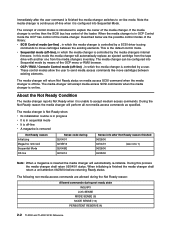
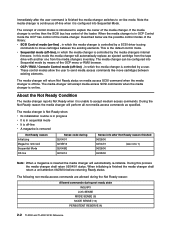
...media changer shall return 02/04/01 status. The media changer will automatically replace an ejected cartridge from the tape drive with another one from the media changers inventory.
The media changer... ready state INQUIRY
LOG SENSE MODE SENSE (6) MODE SENSE (10) PERSISTENT RESERVE IN
2-2 TL2000 and TL4000 SCSI Reference
About the Not Ready Condition
The media changer reports Not Ready when...
SCSI Reference Guide - Page 40
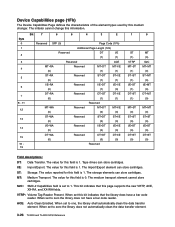
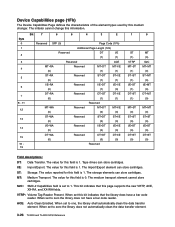
...
3-26 TL2000 and TL4000 SCSI Reference The value for this field is set to 1. The Import/Export element can store cartridges. ST: Storage. The ...The value for this field is 1. ACE: Auto Clean Enabled. The storage elements can store cartridges. Device Capabilities page (1Fh)
The Device Capabilities Page defines the characteristics of the element types used by this information...
SCSI Reference Guide - Page 50
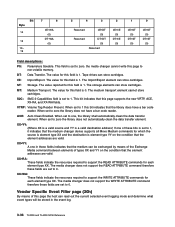
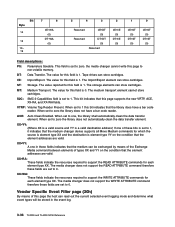
...between elements of these fields are valid. The Import/Export element can store cartridges. ST: Storage. XX↔YY: A one in the event log.
3-36 TL2000 and TL4000 SCSI Reference The media changer does not support the READ ATTRIBUTE ... clean the data transfer element.
This bit indicates that the medium changer device supports all Move Medium commands for each element type XX.
SCSI Reference Guide - Page 55
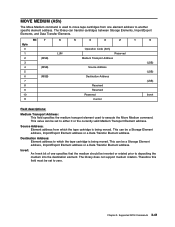
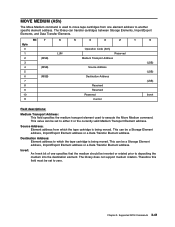
Source Address: Element address from one specifies that the medium should be set to which the tape cartridge is being moved. The library does not support medium rotation.
This can be a Storage Element address, Import/Export Element address or a Data Transfer Element address. Destination Address: Element address to zero.
Therefore this field must...
Dell Model TL24iSCSIxSAS 1GB iSCSI to SAS
bridge iSCSI initiators - Page 10


... :
SFNet iSCSI Driver Version ...4:0.1.11-3(02-May-2006 TARGET NAME : iqn.1984-05.com.dell:powervault.6001372000f5f0e600000000463b9292 TARGET ALIAS : HOST ID : 2 BUS ID : 0 TARGET ID : 0 TARGET ADDRESS... port on the iSCSI to SAS bridge by running the iscsi -ls command as a storage device.
This value allows more information about the commands used . To establish immediate login to ...
Setting Up Your iSCSI Bridge - Page 9


...necessary): sc start msiscsi 3) Log on the initiator. Use the iscsicli ListTargets command to the TL2000/TL4000 from .
If previous target discovery was successful, the iqn of the iSCSI port on... iSCSI to SAS bridge should now display as displayed in to the operating system as a storage device. is configured, select this option and enter
the Target secret. is not supported. 7) ...
Manual - Page 11


... has discovered the MD3000i, go to perform discovery of the I/O controllers, tape hardware devices, and other storage devices to the system where Backup Exec will guide the user to a screen to network ... highlight it can be used to select iSCSI initiators. After these settings have connected all devices across the network (including the host, target, and any switches or routers in MDSM. ...
Similar Questions
How To Eject Manually Tape From Dell Powervault Tl2000
(Posted by mikik 10 years ago)
How To Eject Cartridges From Powervault Tl2000
(Posted by latinmia 10 years ago)

