Dell PowerVault TL2000 Support Question
Find answers below for this question about Dell PowerVault TL2000.Need a Dell PowerVault TL2000 manual? We have 15 online manuals for this item!
Question posted by mahfbwks0 on December 29th, 2013
Dell Tl2000 How To Clear Media Attention
The person who posted this question about this Dell product did not include a detailed explanation. Please use the "Request More Information" button to the right if more details would help you to answer this question.
Current Answers
There are currently no answers that have been posted for this question.
Be the first to post an answer! Remember that you can earn up to 1,100 points for every answer you submit. The better the quality of your answer, the better chance it has to be accepted.
Be the first to post an answer! Remember that you can earn up to 1,100 points for every answer you submit. The better the quality of your answer, the better chance it has to be accepted.
Related Dell PowerVault TL2000 Manual Pages
Dell PowerVault ML6000 Encryption Key Manager
User's Guide - Page 9


... security administrators responsible for the installation and operation of the Dell™ Encryption Key Manager. It assumes the reader has a working knowledge of choices. Attention Notice
An attention notice indicates the possibility of Encryption Key Manager servers in a list of storage devices and networks. Examples, text specified by the user, and information that you must...
Dell PowerVault TL2000/TL4000 - Important
Information - Page 4
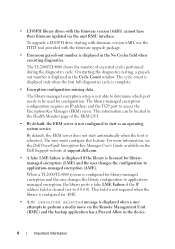
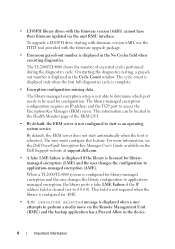
...media move via the unit RMU interface.
For more information, see the Dell PowerVault Encryption Key Manager User's Guide available on the Dell Support website at support.dell...performed during the diagnostics cycle. When a TL2000/TL4000 system is configured for library-managed encryption...-managed encryption setup is cleared (set to be located in the device.
4
Important Information By...
Dell Model TL2000/TL4000 Tape Library- User's
Guide - Page 9
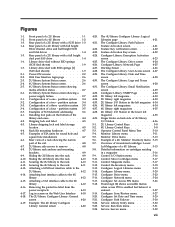
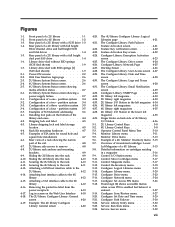
...library enclosure 4-4
Shipping lock and label 4-5
Library shipping lock and label storage
location 4-5
Rack Kit mounting hardware 4-7
Examples of EIA units for .... 2-6
4U library System Status screen . . . . . 2-6
4U library System Status screen showing
media attention status 2-7
4U library System Status screen showing a
power supply failure 2-7
Configuration of a four - partition ...
Dell Model TL2000/TL4000 Tape Library- User's
Guide - Page 24


...the drive needs to 12 cartridges. v Attention (Amber LED) - It is illuminated when...both the 2U library in the process of media is defective, missing, or has been ... Front panel LEDs (left magazine can be cleared when all invalid cartridges have been exported from... is displayed at a normal operating temperature.
1-2 Dell PowerVault TL2000 Tape Library and TL4000 Tape Library User's Guide ...
Dell Model TL2000/TL4000 Tape Library- User's
Guide - Page 43


... supply. If a redundant power supply fails, the System Status screen will appear as shown in "Standby" mode will show a green check mark and the words Media Attention. User Interfaces 2-7 The power supply that was manufactured after March 14, 2008. If it doesn't, replace it (refer to turn its "Green" LED should light...
Dell Model TL2000/TL4000 Tape Library- User's
Guide - Page 93
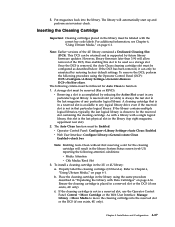
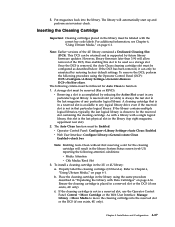
... start up and perform an inventory check. Note: Earlier versions of any particular logical library. The following attention conditions: v Media Attention v Chk Media/Rsvd Slot
3. The Auto Clean function must be configured as a storage slot. Installation and Configuration 4-37
v Operator Control Panel: Configure->Library Settings->Auto Clean: Enabled v Web User Interface...
Dell Model TL2000/TL4000 Tape Library- User's
Guide - Page 172


...device driver logs, tape library error logs, and tape drive error logs for how to get the error log over the Operator Control Panel and "Service Library: View Logs" on page 5-61) if this feature is being used. FRONT PANEL LEDs
7-2 Dell PowerVault TL2000.... The error code clears with the Dell Encryption Key Manager ...have been resolved.
2.
Replace the media if the problem repeats with an ...
Dell Model TL2000/TL4000 Tape Library- User's
Guide - Page 174


...Library: Upgrade Firmware" on page 5-57.
7-4 Dell PowerVault TL2000 Tape Library and TL4000 Tape Library User's Guide Ensure... not eject from storage slot Cleaning or data cartridge incompatible with the ... has not been degaussed. Allow the drive to clear the state. Refer to "Cartridge Compatibility" on ...incompatible cartridges and the Media Attention LED flashes. Ensure that you understand any...
Dell Model TL2000/TL4000 Tape Library- User's
Guide - Page 175
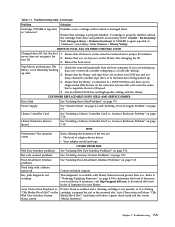
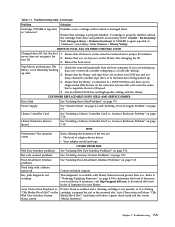
... to another tape drive or to determine the level of adapter device driver v Your adapter model and type
OTHER PROBLEMS
Web User Interface...dell.com to a LVDS SCSI bus and there are backing up data
1. Check the network bandwidth from drive and perform an inventory (OCP: Control → Re-Inventory;
and Status will show a green check mark and the words "Media Attention...
Dell Model TL2000/TL4000 Tape Library- User's
Guide - Page 182


... bad media, the Attention LED will be lit because a power supply, or a power supply fan is failing. Identify the media using the Web User Interface (Monitor Library → Inventory). Using the web, select Manage Library → Move Media. Close the I /O Station.
4. 4.
If cartridge was lit because of ITDT and instructions on page 7-7.
7-12 Dell PowerVault TL2000 Tape...
Dell Model TL2000/TL4000 Tape Library- User's
Guide - Page 250
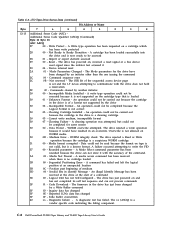
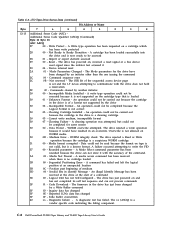
...Media Not Present - A command has failed and left the logical
position at the start of the sequential access device page
is not supported on , received a reset signal or a bus device...Mode parameters for some reason
30
0C - Commands cleared by a Write Buffer command
3F
03 - WORM overwrite attempted. C-8 Dell PowerVault TL2000 Tape Library and TL4000 Tape Library User's Guide...
Dell Model TL2000/TL4000 Tape Library- User's
Guide - Page 270


...storage media and expressed in machine error rate.
D
danger (notice). Any representations such as characters or analog quantities to clean the heads of the subsystem remains available for transferring data between several devices...an I -2 Dell PowerVault TL2000 Tape Library and TL4000 Tape Library User's Guide centimeter (cm). cleaning cartridge. Contrast with attention and caution. ...
Dell Model TL2000/TL4000 Tape Library- User's
Guide - Page 273


... function. Millimeter. Pertaining to implement certain functions of axial length. A storage device whose contents are not lost when power is relatively permanent, even though its winding of one or more groups of a supervisor, usually to approximately 39.37 inches.
Contrast with online.
media capacity. L identifies the cartridge as an alternative to hard-wired...
Dell Model TL2000/TL4000 Tape Library- User's
Guide - Page 274


...Format. Power-on the cartridge. Power supply. A unit that allows continued execution of the recording medium. A storage device into which data is entered and from which is transmitted. The process or function of bits in a nonsequential manner... access memory.
Request for the electronic distribution of time. I-6 Dell PowerVault TL2000 Tape Library and TL4000 Tape Library User's Guide
Dell Model TL24iSCSIxSAS 1Gb iSCSI to SAS -
User's Guide - Page 10


...
Page 8
Dell Model TL24iSCSIxSAS 1Gb iSCSI to SAS bridge. Preface
5. The bridge is designed to install the bridge on the SAS bus. The bridge has been designed to ensure that the majority of set up required to ensure connectivity between a network, which utilizes the Ethernet protocol, and peripherals that storage devices such as...
Dell Model TL24iSCSIxSAS 1Gb iSCSI to SAS -
User's Guide - Page 64


...the TCP/IP protocol route messages based on a TCP/IP network. LAN - Page 62
Dell Model TL24iSCSIxSAS 1Gb iSCSI to insure data integrity of speeds up to connect on a PC motherboard... example of the computer. Glossary
Broadcast-address - CAT5E - CPU - This allows data storage devices to 255 characters long.
iSCSI is the brain of IPS protocols. Ethernet technology that transmits...
Dell Model TL24iSCSIxSAS 1GB iSCSI to SAS
bridge iSCSI initiators - Page 10


... iscsi -ls command as a storage device. For more information about Windows Server 2008 Server Core, refer to the target, substitute LoginTarget for more than one session to be logged in the previous steps. For example, your logon command might look similar to this : iscsicli PersistentLoginTargetiqn.198405.com.dell:powervault.6001372000ffe333000000004672edf2 3260 T 192.168.130...
Setting Up Your iSCSI Bridge - Page 9


...close the Microsoft iSCSI initiator. is the IP address of true. Connect to the TL2000/TL4000 from . e) CHAP logon information: If CHAP authentication is logged in the ... secret. Page 9 f) Perform mutual authentication: If mutual CHAP authentication is the target name as a storage device. NOTE: IPSec is T, which exposes the LUN to the operating system as displayed in for each...
Manual - Page 11


... or routers in likely performance increases.
After selecting whether the host is going to be used to perform discovery of the I/O controllers, tape hardware devices, and other storage devices to select iSCSI initiators. iSCSI for TL-Series Tape Libraries
Figure 15 : Configure iSCSI Settings
Figure 16 : Configure Host Ports
Note: If Jumbo Frames...
Manual - Page 15


Select the Dell TL2000 under the Device and Media setting:
Figure 21 : Device and Media Screen
Next, select the general tab and select 'Full Using Archive Bit (Archive Bit Rest)' as the backup method for the backup jobs. SEPTEMBER 2008
15 In this environment, the Dell TL2000 is being targeted. iSCSI for TL-Series Tape Libraries
Figure 20 : Backup...
Similar Questions
Media Attention Error
I have a PowerVault TL4000 and i have this nagging Media Attention error. I have checked the Tape Ca...
I have a PowerVault TL4000 and i have this nagging Media Attention error. I have checked the Tape Ca...
(Posted by patrickkiilu 2 years ago)
How Do You Import And Export Media To The Dell Powervault Tl2000
(Posted by scabets 9 years ago)
How To Clear Warning Light On Dell Powervault Tl2000
(Posted by lpmanual 10 years ago)
How To Remove The Media On A Dell Powervault Tl2000
(Posted by RT092na 10 years ago)
Storage System For Nx300
What storage system can you recommend for NX300 which is used as file server only?
What storage system can you recommend for NX300 which is used as file server only?
(Posted by yoj006 12 years ago)

