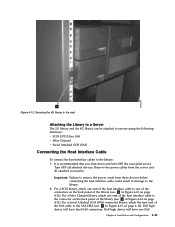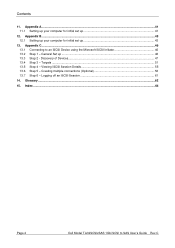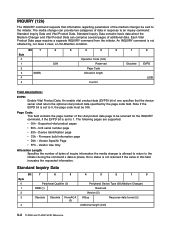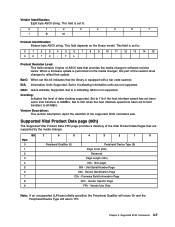Dell PowerVault TL2000 Support Question
Find answers below for this question about Dell PowerVault TL2000.Need a Dell PowerVault TL2000 manual? We have 15 online manuals for this item!
Question posted by Parwantrading on August 10th, 2014
Price In Quiry
Hi dear sir or Madam! we are interested in TL2000 and Accessories Specification(16 Parts and details) but why its not shown in your Page? Please provide. thanks Ahmad Alizadeh Parwan tr company
Current Answers
Related Dell PowerVault TL2000 Manual Pages
Similar Questions
Error Code 5 On Dell Powervault 114x
What does error code 5 signify and how can it be fixed?
What does error code 5 signify and how can it be fixed?
(Posted by richardeproutciv 3 years ago)
How To Physically Remove Tape From Device Dell Tl2000
(Posted by amaea10 9 years ago)
Powervault Tl2000 Tape Library How To Verify That The Device Is Offline At The
host server
host server
(Posted by ponason 10 years ago)
Storage System For Nx300
What storage system can you recommend for NX300 which is used as file server only?
What storage system can you recommend for NX300 which is used as file server only?
(Posted by yoj006 12 years ago)