Dell PowerVault MD3200i Support Question
Find answers below for this question about Dell PowerVault MD3200i.Need a Dell PowerVault MD3200i manual? We have 11 online manuals for this item!
Question posted by jazz4kin on September 3rd, 2014
How To Adding Drives To Existing Disk Groups Md3200i
The person who posted this question about this Dell product did not include a detailed explanation. Please use the "Request More Information" button to the right if more details would help you to answer this question.
Current Answers
There are currently no answers that have been posted for this question.
Be the first to post an answer! Remember that you can earn up to 1,100 points for every answer you submit. The better the quality of your answer, the better chance it has to be accepted.
Be the first to post an answer! Remember that you can earn up to 1,100 points for every answer you submit. The better the quality of your answer, the better chance it has to be accepted.
Related Dell PowerVault MD3200i Manual Pages
CLI Guide - Page 48
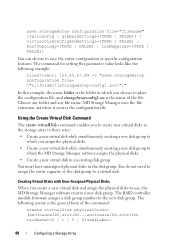
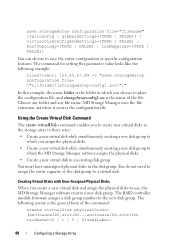
... value looks like the following syntax is the name of the disk group to save the entire configuration or specific configuration features.
You must have unassigned physical disks in which the MD Storage Manager software assigns the physical disks. • Create a new virtual disk in an existing disk group. The following example:
client>smcli 123.45.67.89 -c "save...
CLI Guide - Page 51
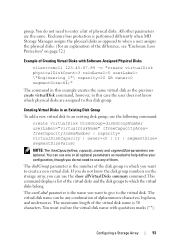
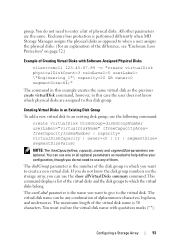
... Protection" on the storage array, you can be any of the virtual disk name is the name you want to give to use the show allVirtualDisks summary command. All other parameters are optional. The userLabel parameter is 30 characters. Creating Virtual Disks in an Existing Disk Group To add a new virtual disk to an existing disk group, use the following...
CLI Guide - Page 52
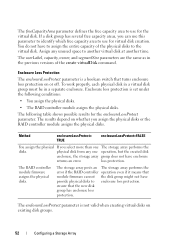
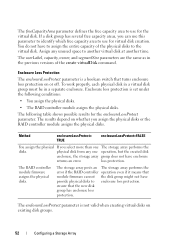
... turns enclosure loss protection on existing disk groups.
52
Configuring a Storage Array The freeCapacityArea parameter defines the free capacity area to the virtual disk. To work properly, each physical disk in a virtual disk group must be in the previous versions of the physical disks to use for virtual disk creation.
The storage array posts an The storage array performs the error if...
CLI Guide - Page 68


... of the snapshot repository is 4 GB. The storage management software determines which you place it. You cannot define the RAID level for the snapshot virtual disk defaults to use any optional parameters. Because you are using an existing disk group, the RAID level for the snapshot virtual disk. The following example is not necessary to place...
CLI Guide - Page 128


... an error.
Enclose the host group name in double quotation marks (" "). (If a host group does not exist, you can create a new host group by using the create hostGroup command.) The defaultGroup option is the host group that you set the enclosureLossProtect parameter to false, the storage array performs operations, but the disk group that you want to give...
CLI Guide - Page 135


... put quotation marks (" ") around the new virtual disk name. Parameters Parameter diskGroup userLabel
freeCapacityArea
Description Sequence number of the disk group in which to create the new virtual disk. (To determine the sequence numbers of the disk groups in a disk group. Index number of the free space in an existing disk group to use any combination of alphanumeric characters, hyphens...
CLI Guide - Page 145


... capacity following areas: virtual disk 1, free capacity, virtual disk 2, free capacity, virtual disk 3, free capacity. For example, a disk group might have enough space, this parameter only when you want to use to create the snapshot repository virtual disk. The percentage of the free space in an existing disk group to determine if free capacity area exists. The default value is...
CLI Guide - Page 264
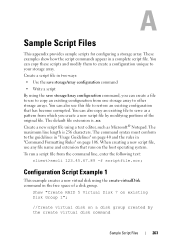
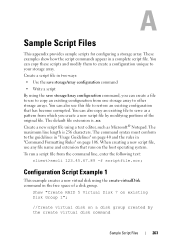
... storage array to other storage arrays. When creating a new script file, use this file to the guidelines in "Usage Guidelines" on page 106.
These examples show how the script commands appear in "Command Formatting Rules" on page 40 and the rules in a complete script file. Show "Create RAID 5 Virtual Disk 7 on existing Disk Group 1";
//Create virtual disk...
CLI Guide - Page 265
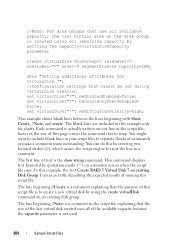
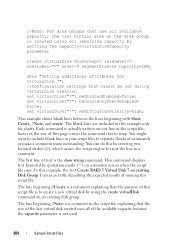
... diskGroup=1 raidLevel=5 userLabel="7" owner=0 segmentSize=16 capacity=2GB; You might want to wrap. //Note: For disk groups that use all available capacity, the last virtual disk on the disk group is created using the create virtualDisk command on an existing disk group. You can do this page causes the command text to include blank lines in the script...
CLI Guide - Page 267
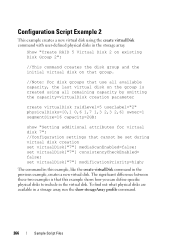
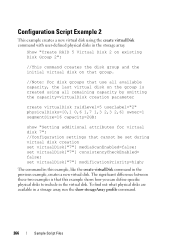
... the create virtualDisk command with user-defined physical disks in the storage array. To find out what physical disks are available in the previous example, creates a new virtual disk.
Show "Create RAID 5 Virtual Disk 2 on existing Disk Group 2";
//This command creates the disk group and the initial virtual disk on that group.
//Note: For disk groups that cannot be set during virtual...
CLI Guide - Page 278


... syntax elements
ISCSI values, 39
T
troubleshooting storage array, 99
Virtual Disk Copy command, 115 show, 242 stop, 260 viewing properties, 82
virtual disk copy remove, 173
U
user-defined parameters, 70
V
virtual disk check consistency, 118 commands, 114 copying, 81 creating in an existing disk group, 51 creating with software-assigned physical disks, 50 creating with user-assigned physical...
Owner's Manual - Page 9


... Controller Module Ownership of a Disk Group 130 Changing the RAID Level of a Disk Group . . . . . 131
Restricted Mappings 132 Changing the RAID Controller Module Ownership of a Virtual Disk or a Disk Group . . . . 133
Changing the RAID Level of a Disk Group 135
Storage Partitioning 136
Disk Group and Virtual Disk Expansion 137 Disk Group Expansion 137 Virtual Disk Expansion 138 Using Free...
Owner's Manual - Page 10


Using Unconfigured Capacity 138
Disk Group Migration 139 Export Disk Group 139 Exporting a Disk Group 140
Import Disk Group 140 Importing a Disk Group 140
Storage Array Media Scan 141 Changing Media Scan Settings 142 Suspending the Media Scan 143
11 Configuration: Premium Feature- Snapshot Virtual Disks 145
Creating a Snapshot Virtual Disk Using the Simple Path 146
About the Simple ...
Owner's Manual - Page 44


... to the following virtual disk processes: • Background initialization
44
Planning: MD3200i Series Storage Array Terms and Concepts This allows detection and automatic replacement of other disk groups on a redundant array at least once a month. The storage array tracks the cycle for each disk group independent of other disk groups. Virtual Disk Operations Limit
The maximum...
Owner's Manual - Page 45
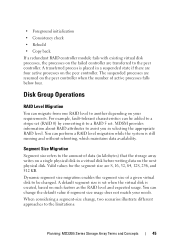
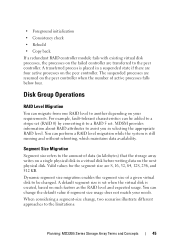
... a given virtual disk to another depending on a single physical disk in a suspended state if there are transferred to the limitations:
Planning: MD3200i Series Storage Array Terms and ...; Rebuild • Copy back. Disk Group Operations
RAID Level Migration
You can be changed. If a redundant RAID controller module fails with existing virtual disk processes, the processes on the failed...
Owner's Manual - Page 46
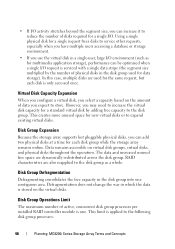
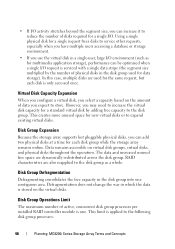
..., you may need to increase the virtual disk capacity for a single request frees disks to expand existing virtual disks. Using a single physical disk for a standard virtual disk by the number of active, concurrent disk group processes per installed RAID controller module is applied to the following disk group processes:
46
Planning: MD3200i Series Storage Array Terms and Concepts
Owner's Manual - Page 47
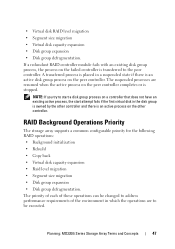
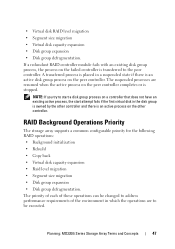
...
The storage array supports a common configurable priority for the following RAID operations: • Background initialization • Rebuild • Copy back • Virtual disk capacity expansion • Raid level migration • Segment size migration • Disk group expansion • Disk group defragmentation. If a redundant RAID controller module fails with an existing disk group...
Owner's Manual - Page 49
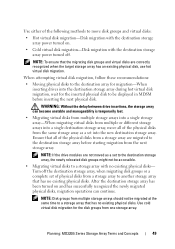
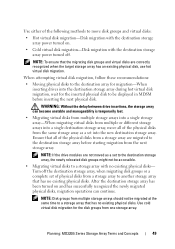
... that has no existing physical disks. NOTE: If the drive modules are not moved as a set into the new destination storage array.
When attempting virtual disk migration, follow these recommendations: • Moving physical disks to the destination array for migration-When inserting drives into the destination storage array during hot virtual disk migration, wait for the disk groups from one...
Owner's Manual - Page 103


...-Provides more capacity than the text file virtual disk. A disk group has a set amount of an existing disk group.
You only need to the virtual disks. You can use one or more virtual disks. Configuration: Disk Groups and Virtual Disks
103 You first define the RAID level and free capacity (available storage space) for the disk group, and then you define the parameters for...
Owner's Manual - Page 240


...disks that you have located the physical disks, click OK. This problem is still unresponsive, a problem might exists with the RAID controller modules. The LEDs on the physical disks do not stop blinking. (TCP/IP) connections that can use the Locate Physical Disk...If any other blink operations (Blink Disk Group, Blink Storage Array, Blink Physical Disk Ports, or Blink Expansion Enclosure) ...
Similar Questions
How To Reboot Md3200i Through Modular Disk Manager
(Posted by Jr23xikiti 9 years ago)
How Much Is The Hard Drive Space In Powervault Md3200i
(Posted by Raeanu 10 years ago)
How Can I Delete The Default Access Drive Mapping On Md3200i
(Posted by shauavi 10 years ago)
Storage System For Nx300
What storage system can you recommend for NX300 which is used as file server only?
What storage system can you recommend for NX300 which is used as file server only?
(Posted by yoj006 12 years ago)

