Dell PowerVault MD3000i Support Question
Find answers below for this question about Dell PowerVault MD3000i.Need a Dell PowerVault MD3000i manual? We have 14 online manuals for this item!
Question posted by firee75abr on January 16th, 2014
How To Configure Network Settings On Md3000i
The person who posted this question about this Dell product did not include a detailed explanation. Please use the "Request More Information" button to the right if more details would help you to answer this question.
Current Answers
There are currently no answers that have been posted for this question.
Be the first to post an answer! Remember that you can earn up to 1,100 points for every answer you submit. The better the quality of your answer, the better chance it has to be accepted.
Be the first to post an answer! Remember that you can earn up to 1,100 points for every answer you submit. The better the quality of your answer, the better chance it has to be accepted.
Related Dell PowerVault MD3000i Manual Pages
Hardware Owner's Manual - Page 92
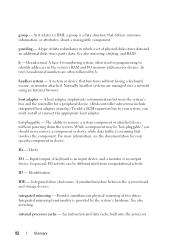
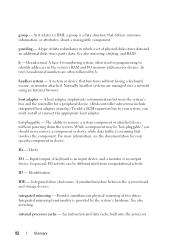
...-16 numbering system, often used in programming to your specific component or device. hot-pluggable - Hz - Identification. In text, hexadecimal numbers are managed over a network using an Internet browser. A host adapter implements communication between the system board and storage devices. In general, I /O - IDE - See also mirroring. group - Hexadecimal. Normally, headless systems...
Hardware Owner's Manual - Page 95
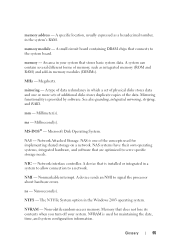
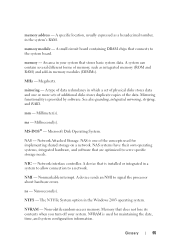
....
mirroring - A type of data redundancy in which a set of physical disks stores data and one of memory, such as a hexadecimal number, in the Windows 2003 operating system.
Millimeter(s). ms - Millisecond(s). MS-DOS® - Microsoft Disk Operating System.
Network Attached Storage.
Network interface controller. A device that stores basic system data. NMI - Nonmaskable...
Hardware Owner's Manual - Page 98
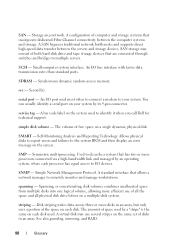
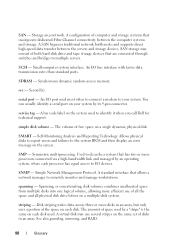
...each processor has equal access to remotely monitor and manage workstations. A configuration of both hard-disk drive and tape storage devices that allows a network manager to I /O bus interface with faster data transmission rates than ...more disks in an array. SAN storage may use of disks in an array, but only uses a portion of the space on the same set of all the space and all physical...
Hardware Owner's Manual - Page 99


...System Setup program - A port on the devices or by setting features such as the last device at each end of a SCSI cable) must be terminated to configure your system in the event of your system... automatically supplies power to enable or disable the termination on these devices by changing jumper or switch settings on a network hub or switch used to connect to determine a variety of...
Dell PowerVault MD3000/MD3000i Array Tuning Best Practices - Page 3


Revision A01
Page 3 Dell™ PowerVault MD3000 and MD3000i Array Tuning Best Practices
Table of Contents
1 AUDIENCE AND SCOPE ...4
2 PERFORMANCE TUNING OVERVIEW ...4
2.1 COMPONENTS THAT INFLUENCE STORAGE PERFORMANCE 4 2.2 BASIC APPROACH TO PERFORMANCE TUNING ...4
3 APPLICATION SOFTWARE CONSIDERATIONS 5
4 CONFIGURING THE MD3000/MD3000I ...6
4.1 DETERMINING THE BEST RAID LEVEL ...6 4.1.1 ...
Dell PowerVault MD3000/MD3000i Array Tuning Best Practices - Page 4
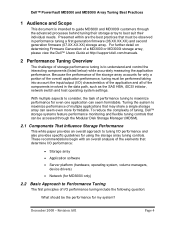
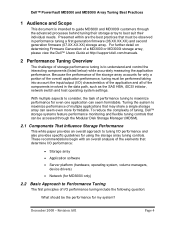
... analysis of the elements that must be observed in the data path, such as the SAS HBA, iSCSI initiator, network switch and host operating system settings. Because the performance of the storage array accounts for MD3000i only)
2.2 Basic Approach to Performance Tuning
The first principles of I/O performance tuning include the following question:
What should...
Dell PowerVault MD3000/MD3000i Array Tuning Best Practices - Page 6
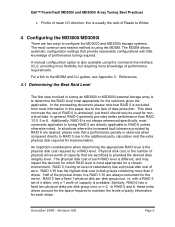
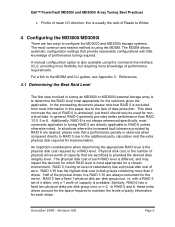
... reasonable configurations with a RAID 5 set of n disks, only n-1 worth of Reads to Writes
4 Configuring the MD3000/MD3000i
There ... desired data integrity level. Dell™ PowerVault MD3000 and MD3000i Array Tuning Best Practices
• Profile ...or MD3000i external storage array is most appropriate for noncritical data. this paper due to configure the MD3000 and MD3000i storage systems...
Dell PowerVault MD3000/MD3000i Array Tuning Best Practices - Page 13
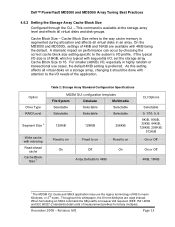
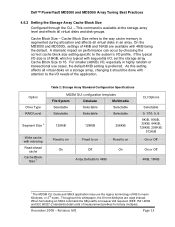
... Block Size - Option
Drive Type RAID Level
Segment Size 1
Write cache with sequential I/O, set the storage array Cache Block Size to the system's I /O, especially in an array. Dell™ PowerVault MD3000 and MD3000i Array Tuning Best Practices
4.6.3 Setting the Storage Array Cache Block Size Configured through the CLI - For smaller (≤8KiB) I /O profile. This command is however...
Dell PowerVault MD3000/MD3000i Array Tuning Best Practices - Page 15


... and the direction of I/O, that is taking from the storage device. File: stateCaptureData.txt
Virtual Disk Unit 0 Configuration
Volume Type:
13+1 RAID 5
User Label:
MyRAID5_1
Block Size:
512 bytes
Large IO:
4096 blocks
Segment Size:
256 blocks
Stripe Size:
3328 blocks
... Dell™ PowerVault MD3000 and MD3000i Array Tuning Best Practices
Figure 2: First Generation Firmware -
Information Update - Page 6
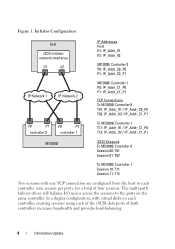
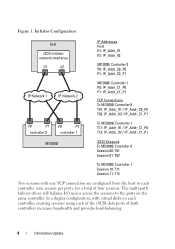
... balance I/O access across the sessions to each of the iSCSI data ports of four sessions. Figure 1. Initiator Configuration
host
iSCSI initiator network interfaces
if1
if2
IP Addresses Host If1: IP_Addr_If1 If2: IP_Addr_If2
MD3000i Controller 0 P0: IP_Addr_C0_P0 P1: IP_Addr_C0_P1
IP Network 1
IP Network 2
MD3000i Controller 1 P0: IP_Addr_C1_P0 P1: IP_Addr_C1_P1
TCP Connections To...
Information Update - Page 7


... effect. Information Update
5
To avoid network performance problems, always run at 1Gb/sec full duplex, 100Mb/sec full duplex, or 100Mb/s half duplex (if the other migrations, including partial physical disk migration and RAID controller module migration, are moved from an MD3000 duplex configuration to an MD3000i duplex configuration is auto-negotiation enabled). NOTE...
Command Line Interface Guide - Page 4


... a File 47 Using the Create Virtual Disk Command 48 Using the Auto Configure Command 53
Modifying Your Configuration 55 Setting the Storage Array Password 56 Setting Up SMTP and SNMP Alerts 56 Setting the RAID Controller Module Clocks . . . . 57 Setting the Storage Array Host Type 57 Setting Modification Priority 58 Assigning Global Hot Spares 59
4 Using the Snapshot Feature...
Command Line Interface Guide - Page 14


...access the script engine, specify which storage array receives the script commands, and set operation environment parameters. A CLI command ...configuration information about the storage arrays.
• Add storage arrays to and remove storage arrays from the management domain.
• Perform automatic discovery of all storage arrays attached to the local subnet.
• Add or delete Simple Network...
Command Line Interface Guide - Page 29
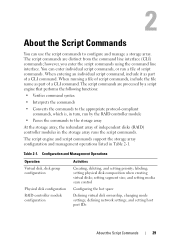
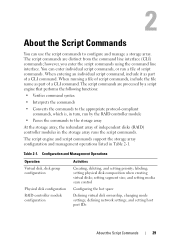
.... labeling; setting segment size; and setting media scan control
Configuring the hot spare
Defining virtual disk ownership, changing mode settings, defining network settings, and setting host port IDs...2-1. The script engine and script commands support the storage array configuration and management operations listed in the storage array runs the script commands. The script commands ...
Installation Guide - Page 31


... elect to use IPv6, use Table 4-3 to define your network prior to the storage array via iSCSI ports.
Setting Up Your iSCSI Storage Array
31 Gathering this section. Array Setup and iSCSI Configuration
To use the storage array, you must configure iSCSI on the host server and storage array controller iSCSI ports. Step-by restricting use of the...
Installation Guide - Page 35


...
This step is important to your environment. Instead, iSNS automatically discovers, manages, and configures all iSCSI devices in -band management
Using iSNS
iSNS (Internet Storage Naming Service) Server, supported only on your storage array. Setting Up Your iSCSI Storage Array
35 Host Server vs.
Table 4-4. Storage Array This step is performed on the HOST SERVER using MD...
Installation Guide - Page 39
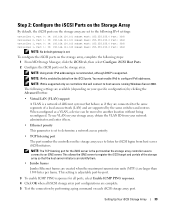
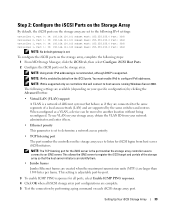
... must enable IPv6 to register the iSCSI target and portals of a local area network (LAN) and are complete. 5 Test the connection by default on each iSCSI storage array port.
To configure the iSCSI ports on the storage array, complete the following settings are larger than 1500 bytes per frame. NOTE: Using static IPv4 addressing is...
Installation Guide - Page 58


... is the first storage array to be successfully configured.
58
Setting Up Your iSCSI Storage Array However, to optionally set up in -band using the IPv6 addresses. 1 Establish an iSCSI session to the same IP subnet as the MD3000i host ports. In-band management should now be set up for network communication to the MD3000i RAID storage array. 2 In either...
User's Guide
- Page 25
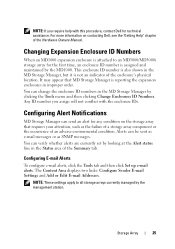
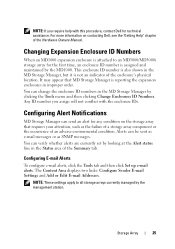
... enclosure IDs. The Content Area displays two links: Configure Sender E-mail Settings and Add or Edit E-mail Addresses.
Alerts can verify whether alerts are currently set by clicking the Tools menu and then clicking Change Enclosures ID Numbers. NOTE: These settings apply to an MD3000/MD3000i storage array for any condition on contacting Dell, see the...
User's Guide - Page 25
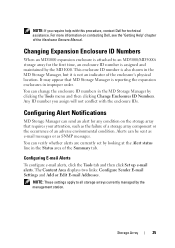
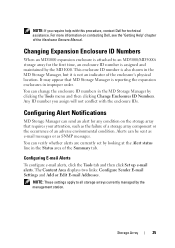
... is reporting the expansion enclosures in the MD Storage Manager by the MD1000. Configuring Alert Notifications
MD Storage Manager can be sent as e-mail messages or as the failure of a storage array component or the occurrence of the enclosure's physical location.
NOTE: These settings apply to an MD3000/MD3000i storage array for technical assistance.
You can verify...
Similar Questions
Error Code 5 On Dell Powervault 114x
What does error code 5 signify and how can it be fixed?
What does error code 5 signify and how can it be fixed?
(Posted by richardeproutciv 3 years ago)
How To Reset Network Configuration On Storage Md3000i
(Posted by iris0tjona 9 years ago)
Storage System For Nx300
What storage system can you recommend for NX300 which is used as file server only?
What storage system can you recommend for NX300 which is used as file server only?
(Posted by yoj006 12 years ago)

