Dell PowerVault MD1200 Support Question
Find answers below for this question about Dell PowerVault MD1200.Need a Dell PowerVault MD1200 manual? We have 6 online manuals for this item!
Question posted by abjosep on June 20th, 2014
How To Power Off Dell Md1200
The person who posted this question about this Dell product did not include a detailed explanation. Please use the "Request More Information" button to the right if more details would help you to answer this question.
Current Answers
There are currently no answers that have been posted for this question.
Be the first to post an answer! Remember that you can earn up to 1,100 points for every answer you submit. The better the quality of your answer, the better chance it has to be accepted.
Be the first to post an answer! Remember that you can earn up to 1,100 points for every answer you submit. The better the quality of your answer, the better chance it has to be accepted.
Related Dell PowerVault MD1200 Manual Pages
Setting Up Your Dell PowerVault Storage
Enclosure - Page 1
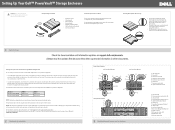
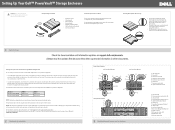
...-drive activity indicator 5. Power supply/cooling fan fault LED 3. Power supply/cooling fan module 1 5. Setting Up Your Dell™ PowerVault™ Storage Enclosure
WARNING: Before you...number. The table below .
Enclosure status LED 4. AC power LED 4. SAS port (In) 9. SAS port (Out) 12. Enclosure Dell PowerVault MD1200 Dell PowerVault MD1220
EMM 0 Drives 6 to 11 Drives 12 to ...
Setting Up Your Dell PowerVault Storage
Enclosure - Page 2


November 2009
5 Connecting and Securing the Power Cable(s)
Turn on the Enclosure Storage enclosure(s) 2. Setting Up Your Dell™ PowerVault™ Storage Enclosure (continued)
Unified Mode host controller
Unified Mode (Redundant Path) host controller
host controller in server1
Two-Host Configuration (split mode) host controller in server2
...
Hardware Owner's Manual - Page 1
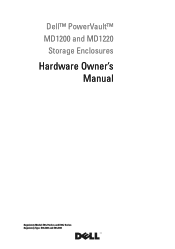
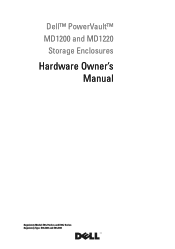
Dell™ PowerVault™ MD1200 and MD1220
Storage Enclosures
Hardware Owner's Manual
Regulatory Model: E03J Series and E04J Series Regulatory Type: E03J001 and E04J001
Hardware Owner's Manual - Page 20
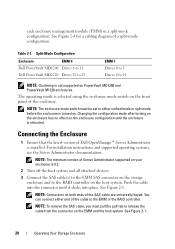
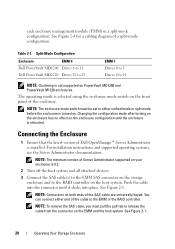
...devices.
3 Connect the SAS cable(s) to the EMM SAS connector on the storage enclosure and to the RAID controller on the host system. Changing the configuration mode after turning on the enclosure has no effect on PowerVault MD1200 and PowerVault... controller. Split-Mode Configuration
Enclosure
EMM 0
Dell PowerVault MD1200 Drives 6 to 11
Dell PowerVault MD1220 Drives 12 to 23
EMM 1 Drives...
Hardware Owner's Manual - Page 26


...
For more information, see the Server Administrator documentation at support.dell.com.
26
Operating Your Storage Enclosure
For optimal management and serviceability of your storage enclosure using either the BIOS configuration utility or Server Administrator. Server Administrator obtains information about physical storage devices, disk enclosures, virtual disks/RAID arrays, and logical...
Hardware Owner's Manual - Page 42


... the release pin toward the front of the enclosure in PowerVault MD1200 - See Figure 3-12.
42
Installing Enclosure Components NOTE: Mark each hard drive with it's slot position as you remove it. 4 Slide the control panel out of the enclosure in PowerVault MD1220 See "Removing a Hard Drive" on page 31. See Figure 3-11...
Hardware Owner's Manual - Page 44
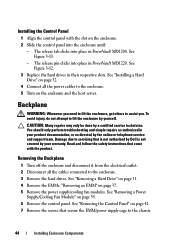
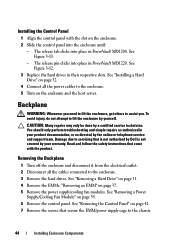
...not authorized by Dell is not covered by a certified service technician. The release pin clicks into place in your warranty. See Figure 3-12.
3 Replace the hard drives in PowerVault MD1220. Removing...documentation, or as authorized in PowerVault MD1200. Damage due to assist you need to lift the enclosure, get others to servicing that secure the EMM/power supply cage to lift the ...
Hardware Owner's Manual - Page 45
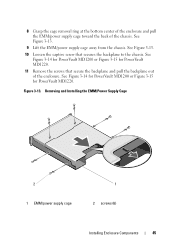
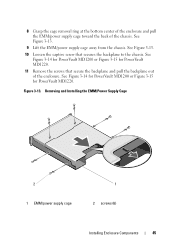
....
11 Remove the screws that secures the backplane to the chassis. See Figure 3-14 for PowerVault MD1200 or Figure 3-15 for PowerVault MD1220. Removing and Installing the EMM/Power Supply Cage
2 1 EMM/power supply cage
1 2 screws (6)
Installing Enclosure Components
45 Figure 3-13.
8 Grasp the cage removal ring at the bottom center of the enclosure and...
Hardware Owner's Manual - Page 47
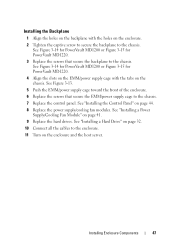
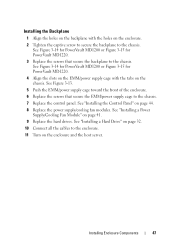
... the control panel. See Figure 3-14 for PowerVault MD1200 or Figure 3-15 for PowerVault MD1220.
3 Replace the screws that secure the EMM/power supply cage to the chassis.
Installing Enclosure Components
47 See Figure 3-14 for PowerVault MD1200 or Figure 3-15 for PowerVault MD1220.
4 Align the slots on the EMM/power supply cage with the holes on the...
Hardware Owner's Manual - Page 61
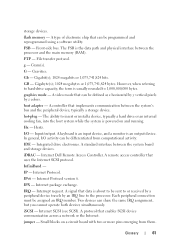
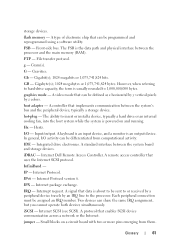
... the system board and storage devices. jumper -
The FSB is about to be sent to the processor.
I /O activity can be programmed and reprogrammed using a software utility. Internet Dell Remote Access Controller. Internet... while the system is usually rounded to hard-drive capacity, the term is powered on a circuit board with two or more pins emerging from computational activity. ...
Hardware Owner's Manual - Page 63
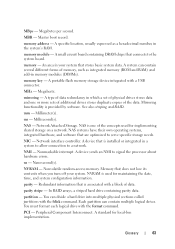
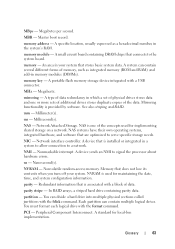
... called partitions with a block of the concepts used for local-bus implementation. A standard for maintaining the date, time, and system configuration information.
A portable flash memory storage device integrated with the format command. Megahertz. NAS - NAS systems have their own operating systems, integrated hardware, and software that is provided by software. NVRAM - Redundant...
Hardware Owner's Manual - Page 64
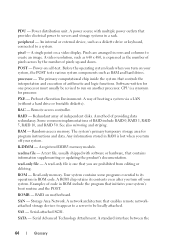
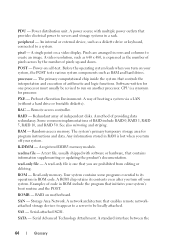
... the interpretation and execution of pixels up and down.
SATA - Power distribution unit. An internal or external device, such as 640 x 480, is one processor must usually be locally attached. The primary computational chip inside the system that enables remote networkattached storage devices to appear to a server to be revised to create an image...
Hardware Owner's Manual - Page 65


... in an array, but only uses a portion of a SCSI cable)
Glossary
65 system board and storage devices. Secure digital flash memory card. Second(s).
service tag - A standard interface that has two or more disks in effect until you call Dell for peripherals, and various ROM chips. system board -
system memory - System Setup program - Transmission...
Hardware Owner's Manual - Page 70


...
module, 41
M
managing storage enclosure, 26
P
phone numbers, 57 power indicators, 7
R
recommended tools, 27 removing
backplane, 44 control panel MD1200, 42 drive blank, 29 EMM, 37 EMM blank, 35 front bezel, 27
hard drive, 31 hard drive from a drive carrier, 33 power supply/cooling fan
module, 39
S
safety, 49 support
contacting Dell, 57
T
telephone numbers...
Interoperability Guide - Page 1
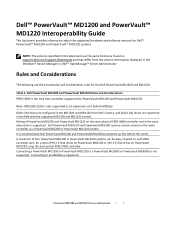
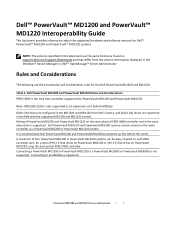
.... Mixing of four PowerVault MD1200 or PowerVault MD1220 systems can be powered up first before the server.
Connecting a PowerVault MD1200 or PowerVault MD1220 to an MD32xx is also supported as an expansion unit behind MD32xx
6Gb/s SAS drives are configured in the MD1200 and MD1220 from the version information displayed in the Windows® Device Manager or Dell™ OpenManage...
Interoperability Guide - Page 2
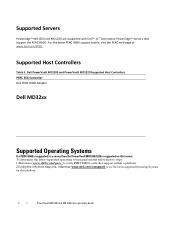
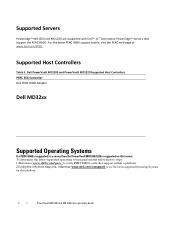
... Controllers
Table 3. Dell PowerVault MD1200 and PowerVault MD1220 Supported Host Controllers PERC ESG Controller Dell PERC H800 Adapter
Dell MD32xx
Supported Operating Systems
If a PERC H800 is supported in a server then the PowerVault MD1200/1220 is supported on that support the PERC H800. Supported Servers
PowerEdge™ MD1200 and MD1220 are supported with Dell™ 11th Generation...
Interoperability Guide - Page 3


... 2.5" 2.5" 2.5" 2.5" 2.5" 2.5" 2.5" 2.5" 2.5" 2.5"
Dell P/N
U717K U738K R755K X163K T873K X164K W350K F617N X150K R749K...PowerVault MD1200 and MD1220 Interoperability Guide l
3
Supported Physical Drives
Table 4 outlines the physical drives supported by MD1200 and MD1220 at the time of supported physical drives. NOTE: Only Dell provided physical drives are supported. Please visit support.dell...
Interoperability Guide - Page 4
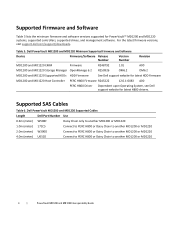
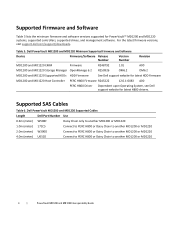
... Cables
Table 6. Dell PowerVault MD1200 and MD1220 Minimum Supported Firmware and Software
Device
Firmware/Software Release Number
Version Number
Revision
MD1200 and MD1220 EMM
Firmware
R248792
1.01
A00
MD1200 and MD1220 Storage Manager OpenManage 6.2 R250926
OM6.2
OM6.2
MD1200 and MD1220 Supported HDDs HDD Firmware
See Dell support website for latest HDD firmware
MD1200 and MD1220...
Interoperability Guide - Page 5
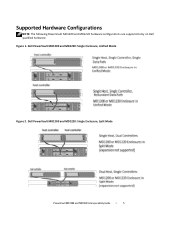
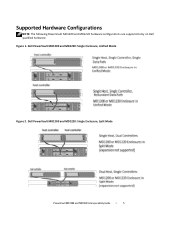
Figure 1. Supported Hardware Configurations
NOTE: The following PowerVault MD1200 and MD1220 hardware configurations are supported only on Dell qualified hardware. Dell PowerVault MD1200 and MD1220: Single Enclosure, Unified Mode
Figure 2. Dell PowerVault MD1200 and MD1220: Single Enclosure, Split Mode
PowerVault MD1200 and MD1220 Interoperability Guide l
5
Interoperability Guide - Page 6


... and names or their products. Trademarks used in trademarks and trade names other countries.
A01
6 ׀
PowerVault MD1200 and MD1220 Interoperability Guide All rights reserved. Microsoft, Windows, and Windows Server are trademarks of Dell Inc.; SUSE is a registered trademark or trademark (the "Marks") of Citrix Systems, Inc. Citrix and XenServer are...
Similar Questions
Error Code 5 On Dell Powervault 114x
What does error code 5 signify and how can it be fixed?
What does error code 5 signify and how can it be fixed?
(Posted by richardeproutciv 3 years ago)
Powervault Md1200 How To Determine Drive Number
(Posted by Hunprecis 9 years ago)
Storage System For Nx300
What storage system can you recommend for NX300 which is used as file server only?
What storage system can you recommend for NX300 which is used as file server only?
(Posted by yoj006 12 years ago)

