Dell PowerEdge T310 Support Question
Find answers below for this question about Dell PowerEdge T310.Need a Dell PowerEdge T310 manual? We have 6 online manuals for this item!
Question posted by greel on July 29th, 2014
How To Set Up Poweredge T310 On Home Network Step By Step
The person who posted this question about this Dell product did not include a detailed explanation. Please use the "Request More Information" button to the right if more details would help you to answer this question.
Current Answers
There are currently no answers that have been posted for this question.
Be the first to post an answer! Remember that you can earn up to 1,100 points for every answer you submit. The better the quality of your answer, the better chance it has to be accepted.
Be the first to post an answer! Remember that you can earn up to 1,100 points for every answer you submit. The better the quality of your answer, the better chance it has to be accepted.
Related Dell PowerEdge T310 Manual Pages
Getting Started Guide - Page 3


Dell™ PowerEdge™ T310 Systems
Getting Started With Your System
Regulatory Model E09S Regulatory Type E09S001
Hardware Owner's Manual - Page 15
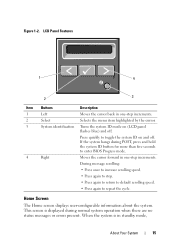
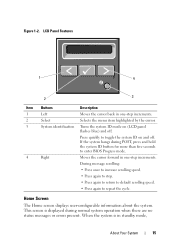
...LCD Panel Features
1
4
2
3
Item Buttons
Description
1
Left
Moves the cursor back in one -step increments. If the system hangs during normal system operation when there are no status messages or errors present.
This...
Moves the cursor forward in standby mode,
About Your System
15 Home Screen
The Home screen displays user-configurable information about the system.
Figure 1-2.
Hardware Owner's Manual - Page 16


...is to enable DNS and to select the up arrow until the Home icon is displayed, and then select the Home icon. Set home
Select the default information to be useful when trying to display by...Home screen, press the Select button to the next action. Setup Menu
NOTE: When you select an option in the SEL. Press one of the three navigation buttons (Select, Left, or Right) to configure the network...
Hardware Owner's Manual - Page 51


... Enterprise card flash memory may be corrupted. See the Unified Server Configurator user documentation for instructions on page 108.
Reseat the ...Actions
Restart the system and update the Unified Server Configurator repository to the latest software to launch System Services image. Unsupported CPU combination
Unsupported CPU stepping detected
Unsupported DIMM detected. System halted after ...
Hardware Owner's Manual - Page 62


... processor bus speed. Virtualization Technology NOTE: Disable this field is supported by the BIOS. Number of Cores per Processor (All default)
If set to All, the maximum number of the processor Stepping
SATA Settings Screen
Option SATA Controller
Port A (Off default)
Description
ATA Mode enables the integrated SATA controller. C States (Enabled default)
When...
Hardware Owner's Manual - Page 64


... Gb NIC2 (Enabled default)
Enables or disables the embedded NIC. OS Watchdog Timer (Disabled default)
Sets a timer to monitor the operating system for the NIC. When Enabled, the operating system is allowed to boot from the network. NOTE: This feature is not initialized.
MAC Address
Displays the MAC address for activity, and...
Hardware Owner's Manual - Page 66


... to Maximum Performance.
66
Using the System Setup Program and UEFI Boot Manager Embedded Server Management Screen (Optional)
Option
Description
Front-Panel LCD Options
Options are OS Control, Active Power Controller, Custom, or Maximum Performance. If the LCD Home screen is changed in the BIOS. For all fields to Maximum Performance. In...
Hardware Owner's Manual - Page 72
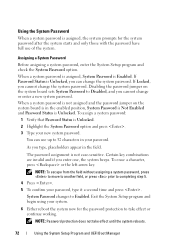
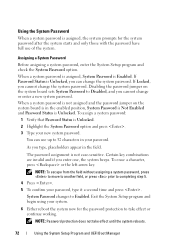
... password after the system starts and only those with the password have full use up to completing step 5.
4 Press . 5 To confirm your password. Exit the System Setup program and begin using...Enabled.
When a system password is not assigned and the password jumper on the system board sets System Password to Enabled.
System Password changes to Disabled, and you can use of the system...
Hardware Owner's Manual - Page 74
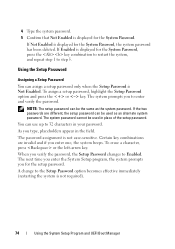
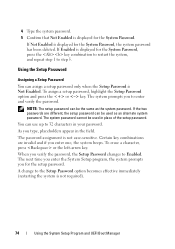
... you for the System Password, the system password has been deleted.
A change to step 5.
The system password cannot be used in the field. The password assignment is displayed... for the System Password, press the key combination to restart the system, and repeat step 1 to the Setup Password option becomes effective immediately (restarting the system is Not Enabled. ...
Hardware Owner's Manual - Page 75
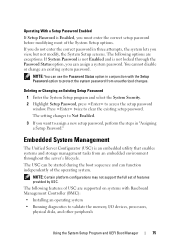
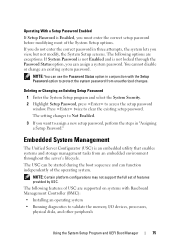
...setting changes to Not Enabled.
3 If you want to validate the memory, I/O devices, processors,
physical disks, and other peripherals
Using the System Setup Program and UEFI Boot Manager
75 Embedded System Management
The Unified Server... system • Running diagnostics to assign a new setup password, perform the steps in three attempts, the system lets you view, but not modify, the System...
Hardware Owner's Manual - Page 76


...applying firmware updates • Configuring hardware and firmware For more information about setting up USC, configuring hardware and firmware, and deploying the operating system,... your operating system begins to load before you must connect the network connection to finish booting, and then restart your system and try...Server Configurator User's Guide on the Dell Support website at support.dell.com...
Hardware Owner's Manual - Page 77
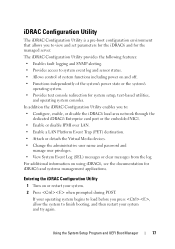
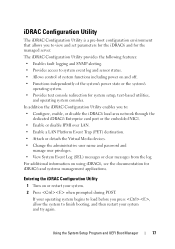
... the iDRAC Configuration Utility enables you to view and set parameters for the iDRAC6 and for the managed server.
iDRAC Configuration Utility
The iDRAC Configuration Utility is a pre-boot configuration environment that allows you to : • Configure, enable, or disable the iDRAC6 local area network through the
dedicated iDRAC6 Enterprise card port or...
Hardware Owner's Manual - Page 112


... in only one way.
11 Press down on the memory module with the ejectors on the other sockets that have memory modules installed.
12 Repeat step 8 through step 11 of the memory module socket, and insert the memory module in the socket, the ejectors on page 89.
14 Replace the expansion card...
Hardware Owner's Manual - Page 113
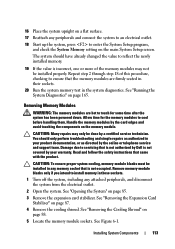
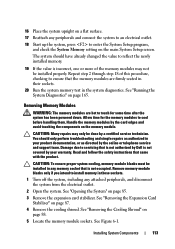
... system to an electrical outlet.
18 Start up the system, press to enter the System Setup program, and check the System Memory setting on the memory module. Repeat step 2 through step 18 of the memory modules may only be done by a certified service technician. Handle the memory modules by your product documentation, or...
Hardware Owner's Manual - Page 126
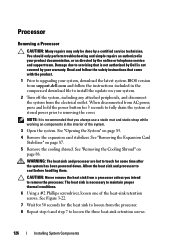
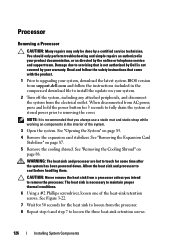
...
Installing System Components See "Opening the System" on page 87.
5 Remove the cooling shroud. CAUTION: Never remove the heat sink from the processor.
8 Repeat step 6 and step 7 to remove the processor. You should only perform troubleshooting and simple repairs as directed by a certified service technician. When disconnected from support.dell.com and...
Hardware Owner's Manual - Page 148


...
on your system before troubleshooting any external devices. Troubleshooting a USB Device
1 Use the following steps to the monitor. 3 Run the appropriate online diagnostic test. a Disconnect the keyboard and mouse... cabling from the system.
148
Troubleshooting Your System
For other USB devices attached to step 2. If the problem is not related to the USB port(s) on the opposite side...
Hardware Owner's Manual - Page 150


...If all cable connections.
• If the activity indicator does not light, the network driver files might be done by a certified service technician. You should only perform ...troubleshooting fails, see the documentation for each network device.
7 Ensure that all set to servicing that the NICs, hubs, and switches on the network are all network cables are of an integrated NIC, see...
Hardware Owner's Manual - Page 151
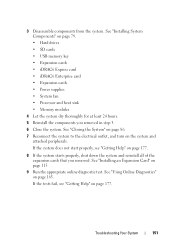
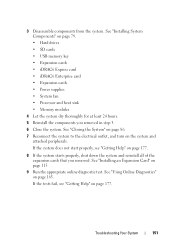
..., and turn on page 177.
8 If the system starts properly, shut down the system and reinstall all of the expansion cards that you removed in step 3. 6 Close the system.
Hardware Owner's Manual - Page 156
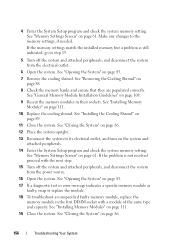
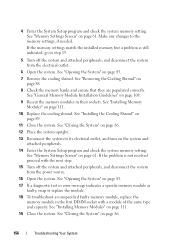
... banks and ensure that they are populated correctly. If the problem is still indicated, go to step 15.
5 Turn off the system and attached peripherals, and disconnect the system from the electrical outlet... turn on page 86.
12 Place the system upright.
13 Reconnect the system to the memory settings, if needed. See "Opening the System" on page 86.
156
Troubleshooting Your System See "...
Hardware Owner's Manual - Page 180
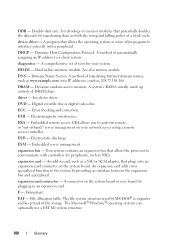
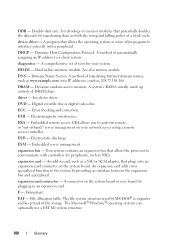
diagnostics - A comprehensive set of tests for peripherals, such as NICs.
ESM - expansion bus -... a NIC or SCSI adapter, that allows the operating system or some specialized function to interface correctly with controllers for your network server using a remote access controller. A method of DRAM chips. DIMM -
DNS -
The Microsoft® Windows® operating...
Similar Questions
How To Setup Raid 5 On Dell Poweredge Servers Show In Step By Step Guide
(Posted by po7foca 9 years ago)

