Dell PowerEdge T310 Support Question
Find answers below for this question about Dell PowerEdge T310.Need a Dell PowerEdge T310 manual? We have 6 online manuals for this item!
Question posted by userch on September 27th, 2013
How To Remotely Reset Sel On Dell Power Edge T310
The person who posted this question about this Dell product did not include a detailed explanation. Please use the "Request More Information" button to the right if more details would help you to answer this question.
Current Answers
There are currently no answers that have been posted for this question.
Be the first to post an answer! Remember that you can earn up to 1,100 points for every answer you submit. The better the quality of your answer, the better chance it has to be accepted.
Be the first to post an answer! Remember that you can earn up to 1,100 points for every answer you submit. The better the quality of your answer, the better chance it has to be accepted.
Related Dell PowerEdge T310 Manual Pages
Information
Update - Power Infrastructure Sizing - Page 1


...server power supply is rated at the 500W value also provides additional assurance that regulatory and safety guidance is met for peak power consumption. June 2009 The power supply-rated approach requires additional power and cooling and results in an infrastructure that of power...using the power capping features enabled from Dell may result in 500W of the power supply power rating. ...
Getting Started Guide - Page 3


Dell™ PowerEdge™ T310 Systems
Getting Started With Your System
Regulatory Model E09S Regulatory Type E09S001
Hardware Owner's Manual - Page 10


Selecting Diagnostics Options 167 Viewing Information and Results 168
6 Jumpers and Connectors 169
System Board Jumpers 169 System Board Connectors 170 SAS Backplane Board Connectors 173 Power Distribution Board Connectors 174 Disabling a Forgotten Password 174
7 Getting Help 177
Contacting Dell 177
Glossary 179
Index 189
10
Contents
Hardware Owner's Manual - Page 11
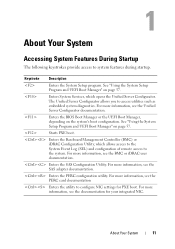
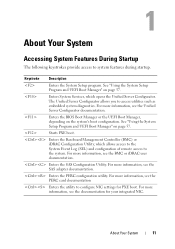
...Baseboard Management Controller (BMC) or iDRAC Configuration Utility, which opens the Unified Server Configurator. For more information, see the documentation for PXE boot.
For more...Server Configurator allows you to configure NIC settings for your integrated NIC. Starts PXE boot.
Enters System Services, which allows access to the System Event Log (SEL) and configuration of remote...
Hardware Owner's Manual - Page 26


...Check the system event log Remove AC power to a normal state. You can perform this task remotely, but you must take action to ...view the error. LCD Status Messages
Code Text
Causes
Corrective Actions
E1000 Failsafe voltage error. For other faults, you will turn amber.
Turn off the system and disconnect it from the display:
• Clear the SEL...
Hardware Owner's Manual - Page 32


...page 162. Remove and reseat the PCIe expansion cards.
Check the SEL for 10 seconds and restart the system. Remove AC power to
determine its origin.
The system BIOS has
Remove and reseat ... resides in the
system, but is unable to the system for more information and then clear the SEL. been an error in PCI configuration space at Expansion Cards" on page 177.
32
About Your ...
Hardware Owner's Manual - Page 33
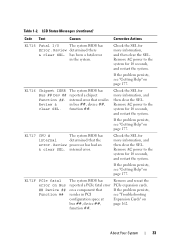
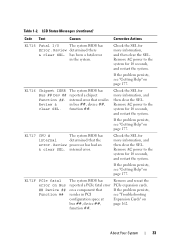
... system. E1716
Chipset IERR Bus ## Dev ## Function ##. Remove AC power to the system for more information, and then clear the SEL. internal error.
Check the SEL for more information, and then clear the SEL.
Review & clear SEL. Check the SEL for more information, and then clear the SEL. E1717 CPU #
The system BIOS has
internal
determined that...
Hardware Owner's Manual - Page 38
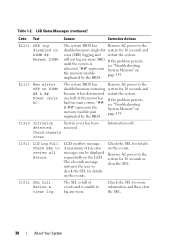
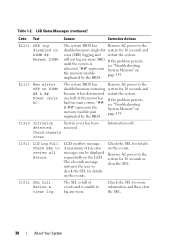
"##" represents System Memory" on DIMM ##.
Information only. LCD overflow message. Remove AC power to log any more information and then clear the SEL.
38
About Your System The SEL is full of events and is
see "Troubleshooting System Memory" on DIMM ## & ##. LCD Status Messages (continued)
Code Text
Causes
Corrective Actions
E2111 SBE log disabled...
Hardware Owner's Manual - Page 40


... expansion cards may exceed PSU wattage. Alert! Rebooting. iDRAC6 not responding. Power required may not be supported by the power supplies.
Alert!
Check other system messages for additional information for 10 seconds and restart the system. Table 1-3.
The iDRAC6 was remotely reset while system was booting
After AC recovery, the iDRAC6 takes longer than...
Hardware Owner's Manual - Page 41


...for normal operation. System is installed in the clear setting.
Caution! CPU set lower for check any other system
power conservation. Reboot to minimum frequency. Retry the BIOS update. Move the NVRAM_CLR jumper to the default position (pins 3... System
41
System reboot required for the processor.
BIOS Update
Remote BIOS update
Attempt Failed! CPU x installed with no memory.
Hardware Owner's Manual - Page 52


... panel is not
Panel is not
installed or has a faulty
installed. No micro Micro code update failed. Check the SEL for processor n
Corrective Actions
Ensure that was logged during the error. Update the BIOS firmware.
Warning! code update loaded...to reboot. Table 1-3.
Warning: A fatal A fatal system error
error has caused occurred and caused
system reset! cable connection.
Hardware Owner's Manual - Page 55


..., system updates, and system components that shipped with your system.
• The Unified Server Configurator User's Guide provides information about setting up USC, configuring hardware and firmware, and ...messages include information, status, warning, and failure messages for updates on support.dell.com/manuals and read the updates first because they often supersede information in other documents...
Hardware Owner's Manual - Page 76


... utilities,
and operating system consoles
NOTE: To remotely access the BMC through the integrated NIC, you...Dell Unified Server Configurator User's Guide on the Dell Support website at support.dell.com/manuals.
Entering the BMC Setup Module
1 Turn on and off • Functions independently of systems remotely. The BMC enables the configuring, monitoring, and recovering of the system's power...
Hardware Owner's Manual - Page 77
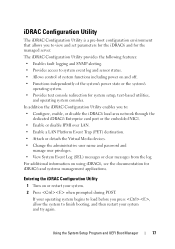
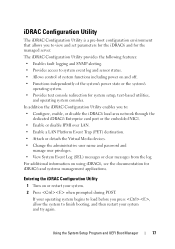
... off. • Functions independently of system functions including power on using iDRAC6, see the documentation for the managed server.
The iDRAC Configuration Utility provides the following features: &#... administrative user name and password and
manage user privileges. • View System Event Log (SEL) messages or clear messages from the log. If your system. 2 Press when prompted during...
Hardware Owner's Manual - Page 79
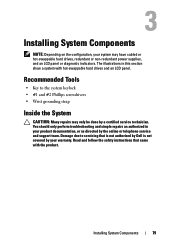
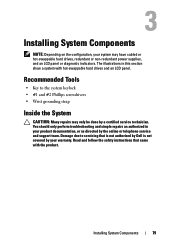
... the System
CAUTION: Many repairs may have cabled or hot-swappable hard drives, redundant or non-redundant power supplies, and an LCD panel or diagnostic indicators. You should only perform troubleshooting and simple repairs as authorized...Read and follow the safety instructions that is not authorized by Dell is not covered by your system may only be done by the online or telephone service and...
Hardware Owner's Manual - Page 111


...powered down and out, as shown in those sockets.
1 Turn off the system, including any attached peripherals, and disconnect the system from the sockets in your warranty. Handle the memory modules by the card edges... and avoid touching the components on page 85.
3 Remove the expansion card stabilizer. You should only perform troubleshooting and simple repairs as directed by Dell is...
Hardware Owner's Manual - Page 113
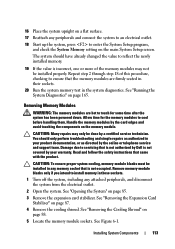
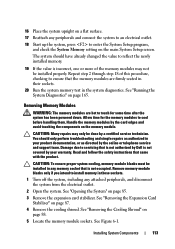
...time after the system has been powered down. See "Removing the Expansion... ensure proper system cooling, memory-module blanks must be done by the card edges and avoid touching the components on the memory module. CAUTION: Many repairs may...module blanks only if you intend to servicing that is not authorized by Dell is not covered by the online or telephone service and support team. Removing...
Hardware Owner's Manual - Page 119


...location of the connector.
5 Press the card down until it is fully seated, the plastic standoff tab snaps over the edge of the holder.
When the front of the card with the product.
1 Turn off the system, including any attached.... See "Opening the System" on page 85.
3 Insert the notch on the Integrated Dell Remote Access Controller 6 (iDRAC6) Express card into the clip on the system board.
Hardware Owner's Manual - Page 181
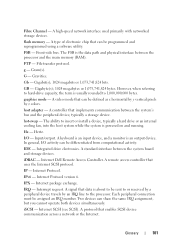
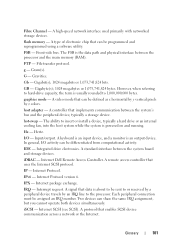
.... The ability to or received by a peripheral device travels by z colors.
Internet Dell Remote Access Controller.
Internet package exchange.
Gb -
IP - Internet Protocol. Internet SCSI (see... of electronic chip that can be differentiated from computational activity. The FSB is powered on and running. File transfer protocol. Gram(s).
Gigabyte(s); 1024 megabytes or 1,073...
Hardware Owner's Manual - Page 184
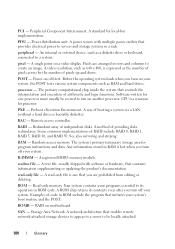
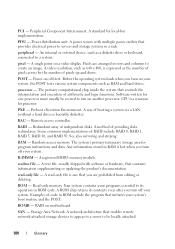
.... The primary computational chip inside the system that provides electrical power to servers and storage systems in a rack. CPU is one processor must...power outlets that controls the interpretation and execution of code in rows and columns to run on motherboard. RAID on another processor. A standard for one that enables remote network-attached storage devices to appear to a server...
Similar Questions
How Many Users Supports For Dell Power Edge T310
(Posted by mahmberr 10 years ago)
Power Edge T310 Where Do I Get To Raid Controller?
(Posted by Doniflavi 10 years ago)
Dell Power Edge T310 Can't Get Power
Hi, when i plug the power cables into server machine, the motherboard gets power but am unable to s...
Hi, when i plug the power cables into server machine, the motherboard gets power but am unable to s...
(Posted by prwamasirabo 13 years ago)

