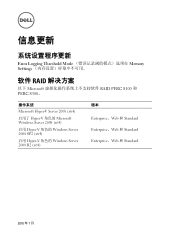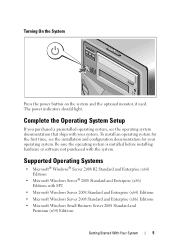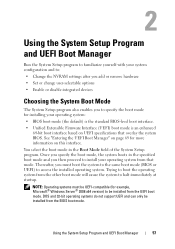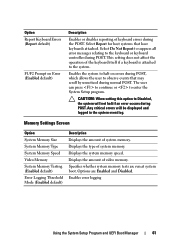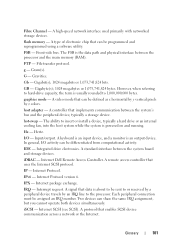Dell PowerEdge T310 Support Question
Find answers below for this question about Dell PowerEdge T310.Need a Dell PowerEdge T310 manual? We have 6 online manuals for this item!
Question posted by riannotti on March 31st, 2016
Fan Running In Turbo Mode...
Sir/Madam:I have a Dell T310 server box that the fan is running in the turbo/high speed mode. It only started doing this last week. The display on the front states: error E1114 ambient temperature out of range. I ran the boot up diagnostics and get an error referencing the same issue. We have thoroughly cleaned out any dust or dirt inside the box. The airflow is moving through the box without issue. I checked all the connections in the box and found nothing disconnected or damaged.Could someone please tell me where the ambient temperature sensor is located? I would also like to know the steps to take to resolve this issue. The server runs fine, except for the ambient temperature errors being reported and the fan running in high speed mode.Please Help if you can. Thank you in advance for your assistance.Ray Iannotti
Current Answers
Related Dell PowerEdge T310 Manual Pages
Similar Questions
Why E1410 System Fatal Error Detected Issue Solved T610
(Posted by jlkbrst 9 years ago)
Poweredge Sc1430 Will Not Run At Gigabit Speeds
(Posted by whemccart 9 years ago)
Memory Error When Upgrading Dell Poweredge T310 Server
(Posted by zsgmpablit 10 years ago)
Dell Server Poweredge T310 Can't Find The Raid Drive
(Posted by monSERM 10 years ago)