Dell PowerEdge T310 Support Question
Find answers below for this question about Dell PowerEdge T310.Need a Dell PowerEdge T310 manual? We have 6 online manuals for this item!
Question posted by corug on July 26th, 2014
How To Configure Networking In Poweredge T310
The person who posted this question about this Dell product did not include a detailed explanation. Please use the "Request More Information" button to the right if more details would help you to answer this question.
Current Answers
There are currently no answers that have been posted for this question.
Be the first to post an answer! Remember that you can earn up to 1,100 points for every answer you submit. The better the quality of your answer, the better chance it has to be accepted.
Be the first to post an answer! Remember that you can earn up to 1,100 points for every answer you submit. The better the quality of your answer, the better chance it has to be accepted.
Related Dell PowerEdge T310 Manual Pages
Information
Update - Power Infrastructure Sizing - Page 1


... power rating.
By contrast, if the power supply rated value or 1000W were used for the configuration and workload, the 500W power value can more costly. Example: If a server power supply is specific to the system configuration and to the workload expected of the system to calculate the cumulative power for an overall...
Getting Started Guide - Page 3


Dell™ PowerEdge™ T310 Systems
Getting Started With Your System
Regulatory Model E09S Regulatory Type E09S001
Getting Started Guide - Page 4


...registered trademarks of Intel Corporation in the United States and other countries; Microsoft, Windows, Windows Server, and Hyper-V are registered trademarks of Red Hat, Inc. in the U.
Red Hat... or registered trademarks of Microsoft Corporation in this text: Dell, the DELL logo, and PowerEdge are trademarks of these materials in the United States and other countries; Notes, Cautions, ...
Getting Started Guide - Page 7
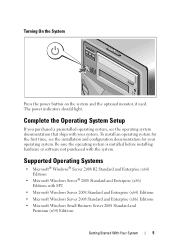
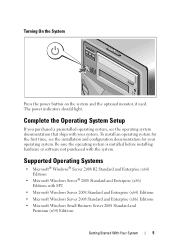
... Operating Systems
• Microsoft® Windows® Server 2008 R2 Standard and Enterprise (x64) Editions
• Microsoft Windows Server® 2008 Standard and Enterprise (x86) Editions with the system. Complete the Operating System Setup
If you purchased a preinstalled operating system, see the installation and configuration documentation for the first time, see the operating...
Getting Started Guide - Page 8


...8226; Any media that ships with your system.
NOTE: Always check for configuring and managing your system, including those pertaining to troubleshoot the system and ...Red Hat Enterprise Linux ES (Version 5.3) (x86_64) • SUSE® Linux Enterprise Server 11 (x86_64)
• Microsoft Windows Server 2008 Hyper-V™
NOTE: For the latest information on support.dell.com and read the...
Hardware Owner's Manual - Page 2


... used in trademarks and trade names other countries. MS-DOS, Microsoft, Windows, and Windows Server are trademarks of Microsoft Corporation in the United States and/or other than its own. All...death. Reproduction of these materials in this text: Dell, the DELL logo, and PowerEdge are either the entities claiming the marks and names or their products. is subject to either trademarks...
Hardware Owner's Manual - Page 11
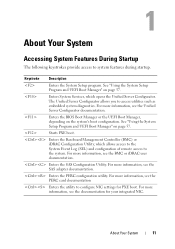
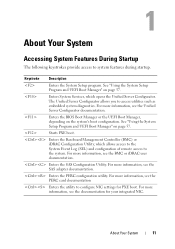
... or the UEFI Boot Manager, depending on page 57. For more information, see the BMC or iDRAC user documentation. For more information, see the Unified Server Configurator documentation.
See "Using the System Setup Program and UEFI Boot Manager" on page 57.
For more information, see the SAS adapter documentation.
Hardware Owner's Manual - Page 16


... select the up arrow until the Home icon is installed on the Setup and View submenus. From the Home screen, press the Select button to configure the network
NOTE: If an iDRAC6 Express mode.
Two
replaced by default on page 17 to see the options and option items that matches the IPMI...
Hardware Owner's Manual - Page 55


...and regulatory information that you purchased with your system.
• The Unified Server Configurator User's Guide provides information about setting up your system, and technical specifications.
..., and power conditions. Alert Messages
Systems management software generates alert messages for configuring and managing your system, including those pertaining to the operating system, system ...
Hardware Owner's Manual - Page 64


...management controller. Embedded Video Controller (Enabled default)
Displays the total amount of the Advanced Configuration and Power Interface (ACPI) 3.0b specification. Embedded Gb NIC2 (Enabled default)
Enables or...is not initialized.
When Disabled, the timer is allowed to boot from the network. Embedded NIC1 and NIC2
Enables or disables the operating system interface of the ...
Hardware Owner's Manual - Page 66


Embedded Server Management Screen (Optional)
Option
Description
Front-Panel LCD Options
Options are OS Control, Active Power Controller, ... the operating system for the system, to Maximum Performance. User-Defined LCD String You can enter a name or another LCD configuration utility (such as "Advanced" in the BIOS unless it is passed from the system BIOS to User Defined String, Model ...
Hardware Owner's Manual - Page 70
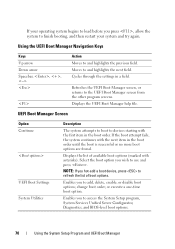
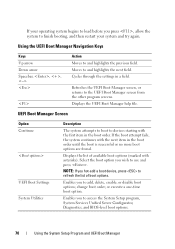
... field. Displays the UEFI Boot Manager help file. Displays the list of boot options. Enables you to access the System Setup program, System Services Unified Server Configurator, Diagnostics, and BIOS-level boot options.
70
Using the System Setup Program and UEFI Boot Manager
NOTE: If you hot-add a boot device, press to...
Hardware Owner's Manual - Page 75
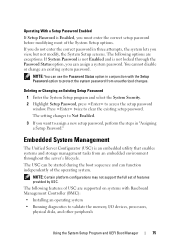
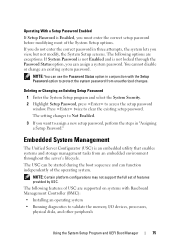
...you view, but not modify, the System Setup screens. Embedded System Management
The Unified Server Configurator (USC) is an embedded utility that enables systems and storage management tasks from unauthorized ...changes. You cannot disable or change an existing system password.
NOTE: Certain platform configurations may not support the full set of the System Setup options. Deleting or Changing ...
Hardware Owner's Manual - Page 76


... updates • Configuring hardware and firmware For more information about setting up USC, configuring hardware and firmware, and deploying the operating system, see the Dell Unified Server Configurator User's Guide on...com/manuals.
If your operating system begins to load before you must connect the network connection to finish booting, and then restart your system. 2 Press when prompted ...
Hardware Owner's Manual - Page 77
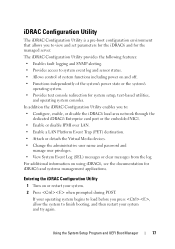
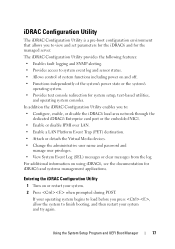
..., and then restart your system. 2 Press when prompted during POST. The iDRAC Configuration Utility provides the following features: • Enables fault logging and SNMP alerting. ...managed server. iDRAC Configuration Utility
The iDRAC Configuration Utility is a pre-boot configuration environment that allows you to: • Configure, enable, or disable the iDRAC6 local area network through ...
Hardware Owner's Manual - Page 180
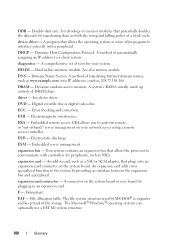
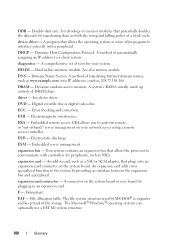
DDR -
A comprehensive set of DRAM chips. DNS - A system's RAM is usually made up entirely of tests for your network server using a remote access controller. DVD -
EMI - ERA - ESD - Dual in card, such as 208.77.188.166. ... by providing an interface between the expansion bus and a peripheral. F - Embedded remote access. ESM - Dynamic Host Configuration Protocol.
Hardware Owner's Manual - Page 183
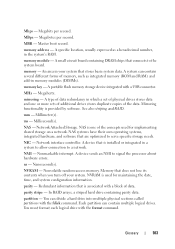
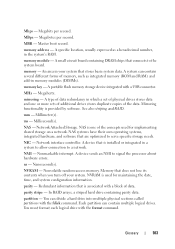
...data. ms - NVRAM is used for maintaining the date, time, and system configuration information. partition - You must format each logical drive with a USB connector.... number, in a system to allow connection to serve specific storage needs.
Millisecond(s).
Network interface controller. Nonmaskable interrupt. ns - Nanosecond(s). Redundant information that is installed or ...
Hardware Owner's Manual - Page 185


... is most of the space on each disk. A virtual disk may use several stripes on the screen. Super video graphics array.
system configuration information - system memory - SD card -
sec - Self-Monitoring Analysis and Reporting Technology. Simple Network Management Protocol. A BIOS-based program that has two or more disks in memory that allows...
Hardware Owner's Manual - Page 186
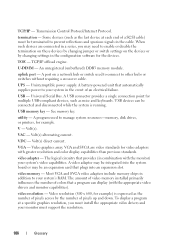
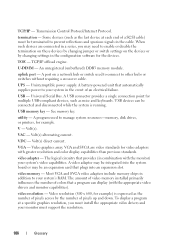
... or may need to enable or disable the termination on these devices by changing jumper or switch settings on a network hub or switch used to prevent reflections and spurious signals in the configuration software for example) is running. A video adapter may be integrated into an expansion slot. The amount of video memory...
Hardware Owner's Manual - Page 189


..., 152
battery troubleshooting the RAID card battery, 161
battery (system) replacing, 130
blank hard drive, 90
BMC configuring, 76
C
CD drive troubleshooting, 158
connectors USB, 12, 19 video, 12, 19
contacting Dell, 177 control...D
damaged systems troubleshooting, 152
Dell contacting, 177
Dell PowerEdge Diagnostics using, 165
diagnostics advanced testing options, 167 testing options, 167 using Dell...

