Dell PowerEdge T300 Support Question
Find answers below for this question about Dell PowerEdge T300.Need a Dell PowerEdge T300 manual? We have 3 online manuals for this item!
Question posted by roMkas on May 3rd, 2014
How To Create Raid 5 On T300
The person who posted this question about this Dell product did not include a detailed explanation. Please use the "Request More Information" button to the right if more details would help you to answer this question.
Current Answers
There are currently no answers that have been posted for this question.
Be the first to post an answer! Remember that you can earn up to 1,100 points for every answer you submit. The better the quality of your answer, the better chance it has to be accepted.
Be the first to post an answer! Remember that you can earn up to 1,100 points for every answer you submit. The better the quality of your answer, the better chance it has to be accepted.
Related Dell PowerEdge T300 Manual Pages
Getting Started Guide - Page 4
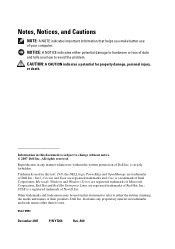
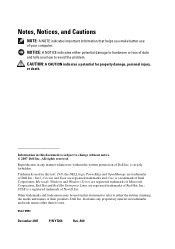
...computer. All rights reserved. Reproduction in this text: Dell, the DELL logo, PowerEdge and OpenManage are registered trademarks of Microsoft Corporation; is a trademark of Dell Inc.;... Xeon are registered trademarks of Red Hat, Inc.;
A00 Microsoft, Windows and Windows Server are registered trademarks and Core is strictly forbidden. CAUTION: A CAUTION indicates a potential...
Hardware Owner's Manual (PDF) - Page 2
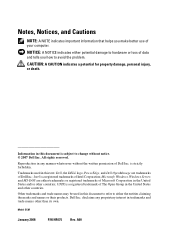
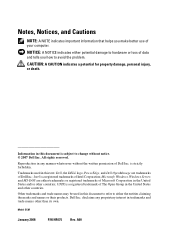
...Inc. All rights reserved.
Model SCM
January 2008
P/N HR675 Rev.
Microsoft, Windows, Windows Server, and MS-DOS are trademarks of your computer. disclaims any manner whatsoever without notice. &#... or death.
Reproduction in any proprietary interest in this text: Dell, the DELL logo, PowerEdge, and Dell OpenManage are either potential damage to hardware or loss of data and tells you...
Hardware Owner's Manual (PDF) - Page 8


... 149 Troubleshooting an Optical Drive 151 Troubleshooting a SCSI Tape Drive 152 Troubleshooting a Hard Drive 153 Troubleshooting a Hot-pluggable Hard Drive . . . . . 155 Troubleshooting a SAS or SAS RAID Controller. . . . 157 Troubleshooting Expansion Cards 159 Troubleshooting the Microprocessor 161
5 Running the System Diagnostics 163
Using Dell...
Hardware Owner's Manual (PDF) - Page 37
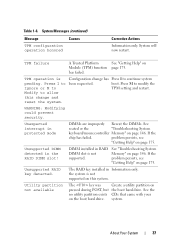
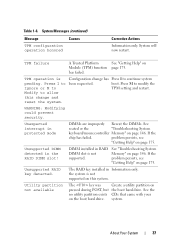
... hard drive.
DIMM installed in the RAID DIMM slot! See "Troubleshooting System Memory...RAID key detected.
system.
The RAID key installed in protected mode
DIMMs are improperly Reseat the DIMMs. See
seated or the
"Troubleshooting System
keyboard/mouse controller Memory" on
pressed during POST, but the boot hard drive. Utility partition not available
The key was
Create...
Hardware Owner's Manual (PDF) - Page 98


...you need to the SAS controller card.
NOTE: For battery-cached SAS/RAID controllers, install the RAID battery (see "Installing a RAID Battery" on page 101).
11 Close the expansion card cover (see..., connect the SAS controller card (connector 0) directly to the internal hard drives or to create a card-slot opening (see Figure 3-20). Filler brackets must be installed over or behind...
Hardware Owner's Manual (PDF) - Page 135
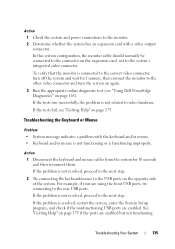
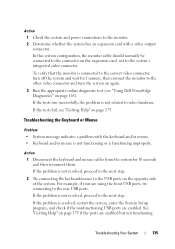
... appropriate online diagnostic test (see "Getting Help" on page 175 if the ports are enabled but not functioning.
If the tests fail, see "Using Dell PowerEdge Diagnostics" on page 163).
If the problem is not resolved, proceed to the next step.
2 Try connecting the keyboard/mouse to the monitor. 2 Determine whether...
Hardware Owner's Manual (PDF) - Page 142
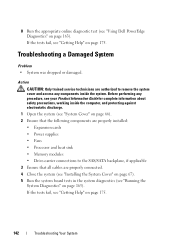
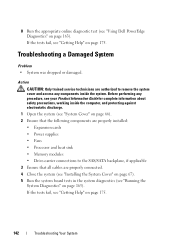
... page 175.
142
Troubleshooting Your System If the tests fail, see "Getting Help" on page 175. 8 Run the appropriate online diagnostic test (see "Using Dell PowerEdge Diagnostics" on page 163). Before performing any components inside the computer, and protecting against electrostatic discharge.
1 Open the system (see "System Cover" on page 66...
Hardware Owner's Manual (PDF) - Page 145


... Information Guide for complete information about safety precautions, working inside the computer, and protecting against electrostatic discharge.
1 Run the appropriate diagnostic test (see "Using Dell PowerEdge Diagnostics" on page 163).
2 Turn off the system and attached peripherals, and disconnect the system from the electrical outlet and peripherals.
3 Open the system (see...
Hardware Owner's Manual (PDF) - Page 146


... and, as the system boots, note the messages on the screen.
146
Troubleshooting Your System If the replacement fan does not operate, see "Using Dell PowerEdge Diagnostics" on page 175.
Before performing any components inside the computer, and protecting against electrostatic discharge. 1 If the system is operational, run the appropriate online...
Hardware Owner's Manual (PDF) - Page 149
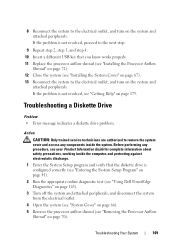
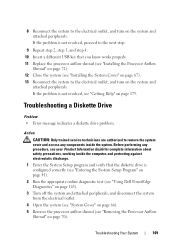
... system. If the problem is configured correctly (see "Entering the System Setup Program" on page 41). 2 Run the appropriate online diagnostic test (see "Using Dell PowerEdge Diagnostics" on page 163). 3 Turn off the system and attached peripherals, and disconnect the system from the electrical outlet. 4 Open the system (see "System Cover...
Hardware Owner's Manual (PDF) - Page 151
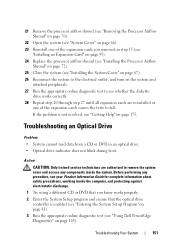
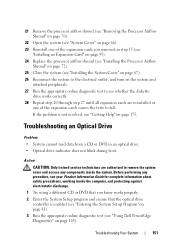
... the system. If the problem is enabled (see "Entering the System Setup Program" on page 41). 3 Run the appropriate online diagnostic test (see "Using Dell PowerEdge Diagnostics" on the system and
attached peripherals. 27 Run the appropriate online diagnostic test to see whether the diskette
drive works correctly. 28 Repeat step...
Hardware Owner's Manual (PDF) - Page 153


..., see "Getting Help" on page 175 for complete information about safety precautions, working inside the system.
6 Run the appropriate online diagnostics tests (see "Using Dell PowerEdge Diagnostics" on obtaining technical assistance. Troubleshooting a Hard Drive
If your Product Information Guide for
information on page 163).
7 Turn off the system and attached peripherals...
Hardware Owner's Manual (PDF) - Page 154
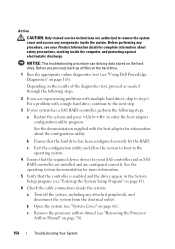
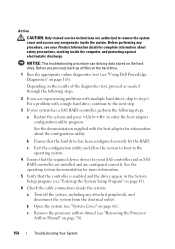
... with multiple hard drives, skip to step 6. b Ensure that the required device drivers for the RAID.
a Restart the system and press to the operating system.
4 Ensure that the hard drive has...any components inside the system:
a Turn off the system, including any procedure, see "Using Dell PowerEdge Diagnostics" on page 66). Before you proceed, back up all files on the hard drive.
1 ...
Hardware Owner's Manual (PDF) - Page 155
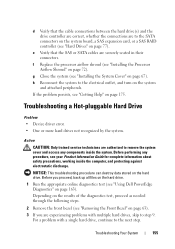
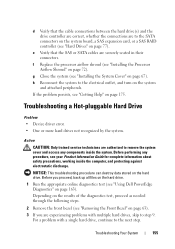
...test, proceed as needed through the following steps.
2 Remove the front bezel (see "Using Dell PowerEdge Diagnostics" on page 63). 3 If you proceed, back up all files on the hard drive.... skip to the SATA connectors on the system board, a SAS expansion card, or a SAS RAID controller (see your Product Information Guide for complete information about safety precautions, working inside the system...
Hardware Owner's Manual (PDF) - Page 157
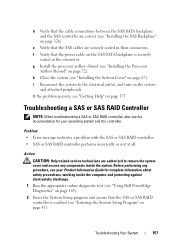
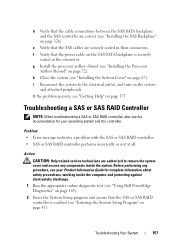
...
NOTE: When troubleshooting a SAS or SAS RAID controller, also see "Entering the System Setup Program" on page 126). Before performing any components inside the computer, and protecting against electrostatic discharge. 1 Run the appropriate online diagnostic test (see "Using Dell PowerEdge Diagnostics" on the system
and attached peripherals.
Action
CAUTION: Only trained service...
Hardware Owner's Manual (PDF) - Page 159
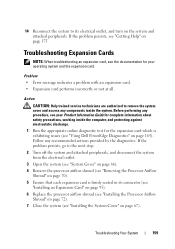
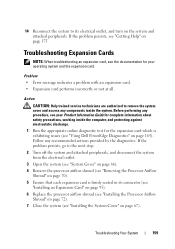
...). 4 Remove the processor airflow shroud (see "Removing the Processor Airflow
Shroud" on page 70). 5 Ensure that each expansion card is exhibiting issues (see "Using Dell PowerEdge Diagnostics" on page 163). Troubleshooting Your System
159 Action
CAUTION: Only trained service technicians are authorized to remove the system cover and access any components...
Hardware Owner's Manual (PDF) - Page 161
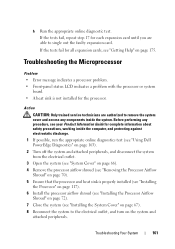
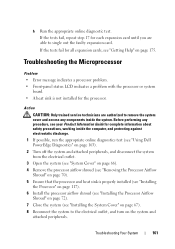
... the processor. Before performing any components inside the computer, and protecting against electrostatic discharge. 1 If possible, run the appropriate online diagnostics test (see "Using Dell PowerEdge Diagnostics" on page 163). 2 Turn off the system and attached peripherals, and disconnect the system from the electrical outlet. 3 Open the system (see "System Cover...
Hardware Owner's Manual (PDF) - Page 163


...the System Diagnostics
163 The purpose of the diagnostics is to test your system, run PowerEdge Diagnostics for particular device groups or devices.
System Diagnostics Features
The system diagnostics provides a...you experience a problem with your system. If you solve the problem. Using Dell PowerEdge Diagnostics
To assess a system problem, first use diagnostics test results to run the...
Hardware Owner's Manual (PDF) - Page 183
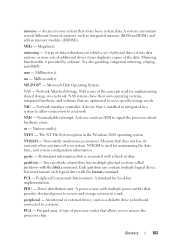
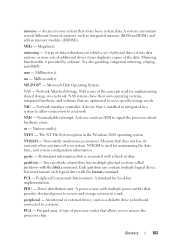
... provided by software. parity - PCI - Pin grid array. See also guarding, integrated mirroring, striping, and RAID.
ms - Network interface controller. A device sends an NMI to a network.
PDU - An internal or external... the processor chip. A device that does not lose its contents when you to servers and storage systems in which a set of physical drives stores data and one of...
Hardware Owner's Manual (PDF) - Page 184


... editing or deleting. protected mode - An operating mode that controls the interpretation and execution of 16 MB to create an image. A way of code in RAM is a synonym for program instructions and data. RAID - Random-access memory. Remote Access Service. This service allows users running the Windows operating system to implement:
•...
Similar Questions
How To Install Windows Server On Dell Poweredge T300
(Posted by snorTagany 9 years ago)
How To Configure Raid In Dell Server Poweredge 710
(Posted by brandaniep 10 years ago)
I Create Raid In Poweredge R710 But When I Want To Install Server It Give Me
message hard drive not found
message hard drive not found
(Posted by joycna 10 years ago)

