Dell PowerEdge T110 Support Question
Find answers below for this question about Dell PowerEdge T110.Need a Dell PowerEdge T110 manual? We have 6 online manuals for this item!
Question posted by wdwbar on June 18th, 2014
How To Setup Raid On Dell Poweredge T110 Ii Sata Drives
The person who posted this question about this Dell product did not include a detailed explanation. Please use the "Request More Information" button to the right if more details would help you to answer this question.
Current Answers
There are currently no answers that have been posted for this question.
Be the first to post an answer! Remember that you can earn up to 1,100 points for every answer you submit. The better the quality of your answer, the better chance it has to be accepted.
Be the first to post an answer! Remember that you can earn up to 1,100 points for every answer you submit. The better the quality of your answer, the better chance it has to be accepted.
Related Dell PowerEdge T110 Manual Pages
Information Update - Intel Xeon
3400 Series
Processors - Page 1


.../x16 DRAM device widths are not supported. Dell Inc. disclaims any manner whatsoever without notice. © 2010 Dell Inc. Reproduction of Dell Inc. Other trademarks and trade names may.... All rights reserved.
April 2010 is strictly forbidden. Information Update
BIOS Setup Menu Update
Processor Settings Screen
The following information complements the system memory information...
Information Update - Page 1
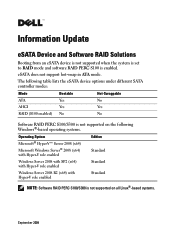
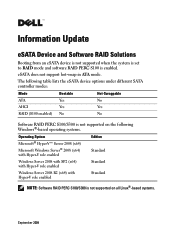
...) with Hyper-V role enabled
Edition Standard
Windows Server 2008 with SP2 (x64) with Hyper-V role enabled
Standard
Windows Server 2008 R2 (x64) with Hyper-V role enabled
Standard
NOTE: Software RAID PERC S100/S300 is enabled.
The following table lists the eSATA device options under different SATA controller modes:
Mode
Bootable
Hot-Swappable
ATA
Yes...
Information Update - Page 9
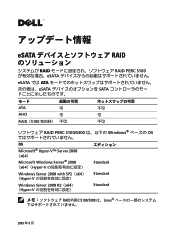
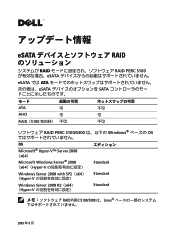
... PERC S100 eSATA
eSATA では ATA
eSATA SATA
モード ATA AHCI
RAID(S100
不可
RAID PERC S100/S300 Windows OS
OS
Microsoft® Hyper-V™ Server 2008 (x64) Microsoft Windows Server® 2008 (x64)(Hyper-V
Standard
Windows Server 2008 with SP2(x64) (Hyper...
Getting Started Guide - Page 3


Dell™ PowerEdge™ T110 Systems
Getting Started With Your System
Regulatory Model E11S Regulatory Type E11S001
Hardware Owner's Manual - Page 40


... operate in the processor.
C States (Enabled default)
When set to the RAID mode.
40
Using the System Setup Program and UEFI Boot Manager This option does not have user-selectable settings....
NOTE: The UEFI support is disabled if SATA is set to Off, ATA, AHCI, or RAID modes....
Hardware Owner's Manual - Page 41
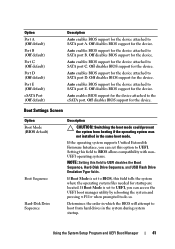
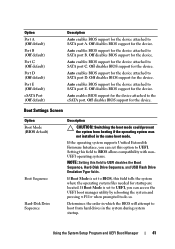
... Sequence, Hard-Disk Drive Sequence, and USB Flash Drive Emulation Type fields. ...drives in the system during system startup.
Off disables BIOS support for the device. Setting this field to BIOS allows compatibility with nonUEFI operating systems.
NOTE: Setting this option to SATA port D.
Determines the order in which the BIOS will attempt to SATA port A.
Using the System Setup...
Hardware Owner's Manual - Page 63
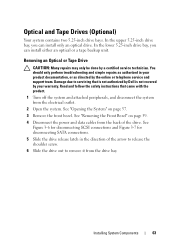
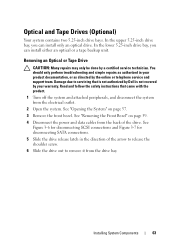
...front bezel. Read and follow the safety instructions that is not authorized by Dell is not covered by your product documentation, or as authorized in the direction of the arrow... from the drive bay. See Figure 3-6 for disconnecting SCSI connections and Figure 3-7 for disconnecting SATA connections.
5 Slide the drive release latch in your warranty. Removing an Optical or Tape Drive
CAUTION: Many...
Hardware Owner's Manual - Page 67
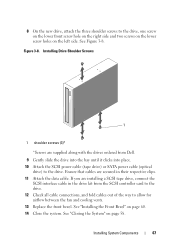
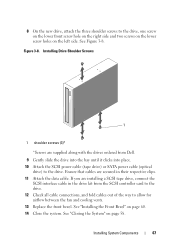
... the Front Bezel" on the left side. If you are secured in the drive kit from Dell. 9 Gently slide the drive into the bay until it clicks into place. 10 Attach the SCSI power cable (tape drive) or SATA power cable (optical
drive) to the drive. Installing Drive Shoulder Screws
1
1 shoulder screws (3)*
*Screws are supplied along with the...
Hardware Owner's Manual - Page 68
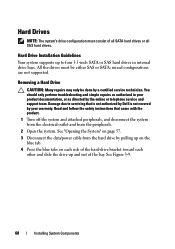
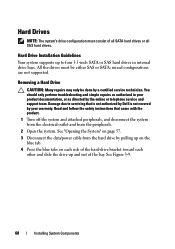
... SATA;
Damage due to four 3.5-inch SATA or SAS hard drives in your warranty. See "Opening the System" on each side of the hard-drive bracket toward each
other and slide the drive ...follow the safety instructions that is not authorized by Dell is not covered by your product documentation, or as authorized in internal drive bays.
See Figure 3-9.
68
Installing System Components You...
Hardware Owner's Manual - Page 70


...Figure 3-11.
5 Slide the hard drive into the drive bay until it snaps into place.
6 Connect the power/data cable to the hard drive.
• For connection to the integrated SATA controller (SATA hard drives only), connect the SATA data cable to servicing that came ...10. Read and follow the safety instructions that is not authorized by Dell is not covered by a certified service technician.
Hardware Owner's Manual - Page 71


... on a flat, stable surface. 9 Reattach any software required for instructions on page 36. 12 Exit the System Setup program and reboot the system. 13 Partition and logically format the drive. See the documentation that the hard drive's
controller is enabled. See "Closing the System" on page 58. 8 Place the system upright on the...
Hardware Owner's Manual - Page 101


..., you must supply the recovery key when you restart your hard drive(s).
1 Turn off the system and attached peripherals, and disconnect the...system board. If you can get hot during system or program setup. See "Removing the Expansion Card
Stabilizer" on page 58. ...may only be prompted to servicing that is not authorized by Dell is not covered by the online or telephone service and support...
Hardware Owner's Manual - Page 108
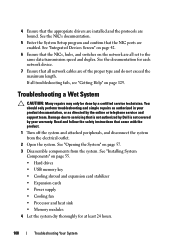
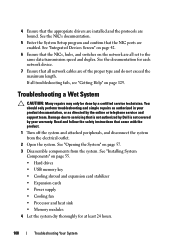
... set to servicing that is not authorized by Dell is not covered by a certified service technician. See "Installing System
Components" on page 55. • Hard drives
• USB memory key
• Cooling ...See "Opening the System" on page 129. See the NIC's documentation.
5 Enter the System Setup program and confirm that the NICs, hubs, and switches on the network are of the proper type...
Hardware Owner's Manual - Page 115
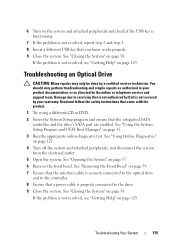
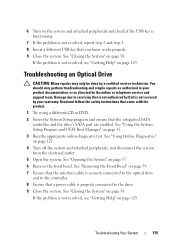
...
1 Try using a different CD or DVD. 2 Enter the System Setup program and ensure that is not authorized by Dell is not covered by your product documentation, or as authorized in your ..." on page 58. Damage due to servicing that the integrated SATA
controller and the drive's SATA port are enabled. See "Using the System Setup Program and UEFI Boot Manager" on page 129. Troubleshooting Your ...
Hardware Owner's Manual - Page 117
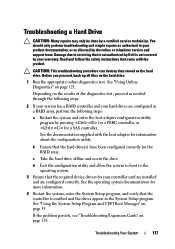
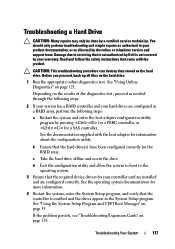
...due to the operating system.
3 Ensure that is not authorized by Dell is enabled and the drives appear in the System Setup program. Before you proceed, back up all files on the results of...a PERC controller or for the RAID array. You should only perform troubleshooting and simple repairs as needed through the following steps.
2 If your system has a RAID controller and your controller card are...
Hardware Owner's Manual - Page 127


... length Battery socket PCIe x1 half length Auxiliary hard drive LED Internal USB key 1 and 2 Processor Power connector 12V DIMM_B1 memory module DIMM_B2 memory module DIMM_A1 memory module DIMM_A2 memory module Control panel connector SATA drive SATA drive SATA drive SATA drive/optical drive Power connector Intrusion switch connector SATA optical drive
Jumpers and Connectors
127 Table 6-2.
Hardware Owner's Manual - Page 136
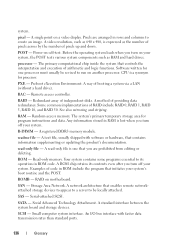
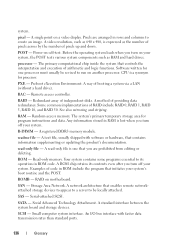
...and data.
CPU is expressed as RAM and hard drives.
RAID -
Random-access memory.
readme file - read -... that enables remote networkattached storage devices to appear to a server to create an image. Remote access controller. A method... controls the interpretation and execution of providing data redundancy. SATA - pixel -
Storage Area Network.
Any information stored...
Hardware Owner's Manual - Page 137


... video graphics array. system configuration information - System Setup program - termination - Glossary
137 As the main...VGA and SVGA are connected in a series, you call Dell for technical support. system board - The amount of a...Internet Protocol. A legacy I /O devices. Allows hard drives to report errors and failures to configure your system's...RAID. TCP/IP offload engine.
Hardware Owner's Manual - Page 139


..., 12, 14 video, 12, 14
contacting Dell, 129
cooling fan installing, 90 removing, 89 replacing, 90 troubleshooting, 112
D
damaged systems troubleshooting, 109
Dell contacting, 129
Dell PowerEdge Diagnostics using, 121
diagnostics advanced testing options, 123 testing options, 122 using Dell PowerEdge Diagnostics, 121 when to use, 122
DIMM sockets, 80
DVD drive. Index
139 See CD/DVD...
Hardware Owner's Manual - Page 142


... password, 49
system setup options, 37
system setup program boot settings, 41 entering, 36 integrated devices options, 42 keystroke, 36 memory settings, 39 PCI IRQ assignments, 43 power management options, 44 processor settings, 39 SATA settings, 40 serial communications options, 43 system security options, 45
system startup failure, 105
T
tape drive installing, 66 removing...
Similar Questions
How To Boot Os From Cd On Dell Poweredge T110 Ii
(Posted by conmap561 10 years ago)
How To Install Dell Poweredge 2950 Satau Sata Drive Interposer
(Posted by Madrmoha 10 years ago)

