Dell PowerEdge T110 Support Question
Find answers below for this question about Dell PowerEdge T110.Need a Dell PowerEdge T110 manual? We have 6 online manuals for this item!
Question posted by pumbgreazy on April 6th, 2014
What Is Orange Light On Front Of Dell T110
The person who posted this question about this Dell product did not include a detailed explanation. Please use the "Request More Information" button to the right if more details would help you to answer this question.
Current Answers
There are currently no answers that have been posted for this question.
Be the first to post an answer! Remember that you can earn up to 1,100 points for every answer you submit. The better the quality of your answer, the better chance it has to be accepted.
Be the first to post an answer! Remember that you can earn up to 1,100 points for every answer you submit. The better the quality of your answer, the better chance it has to be accepted.
Related Dell PowerEdge T110 Manual Pages
Airborne
Contaminant Level Update - Page 1
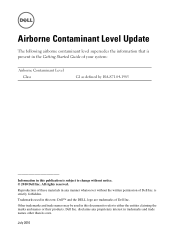
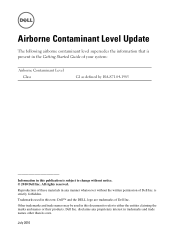
... trade names may be used in any proprietary interest in this document to refer to change without the written permission of Dell Inc. disclaims any manner whatsoever without notice. © 2010 Dell Inc. Reproduction of these materials in this publication is subject to either the entities claiming the marks and names or...
Information
Update - Power Infrastructure Sizing - Page 1


... for peak power consumption. Systems characterized while using the power capping features enabled from Dell may result in an infrastructure that is utilized less than that of the system to...Sizing
Properly sizing system power consumption benefits an efficient IT environment. Example: If a server power supply is rated at the 500W value also provides additional assurance that regulatory and...
Information
Update - Power Infrastructure Sizing - Page 2


... subject to either the entities claiming the marks and names or their products. Other trademarks and trade names may be used in this text: Dell and the DELL logo are trademarks of Dell Inc. Information in this document is strictly forbidden. disclaims any proprietary interest in any manner whatsoever without notice. © 2009...
Information Update - Intel Xeon
3400 Series
Processors - Page 1


...Settings Screen Options
Item Bus Speed
Description Displays the processor bus speed. Reproduction of Dell Inc. is not available in trademarks and trade names other than its own. Trademarks...and names or their products. disclaims any manner whatsoever without notice. © 2010 Dell Inc. April 2010 Information Update
BIOS Setup Menu Update
Processor Settings Screen
The following ...
Information Update - Page 2
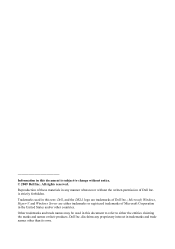
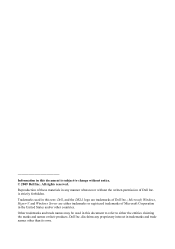
... proprietary interest in trademarks and trade names other countries. Information in this text: Dell, and the DELL logo are either the entities claiming the marks and names or their products. All rights reserved.
Microsoft, Windows, Hyper-V, and Windows Server are trademarks of Microsoft Corporation in the United States and/or other than its...
Getting Started Guide - Page 3


Dell™ PowerEdge™ T110 Systems
Getting Started With Your System
Regulatory Model E11S Regulatory Type E11S001
Getting Started Guide - Page 4


...Other trademarks and trade names may be used in this text: Dell, the DELL logo, and PowerEdge are trademarks of Dell Inc.;
Regulatory Model E11S Regulatory Type E11S001
June 2009
P/N U508M
... Windows, and Windows Server are not followed. SUSE is strictly forbidden. disclaims any manner whatsoever without notice. © 2009 Dell Inc. All rights reserved.
Dell Inc.
Intel and ...
Getting Started Guide - Page 7
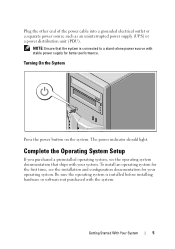
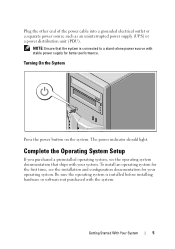
... (PDU). Getting Started With Your System
5 Be sure the operating system is connected to a stand-alone power source with the system.
The power indicator should light. NOTE: Ensure that ships with your operating system. Turning On the System
Press the power button on the system.
Getting Started Guide - Page 8


... (x64) Edition
• Microsoft Windows Server 2008 Hyper-V™
• Microsoft Hyper-V Server 2008 • Red Hat® Enterprise Linux® Server 5.3 (x86_64)
• Red Hat Enterprise Linux Server 5.3 (x86) • SUSE® Linux Enterprise Server 11 (x86_64)
NOTE: For the latest information on supported operating systems, see www.dell.com.
6
Getting Started With Your System
Getting Started Guide - Page 9
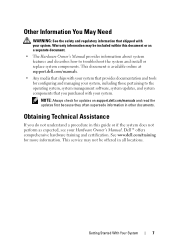
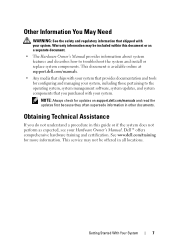
... provides information about system features and describes how to the operating system, system management software, system updates, and system components that ships with your system. Dell™ offers comprehensive hardware training and certification. Getting Started With Your System
7
This service may be offered in other documents.
NOTE: Always check for more...
Getting Started Guide - Page 12


...% (noncondensing)
Maximum vibration
Operating
0.26 Grms at 5-350 Hz for 15 min
Storage
1.54 Grms at 10-250 Hz for specific system configurations, see www.dell.com/environmental_datasheets. Temperature
Operating
10° to 35°C (50° to 95°F) with a maximum humidity gradation of 10°C per hour
Storage
5% to...
Hardware Owner's Manual - Page 2


...Other trademarks and trade names may be used in this text: Dell, the DELL logo, and PowerEdge are not followed. Information in this document to refer to hardware or ... whatsoever without notice. © 2009 Dell Inc. WARNING: A WARNING indicates a potential for property damage, personal injury, or death. Dell Inc.
Microsoft, Windows, Windows Server, and MS-DOS are either the entities...
Hardware Owner's Manual - Page 3


...-Panel Features and Indicators 12 Back-Panel Features and Indicators 14 Guidelines for Connecting External Devices 15 NIC Indicator Codes 16 Power Selection 17 Diagnostic Lights 18 System Messages 20 Warning Messages 33 Diagnostics Messages 33 Alert Messages 33 Other Information You May Need 33
Contents
3
Hardware Owner's Manual - Page 9
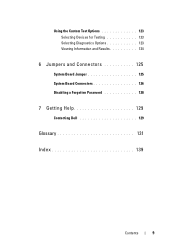
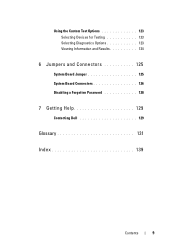
Using the Custom Test Options 123 Selecting Devices for Testing 123 Selecting Diagnostics Options 123 Viewing Information and Results 124
6 Jumpers and Connectors 125
System Board Jumper 125 System Board Connectors 126 Disabling a Forgotten Password 128
7 Getting Help 129
Contacting Dell 129
Glossary 131
Index 139
Contents
9
Hardware Owner's Manual - Page 13


... error codes during system startup.
Item Indicator, Button, or Icon Connector
2
System health
indicator
3
Hard drive activity
indicator
4
USB connectors (2)
5
Diagnostic indicator
lights (4)
6
Tape drive (optional)
7
Optical drive
(optional)
Description
The system health indicator blinks amber when a system fault is in use. One optional SATA DVD-ROM drive ...
Hardware Owner's Manual - Page 18
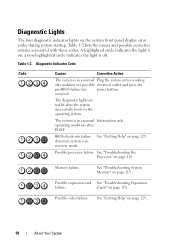
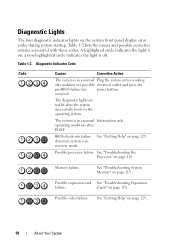
... See "Troubleshooting Expansion
failure. Possible video failure. See "Getting Help" on ; Table 1-2.
operating condition after the system successfully boots to the operating system. The diagnostic lights are not lit after POST.
See "Troubleshooting the Processor" on page 129.
Diagnostic Indicator Code
Code
Causes
Corrective Action
The system is off condition or...
Hardware Owner's Manual - Page 33


.... Diagnostics Messages
The system diagnostic utilities may issue messages if you run diagnostic tests on the hard drive. See "Running the System Diagnostics" on support.dell.com/manuals and read the updates first because they often supersede information in other documents.
NOTE: Always check for updates on page 121 for configuring...
Hardware Owner's Manual - Page 53


... website at support.dell.com/manuals. The USC can be started during the boot sequence and can function independent of features provided by USC. Embedded System Management
The USC is an embedded utility that enables systems and storage management tasks from an embedded environment throughout the server's lifecycle.
NOTE: Certain platform configurations...
Hardware Owner's Manual - Page 56
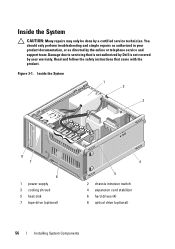
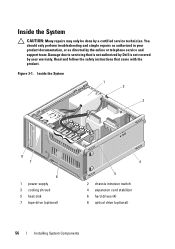
... and simple repairs as directed by the online or telephone service and support team. Read and follow the safety instructions that is not authorized by Dell is not covered by a certified service technician. Figure 3-1. Inside the System
CAUTION: Many repairs may only be done by your product documentation, or as authorized...
Hardware Owner's Manual - Page 139


... system, 58 connectors
USB, 12, 14 video, 12, 14
contacting Dell, 129
cooling fan installing, 90 removing, 89 replacing, 90 troubleshooting, 112
D
damaged systems troubleshooting, 109
Dell contacting, 129
Dell PowerEdge Diagnostics using, 121
diagnostics advanced testing options, 123 testing options, 122 using Dell PowerEdge Diagnostics, 121 when to use, 122
DIMM sockets, 80
DVD drive...
Similar Questions
The Orange Light That Is Blinking On Poweredge T110 In The Front Panel How To
fix
fix
(Posted by boiwfry 10 years ago)
What To Do If The System Indicator Light On A Dell Poweredge T110 Blinks Amber?
(Posted by micurti 10 years ago)
What Is The Blue Light On The Front Of A Dell Poweredge T110
(Posted by davfulpao 10 years ago)
Dell Poweredge 840 Orange Light And Server Wont Power On
(Posted by keswaacerow 10 years ago)
Orange Light Flashing Dell Poweredge 840 Will Not Boot
(Posted by Batsapaga 10 years ago)

