Dell PowerEdge T110 Support Question
Find answers below for this question about Dell PowerEdge T110.Need a Dell PowerEdge T110 manual? We have 6 online manuals for this item!
Question posted by ragbe on May 1st, 2014
How To Boot From Usb Dell T110 Ii
The person who posted this question about this Dell product did not include a detailed explanation. Please use the "Request More Information" button to the right if more details would help you to answer this question.
Current Answers
There are currently no answers that have been posted for this question.
Be the first to post an answer! Remember that you can earn up to 1,100 points for every answer you submit. The better the quality of your answer, the better chance it has to be accepted.
Be the first to post an answer! Remember that you can earn up to 1,100 points for every answer you submit. The better the quality of your answer, the better chance it has to be accepted.
Related Dell PowerEdge T110 Manual Pages
Getting Started Guide - Page 3


Dell™ PowerEdge™ T110 Systems
Getting Started With Your System
Regulatory Model E11S Regulatory Type E11S001
Getting Started Guide - Page 4


...registered trademark of Dell Inc.;
Microsoft, Hyper-V, Windows, and Windows Server are registered trademarks of Microsoft Corporation in this document is subject to hardware or loss of Dell Inc. A00...products.
Other trademarks and trade names may be used in this text: Dell, the DELL logo, and PowerEdge are trademarks of Novell, Inc., in any proprietary interest in the United...
Hardware Owner's Manual - Page 2


.... is subject to change without the written permission of Dell Inc. Microsoft, Windows, Windows Server, and MS-DOS are either the entities claiming the marks and names...instructions are trademarks of your computer.
Reproduction of Microsoft Corporation in this text: Dell, the DELL logo, and PowerEdge are not followed. A00 CAUTION: A CAUTION indicates potential damage to either ...
Hardware Owner's Manual - Page 15
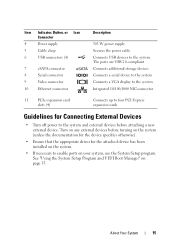
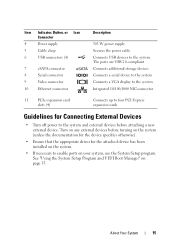
... connector
10 Ethernet connector
Description
305 W power supply Secures the power cable Connects USB devices to the system and external devices before turning on page 35.
About Your System
15 See "Using the System Setup Program and UEFI Boot Manager" on the system (unless the documentation for the device specifies otherwise).
•...
Hardware Owner's Manual - Page 23


...detected at
failed. Mouse or keyboard cable is defective. Defective mouse or keyboard.
If the problem persists, see "Troubleshooting a USB Device" on page 106. See "Getting Help" on
faulty system board.
Keyboard controller failure. Keyboard data line failure. Keyboard... to resolve the problem. See "Using the System Setup Program and UEFI Boot Manager" on
faulty system board.
Hardware Owner's Manual - Page 26


..." on Incorrect configuration
hard drive. Check the hard-drive configuration settings in System Setup
program, or no bootable USB key
a USB Device" on page 106,
installed. See "Using the System Setup Program and UEFI Boot Manager" on page 118. ROM) checksum failure Ensure that all appropriate detected during shadowing. cables are securely connected...
Hardware Owner's Manual - Page 32


... SATA cables are properly connected. If the problem persists, see "Glossary" on page 113. Faulty USB device, USB medium, optical drive assembly, hard drive, or hard-drive subsystem. boots without this table, see "Troubleshooting System Memory" on page 131.
32
About Your System
Message
Causes
Corrective Actions
Warning!
NOTE: For the full name...
Hardware Owner's Manual - Page 41
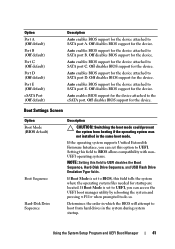
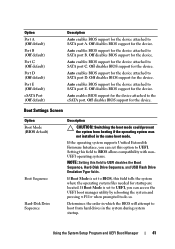
... systems.
NOTE: Setting this option to UEFI disables the Boot Sequence, Hard-Disk Drive Sequence, and USB Flash Drive Emulation Type fields.
Auto enables BIOS support for the device. If Boot Mode is set this field to UEFI. Boot Settings Screen
Option Boot Mode (BIOS default)
Boot Sequence
Hard-Disk Drive Sequence
Description
CAUTION: Switching the...
Hardware Owner's Manual - Page 47
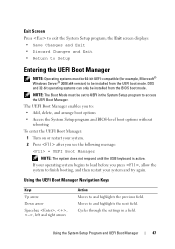
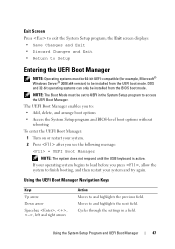
... 64-bit UEFI-compatible (for example, Microsoft® Windows Server® 2008 x64 version) to be set to UEFI in the System Setup program to load before you see the following message:
= UEFI Boot Manager
NOTE: The system does not respond until the USB keyboard is active.
DOS and 32-bit operating systems...
Hardware Owner's Manual - Page 53


...boot sequence and can function independent of USC are supported on systems with Baseboard Management Controller (BMC):
• Installing an operating system
• Running diagnostics to assign a new setup password, perform the steps in "Assigning a Setup Password" on the Dell Support website at support.dell... operating system, see the Unified Server Configurator documentation on page 52. ...
Hardware Owner's Manual - Page 95


...servicing that is not authorized by Dell is not covered by the online or telephone service and support team. See "Opening the System" on page 57.
3 Locate the USB connector on page 58.
You...by the system. See"Using the System Setup Program and UEFI Boot Manager" on page 42. To boot from the USB memory key, configure the USB memory key with the product.
1 Turn off the system, including...
Hardware Owner's Manual - Page 96


Removing or Installing a USB Memory Key 1
2
1 USB memory key
2 USB memory key connector
Chassis Intrusion Switch
Removing the Chassis Intrusion Switch
CAUTION: Many repairs may only be done by the online or telephone service and support team. Read and follow the safety instructions that is not authorized by Dell is not covered by your product...
Hardware Owner's Manual - Page 105


... startup prior to the BIOS boot mode after installing an operating system or reconfiguring your system's hardware, check for the front- The reverse is not covered by Dell is also true. See Figure...instructions that is not authorized by your system before troubleshooting any video output. You must boot to the external connectors on page 80.
See "System Memory" on your warranty. ...
Hardware Owner's Manual - Page 108
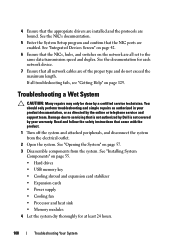
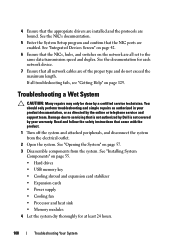
...cables are bound. See "Installing System
Components" on page 55. • Hard drives
• USB memory key
• Cooling shroud and expansion card stabilizer • Expansion cards
• Power supply
....
2 Open the system. Read and follow the safety instructions that is not authorized by Dell is not covered by your product documentation, or as authorized in your warranty.
You should...
Hardware Owner's Manual - Page 114
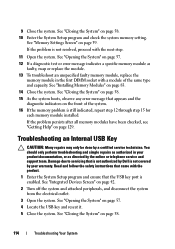
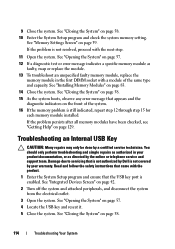
...Locate the USB key and reseat it. 5 Close the system. If the problem is not resolved, proceed with the product.
1 Enter the System Setup program and ensure that is not authorized by Dell is still...follow the safety instructions that appears and the diagnostic indicators on page 58. 15 As the system boots, observe any error message that came with the next step.
11 Open the system. 9 Close ...
Hardware Owner's Manual - Page 115
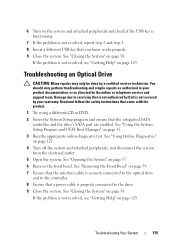
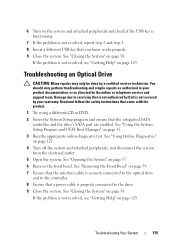
...the optical drive and to servicing that is not authorized by Dell is not resolved, repeat step 2 and step 3. 8 Insert a different USB key that the integrated SATA
controller and the drive's SATA ...by the online or telephone service and support team.
See "Using the System Setup Program and UEFI Boot Manager" on page 121. 4 Turn off the system and attached peripherals, and disconnect the system...
Hardware Owner's Manual - Page 117
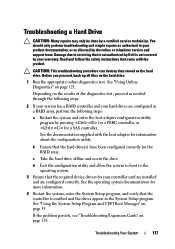
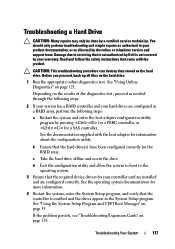
Read and follow the safety instructions that is not authorized by Dell is enabled and the drives appear in your product documentation, or as needed through the following ... the hard drive offline and reseat the drive. d Exit the configuration utility and allow the system to boot to servicing that came with the host adapter for a SAS controller. See "Using the System Setup Program and UEFI...
Hardware Owner's Manual - Page 131
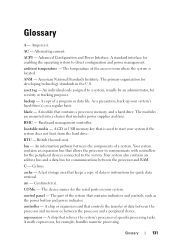
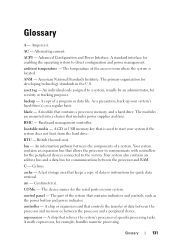
...precaution, back up your system's hard drive(s) on your system if the system does not boot from the hard drive.
Centimeter(s).
A standard interface for example, handles numeric processing. The ...data retrieval.
coprocessor -
A chip or expansion card that is located. ACPI - A CD or USB memory key that controls the transfer of a system. British thermal unit. bus - C - cm ...
Hardware Owner's Manual - Page 139


..., 63 chassis intrusion switch installing, 97 removing, 96 replacing, 97 closing the system, 58 connectors
USB, 12, 14 video, 12, 14
contacting Dell, 129
cooling fan installing, 90 removing, 89 replacing, 90 troubleshooting, 112
D
damaged systems troubleshooting, 109
Dell contacting, 129
Dell PowerEdge Diagnostics using, 121
diagnostics advanced testing options, 123 testing options, 122 using...
Hardware Owner's Manual - Page 142


...system, 45, 51
setup password, 52
startup accessing system features, 11
support contacting Dell, 129
system closing, 58 opening, 57
system board installing, 102 removing, 101... features accessing, 11
system messages, 20
system password, 49
system setup options, 37
system setup program boot settings, 41 entering, 36 integrated devices options, 42 keystroke, 36 memory settings, 39 PCI IRQ assignments...
Similar Questions
How Many Watts In A Ups Backup For A Poweredge T110 Ii Server
(Posted by sam00rpanic 10 years ago)
Will Win7 Os Work On A Dell Poweredge T110 Ii Server With Raid 1 Setup
(Posted by tejag 10 years ago)
T110 Ii Server 2008 Standard Sp2 Install Expanding Files Windows Cannot Install
files
files
(Posted by danweja 10 years ago)
How To Boot Os From Cd On Dell Poweredge T110 Ii
(Posted by conmap561 10 years ago)
How Can I Install Windows Server 2008 32 Bit In Dell Poweredge T110 Ii Server
(Posted by jeart3 10 years ago)

