Dell PowerEdge R900 Support Question
Find answers below for this question about Dell PowerEdge R900.Need a Dell PowerEdge R900 manual? We have 5 online manuals for this item!
Question posted by laurawarez on June 28th, 2014
How To Remove Cpu In R900
The person who posted this question about this Dell product did not include a detailed explanation. Please use the "Request More Information" button to the right if more details would help you to answer this question.
Current Answers
There are currently no answers that have been posted for this question.
Be the first to post an answer! Remember that you can earn up to 1,100 points for every answer you submit. The better the quality of your answer, the better chance it has to be accepted.
Be the first to post an answer! Remember that you can earn up to 1,100 points for every answer you submit. The better the quality of your answer, the better chance it has to be accepted.
Related Dell PowerEdge R900 Manual Pages
Information Update - Page 1
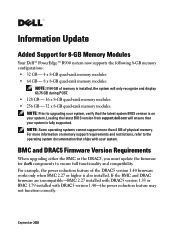
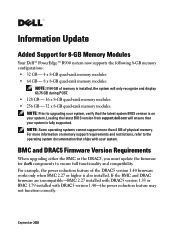
... and DRAC5 Firmware Version Requirements
When upgrading either the BMC or the DRAC5, you must update the firmware for 8-GB Memory Modules
Your Dell™ PowerEdge™ R900 system now supports the following 8-GB memory configurations: • 32 GB - 4 x 8-GB quad-rank memory modules • 64 GB - 8 x 8-GB quad-rank memory modules...
Information Update - Page 2
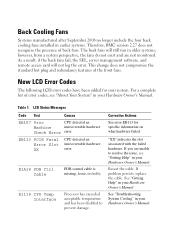
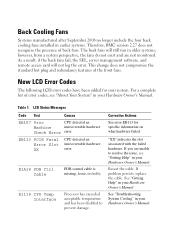
... and redundancy features of back fans. LCD Status Messages
Code Test
Causes
EB107 Proc
CPU detected an
Machine
unrecoverable hardware
Check Error error.
Reseat the cable. See "Troubleshooting ... fail, the SEL, server management software, and remote access card will still run in your Hardware Owner's Manual.
EB113 PCIE Fatal Error Slot XX
CPU detected an unrecoverable hardware ...
Hardware Owner's Manual (PDF) - Page 4


...43 Main Screen 43 Memory Information Screen 45 CPU Information Screen 45 Integrated Devices Screen 46 PCI IRQ Screen 47 Serial Communication Screen 47 Embedded Server Management Screen 48 System Security Screen 48 ... 57
Recommended Tools 58 Inside the System 58 Removing and Installing the Top Cover 59
Removing the Top Cover 60 Installing the Top Cover 60 Hard Drives 62
4
Contents
Hardware Owner's Manual (PDF) - Page 8


... Troubleshooting a Hard Drive 142 Troubleshooting a SAS or SAS RAID Controller Card . 144 Troubleshooting Expansion Cards 145 Troubleshooting Processors 147
5 Running the System Diagnostics 149
Using PowerEdge Diagnostics 149 System Diagnostics Features 149 When to Use the System Diagnostics 150 Executing System Diagnostics 150
8
Contents
Hardware Owner's Manual (PDF) - Page 25


LCD Status Messages
Code Test E1414 CPU #
Thermtrip
E1418 CPU # Presence
E141C CPU Mismatch
Causes
Corrective Actions
Specified microprocessor is cleared using either Server Assistant or the BMC Management Utility. See
"Troubleshooting
Processors" on page 147. See "Troubleshooting Processors" on page 147.
conform to the AC power source, or ...
Hardware Owner's Manual (PDF) - Page 29


...SAS cable B is missing or bad. See "SAS Controller Card" on page 142.
has been removed from the system. E1A14 SAS Cable A SAS cable A is missing or bad. See "SAS ...Troubleshooting
not usable.
E2013 Shadow BIOS The system BIOS failed to the latest BMC firmware.
E1913 CPU & Firmware Mismatch
The BMC firmware does not support the processor. If problem persists, replace ...
Hardware Owner's Manual (PDF) - Page 38


... have been added or removed has changed
Time-of-day clock stopped
Defective battery or faulty chip
Time-of-day not set -
Unsupported CPU stepping detected
Invalid processor stepping...installed in protected mode
Improperly seated DIMMs or faulty keyboard/mouse controller chip
Unsupported CPU combination The installed processors cannot be installed at the same time.
System Messages
...
Hardware Owner's Manual (PDF) - Page 132


...8226; System message indicates a problem with a comparable device. 4 Turn on page 132. Action 1 Remove power from the system and the serial device, and swap the device with a USB device. &#...and the serial device. See "Using the System Setup Program" on page 149. See "Using PowerEdge Diagnostics" on page 41.
132
Troubleshooting Your System Troubleshooting a Serial I /O Device" on the...
Hardware Owner's Manual (PDF) - Page 135


...on page 149. See "Using PowerEdge Diagnostics" on page 86.
9 Run the appropriate online diagnostic test.
Before performing any of the expansion cards that you removed. If the tests fail, see...precautions, working inside the system. Action
CAUTION: Only trained service technicians are authorized to remove the system cover and access any procedure, see "Getting Help" on page 165. See...
Hardware Owner's Manual (PDF) - Page 137
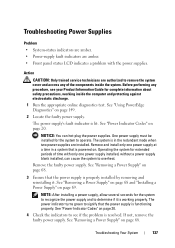
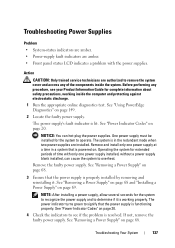
... for the system to recognize the power supply and to determine if it . See "Removing a Power Supply" on page 149.
2 Locate the faulty power supply.
See "Removing a Power Supply" on page 68 and "Installing a Power Supply" on page 20. See "Using PowerEdge Diagnostics" on page 68.
3 Ensure that the power supply is lit...
Hardware Owner's Manual (PDF) - Page 138


...related error message. • Front panel LCD indicates a problem with the fan. See "Using PowerEdge Diagnostics" on
page 138. CAUTION: The cooling fans are authorized to remove the system cover and access any procedure, see "Getting Help" on , only replace one ...is on page 165.
Action CAUTION: Only trained service technicians are hot-pluggable. See "Removing the Top Cover" on page 69.
Hardware Owner's Manual (PDF) - Page 139
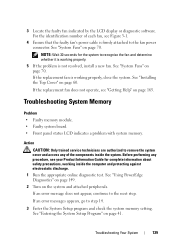
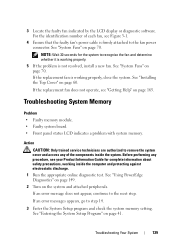
... attached peripherals.
If the replacement fan does not operate, see your Product Information Guide for the system to remove the system cover and access any procedure, see "Getting Help" on page 60. See "Using PowerEdge Diagnostics" on page 149. 2 Turn on page 70. For the identification number of the components inside the...
Hardware Owner's Manual (PDF) - Page 141
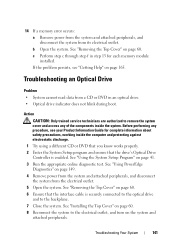
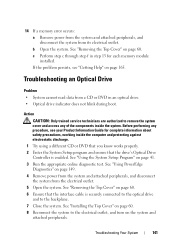
...module installed.
See "Using the System Setup Program" on page 165. See "Using PowerEdge Diagnostics" on page 60.
c Perform step c through step f in an optical drive. • Optical drive... on page 41. 3 Run the appropriate online diagnostic test. 14 If a memory error occurs: a Remove power from the system and attached peripherals, and disconnect the system from a CD or DVD in step ...
Hardware Owner's Manual (PDF) - Page 142
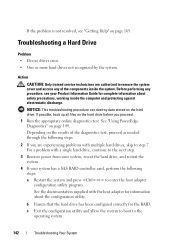
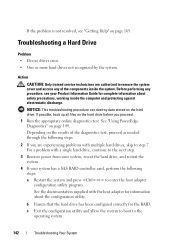
...system. See the documentation supplied with a single hard drive, continue to the next step.
3 Remove power from your system, reseat the hard drive, and restart the system.
4 If your ...information about the configuration utility. If possible, back up all files on page 165. See "Using PowerEdge Diagnostics" on the hard drive. If the problem is not resolved, see your system has a ...
Hardware Owner's Manual (PDF) - Page 144
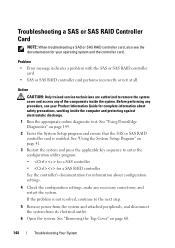
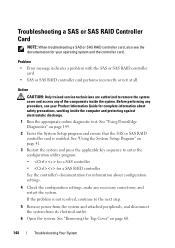
See "Using PowerEdge Diagnostics" on page 60.
144
Troubleshooting Your System See "Using the System Setup Program" on... your operating system and the controller card. Action
CAUTION: Only trained service technicians are authorized to the next step.
5 Remove power from the system and attached peripherals, and disconnect the system from its electrical outlet.
6 Open the system. Before ...
Hardware Owner's Manual (PDF) - Page 147
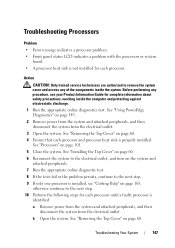
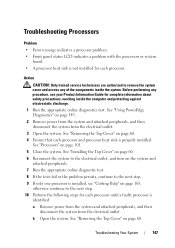
... Top Cover" on page 101. 5 Close the system.
See "Removing the Top Cover" on page 149. 2 Remove power from the system and attached peripherals, and then disconnect the system from the electrical outlet. b Open the system. See "Using PowerEdge Diagnostics" on page 60. Action
CAUTION: Only trained service technicians are authorized to the...
Hardware Owner's Manual (PDF) - Page 149


...diagnostics. Using PowerEdge Diagnostics
To assess a system problem, first use the online PowerEdge diagnostics.
To access the online diagnostics, log into the Server Administrator home ... additional equipment or risking data loss. For information about using diagnostics, see the Server Administrator User's Guide.
System Diagnostics Features
The system diagnostics provides a series of...
Hardware Owner's Manual (PDF) - Page 178
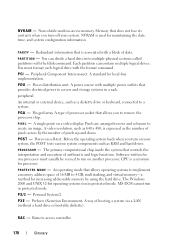
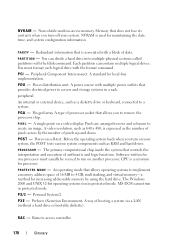
... of processor socket that allows you to remove the processor chip. An operating mode that... arranged in a rack. Power-on a video display. P R O C E SS O R - CPU is associated with the format command.
A way of pixels up and down.
P GA -
Software written for... with multiple power outlets that allows operating systems to servers and storage systems in rows and columns to run in...
Hardware Owner's Manual (PDF) - Page 184


... troubleshooting, 135
Dell contacting, 170 Enterprise Training and Certification, 167
diagnostics executing, 150 messages, 39 PowerEdge, 149 running system, 149 support service, 167 system, 149 testing options, 150 when to use, 150
drive blank installing, 63 removing, 62
drive carrier installing SAS hard drive into SATAu, 66 installing SATA hard drive into...
Hardware Owner's Manual (PDF) - Page 188


... Dell, 170
system opening, 59
system board connectors, 153 installing, 124 jumpers, 153 removing, 122
system cooling troubleshooting, 138
system features accessing during startup, 12
system messages, 34...entering program, 41 options, 43 using, 42 using program, 41
system setup screens CPU information, 45 embedded server management, 48 integrated devices, 46 main, 43 memory information, 45 PCI IRQ, ...
Similar Questions
How Do I Remove My Drac Controller In Poweredge R900
(Posted by Shedrdowe 9 years ago)
How Do You Remove The Battery From Poweredge 2950
(Posted by nigasddsa 10 years ago)
Dell Poweredge R900
What is the power consumption of Dell PowerEdge R900?
What is the power consumption of Dell PowerEdge R900?
(Posted by SHANTHA2012 12 years ago)

