Dell PowerEdge R900 Support Question
Find answers below for this question about Dell PowerEdge R900.Need a Dell PowerEdge R900 manual? We have 5 online manuals for this item!
Question posted by carlotomod on December 19th, 2013
How To Disable Cores In Bios R900
The person who posted this question about this Dell product did not include a detailed explanation. Please use the "Request More Information" button to the right if more details would help you to answer this question.
Current Answers
There are currently no answers that have been posted for this question.
Be the first to post an answer! Remember that you can earn up to 1,100 points for every answer you submit. The better the quality of your answer, the better chance it has to be accepted.
Be the first to post an answer! Remember that you can earn up to 1,100 points for every answer you submit. The better the quality of your answer, the better chance it has to be accepted.
Related Dell PowerEdge R900 Manual Pages
Information Update - Page 1
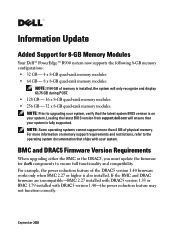
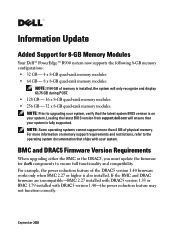
...upgrading your system. For example, the power reduction feature of physical memory. Loading the latest BIOS version from support.dell.com will only recognize and display 63.75 GB during POST. ... BMC or the DRAC5, you must update the firmware for 8-GB Memory Modules
Your Dell™ PowerEdge™ R900 system now supports the following 8-GB memory configurations: • 32 GB - 4 x 8-GB quad...
Information Update - Page 2
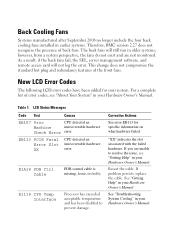
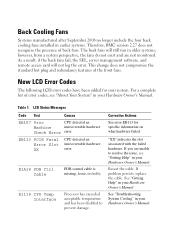
... Hardware Owner's Manual.
E1118 CPU Temp Interface
Processor has exceeded acceptable temperature and has been disabled to resolve the issue, see "About Your System" in older systems; Corrective Actions
See ... hardware
Check Error error.
As a result, if the back fans fail, the SEL, server management software, and remote access card will still run in your Hardware Owner's Manual. See...
Information Update - Page 3


... and remote access card software. Applicable only for BIOS 1.1.9 and BMC 2.27 and later. E1914 DRAC5 Conn 2 Cbl
DRAC5 cable is disabled. If problem persists, replace the cable.
I1915 ...operate normally. LCD Status Messages (continued)
Code Test
Causes
Corrective Actions
E1716 Chipset
The BIOS has determined See "Getting Help" in your Hardware Owner's Manual. E1717 IERR
CPU is...
Hardware Owner's Manual (PDF) - Page 4


...45 Integrated Devices Screen 46 PCI IRQ Screen 47 Serial Communication Screen 47 Embedded Server Management Screen 48 System Security Screen 48 Trusted Platform Module (TPM) Security ...
System and Setup Password Features 49 Using the System Password 50 Using the Setup Password 53
Disabling a Forgotten Password 54
Baseboard Management Controller Configuration . . . 54 Entering the BMC Setup ...
Hardware Owner's Manual (PDF) - Page 8


... Troubleshooting a Hard Drive 142 Troubleshooting a SAS or SAS RAID Controller Card . 144 Troubleshooting Expansion Cards 145 Troubleshooting Processors 147
5 Running the System Diagnostics 149
Using PowerEdge Diagnostics 149 System Diagnostics Features 149 When to Use the System Diagnostics 150 Executing System Diagnostics 150
8
Contents
Hardware Owner's Manual (PDF) - Page 31


...specific
configuration.
"Troubleshooting System
Memory" on
error (SBE) logging, and page 139.
E2111 SBE Log Disable Crd # DIMM ##
The system BIOS has
See "Troubleshooting
disabled memory single-bit System Memory" on page 139. LCD Status Messages
Code Test
Causes
Corrective Actions
E201F... Crd # DIMM ## & ##
One of the DIMMs in the See "Troubleshooting set implicated by the BIOS.
Hardware Owner's Manual (PDF) - Page 32


... has determined page 139. See "Troubleshooting System Memory" on page 139. See "Troubleshooting System Memory" on page 139. "## & ##"
represents the DIMM pair
implicated by
the BIOS. The system BIOS has
See "Troubleshooting
disabled memory mirroring System Memory" on the Northbound side has failed. "## & ##" represents the
DIMM pair implicated by the...
Hardware Owner's Manual (PDF) - Page 44


... Screen" on the system configuration.
View IRQ assignments.
See "Embedded Server Management Screen" on page 46. Enabled / Disabled
Report / No Report
44
Using the System Setup Program
See "Integrated...boot device sequence
Set up Virtual Floppy as Auto / Floppy / Hard disk
Enabled / Disabled
Set up Serial Communication parameters. See "PCI IRQ Screen" on page 47. See "Serial...
Hardware Owner's Manual (PDF) - Page 45


... Screen
Option 64-bit Core Speed Bus Speed Virtualization Technology
Description
Information Only (Yes/No)
Information Only
Information Only
Enable/Disable virtualization capabilities of the ... Displays memory speed Enabled / Disabled Disabled / Spare Mode / Mirror Mode Enabled / Disabled Enabled / Disabled Displays size, speed, and rank Enabled / Disabled
CPU Information Screen
Table 2-4 ...
Hardware Owner's Manual (PDF) - Page 46


... Screen Option Adjacent Cache Line Prefetch
Hardware Prefetcher Demand-Based Power Management
Processor x ID
Processor ID String
Level 2 Cache
Number of cores
Description
Enable/Disable system optimization for sequential memory access
Enable/Disable the hardware prefetcher
Enable/Disable advanced power management for the information fields that appear on the Integrated Devices screen.
Hardware Owner's Manual (PDF) - Page 48


... Security screen. Serial Communication Screen Options
Option Failsafe Baud Rate Remote Terminal Type Redirection After Boot
Description 15200 / 57600 / 19200 / 9600 VT100/VT220 / ANSI Enabled / Disabled
Embedded Server Management Screen
Table 2-8 lists the options and descriptions for the information fields that appear on page 49. Table 2-9. Table 2-8. Enabled...
Hardware Owner's Manual (PDF) - Page 51


... protection to disable the password security.
When the Password Status option is set to completing step 5.
4 Press .
5 To confirm your password and press . When the Password Status in BIOS Setup is set...After you reboot the system.
NOTE: To escape from the field without the ability to disable it a second time and press . Using Your System Password to Secure Your System
NOTE:...
Hardware Owner's Manual (PDF) - Page 52
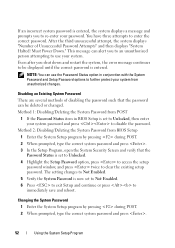
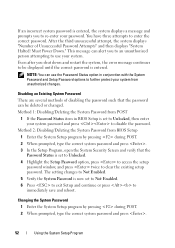
...System Password is entered.
After the third unsuccessful attempt, the system displays "Number of disabling the password such that the Password Status is set to Unlocked.
4 Highlight the Setup... exit Setup and continue or press to immediately save and reboot.
Method 2: Disabling/Deleting the System Password from BIOS Setup
1 Enter the System Setup program by pressing during POST.
2 When ...
Hardware Owner's Manual (PDF) - Page 130
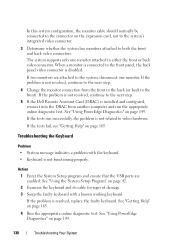
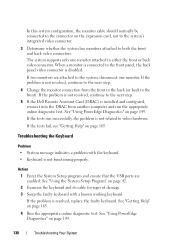
....
4 Change the monitor connection from another computer and run successfully, the problem is disabled.
In this system configuration, the monitor cable should normally be connected to the connector on...video connector. See "Getting Help" on page 149.
130
Troubleshooting Your System See "Using PowerEdge Diagnostics" on page 165.
4 Run the appropriate online diagnostic test. If the tests run...
Hardware Owner's Manual (PDF) - Page 132


.... 2 If the problem is confined to a particular application, see the application documentation for specific port configuration requirements that the USB ports are enabled. See "Using PowerEdge Diagnostics" on the system and the serial device. If the problem is resolved, replace the interface cable. 3 Remove power from the system and any peripheral...
Hardware Owner's Manual (PDF) - Page 135


... System
135 If the tests fail, see "Getting Help" on page 60. 2 Ensure that the following components are properly connected. 4 Close the system. See "Using PowerEdge Diagnostics" on page 86.
9 Run the appropriate online diagnostic test.
Before performing any of the expansion cards that all of the components inside the computer...
Hardware Owner's Manual (PDF) - Page 137
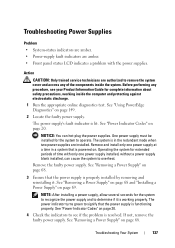
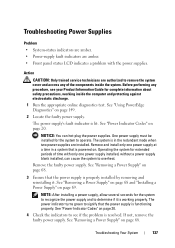
See "Using PowerEdge Diagnostics" on page 68.
Remove the faulty power supply.
NOTE: After installing a power supply, allow several seconds for extended periods of the components inside the ...
Hardware Owner's Manual (PDF) - Page 138


... the fan.
Before performing any of the following conditions exist:
• Ambient temperature is too high. • External airflow is on page 165. See "Using PowerEdge Diagnostics" on page 69.
If the problem persists, see your Product Information Guide for complete information about safety precautions, working inside the system.
Hardware Owner's Manual (PDF) - Page 149


.... For information about using diagnostics, see the Server Administrator User's Guide. The system diagnostics menus and options allow you to help . Using PowerEdge Diagnostics
To assess a system problem, first use...a user-defined error limit is to identify the problem, then use the online PowerEdge diagnostics. If you are unable to test your system, run the diagnostics before calling...
Hardware Owner's Manual (PDF) - Page 180


...in effect until you start -up file for peripherals, and various ROM chips.
A BIOS-based program that tells a system what hardware is the same on each disk used ...in the cable.
See RAM. A start Windows, it consults the system.ini file to enable or disable the termination on these devices by an operating system, where each end of options for operation.
Transmission...
Similar Questions
How Do You Enable Memory Disabled By Bios In Dell Poweredge 310
(Posted by Jimob 10 years ago)
How To Manage Remote Server Management On Dell Poweredge R900
(Posted by katibmw 10 years ago)
How To Disable Ram Slots In Bios In Dell Poweredge 2950
(Posted by iranja 10 years ago)
Dell Poweredge R900
What is the power consumption of Dell PowerEdge R900?
What is the power consumption of Dell PowerEdge R900?
(Posted by SHANTHA2012 12 years ago)

