Dell PowerEdge R810 Support Question
Find answers below for this question about Dell PowerEdge R810.Need a Dell PowerEdge R810 manual? We have 8 online manuals for this item!
Question posted by anpgu on August 3rd, 2014
How To Install Memory In Dell R810
The person who posted this question about this Dell product did not include a detailed explanation. Please use the "Request More Information" button to the right if more details would help you to answer this question.
Current Answers
There are currently no answers that have been posted for this question.
Be the first to post an answer! Remember that you can earn up to 1,100 points for every answer you submit. The better the quality of your answer, the better chance it has to be accepted.
Be the first to post an answer! Remember that you can earn up to 1,100 points for every answer you submit. The better the quality of your answer, the better chance it has to be accepted.
Related Dell PowerEdge R810 Manual Pages
Glossary - Page 5


... to hard-drive capacity, the term is monitored and managed using Dell OpenManage™ Server Administrator. Megahertz. Managed object format is provided by software. mAh - managed system - Megabytes per second.
Millimeter(s). ms - Millisecond(s).
NAS is installed or integrated in memory modules (DIMMs). Network interface controller. Media Access Control address...
Glossary - Page 6


...in a rack. Power-on a video display. Remote access controller.
6 Memory that uniquely identifies an object. Object identifier is associated with a block of...and event notifications from a variety of pixels up and down. PowerEdge RAID controller. An internal or external device, such as RAM...the system that provides electrical power to servers and storage systems in rows and columns ...
Glossary - Page 58


... Management Instrumentation 은 CIM
ZIF Zero Insertion Force
provider CIM
management station
managed system) 은 Dell OpenManage™ Server Administrator
x x y x z
58 TCP/IP TCP/IP Offload Engine
U-DIMM DDR3 Unregistered(Unbuffered) DDR3 Memory Module
UPS Uninterruptible Power Supply
USB Universal Serial Bus USB USB USB
USB
V - 볼...
Getting Started Guide - Page 3


Dell™ PowerEdge™ R810 Systems
Getting Started With Your System
Regulatory Model E05S Series
Getting Started Guide - Page 4
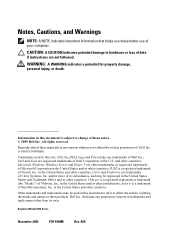
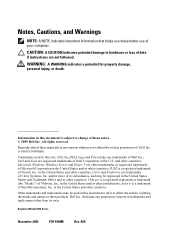
... United States and/or other countries; and other jurisdictions; Microsoft, Windows, Windows Server and Hyper-V are trademarks of Intel Corporation in the United States and other countries; VMware is a trademark of Novell, Inc. Information in this text: Dell, the DELL logo and PowerEdge are not followed. All rights reserved. Solaris is a registered trademark or...
Hardware Owner's Manual - Page 2


... permission of your computer. WARNING: A WARNING indicates a potential for property damage, personal injury, or death.
All rights reserved. Microsoft and Windows Server are not followed.
Trademarks used in this text: Dell, the DELL logo, and PowerEdge are trademarks of data if instructions are either the entities claiming the marks and names or their products...
Hardware Owner's Manual - Page 6


... 98 Sliding the Front-Chassis Assembly 98
System Memory 100 General Memory Module Installation Guidelines 100 Installing Memory Modules 105 Removing Memory Modules 107
Cooling Fans 108 Removing a Cooling Fan 108 Installing a Cooling Fan 110 Removing the Cooling Fan Assembly 110 Installing the Cooling Fan Assembly 111
Internal USB Memory Key 112
Internal NIC Hardware Key 113
Expansion...
Hardware Owner's Manual - Page 34


... the control USB cable not panel is missing or bad.
DMA controller failure. If the problem persists, see "Getting Help" on page 195.
Install memory or reseat the memory modules.
E2013 BIOS unable The system BIOS failed to
to the system for 10 seconds and
restart the system. system for 10 seconds and...
Hardware Owner's Manual - Page 45


... setup program to change settings.
About Your System
45
page 195. See "Entering the System Setup Program" on the processor.
See "Removing Memory Modules" on page 107 and "Installing Memory Modules" on
failed
keyboard connector.
Message
Causes
Corrective Actions
Keyboard fuse has Overcurrent detected at the See "Getting Help" on page 105. If...
Hardware Owner's Manual - Page 46


...disabled -
DIMM communication error
DIMMs disabled - Corrective Actions Replace or reseat the memory module(s). Ensure that the memory module connectors are clean and supported memory modules are installed in the first locked step pair. See "Removing Memory Modules" on page 107 and "Installing Memory Modules" on page 105. Message
Causes
DIMMs disabled MemBIST error
DIMMs disabled...
Hardware Owner's Manual - Page 48


....
Message
Causes
Corrective Actions
MemBIST timeout: DIMM Lockstep Pair DIMM disabled. memory module(s).
MemBIST error:
DIMM Lockstep
Pair DIMM
disabled. "Installing Memory Modules"
on page 107 and
dust. Faulty memory module. DDR training error: DIMM Lockstep Pair DIMM disabled.
The memory modules are clean. Please
replace the
DIMM(s) or remove
the lockstep...
Hardware Owner's Manual - Page 61


Displays information related to installed memory. See "Processor Settings Screen" on the system's internal calendar. Displays information related to processors (speed, cache size, and ... System Setup program defaults are listed under their respective options in the following sections, where applicable. See "Memory Settings Screen" on the system configuration. Option System Time System Date...
Hardware Owner's Manual - Page 101


... the slowest installed memory module(s).
Mirroring must be enabled in sockets with white release levers).
• If memory modules with different speeds are populated. NOTE: The system supports memory mirroring if all DIMM sockets are installed, they will operate at the speed of the total installed physical memory. Installing System Components
101 • The memory configuration for...
Hardware Owner's Manual - Page 105


...Dell is not covered by your product documentation, or as authorized in which you plan to touch for some time after the system has been powered down. See "Removing the Front Bezel" on page 84.
4 Remove the cooling shroud. See "Opening the System" on page 83.
3 Open the system. Installing Memory... Modules
WARNING: The memory modules are hot to install memory modules. ...
Hardware Owner's Manual - Page 107
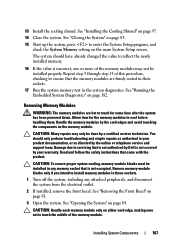
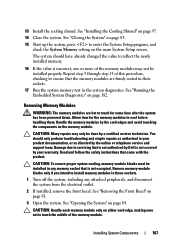
... edge, making sure not to reflect the newly installed memory.
16 If the value is not occupied.
CAUTION...memory modules to install memory modules in the system diagnostics. Removing Memory Modules
WARNING: The memory modules are firmly seated in their sockets.
17 Run the system memory test in those sockets.
1 Turn off the system, including any memory socket that is not authorized by Dell...
Hardware Owner's Manual - Page 158


... applicable, remove the plastic socket covers or the FlexMem Bridges from the processor sockets. For more information on page 141. See "Installing Memory Modules" on page 111.
158
Installing System Components
See "Installing the Cooling Fan Assembly" on page 105.
12 Replace the RAID battery carrier. Maneuver the processor board to the bottom of...
Hardware Owner's Manual - Page 169
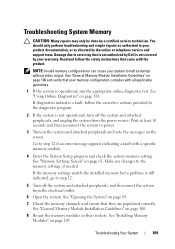
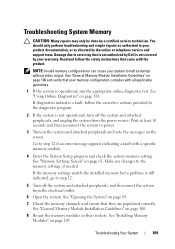
... Module Installation Guidelines" on page 100.
8 Reseat the memory modules in your memory configuration complies with a specific memory module.
4 Enter the System Setup program and check the system memory setting.
NOTE: Invalid memory configurations can cause your system to servicing that your product documentation, or as directed by Dell is still indicated, go to step 12 if...
Hardware Owner's Manual - Page 170


See "Installing Memory Modules" on page 84.
14 To troubleshoot an unspecified faulty memory module, replace the memory module in the first DIMM socket with the next step.
12 If a diagnostic test or error message indicates a specific memory module as faulty, swap or replace the module.
13 Open the system. See "Opening the System" on page...
Hardware Owner's Manual - Page 197


...12 LCD panel features, 14
cooling fans troubleshooting, 168
D
damaged systems troubleshooting, 165
Dell contacting, 195
Dell PowerEdge Diagnostics using, 181
diagnostics advanced testing options, 181 testing options, 181 using Dell PowerEdge Diagnostics, 181
DIMMs See memory modules (DIMMs). drive blank installing, 87 removing, 86
drive carrier hard drive, 90
E
error messages, 60 expansion card...
Hardware Owner's Manual - Page 200


...drive from a drive carrier, 90 hard drives, 87 memory modules, 107 power supply, 94 power supply blank, 96 ...S
safety, 161
SAS backplane board installing, 148 removing, 146
SAS controller card installing, 128 removing, 126
SAS controller ...
startup accessing system features, 11
support contacting Dell, 195
system board installing, 158 removing, 155
system cooling troubleshooting, 167...
Similar Questions
How To Tell Dell R810 Memory Modules Installed
(Posted by olyzabettem 10 years ago)

