Dell PowerEdge R720 Support Question
Find answers below for this question about Dell PowerEdge R720.Need a Dell PowerEdge R720 manual? We have 6 online manuals for this item!
Question posted by colebchi on January 6th, 2014
How To Use Uefi To Boot Windows On Poweredge R720
The person who posted this question about this Dell product did not include a detailed explanation. Please use the "Request More Information" button to the right if more details would help you to answer this question.
Current Answers
There are currently no answers that have been posted for this question.
Be the first to post an answer! Remember that you can earn up to 1,100 points for every answer you submit. The better the quality of your answer, the better chance it has to be accepted.
Be the first to post an answer! Remember that you can earn up to 1,100 points for every answer you submit. The better the quality of your answer, the better chance it has to be accepted.
Related Dell PowerEdge R720 Manual Pages
Owner's Manual - Page 4


Operating With A Setup Password Enabled...32 Entering The UEFI Boot Manager...32
Using The Boot Manager Navigation Keys...33 Boot Manager Screen...33 UEFI Boot Menu...34 Embedded System Management...34 iDRAC Settings Utility...34 Entering The iDRAC Settings Utility...34
3 Installing System Components 35
Recommended Tools...35 Front Bezel (...
Owner's Manual - Page 21
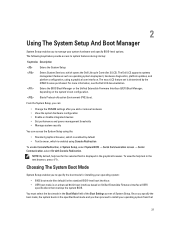
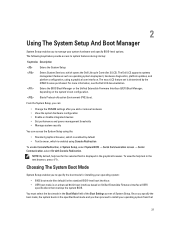
... text for installing your operating system:
• BIOS boot mode (the default) is the standard BIOS-level boot interface. • UEFI boot mode is an enhanced 64-bit boot interface based on the system's boot configuration.
For more information, see the Dell LC2 documentation. 2
Using The System Setup And Boot Manager
System Setup enables you add or remove...
Owner's Manual - Page 22


... the latest information on or restart your system. 2.
Using The System Setup Navigation Keys
Keys
Action
Up arrow Moves to the previous page till you view the main screen.
Pressing in the same boot mode (BIOS or UEFI) to boot the operating system from the BIOS boot mode. NOTE: For most of the message. Thereafter...
Owner's Manual - Page 26


... On.
26 NOTE: Ports A, B, C, and D are used for the backplane drives, port E for the optical drive (CD/DVD), and port F for the device attached to SATA port C. Setting this field to BIOS allows compatibility with non-UEFI operating systems. By default, the Boot Mode option is UEFI. Allows you to enable or disable a one...
Owner's Manual - Page 32
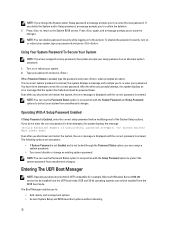
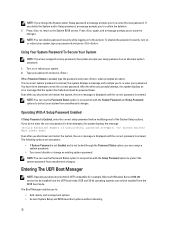
... the system has halted and must be 64-bit UEFI-compatible (for example, Microsoft Windows Server 2008 x64 version) to :
• Add, delete, and arrange boot options • Access System Setup and BIOS-level boot options without rebooting
32 DOS and 32-bit operating systems can use the Password Status option in conjunction with the System...
Owner's Manual - Page 33


... of the options, any changes that you restart the system.
Down arrow Moves to use and press . Displays a list of available UEFI boot options (marked with asterisks).
To enter the Boot Manager:
1. Boot Manager Screen
Menu Item Continue Normal Boot
BIOS Boot Menu
UEFI Boot Menu
Driver Health Menu Launch System Setup System Utilities
Description
The system attempts to...
Owner's Manual - Page 34


... management throughout the server's lifecycle.
Entering ...use and press . UEFI Boot Menu
Menu Item
Description
Select UEFI Boot Option Displays the list of available UEFI boot options (marked with asterisks), select the boot option you wish to setup and configure the iDRAC parameters using the iDRAC Settings Utility. Boot From File
Sets a one-time boot option not included in the boot...
Owner's Manual - Page 119
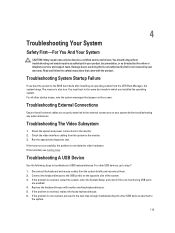
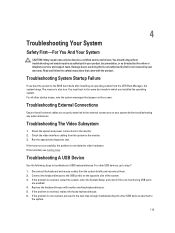
...resolved, replace the faulty keyboard/mouse. 6. Disconnect the keyboard and mouse cables from the UEFI Boot Manager, the system hangs. Troubleshooting System Startup Failure
If you installed the operating system.... A USB Device
Use the following steps to the same boot mode in your product documentation, or as authorized in which you boot the system to the BIOS boot mode after installing...
Technical Guide - Page 2


...QLogic Corporation. March 2012 | Rev 1.1
ii PowerEdge R720 and R720xd Technical Guide SUSE is unlawful and strictly...work beyond that permitted by U.S. Microsoft, Windows, Windows Server, SQL Server, and BitLocker, and Hyper-V are either the... entities claiming the marks and names or their products. Other trademarks and trade names may be used...
Technical Guide - Page 9
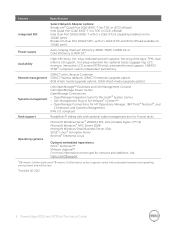
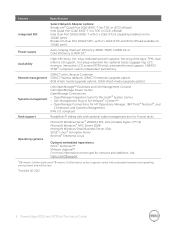
... arm for 4-post racks
Microsoft Windows Server® 2008 R2 SP1, x64 (includes Hyper-V™ v2) Microsoft Windows® HPC Server 2008 Microsoft Windows Small Business Server 2011 SUSE® Linux® Enterprise Server Red Hat® Enterprise Linux
... environment and will be less
2Available Q2 2012
9 PowerEdge R720 and R720xd Technical Guide TPM; ECC memory, interactive LCD screen...
Technical Guide - Page 17
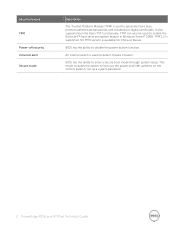
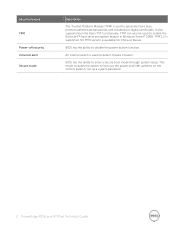
... NMI switches on the control panel or set up a system password.
17 PowerEdge R720 and R720xd Technical Guide
This mode includes the option to enter a secure boot mode through system setup.
No TPM version is supported.
TPM can also be used to detect chassis intrusion. BIOS has the ability to disable the power button...
Technical Guide - Page 27


...Supports connection to external USB tape products (supports boot from Dell PowerVault™ RD1000)
Supports connection ... on the R720xd.
27 PowerEdge R720 and R720xd Technical Guide The PERC S110 is supported on the R720 (3.5-inch chassis only) and... variety of external storage devices supported by the R720 and R720xd.
The newest line of PowerEdge RAID Controllers (PERCs) offer high I /O:...
Technical Guide - Page 31
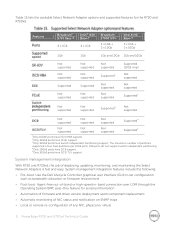
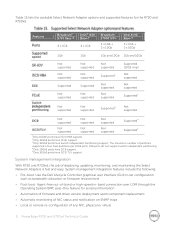
...3Only 10GbE ports have ISCSI TLV support.
System management integration features include the following: Pre-boot: Use the Dell Lifecycle Controller graphical user interface (GUI) to set configuration
such as bandwidth allocation or firmware revision level ...SNMP traps Local or remote re-configuration of any NIC, physical or virtual
31 PowerEdge R720 and R720xd Technical Guide
Technical Guide - Page 32


...
The R720 and R720xd support a variety of use Boot from each processor in the system.
The R720 and R720xd provide greatly expanded PCIe slot capability over their predecessor servers. Table... QLogic QLE2560 (8Gb) QLogic QLE2562 (8Gb)
32 PowerEdge R720 and R720xd Technical Guide Table 16 details the R720 and R720xd PCIe slots. The R720 and R720xd have been designed to be PCIe 3.0...
Technical Guide - Page 37
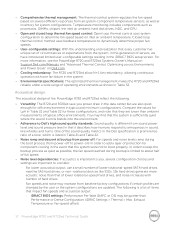
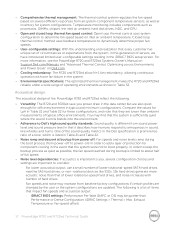
... the system were not to boot properly. The following :
Versatility: The R720 and R720xd save you , ...uses system configuration to determine fan speed based on inlet air ambient temperature. Exhaust Temperature or Fan speed offset).
37 PowerEdge R720... redundancy: The R720 and R720xd allow N+1 fan redundancy, allowing continuous operation with number of servers, we have introduced...
Technical Guide - Page 42


... N/A N/A N/A N/A
SUSE Linux Enterprise Server 10 SP4
x64
N/A
Microsoft® Windows® Small Business Server 20111
Microsoft Windows Server® 2008 with SP2
Microsoft Windows Server 2008 R2 with SP1 1Not validated for use with GPUs
x64
x86
x64 (with Microsoft Hyper-V™ role enabled)
x64 (with Hyper-V role enabled)
Standard Premium add-on the R720 and R720xd. Table 24...
Technical Guide - Page 43
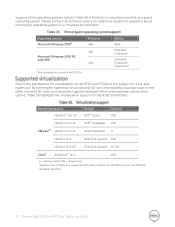
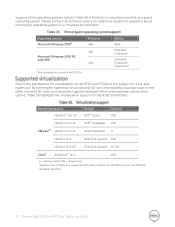
...contact the software vendor for the R720xd) 2Available Q2 2012
43 PowerEdge R720 and R720xd Technical Guide
Operating systems vSphere® v4.1 U2 ...listed in a virtualized environment. Operating System Microsoft Windows 20031
Microsoft Windows 2003 R2 with SP21
Platform x86 x86
x64
1Not validated for use with these versions for the R720 (not for additional support or questions about ...
Technical Guide - Page 47
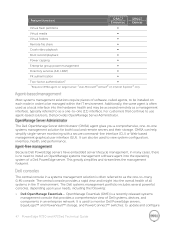
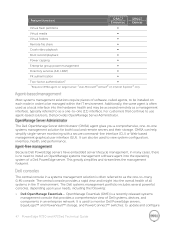
... share
∞
Crash video playback
∞
Boot record/playback
∞
Power capping
∞
Enterprise...PowerEdge server. to -one -to monitor Dell PowerEdge servers, EqualLogic™ and PowerVault™ storage, and PowerConnect™ switches;
The central console in an enterprise network. It is often referred to as a one -to update and configure
47 PowerEdge R720...
Technical Guide - Page 56


...
UEFI Unified Extensible Firmware Interface Specification, v2.1
USB Universal Serial Bus Specification, Rev. 2.0
Windows Logo Windows Logo Program System and Device Requirements, v3.10
URL for Microsoft Windows Server
IPMI...tpm/tpm http://www.uefi.org/specs/ http://www.usb.org/developers/docs/ http://www.microsoft.com/whdc/winlogo/ hwrequirements.mspx
56 PowerEdge R720 and R720xd Technical Guide
Glossary - Page 11
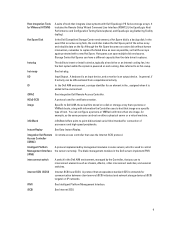
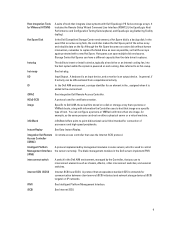
... Compellent Storage Center environment, a Hot Spare disk is an output device. Hot spares can boot on IP networks. hot-plug
The ability to the environment.
I /
O activity can configure a persona or VMRack with information the Controller uses to control the servers remotely. In general, I /O
Input/Output.
image
Specific to Dell AIM, the actual bits...
Similar Questions
Boot Error When Booting Dell Poweredge 2800 With Usb
(Posted by wbjennlu 10 years ago)
Dell Poweredge R720 Will Not Boot To Raid Uefi Boot Sequence Device
unavailable: windows boot manager
unavailable: windows boot manager
(Posted by mkclda 10 years ago)

