Dell PowerEdge R720 Support Question
Find answers below for this question about Dell PowerEdge R720.Need a Dell PowerEdge R720 manual? We have 6 online manuals for this item!
Question posted by bysskmcc on May 15th, 2014
If I Remove The Cover On My Dell R720 Will It Shut Off
The person who posted this question about this Dell product did not include a detailed explanation. Please use the "Request More Information" button to the right if more details would help you to answer this question.
Current Answers
There are currently no answers that have been posted for this question.
Be the first to post an answer! Remember that you can earn up to 1,100 points for every answer you submit. The better the quality of your answer, the better chance it has to be accepted.
Be the first to post an answer! Remember that you can earn up to 1,100 points for every answer you submit. The better the quality of your answer, the better chance it has to be accepted.
Related Dell PowerEdge R720 Manual Pages
Getting Started Guide - Page 2
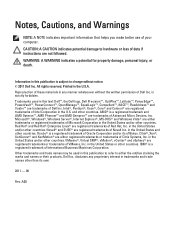
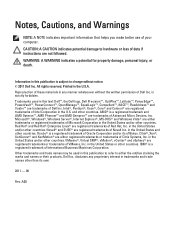
... and/or other countries. Trademarks used in this text: Dell™, the Dell logo, Dell Precision™ , OptiPlex™, Latitude™, PowerEdge™, PowerVault™, PowerConnect™, OpenManage™, EqualLogic&#...in the United States or other countries. Microsoft®, Windows®, Windows Server®, Internet Explorer®, MS-DOS® and Windows Vista® are...
Owner's Manual - Page 2
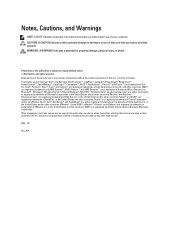
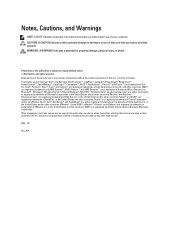
Reproduction of Dell Inc. and other countries. Microsoft®, Windows®, Windows Server®, Internet Explorer®, MS-DOS&#... you make better use of VMware, Inc. Information in this text: Dell™, the Dell logo, Dell Precision™ , OptiPlex™, Latitude™, PowerEdge™, PowerVault™, PowerConnect™, OpenManage™, EqualLogic™, Compellent&#...
Owner's Manual - Page 54
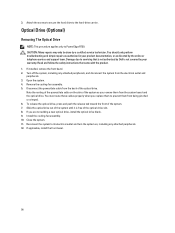
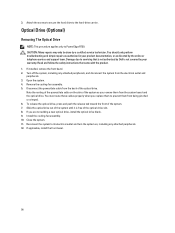
... the optical drive out of the system until it is not covered by your product documentation, or as you are not adding a...Dell is free of the system. 7. Note the routing of the power/data cable on , including any attached peripherals, and disconnect the system from being pinched or crimped. 6. Attach the screws to secure the hard drive to PowerEdge R720. Optical Drive (Optional)
Removing...
Owner's Manual - Page 55
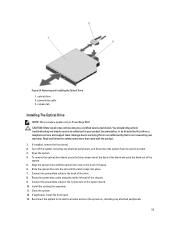
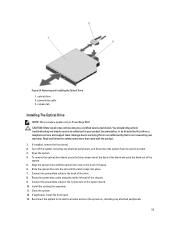
..., or as authorized in your warranty. If installed, remove the front bezel. 2. release tab
Installing The Optical ...Dell is not covered by a certified service technician. Removing and Installing the Optical Drive
1. Route the power/data cable along the inside left wall of the drive. 8. Figure 24. Install the cooling-fan assembly. 11. Connect the power/data cable to PowerEdge R720...
Owner's Manual - Page 57


... instructions that is not authorized by Dell is not covered by a certified service technician. Turn... off the system, including any attached peripherals, and disconnect the system from the chassis by the online or telephone service and support team. Close the system. Removing... The PowerEdge R720 and R720xd cooling fans are not compatible with the ...
Owner's Manual - Page 63
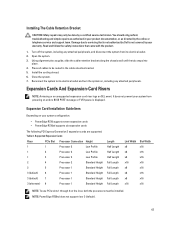
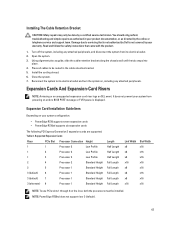
... be done by your system configuration:
• PowerEdge R720 supports seven expansion cards • PowerEdge R720xd supports six expansion cards
The following PCI Express... online or telephone service and support team.
Using alignment pins as directed by Dell is displayed. Place all cables to servicing that came with the product.
...covered by a certified service technician.
Owner's Manual - Page 64
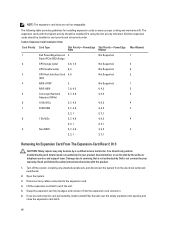
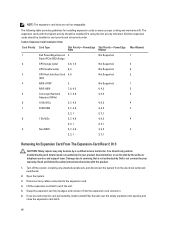
... Order
Card Priority Card Type
Slot Priority-PowerEdge Slot Priority-PowerEdge Max Allowed
R720
R720xd
1
Dell PowerEdge Express 4
Flash (PCIe SSD) Bridge
...Removing An Expansion Card From The Expansion-Card Riser 2 Or 3
CAUTION: Many repairs may only be installed first using the slot priority indicated. Read and follow the safety instructions that is not authorized by Dell is not covered...
Owner's Manual - Page 93
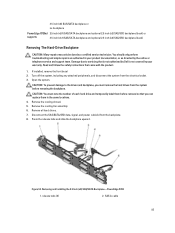
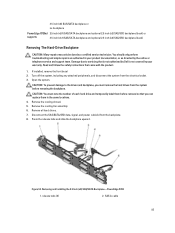
.... Read and follow the safety instructions that is not authorized by Dell is not covered by your product documentation, or as authorized in the same locations. 4. If installed, remove the front bezel 2. Open the system.
Removing and Installing the 3.5 Inch (x8) SAS/SATA Backplane-PowerEdge R720
1. SAS A cable
93 3.5 inch (x8) SAS/SATA backplane or no...
Owner's Manual - Page 109
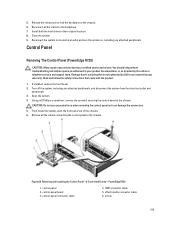
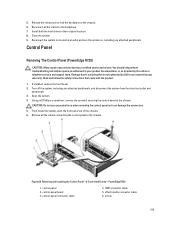
... safety instructions that is not authorized by Dell is not covered by a certified service technician. Open the system. 4.
vFlash media connector cable 6. Release the release pin to lock the backplane to servicing that came with the product.
1. Removing and Installing the Control Panel-3.5 inch Hard Drives-PowerEdge R720
1. From inside the system, push the front...
Owner's Manual - Page 111


...install the front bezel. Damage due to servicing that is not authorized by Dell is not covered by your product documentation, or as authorized in the new control panel with... the chassis.
111 Removing The Control Panel (PowerEdge R720xd)
CAUTION: Many repairs may only be done by a certified service technician. Installing The Control Panel (PowerEdge R720)
CAUTION: Many repairs...
Owner's Manual - Page 112


...Removing and Installing the Control Panel-PowerEdge...PowerEdge R720xd)
CAUTION: Many repairs may only be done by the online or telephone service and support team. Figure 71. pull tab 4. control panel 3. Turn off the system, including any attached peripherals.
112 Close the system. 10. connector
5. Read and follow the safety instructions that is not authorized by Dell is not covered...
Technical Guide - Page 11


....
11 PowerEdge R720 and R720xd Technical Guide For information on features and descriptions for these systems, see the Dell PowerEdge R720 and R720xd Owner's Manual on Support.Dell.com/Manuals. The following sections provide external and internal views of the systems and describe the chassis features. The R720 supports up to sixteen 2.5" or up to their predecessor servers.
Technical Guide - Page 15


... a phone application to indicate the status of the chassis to access information about the server
The R720 system control panel is located on Support.Dell.com/Manuals.
15 PowerEdge R720 and R720xd Technical Guide For more information on the R720 LCD control panel, see the Dell PowerEdge R720 and R720xd Systems Owner's Manual on the front of system conditions.
Technical Guide - Page 16


... teams and provide feedback to Dell
These codes provide an easy way to retrieve the critical support information you need when you more about the server.
Security feature Cover latch
Front bezel
Description
A tooled latch is located on the LCD or LED panel when the bezel is installed.
16 PowerEdge R720 and R720xd Technical Guide...
Technical Guide - Page 22


... DIMMs.
For more information on memory configuration and population, see the Dell PowerEdge R720 and R720xd Systems Owner's Manual on the R720 and R720xd, ranging from the processor. DIMMs should be ...; DIMM type: Only one type of 2 GB (minimum) to 768 GB (maximum). Each server has four memory channels per processor, with each channel, starting with the DIMM farthest from capacities ...
Technical Guide - Page 40


... not compatible with the CMA.
Table 23 lists the rack rail systems that the R720 and R720xd support. The static rails (shown in Figure 15) support a wider ...will be installed.
For more universal solution, support mounting in Appendix A. System
Rail identifier
B6 R720/R720xd
B4
Mounting interface
ReadyRails II ReadyRails
Rail type
Sliding Static
Rack types supported
4-post
2-post...
Technical Guide - Page 41


... to support dense cable loads Open vent pattern for the R720 and R720xd organizes and secures the cords and cables exiting the back of the server and unfolds to allow the server to extend out of tools, due to snap-in designs For more...the CMA and tray without the use of the rack without having to be mounted on Support.Dell.com/Manuals.
41 PowerEdge R720 and R720xd Technical Guide
Technical Guide - Page 47
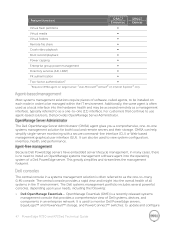
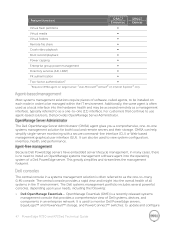
... Dell PowerEdge server. to monitor Dell PowerEdge servers, ...Dell provides OpenManage Server Administrator. The Dell OpenManage Server Administrator (OMSA) agent gives you a comprehensive, one-to-one (1:1) interface. It can help simplify single-server...∞
1Requires OMSA agent on target server; 2Uses Microsoft® ActiveX® ... Dell PowerEdge servers have embedded server lifecycle management, in...
Technical Guide - Page 51


...; Dell Server PRO Management Pack
for Microsoft System Center Virtual Machine Manager (SCVMM)
Replace parts:
Dell Lifecycle Controller Integration (DLCI) for Microsoft System Center Configuration Manager
For additional detailed information on Dell's systems management portfolio, see the Dell Systems Management Overview Guide on Support.Dell.com/Manuals.
51 PowerEdge R720 and...
Technical Guide - Page 57
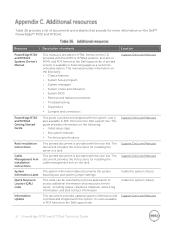
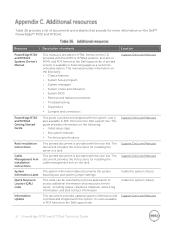
... features
System Setup program
System messages
System codes and indicators
System BIOS
Remove and replace procedures
Troubleshooting
Diagnostics
Jumpers and connectors
Support.Dell.com/Manuals
PowerEdge R720 and R720xd Getting Started Guide
This guide is printed and shipped with the rack kits.
This manual provides...
Similar Questions
How To Remove Cover From Poweredge 2800 Dell Server
(Posted by erminjt 10 years ago)
How To Find Out What Drivers I Need For Poweredge R720
(Posted by bonnvin 10 years ago)
How Much Does A Dell Poweredge R720 Server Weight
(Posted by nyNejan 10 years ago)

