Dell PowerEdge R620 Support Question
Find answers below for this question about Dell PowerEdge R620.Need a Dell PowerEdge R620 manual? We have 5 online manuals for this item!
Question posted by urbLuis19 on March 13th, 2014
Dell Poweredge R620, Lcd Front Panel Will Not Light Up
The person who posted this question about this Dell product did not include a detailed explanation. Please use the "Request More Information" button to the right if more details would help you to answer this question.
Current Answers
There are currently no answers that have been posted for this question.
Be the first to post an answer! Remember that you can earn up to 1,100 points for every answer you submit. The better the quality of your answer, the better chance it has to be accepted.
Be the first to post an answer! Remember that you can earn up to 1,100 points for every answer you submit. The better the quality of your answer, the better chance it has to be accepted.
Related Dell PowerEdge R620 Manual Pages
User Manual - Page 2


... you make better use of Citrix Systems, Inc. Microsoft®, Windows®, Windows Server®, Internet Explorer®, MS-DOS® and Windows Vista® are trademarks ... written permission of these materials in this text: Dell™, the Dell logo, Dell Precision™ , OptiPlex™, Latitude™, PowerEdge™, PowerVault™, PowerConnect™, OpenManage™,...
User Manual - Page 6


... Agreement
Before using your country or region from the top of the agreement, call 800-WWW-DELL (800-999-3355).
The power indicator should light. Installing the Bezel Install the bezel (optional). You must consider any media of Dell-installed software as BACKUP copies of the software installed on supported operating systems, see...
Owner's Manual - Page 1


Dell PowerEdge R620 Owner's Manual
Regulatory Model: E16S Series Regulatory Type: E16S001
Owner's Manual - Page 2
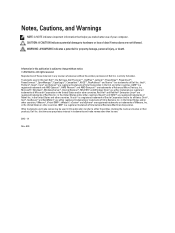
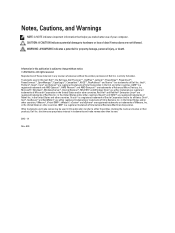
... and/or other countries. Microsoft®, Windows®, Windows Server®, Internet Explorer®, MS-DOS® and Windows Vista® are registered trademarks or trademarks of your computer. in this text: Dell™, the Dell logo, Dell Precision™ , OptiPlex™, Latitude™, PowerEdge™, PowerVault™, PowerConnect™, OpenManage™, EqualLogic™...
Owner's Manual - Page 3


Contents
Notes, Cautions, and Warnings 2
1 About Your System...9
Front-Panel Features And Indicators...9 LCD Panel Features...11
Home Screen...12 Setup Menu...12 View Menu...13 Diagnostic Indicators...13 Hard-Drive Indicator Patterns...14 Back-Panel Features And Indicators...15 NIC Indicator Codes...17 Power Indicator Codes...18 Other Information You May Need...19
2 Using...
Owner's Manual - Page 6


... Hard Drive System 90 Installing The Control Panel-10 Hard Drive System 91 VGA Module...92 Removing The VGA... A Storage Controller...104 Troubleshooting Expansion Cards...105 Troubleshooting Processors...106
5 Using System Diagnostics...107
Dell Online Diagnostics...107 Dell Embedded System Diagnostics...107
When To Use The Embedded System Diagnostics 107 Running The Embedded System Diagnostics...
Owner's Manual - Page 9


...ID button for more than 15 seconds.
1
About Your System
Front-Panel Features And Indicators
Figure 1. If the system stops responding during POST,...LCD panel on the front and the system status indicator on . Front-Panel Features and Indicators-8 Hard Drive System
Item
Indicator, Button, or
Icon
Description
Connector
1
Power-on indicator, power
button
The power-on indicator lights...
Owner's Manual - Page 10


... to navigate the control panel LCD menu.
Front-Panel Features and Indicators-10 Hard Drive System
Item
Indicator, Button, or
Icon
Description
Connector
1
Diagnostic indicators
The diagnostic indicators light up to AC power and an error is detected, the LCD lights amber regardless of whether the system is connected to two 2.5 inch Dell PowerEdge Express Flash devices (PCIe...
Owner's Manual - Page 11


...lights amber to record system information, such as Service Tag, NIC, MAC address, and so on by the operating system's documentation. Allows you to indicate an error condition. • The LCD backlight is off when the system is turned off . The identification buttons on the front and back panels... end of a paper clip. LCD Panel Features
NOTE: The LCD panel is not supported in standby mode...
Owner's Manual - Page 12
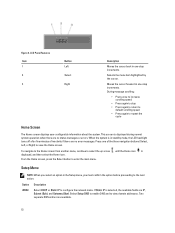
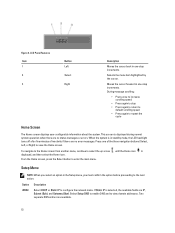
... the network mode.
If Static IP is displayed during normal system operation when there are available.
12 Figure 3. LCD Panel Features Item 1 2 3
Button Left
Select
Right
Description
Moves the cursor back in standby mode, the LCD backlight turns off after five minutes of the three navigation buttons (Select, Left, or Right) to view...
Owner's Manual - Page 13


...Select Simple to display LCD error messages in a format that can be displayed on the LCD Home screen.
Option
... supply. Set home Select the default information to match an LCD message with the power supply, check the LED on the ...following section describes system conditions and possible corrective actions associated with an LCD display. See View Menu to the next action. If it ...
Owner's Manual - Page 15


Predicted drive failure Drive failed Drive rebuilding Drive online Rebuild aborted
Back-Panel Features And Indicators
Figure 5. Back-Panel Features and Indicators-8 Hard Drive System (2 PCIe Expansion Cards)
... off until one of the buttons is pressed, the LCD panel on the front and the system status indicator on the front and back panels can be used to enter BIOS progress mode. To reset...
Owner's Manual - Page 16


... be used to toggle the system ID on the back flashes until one of these buttons is pressed, the LCD panel on the front and the system status indicator on and off.
Press to locate a particular system within a rack.
10 Hard Drive System
When one of ...
Owner's Manual - Page 19
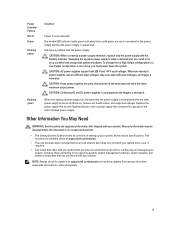
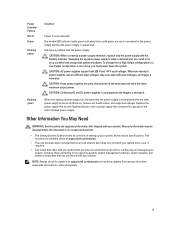
...must be included within this indicates that provides documentation and tools for updates on support.dell.com/manuals and read the updates first because they can result in terms of setting ... online at support.dell.com/manuals.
• The rack documentation included with your rack solution describes how to install your system. The handle/LED indicator lights green indicating that the...
Owner's Manual - Page 66
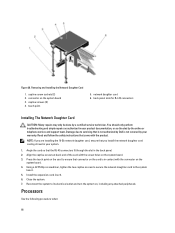
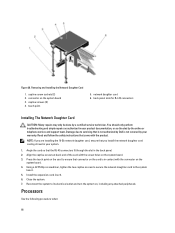
... network daughter card 6. Damage due to servicing that connector on the card is not covered by Dell is in contact with the product.
touch point
5. Press the touch point on , including any...the network daughter card cooling shroud in your product documentation, or as authorized in the back panel. 2. Read and follow the safety instructions that came with the connector on the
system ...
Owner's Manual - Page 80


...
2.5 inch (x4) SAS/SATA backplane or
2.5 inch (x4) SAS/SATA and 2.5 inch (x2) Dell PowerEdge Express Flash (PCIe SSD) backplane
10-Hard Drive System Supports
2.5 inch (x10) SAS/SATA backplane
Removing ...The Hard-Drive Backplane
CAUTION: Many repairs may only be done by Dell is operating properly. 12. Hard-Drive Backplane
Depending on the network daughter card cooling...
Owner's Manual - Page 82


... system board 5. backplane power cable
6. backplane signal cable 2. system board 3. SAS backplane
Figure 41. Removing and Installing the 2.5 Inch (x4 SAS Hard-Drive and x2 Dell PowerEdge Express Flash [PCIe SSD]) Backplane
1. cable retention bracket 2. release tabs (2) 7. SAS B cable 8. 1. PCIe connector on backplane
82 PCIe A cable 3. backplane signal cable...
Owner's Manual - Page 107


... save test results • Run thorough tests to introduce additional test options to provide extra information about using diagnostics, see the Dell Online PowerEdge Diagnostics User's Guide under Software → Serviceability Tools, at support.dell.com/manuals. For information about the failed device(s) • View status messages that inform you solve the problem...
Owner's Manual - Page 114


... NOTE: DVD devices are data only. Up to four 2.5 inch, internal, hot-swappable SAS, SATA, or Nearline SAS hard drives and up to two 2.5 inch Dell PowerEdge Express Flash devices (PCIe SSDs) Up to eight 2.5 inch, internal, hot-swappable SAS, SATA, or Nearline SAS hard drives Up to four 2.5 inch, internal, hot...
Glossary - Page 7


...file system.
The destination iSCSI port to which iSCSI initiators (servers) connect in a storage cluster. In a Dell Compellent Storage Center configured for virtual port mode, a control port...Console control module
control panel Control Port
Controller (Dell AIM)
Controller (Dell Compellent) Controller Services
A physical member of resilient Controllers, each Dell Compellent Storage Center ...
Similar Questions
How Do I Clear Bios Related Errors On My Poweredge 2900 Lcd Panel?
(Posted by SaPl 10 years ago)
How To Clear Bios Related Errors From Poweredge 2950 Lcd Panel
(Posted by thken 10 years ago)

