Dell PowerEdge R610 Support Question
Find answers below for this question about Dell PowerEdge R610.Need a Dell PowerEdge R610 manual? We have 13 online manuals for this item!
Question posted by Boluc on March 24th, 2014
How To Enable Dimm Slots In Dell Pe R610
The person who posted this question about this Dell product did not include a detailed explanation. Please use the "Request More Information" button to the right if more details would help you to answer this question.
Current Answers
There are currently no answers that have been posted for this question.
Be the first to post an answer! Remember that you can earn up to 1,100 points for every answer you submit. The better the quality of your answer, the better chance it has to be accepted.
Be the first to post an answer! Remember that you can earn up to 1,100 points for every answer you submit. The better the quality of your answer, the better chance it has to be accepted.
Related Dell PowerEdge R610 Manual Pages
Glossary - Page 5


...is monitored and managed using Dell OpenManage™ Server Administrator. Network interface controller. ...mAh - MBps - memory address - memory -
Milliampere-hour(s). Megabits per second. A small circuit board containing DRAM chips that connects to mean 1,000,000 bytes. A type of data redundancy in memory modules (DIMMs...
Glossary - Page 7


...some programs essential to its contents even after you call Dell for program instructions and data. RAID on the system...connector that transfers data one that enables remote networkattached storage devices to appear to a server to the system BIOS and .... service tag - Secure digital flash memory card. sec - R-DIMM - A text file, usually shipped with faster data transmission rates than...
Glossary - Page 58


Windows Management Instrumentation 은 CIM
ZIF Zero Insertion Force
provider CIM
management station
managed system) 은 Dell OpenManage™ Server Administrator
x x y x z
58 TCP/IP TCP/IP Offload Engine
U-DIMM DDR3 Unregistered(Unbuffered) DDR3 Memory Module
UPS Uninterruptible Power Supply
USB Universal Serial Bus USB USB USB
USB
V - &#...
Information
Update - Intel Xeon 5600 Series Processors - Page 1


... iDRAC firmware update only supports a limited feature set of the Intel Xeon 5600 series processor.
• The following new Dell PowerEdge systems marked with the Intel Xeon 5600 series processors support memory sparing. R610 - R710 -
R410 - T410 - Intel Xeon 5600 Series Processors- Information Update
Important Information
• Your system requires a BIOS and iDRAC...
Information
Update - Intel Xeon 5600 Series Processors - Page 2


...DIMMs)
Intel Xeon 5600 series processors support DDR3L DIMMs enabling...BIOS setup options allow the user to PowerEdge R410, R510, R610, R710, R910, T410, T610, ...DIMMs per DIMM.
NOTE: Applies to control frequency and voltage configuration within allowable limits. DDR3L memory is not supported at a lower voltage may cause restrictions to Intel Xeon 5500 series and operates at support.dell...
Information
Update - Intel Xeon 5600 Series Processors - Page 4


...with roman numeral II). Non-ECC DIMM detected Displays when the system detects a non-ECC
on PowerEdge M610 and M710. Based on ...the processor utilization, this feature delays the processor turbo mode initiation for the Intel Xeon 5600 series processors.
When the turbo mode is enabled in the turbo mode.
Enabling Dell BIOS Intelligent Turbo Mode
The Dell...
Information
Update - Intel Xeon 5600 Series Processors - Page 10


..., Voltage: 1.5V or 1.35V
This CPU power rating is not supported
Non-ECC DIMM detected on DIMM XX
II Intel Xeon 5600 130 W
• 在 PowerEdge M610 和 M710 Intel Xeon X5677 130 W
ECC
启用 Dell BIOS 智能 Turbo 模式
Dell BIOS 智能 Turbo turbo turbo Processor Settings turbo BIOS
turbo...
Information
Update - Intel Xeon 5600 Series Processors - Page 30
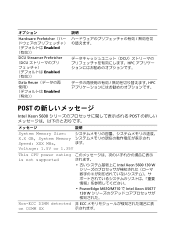
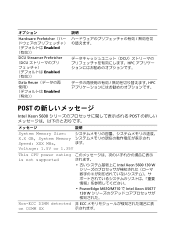
...
(DCU Enabled
Data Reuse Enabled
DCU HPC
HPC
POST
Intel Xeon 5600 POST
説明
System Memory Size
X.X GB, System Memory
Speed: XXX MHz,
ます。
Voltage: 1.5V or 1.35V
This CPU power rating is not supported
Non-ECC DIMM detected on DIMM XX
Intel Xeon 5600 130 W II
• PowerEdge M610/M710...
Information
Update - Intel Xeon 5600 Series Processors - Page 36
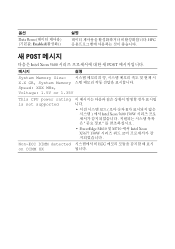
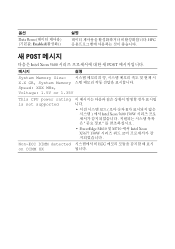
...;지
설명
System Memory Size X.X GB, System Memory
Speed: XXX MHz, Voltage: 1.5V or 1.35V
This CPU power rating is not supported
Non-ECC DIMM detected on DIMM XX
II Intel Xeon 5600 130W
• PowerEdge M610 및 M710 에서 Intel Xeon X5677 130W
ECC
Information
Update - Power Infrastructure Sizing - Page 1


...Supplies (UPSs), and other power infrastructure distribution equipment. Example: If a server power supply is utilized less than that 500W can be less efficient and ... power consumption requirement than 50 percent. Systems characterized while using the power capping features enabled from Dell may help to calculate the cumulative power for an overall deployment, it provides a conservative...
Dell
PowerEdge Deployment Guide - Page 4


... setting a static IP. Create the partition on deploying Microsoft® operating systems to Dell PowerEdge servers. Create the partition again. Select the new partition and press to it. 4.
USC... setup a deployment infrastructure, but rather the modifications needed in the 11th Generation PowerEdge servers. These changes were needed to allow an existing deployment setup to support iSCSI ...
Dell
PowerEdge Deployment Guide - Page 7


.../?id=970721
Using UEFI
For additional information about using UEFI, see Deploying UEFI-Aware Operating Systems on Eleventh Generation Dell TM PowerEdgeTM Servers. The solution for this issue is to the PreSystem directory. PowerEdge Deployment Guide This error continues even after ensuring that all needed drivers are added to use WinPE instead of...
Deploying
UEFI-Aware Operating Systems on Dell PowerEdge Servers - Page 2


... DELL badge, and PowerEdge are either trademarks or registered trademarks of Novell, Inc., in the United States and other countries.; is a registered trademark of Microsoft Corporation in any manner whatsoever without the express written permission of Dell Inc. Reproduction of this material in the United States and/or other countries. Microsoft, Windows, Windows Server...
Information
Update - System Setup Program - Page 1


... Devices Screen Option
Option
SR-IOV-Global Enable (Disabled default)
Description
Enables/disables BIOS configuration of Single Root I/O Virtualization (SR-IOV) devices.
Information Update
System Setup Program Update
Table 1 lists the new option for the Integrated Devices screen. December 2010 NOTE: Applies to PowerEdge R410, R510, R610, R710, R910, T410, T610, and T710 systems...
Getting Started Guide - Page 10


...as expected, see your Hardware Owner's Manual. Dell™ offers comprehensive hardware training and certification. See www.dell.com/training for Advanced ECC or memory-optimized ...Slot 2) One full-height, half-length x8 link NOTE: Both slots support up to 25 W, but only one 25-W card can be 15 W or under.
800, 1066 or 1333 MHz DDR3 registered or unbuffered Error Correcting Code (ECC) DIMMs...
Hardware Owner's Manual - Page 43


...improperly connected or the keyboard is installed in the dedicated slot. failed
keyboard connector. Run the System Setup program and enable one or more USB ports. Manufacturing mode detected
System is...System Setup Program and UEFI Boot Manager."
The system will run but with the specified DIMM disabled. Ensure that the memory modules are disabled, preventing keyboard access. See "System...
Hardware Owner's Manual - Page 51


...are mismatched in the specified slots. support.dell.com. If the problem persists, see "Getting Help."
Unsupported memory configuration. The following slot Mode. See "System Memory." Modules in mirror or
BIOS setup screen. See "Troubleshooting System Memory." DIMMs are unused.
See "System Memory."
DIMM mismatch across slots detected: x,x,...
ECC modes: x,x,x
About Your System...
Hardware Owner's Manual - Page 98


... screen of the System Setup program. See "Opening the System."
3 Locate the SD card slot on the internal SD module and press inward on the USB memory key, see the user documentation... Internal SD Flash Card
CAUTION: Many repairs may only be enabled in your warranty. Read and follow the safety instructions that is not authorized by Dell is not covered by your product documentation, or as a...
Hardware Owner's Manual - Page 111
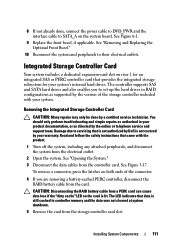
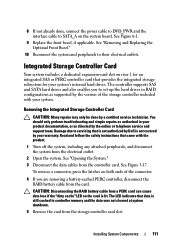
...the System." 3 Disconnect the data cables from the storage controller card slot:
Installing System Components
111 See Figure 3-17.
The LED indicates ...the controller card.
Damage due to servicing that is not authorized by Dell is lit. See Figure 6-1.
9 Replace the front bezel, if ... SATA hard drives and also enables you are removing a battery-cached PERC controller, disconnect the RAID battery...
Hardware Owner's Manual - Page 180
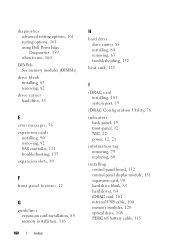
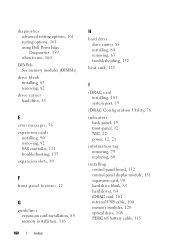
... 85
E
error messages, 58
expansion cards installing, 90 removing, 92 SAS controller, 111 troubleshooting, 155
expansion slots, 89
F
front-panel features, 12
G
guidelines expansion card installation, 89 memory installation, 116
180
Index
H
hard ... advanced testing options, 161 testing options, 161 using Dell PowerEdge Diagnostics, 159 when to use, 160
DIMMs See memory modules...
Similar Questions
F1 Error In Dell Pe R610 Server When Booting Up
(Posted by gennkhune 10 years ago)

