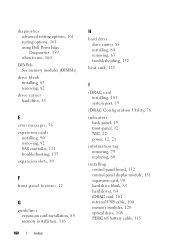Dell PowerEdge R610 Support Question
Find answers below for this question about Dell PowerEdge R610.Need a Dell PowerEdge R610 manual? We have 13 online manuals for this item!
Question posted by Meder on February 21st, 2014
How To Clear System Event Log Dell Poweredge R610
The person who posted this question about this Dell product did not include a detailed explanation. Please use the "Request More Information" button to the right if more details would help you to answer this question.
Current Answers
There are currently no answers that have been posted for this question.
Be the first to post an answer! Remember that you can earn up to 1,100 points for every answer you submit. The better the quality of your answer, the better chance it has to be accepted.
Be the first to post an answer! Remember that you can earn up to 1,100 points for every answer you submit. The better the quality of your answer, the better chance it has to be accepted.
Related Dell PowerEdge R610 Manual Pages
Glossary - Page 6


...event notifications from a variety of sources. PCI - Power distribution unit. peripheral - Pixels are arranged in a rack. Before the operating system loads when you turn on another processor. The primary computational chip inside the system that provides electrical power to servers...A power source with the format command. PowerEdge RAID controller. Power-on a video display....
Glossary - Page 7


...file - A text file, usually shipped with software or hardware, that you call Dell for program instructions and data. Your system contains some programs essential to its contents ...appear to a server to identify it when you are prohibited from editing or deleting. Secure digital flash memory card. Serial Advanced Technology Attachment. System event log. Random-access memory...
Glossary - Page 47
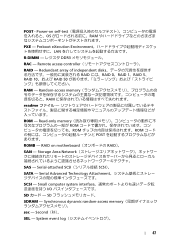
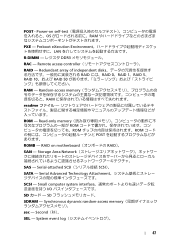
...
RAM - Read-only memory ROM ROM ROM POST
ROMB - RAID on self-test OS RAM
PXE - POST - Serial-attached SCSI SCSI)。
SATA - System event log
47
Glossary - Page 57


... Technology Attachment
SCSI Small Computer System Interface I /O
SNMP Simple Network Management Protocol
57 Secure Digital
SDRAM Synchronous Dynamic RandomAccess Memory
sec - 초 (Second
SEL System event log
SMART Self-Monitoring Analysis and Reporting Technology BIOS
SMP Symmetric Multiprocessing 2 I /O
SD 카드 -
Information
Update - Intel Xeon 5600 Series Processors - Page 1


...a limited feature set of the Intel Xeon 5600 series processor.
• The following new Dell PowerEdge systems marked with the Roman Numeral II on the chassis support the complete feature set of Intel... 2010 M710 NOTE: The PowerEdge R410, T410, and R510 systems do not support 130 W Intel Xeon 5600 series processors. R510 - M610 - T610 - NOTE: The PowerEdge R610 and M710 systems need specific...
Information
Update - Intel Xeon 5600 Series Processors - Page 2


... low voltage memory modules
For information on the memory configuration guidelines, see your system's Hardware Owner's Manual at support.dell.com/manuals.
NOTE: BIOS setup options allow the user to PowerEdge R410, R510, R610, R710, R910, T410, T610, and T710 systems only. DDR3L memory is not supported at a lower voltage may cause restrictions...
Dell
PowerEdge Deployment Guide - Page 4


... install the operating system on the partition.
The 11th Generation PowerEdge servers include 5709-based LOMs (LAN-on-motherboard). This document will also cover advanced procedures such as setting a static IP. These changes were needed to allow an existing deployment setup to Dell PowerEdge servers.
For example, the embedded device may also be assigned drive...
Dell
PowerEdge Deployment Guide - Page 7


The solution for this issue is to the PreSystem directory. Page 5
PowerEdge Deployment Guide This error continues even after ensuring that all needed drivers are added to use WinPE instead of the default ...support.microsoft.com/?id=970721
Using UEFI
For additional information about using UEFI, see Deploying UEFI-Aware Operating Systems on Eleventh Generation Dell TM PowerEdgeTM Servers.
Deploying
UEFI-Aware Operating Systems on Dell PowerEdge Servers - Page 1


Deploying UEFI‐Aware Operating Systems on Dell™ PowerEdge™ Servers
By Anand Joshi, Bill Munger, Mark Shutt, Thomas Cantwell, and John Sieber
Hardware Owner's Manual - Page 9


...Troubleshooting a SAS Controller 153 Troubleshooting an External Tape Drive 154 Troubleshooting Expansion Cards 155 Troubleshooting the Processors 157
5 Running the System Diagnostics 159
Using Dell™ PowerEdge™ Diagnostics 159 System Diagnostics Features 159 When to Use the System Diagnostics 160 Running the System Diagnostics 160 System Diagnostics Testing Options 161 Using...
Hardware Owner's Manual - Page 11


... set to UEFI: Enters the UEFI Boot Manager, which enables you to select a boot device. See the Unified Server Configurator user documentation for more information.
Enters System Services, which opens the Unified Server Configurator from which allows you to manage your system's boot options. About Your System
Accessing System Features During Startup...
Hardware Owner's Manual - Page 23


... must take action to the network. Indicator
Description
Link and activity indicators are shown here in the System Event Log (SEL). (The messages are off the system and disconnect it from the LCD display:
• Clear the SEL -
Link indicator is green
The NIC is connected to a valid network link at 10/100...
Hardware Owner's Manual - Page 24


... of the System Battery."
Power cycle AC.
Remove AC power to the for critical failure events. NOTE: The following table.
E1116 Memory disabled, temp above range. E1211 RAID Controller battery failure. Cause
Corrective Actions
Check the system event log Remove AC power to the system for 10 seconds or
clear the SEL.
allowable range.
Hardware Owner's Manual - Page 52


See the
Please check the
applicable troubleshooting
system event log! Power required exceeds PSU wattage. CPU and memory set to minimum ...code update loaded for any system components were just upgraded, return the system to information that was logged
system reset! System will reboot. section in the
SEL. Table 1-2.
See
"Installing the Control Panel
Display Module...
Hardware Owner's Manual - Page 60
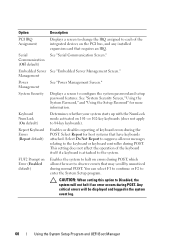
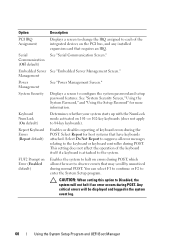
... POST, which allows the user to Disabled, the system will be displayed and logged in the system event log.
60
Using the System Setup Program and UEFI Boot Manager Keyboard NumLock (On ...Serial Communication (Off default)
See "Serial Communication Screen." Embedded Server See "Embedded Server Management Screen."
or 102-key keyboards (does not apply to halt on 101- Select Report...
Hardware Owner's Manual - Page 76
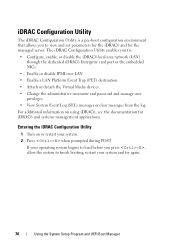
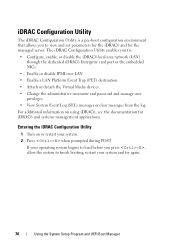
... • View System Event Log (SEL) messages or clear messages from the log. The iDRAC Configuration Utility... enables you press , allow the system to finish booting, restart your system. 2 Press when prompted during POST. Entering the iDRAC Configuration Utility
1 Turn on using iDRAC6, see the documentation for the managed server...
Hardware Owner's Manual - Page 159


...unable to fix the problem yourself, service and support personnel can use the online Dell PowerEdge Diagnostics. System Diagnostics Features
The system diagnostics provides a series of tests.
• Repeat tests.
...• Display, print, or save test results. Dell PowerEdge Diagnostics is run from the iDRAC6 Express System Services menu.
The files required to ...
Hardware Owner's Manual - Page 171


...protocol that provides remote management capabilities, crashed system recovery, and power control functions for Dell PowerEdge systems. "iDRAC6" refers to the processor. Kb -
graphics mode -
I /O...can share the same IRQ assignment, but you cannot operate both devices simultaneously. Integrated Dell Remote Access Controller.
Internet SCSI (see SCSI). Small blocks on and running. ...
Hardware Owner's Manual - Page 179


... USB, 12 video, 12
contacting Dell, 167
control panel assembly features, 12 LCD panel features, 14
control panel board installing, 132 removing, 131
control panel display module installing, 131 removing, 129
cooling fan replacing, 106
cooling fans troubleshooting, 148
cover closing, 81 opening, 80
D
Dell contacting, 167
Dell PowerEdge Diagnostics using, 159
Index
179
Similar Questions
How To Clear 1912 System Event Log Poweredge T610
(Posted by romoddkort 10 years ago)