Dell PowerEdge R510 Support Question
Find answers below for this question about Dell PowerEdge R510.Need a Dell PowerEdge R510 manual? We have 10 online manuals for this item!
Question posted by geoVit on June 24th, 2014
How To Update All Hardware Drivers Dell R510 Bios
The person who posted this question about this Dell product did not include a detailed explanation. Please use the "Request More Information" button to the right if more details would help you to answer this question.
Current Answers
There are currently no answers that have been posted for this question.
Be the first to post an answer! Remember that you can earn up to 1,100 points for every answer you submit. The better the quality of your answer, the better chance it has to be accepted.
Be the first to post an answer! Remember that you can earn up to 1,100 points for every answer you submit. The better the quality of your answer, the better chance it has to be accepted.
Related Dell PowerEdge R510 Manual Pages
Glossary - Page 5


...to allow connection to the system board.
NAS systems have their own operating systems, integrated hardware, and software that is one of memory, such as a hexadecimal number, in your...memory module - memory - MHz - Mirroring functionality is monitored and managed using Dell OpenManage™ Server Administrator. Millisecond(s).
Megabytes per second. An area in the system's RAM. ...
Glossary - Page 6


... electrical power to servers and storage systems in rows and columns to run on a video display. You can contain multiple logical drives. PowerEdge RAID controller. The... A video resolution, such as a diskette drive or keyboard, connected to signal the processor about hardware errors. processor - NVRAM - PDU - POST - Power-on your system. Preboot eXecution Environment....
Glossary - Page 7


...its operation in RAM is lost when you call Dell for program instructions and data. Examples of RAID ...enables remote networkattached storage devices to appear to a server to the system BIOS and then display an error message on the ... that contains information supplementing or updating the product's documentation. An I /O port with software or hardware, that initiates your system. ...
Information
Update - Intel Xeon 5600 Series Processors - Page 1


... BIOS and iDRAC firmware update only supports a limited feature set of the Intel Xeon 5600 series processor.
• The following new Dell PowerEdge ...dell.com. R610 - T610 - NOTE: The modular systems, PowerEdge M610 and M710, support the 130 W Intel Xeon X5680 only in the 130 W processor category.
Intel Xeon 5600 Series Processors- R710 - M710 NOTE: The PowerEdge R410, T410, and R510...
Information
Update - Intel Xeon 5600 Series Processors - Page 2


...BIOS configuration of Single Root I/O Virtualization (SR-IOV) devices. Systems with 1.35 V DDR3L memory operates the memory modules at 1.5 V if any limitations. Operating the system memory at a lower voltage may cause restrictions to PowerEdge R410, R510..., see your system's Hardware Owner's Manual at support.dell.com/manuals. NOTE: BIOS setup options allow the user to control frequency and...
Information
Update - Intel Xeon 5600 Series Processors - Page 4


...Displays when the system detects a non-ECC
on PowerEdge M610 and M710. Enabling Dell BIOS Intelligent Turbo Mode
The Dell BIOS Intelligent Turbo Mode feature allows the operating system to ...of the system setup, the feature can be enabled or disabled using the following BIOS setup options:
NOTE: The Dell BIOS Intelligent Turbo Mode is disabled when the turbo mode is not supported
This message ...
Information
Update - Intel Xeon 5600 Series Processors - Page 10


... detected on DIMM XX
II Intel Xeon 5600 130 W
• 在 PowerEdge M610 和 M710 Intel Xeon X5677 130 W
ECC
启用 Dell BIOS 智能 Turbo 模式
Dell BIOS 智能 Turbo turbo turbo Processor Settings turbo BIOS
turbo Dell BIOS 智能 Turbo 模式。
电源管理
电...
Information
Update - Power Infrastructure Sizing - Page 1


...configuration. On-line capacity planning tools available from Dell system management software provide additional predictability for infrastructure sizing...server power supply is used to calculate the cumulative power for an overall deployment, it provides a conservative assessment for many hardware.... June 2009 Information Update:
Power Infrastructure Sizing
Properly sizing system power consumption ...
Getting Started Guide - Page 3


Dell™ PowerEdge™ R510 Systems
Getting Started With Your System
Regulatory Model E12S Series and E13S Series
Getting Started Guide - Page 4


... A00
is subject to hardware or loss of these...trademarks of Dell Inc.;
Trademarks used in this document to refer to either trademarks or registered trademarks of Dell Inc. Microsoft, Hyper-V, Windows, and Windows Server are ... United States and other countries; Information in this text: Dell, the DELL logo, and PowerEdge are either the entities claiming the marks and names or ...
Getting Started Guide - Page 10


... pertaining to the operating system, system management software, system updates, and system components that shipped with your Hardware Owner's Manual. NOTE: Always check for more information.
This service may be offered in all locations.
8
Getting Started With Your System
Dell™ offers comprehensive hardware training and certification. Other Information You May Need
WARNING: See...
Hardware Owner's Manual - Page 1


Dell™ PowerEdge™ R510 Systems
Hardware Owner's Manual
Regulatory Model E12S Series and E13S Series Regulatory Type E12S001 and E13S001
Hardware Owner's Manual - Page 2
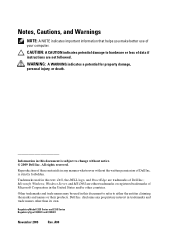
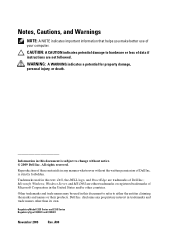
...whatsoever without notice. © 2009 Dell Inc. WARNING: A WARNING indicates a potential for property damage, personal injury, or death. is subject to hardware or loss of data if instructions..., Windows, Windows Server, and MS-DOS are not followed. Information in this text: Dell, the DELL logo, and PowerEdge are trademarks of your computer. Reproduction of Dell Inc. Dell Inc. Trademarks used...
Hardware Owner's Manual - Page 60
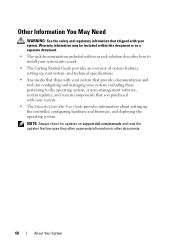
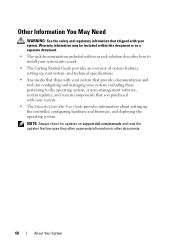
... and tools for updates on support.dell.com/manuals and read the updates first because they ...updates, and system components that shipped with your system. Other Information You May Need
WARNING: See the safety and regulatory information that you purchased with your system.
• The Lifecycle Controller User Guide provides information about setting up the controller, configuring hardware...
Hardware Owner's Manual - Page 61


...the UEFI Boot Manager" on page 74 for example, Microsoft® Windows Server® 2008 x64 version) to be installed from the BIOS boot mode. See "Boot Settings Screen" on page 67. NOTE: ...System Setup program also enables you to specify the boot mode for installing your system hardware and specify BIOS-level options. You select the boot mode in that mode and you must be installed...
Hardware Owner's Manual - Page 80
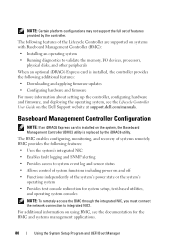
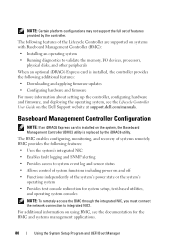
For additional information on the Dell Support website at support.dell.com/manuals. The following features of the Lifecycle ... the following additional features: • Downloading and applying firmware updates • Configuring hardware and firmware For more information about setting up the controller, configuring hardware and firmware, and deploying the operating system, see the Lifecycle...
Hardware Owner's Manual - Page 142


...: Do not use force to install the update on your system. You should only perform troubleshooting and simple repairs as directed by Dell is positioned correctly, it engages easily into place...thermal grease evenly to upgrading your system, download and install the latest system BIOS version from support.dell.com. Damage due to contact the processor shield, which can cause contamination of...
Hardware Owner's Manual - Page 169


...startup without any video output. You must boot to the BIOS boot mode after installing an operating system or reconfiguring your system's hardware, check for the front- See "Using the System Setup... Program and UEFI Boot Manager" on your product documentation, or as directed by Dell is also true....
Hardware Owner's Manual - Page 206
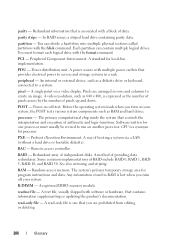
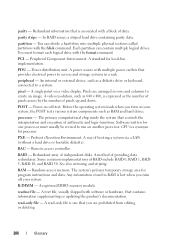
...area for processor. A read -only file - You must usually be revised to servers and storage systems in RAM is associated with the format command. An internal or ...divide a hard drive into multiple physical sections called partitions with software or hardware, that contains information supplementing or updating the product's documentation.
PCI - A standard for one that provides ...
Hardware Owner's Manual - Page 207


...Your system contains some programs essential to the system BIOS and then display an error message on motherboard.... and failures to its contents even after you call Dell for video adapters with faster data transmission rates than previous...interface that enables remote network-attached storage devices to appear to a server to I /O port with a 9-pin connector that initiates your system...
Similar Questions
Flasher Bios Sur Poweredge T300
Comment flasher lke bios sur Poweredge T300?
Comment flasher lke bios sur Poweredge T300?
(Posted by jraiden7 10 years ago)
Dell Poweredge R510 Bios Does Not See Hard Drive
(Posted by dayendeshirato 10 years ago)

