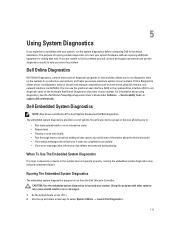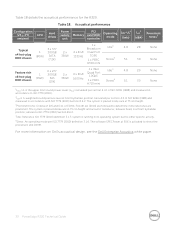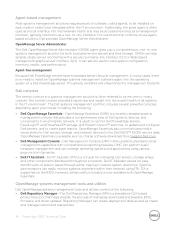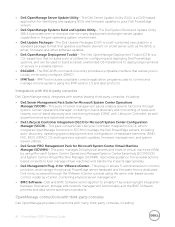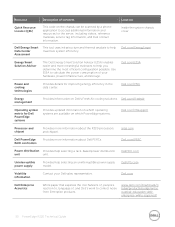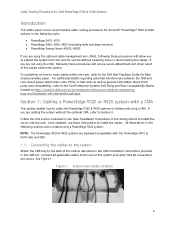Dell PowerEdge R320 Support Question
Find answers below for this question about Dell PowerEdge R320.Need a Dell PowerEdge R320 manual? We have 5 online manuals for this item!
Question posted by Anonymous-94555 on January 18th, 2013
Doeas R320 Server Use Sata Hdd 3.5
Current Answers
Answer #1: Posted by rickniu25 on January 18th, 2013 2:51 AM
Drive bay options:
4 x 3.5" cabled SAS or SATA drives or 4 x 3.5" hot-plug SAS, SATA or SSD drives (2.5" hybrid kit available) or
8 x 2.5" hot-plug SAS, SATA or SSD drives
Hot-plug hard drive options:
2.5" SATA, nearline SAS, SAS (15K, 10K), SAS SSD, SATA SSD 3.5" SATA, nearline SAS, SAS (15K) Self-encrypting drives available
Cabled hard drive options:
3.5" SATA, nearline SAS, SAS (15K)
Related Dell PowerEdge R320 Manual Pages
Similar Questions
I am recommendinga total of 9 Dell PowerEdge R320 U1 Servers, and 12 R620 Serversfor a SATCOM System...