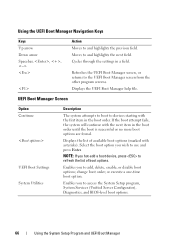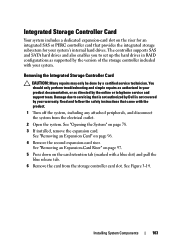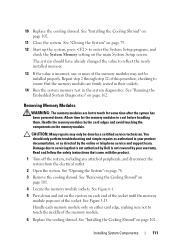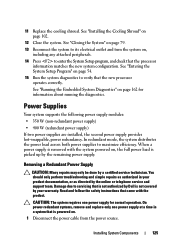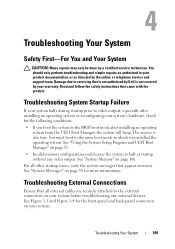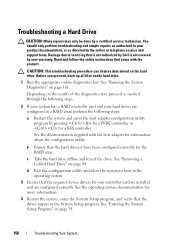Dell PowerEdge R310 Support Question
Find answers below for this question about Dell PowerEdge R310.Need a Dell PowerEdge R310 manual? We have 9 online manuals for this item!
Question posted by hostbrsvs on November 16th, 2013
How To Setup Raid 5 On Dell R310
Current Answers
Answer #1: Posted by MWatDell on November 18th, 2013 3:18 AM
To setup RAID 5 on PE R310, you will need to go into the RAID BIOS.
Restart the system and enter the host adapter configuration utility
program by pressing <Ctrl><R> for a PERC controller or
<Ctrl><C> for a SAS controller.
Let me know what RAID card you are using so that I can provide the correct manual for your reference.
Assuming you are using either PERC S100 or S300, please refer to page 51 on Creating Virtual Disks:-
ftp://ftp.dell.com/Manuals/all-products/esuprt_ser_stor_net/esuprt_dell_adapters/poweredge-rc-s100_User's%20Guide_en-us.pdf
Let us know how it goes.
MW@Dell