Dell PowerEdge R310 Support Question
Find answers below for this question about Dell PowerEdge R310.Need a Dell PowerEdge R310 manual? We have 9 online manuals for this item!
Question posted by snrigs on November 29th, 2013
How To Install Raid 1 On R310
The person who posted this question about this Dell product did not include a detailed explanation. Please use the "Request More Information" button to the right if more details would help you to answer this question.
Current Answers
There are currently no answers that have been posted for this question.
Be the first to post an answer! Remember that you can earn up to 1,100 points for every answer you submit. The better the quality of your answer, the better chance it has to be accepted.
Be the first to post an answer! Remember that you can earn up to 1,100 points for every answer you submit. The better the quality of your answer, the better chance it has to be accepted.
Related Dell PowerEdge R310 Manual Pages
Glossary - Page 5


...- However, when referring to hard-drive capacity, the term is installed or integrated in memory modules (DIMMs). A specific location, usually...of the data. NAS is monitored and managed using Dell OpenManage™ Server Administrator. Milliampere-hour(s). Mbps - MBR - memory address - NIC ... is provided by software. See also striping and RAID. MAC address - NAS systems have their own ...
Glossary - Page 6


... for processor. Object identifier is an implementation-specific integer or pointer that is used for local-bus implementation. PowerEdge RAID controller. A single point on self-test. CPU is expressed as RAM and hard drives. Redundant information that... chip inside the system that provides electrical power to servers and storage systems in rows and columns to run on your system.
Glossary - Page 7


... its operation in ROM code. ROMB - SEL - A legacy I /O bus interface with software or hardware, that enables remote networkattached storage devices to appear to a server to the system. SMART - RAID - See also mirroring and striping. Serial-attached SCSI. SCSI - Allows hard drives to report errors and failures to the system BIOS and then...
Glossary - Page 8


...terminated to your system in the cable. USB memory key - See also guarding, mirroring, and RAID. system board - system memory - When such devices are video standards for multiple USB-compliant ... only uses a portion of a SCSI cable) must be connected and disconnected while the system is installed and how the system should be configured for the devices. USB - A BIOS-based program that ...
Glossary - Page 46


Megabits per second MBR - Millimeter MOF - Managed Object Format CIM ASCII ms - Millisecond NAS - Nanosecond NVRAM - PowerEdge RAID
46 Megahertz mm - Object Identifier PCI - Megabyte 1 MB = 1,048,576 1 MB = 1,000,000 Mbps - Megabytes per second MBps - Master boot record MHz - Power distribution unit ...
Glossary - Page 56


PowerEdge RAID
POST Power-On Self-Test POST RAM
PXE Preboot eXecution Environment LAN R-DIMM DDR3 Registered DDR3 Memory Module
56 MBps Megabytes per second Mbps Megabits ...
Getting Started Guide - Page 3


Dell™ PowerEdge™ R310 Systems
Getting Started With Your System
Regulatory Model: E07S Series Regulatory Type: E07S002
Getting Started Guide - Page 4


.... or its subsidiaries in any proprietary interest in this text: Dell, the DELL logo, and PowerEdge are either the entities claiming the marks and names or their products.
A00 All rights reserved. Microsoft, Windows, and Windows Server are trademarks of these materials in the United States and other countries; in the U.S. Sun...
Hardware Owner's Manual - Page 1


Dell™ PowerEdge™ R310 Systems
Hardware Owner's Manual
Regulatory Model: E07S Series Regulatory Type: E07S002
Hardware Owner's Manual - Page 2


...and trade names may be used in this text: Dell, the DELL logo, and PowerEdge are trademarks of Microsoft Corporation in trademarks and trade names other countries.
is subject to...proprietary interest in the United States and/or other than its own. Microsoft, Windows, Windows Server, and MS-DOS are not followed.
A00 Regulatory Model: E07S Series Regulatory Type: E07S002
March...
Hardware Owner's Manual - Page 11


... the System Setup Program and UEFI Boot Manager" on page 53. For more information, see the Unified Server Configurator documentation at support.dell.com/manuals. For more information, see the documentation for your SAS RAID card at support.dell.com/manuals. Starts PXE boot.
About Your System
Accessing System Features During Startup...
Hardware Owner's Manual - Page 48


...F10
Restart the system and
keystroke because System update the Unified Server
Services image is not supported by Install a supported processor. Restore the flash memory
using the latest version... Memory" on
support.dell.com. combination. the system.
See "General Memory Module Installation Guidelines" on page 169. Table 1-3. corrupted. Improperly seated memory modules or faulty ...
Hardware Owner's Manual - Page 53


... Setup program also enables you to specify the boot mode for example, Microsoft® Windows Server® 2008 x64 version) to manage your system hardware and specify BIOS-level options.
Trying... Operating systems must select the boot mode in the specified boot mode and you then proceed to install your operating system:
• BIOS boot mode (the default) is the standard BIOS-level boot ...
Hardware Owner's Manual - Page 65
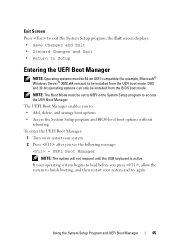
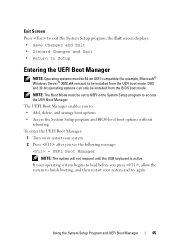
... on or restart your system and try again.
DOS and 32-bit operating systems can only be installed from the BIOS boot mode. The UEFI Boot Manager enables you see the following message: = UEFI...in the System Setup program to be installed from the UEFI boot mode. NOTE: The Boot Mode must be 64-bit UEFI-compatible (for example, Microsoft® Windows Server® 2008 x64 version) to ...
Hardware Owner's Manual - Page 71
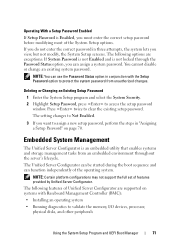
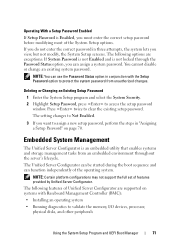
...the correct password in conjunction with Baseboard Management Controller (BMC): • Installing an operating system • Running diagnostics to validate the memory, I/O ... Enabled, you must enter the correct setup password before modifying most of features provided by Unified Server Configurator.
You cannot disable or change an existing system password. The setting changes to Not Enabled...
Hardware Owner's Manual - Page 72


...updates • Configuring hardware and firmware For more information about setting up Unified Server Configurator, configuring hardware and firmware, and deploying the operating system, see the ... 2 Press when prompted after POST. When an optional iDRAC6 Express card is installed, Unified Server Configurator provides the following features: • Enables fault logging and SNMP alerting...
Hardware Owner's Manual - Page 84
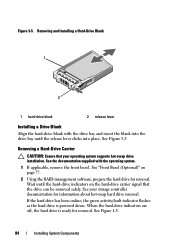
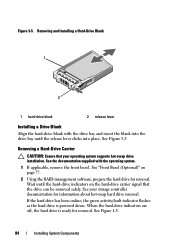
... the hard-drive indicators on page 77.
2 Using the RAID management software, prepare the hard drive for removal. If the hard drive has been online, the green activity/fault indicator flashes as the hard drive is ready for removal. See Figure 1-3.
84
Installing System Components
See Figure 3-5. Figure 3-5. When the hard-drive...
Hardware Owner's Manual - Page 90
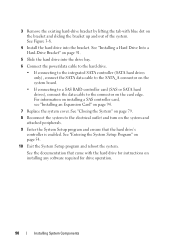
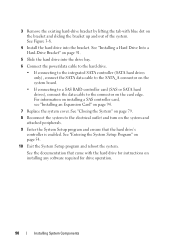
...information on installing a SAS controller card, see "Installing an ...Installing System Components See Figure 3-8.
4 Install the hard drive into the drive bay.
6 Connect the power/data cable to the hard drive.
• If connecting to the integrated SATA controller (SATA hard drives only), connect the SATA data cable to the SATA_A connector on the system board.
• If connecting to a SAS RAID...
Hardware Owner's Manual - Page 103
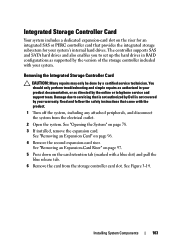
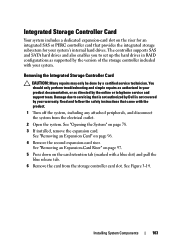
... your product documentation, or as supported by a certified service technician. You should only perform troubleshooting and simple repairs as authorized in RAID configurations as directed by your system's internal hard drives.
Installing System Components
103 Integrated Storage Controller Card
Your system includes a dedicated expansion-card slot on page 96.
4 Remove the second...
Hardware Owner's Manual - Page 158
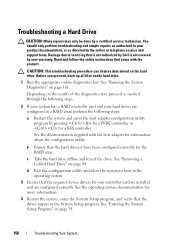
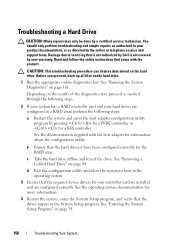
... configuration utility. b Ensure that the drives appear in a RAID array, perform the following steps.
2 If your system has a RAID controller card and your warranty. d Exit the configuration utility ...the host adapter for the RAID array. See the documentation supplied with the product. See the operating system documentation for your controller card are installed and are configured in the...
Similar Questions
How To Install Raid Controller Battery In Poweredge 2800
(Posted by LOLIkathiw 9 years ago)

