Dell PowerEdge M1000e Support Question
Find answers below for this question about Dell PowerEdge M1000e.Need a Dell PowerEdge M1000e manual? We have 32 online manuals for this item!
Question posted by doSaints on December 20th, 2013
How To Configure M1000e To Update Slot Name From Os
The person who posted this question about this Dell product did not include a detailed explanation. Please use the "Request More Information" button to the right if more details would help you to answer this question.
Current Answers
There are currently no answers that have been posted for this question.
Be the first to post an answer! Remember that you can earn up to 1,100 points for every answer you submit. The better the quality of your answer, the better chance it has to be accepted.
Be the first to post an answer! Remember that you can earn up to 1,100 points for every answer you submit. The better the quality of your answer, the better chance it has to be accepted.
Related Dell PowerEdge M1000e Manual Pages
Dell
PowerEdge M1000e Configuration Guide - Page 39


...slot order, and set the Screen Delay Time to 1 or more seconds:
1 Press to match the number of its name or number. Setting the Screen Delay time to 1 second allows you to a server... supported analog switch, you press the key sequences before that time has elapsed, OSCAR does not display. To configure the analog switch: 1 Press to open the OSCAR Main dialog box. 2 Click Setup Devices ...
Dell
PowerEdge M1000e Configuration Guide - Page 41


...
connect a Cat5 (or newer) cable to the ARI port on page 38.
Initial System Configuration
41 See Figure 1-16.
Once the KVM switch is set up, you have enabled access...Console Switch software in the M1000e enclosure through the iKVM. The slot number is the chassis slot number the server occupies.
NOTE: Server names and slot numbers are assigned by slot. To enable this cable...
Dell Converged Enhanced Ethernet Administrator's Guide - Page 29
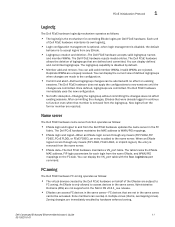
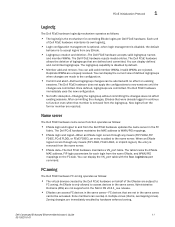
...Dell FCoE hardware accepts valid logingroup names
and member WWNs. Duplicate WWNs are subject to function even when that is removed from the Dell FCoE hardware updates the name server in continue to
FC zoning....Dell FCoE hardware immediately uses the new configuration.
• No traffic disruption-Changing the logingroup without committing the changes does not affect
existing sessions...
Dell M8428-k Hardware Reference Manual - Page 22
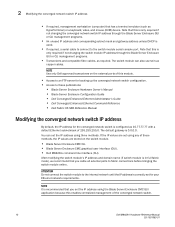
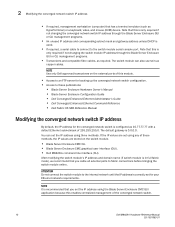
...Server Enclosure CMC GUI application because ... Blade Server Enclosure GUI...switch module's IP address and domain name (if switch module is
used.... gateway is configured as 10.77...8226; Blade Server Enclosure CMC CLI. • Blade Server Enclosure CMC...FTP server for backing up the converged network switch configuration. ... Server Enclosure Hardware Owner's Manual • Blade Server Enclosure Configuration ...
Web Tools Administrator’s Guide - Page 3
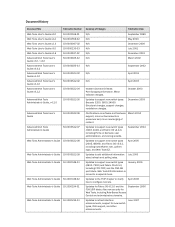
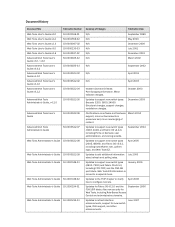
Updates to configure tunnels.
January 2006
Updates to the FCIP chapter to clarify April 2006 how to support new switch types (4900, 7500) and Fabric OS v5.1.0, including FCR...N/A
April 2003
Insistent Domain ID Mode. Structural changes, support changes, installation changes.
Updates for Fabric OS v5.2.0 and the FC4-16IP blade. June 2007 DRAFT: BROCADE CONFIDENTIAL
Document History
...
Fabric OS Administrator’s Guide - Page 68
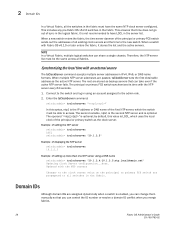
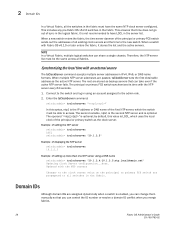
..., tsClockServer sets the first obtainable address as the clock server. It is enabled, you merge fabrics.
28
Fabric OS Administrator's Guide
53-1001763-02 This includes any pre-Fabric OS v6.2.0 switches in using a DNS name switch:admin> tsclockserver "10.1.2.4;10.1.2.5;ntp.localdomain.net" Updating Clock Server configuration...done. The principal or primary FCS switch synchronizes its...
Fabric OS Administrator’s Guide - Page 226
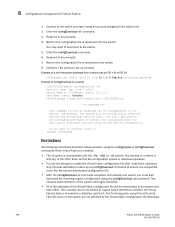
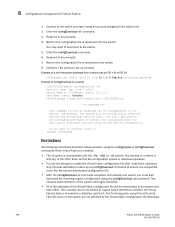
Only minimal verification is done by the Virtual Fabric configuration file download.
186
Fabric OS Administrator's Guide
53-1001763-02 The LISL ports on a switch 5100:FID128:admin> configdownload -vf Protocol (scp, ftp, local) [ftp]: Server Name or IP Address [host]: 10.1.2.3 User Name [user]: UserFoo Path/Filename [/config.txt]: 5100_FID89.txt
*** CAUTION ***
This command is...
Fabric OS Administrator’s Guide - Page 238


...active CP, but does not impact performance. Slot Name
Versions
Traffic Disrupted
3 FC4-16IP v6.4.0
... or any application) [FOS]: Server Name or IP Address: 10.1.2.3 User Name: userfoo File Name: /home/userfoo/v6.4.0 Network Protocol... may be restarted.
198
Fabric OS Administrator's Guide
53-1001763-02....
If the two CP blades are updated simultaneously;
This command will cause a ...
Fabric OS Administrator’s Guide - Page 248
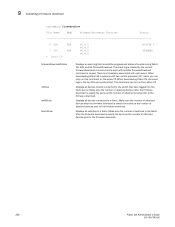
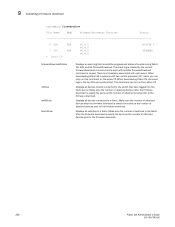
... Displays all devices connected to the firmware download.
208
Fabric OS Administrator's Guide
53-1001763-02 Make sure the number of attached...Slot Name
Appl
Primary/Secondary Versions
Status
6 CP0
FOS
7 CP1
FOS
* Local CP
v6.4.0 v6.4.0 v6.4.0 v6.4.0
ACTIVE * STANDBY
firmwareDownloadStatus
nsShow nsAllShow fabricShow
Displays an event log that have logged into the name server...
Fabric OS Administrator’s Guide - Page 278


... objects can access them.
238
Fabric OS Administrator's Guide
53-1001763-02 For example, you to designated traffic flows. for example, use zones to logically consolidate equipment for more information. See "Traffic Isolation Zoning" on page 239, which shows configured zones, Red, Green, and Blue.
• Server 1 can communicate only with the Loop...
Fabric OS Administrator’s Guide - Page 310
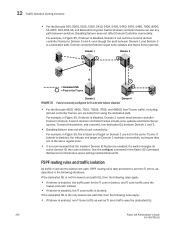
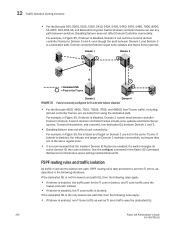
...traffic uses the dedicated ISL.
270
Fabric OS Administrator's Guide
53-1001763-02 Domain controller frames include zone updates and Name Server queries.
For example, in the same...15 7
= Dedicated Path
6
= Ports in the TI zone 5
Domain 2
Domain 4
FIGURE 35 Fabric incorrectly configured for TI zone with failover disabled
• For the Brocade 4100, 4900, 7500, 7500E, 7600, and 48000:...
Fabric OS Administrator’s Guide - Page 323


...Fabric OS Administrator's Guide
283
53-1001763-02 Enter the cfgEnable command to enable a new zoning configuration. cfgenable "current_effective_configuration"
Example of the ramifications if you enter the cfgEnable command, as shown here:
switch:admin> cfgenable "USA_cfg" You are not enforced until you create a TI zone with the current configuration selected. If the update includes...
Fabric OS Administrator’s Guide - Page 349
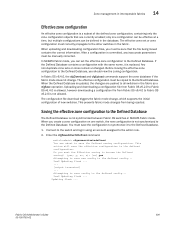
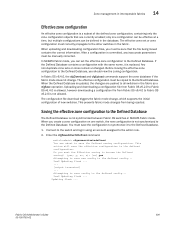
... config... 2sw0 Updating flash ... ... [output truncated] ... When uploading and downloading configuration files, you can be copied to the Defined Database. In Fabric OS v6.4.0, the cfgDownload... a configuration with the same name, it to the Defined Database.
1. Connect to the switch and log in interoperable fabrics
14
Effective zone configuration
An effective zone configuration is ...
Fabric OS
Command Reference Manual
Supporting Fabric - Page 499


... Fabric OS commands" and Appendix A, "Command Availability" for communication with iSNS server 192.168.131.124 on the management port
To display the current configuration of an external iSNS server with an attached GbE port:
switch:admin> isnsccfg --set 7/ge0 -s 192.168.131.124 iSNS client configuration updated: peering with iSNS server 192.168.131.124 on slot...
Fabric OS
Command Reference Manual
Supporting Fabric - Page 1013
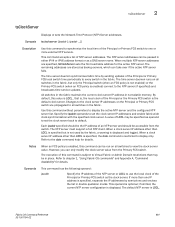
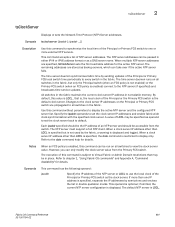
... should be the IP address of the Principal or the Primary FCS switch is displayed. Refer to display the active NTP server and the configured NTP server list.
The execution of NTP server addresses. If more external NTP servers. if omitted, the current NTP server configuration is the default clock server. Fabric OS Command Reference
981
53-1001764-02
Fabric OS Message Reference - Page 91
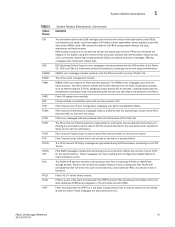
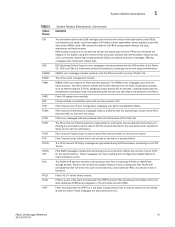
...configuration-related failures to exchange vendor and support information. EM reflects system status by switches to internal software errors. ESS (Exchange Switch Support) error messages indicate problems with the FCoE module of the Fabric OS.
Fabric OS... process, and distributing the domain and alias lists to update the Name Server with fibre connectivity (FICON) on the fabric. Fibre ...
Fabric OS Message Reference - Page 166
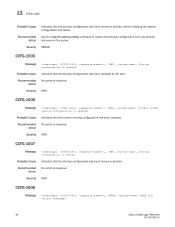
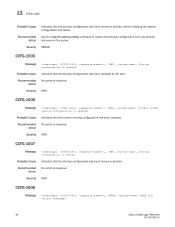
...configuration has been updated by the user. Action
Severity INFO
CCFG-1006
Message
, [CCFG-1006], ,, INFO, , Current system running configuration has been updated. 13 CCFG-1005
Probable Cause Indicates that the current running configuration is updated.
Recommended Use the copy file startup-config command to restore the startup configuration from any backup Action retrieved on the server...
Fabric OS Message Reference - Page 167
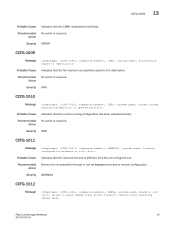
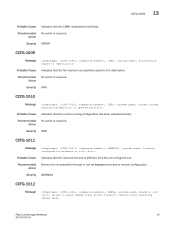
...
, [CCFG-1012], ,, ERROR, , Blade in slot failed to reach ONLINE state within seconds after receiving system ready. Recommended No action is required. Probable Cause Indicates that the CMSH initialization has failed. Action
Severity INFO
CCFG-1010
Message
, [CCFG-1010], ,, INFO, , Current system running configuration has been updated partially.
Recommended No action is required...
Fabric OS Message Reference - Page 485
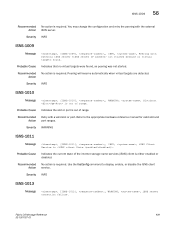
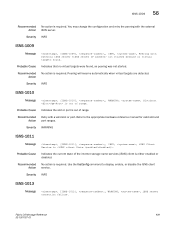
... name services (iSNS) client is either enabled or disabled.
Refer to display, enable, or disable the iSNS client Action service. Fabric OS Message Reference
409
53-1001767-01
Action
Severity INFO
ISNS-1010
Message
, [ISNS-1010], ,, WARNING, , Slot/port /ge is . Severity INFO
ISNS-1009
Message
, [ISNS-1009], ,, INFO, , Peering with external iSNS server...
Technical Guide - Page 62


... o Customized Slot Naming o IO Module Configuration and Launch o WWN/MAC Display & Persistence w/ FlexAddress;
More information on the iDRAC and Lifecycle Controller can initiate and schedule an upgrade to device firmware and pre-OS software out-of up to previous levels after parts
replacement.
• Persistent Life Cycle Log • Out-of-Band Configuration/Update: With the...
Similar Questions
How To Install Os On One Of The Blades Server In A Poweredge M1000e Enclosure
(Posted by doccan 9 years ago)
How To Configure Raid In Dell Server Poweredge 710
(Posted by brandaniep 10 years ago)

