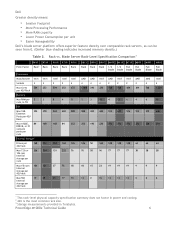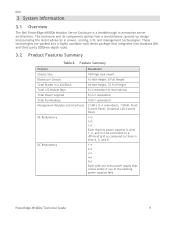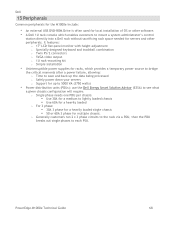Dell PowerEdge M1000e Support Question
Find answers below for this question about Dell PowerEdge M1000e.Need a Dell PowerEdge M1000e manual? We have 32 online manuals for this item!
Current Answers
Answer #1: Posted by MWatDell on May 3rd, 2013 1:44 AM
First of all, make sure you have address the issues from the PowerEdge M1000e if any.
Once, you have done that. Login to your Chassis Management Controller -> Chassis -> Logs -> Hardware/CMC Log
Do save a copy of the log and then clear the log. There are 2 types of log; Hardware and CMC. Clear the logs whichever applicable.
Let us know how it goes.
MW@Dell