Dell PowerEdge C6100 Support Question
Find answers below for this question about Dell PowerEdge C6100.Need a Dell PowerEdge C6100 manual? We have 3 online manuals for this item!
Question posted by Yaytomz on March 6th, 2014
How To Find Installed Version Of Dell Poweredge C6100 Bmc Firmware On Linux
The person who posted this question about this Dell product did not include a detailed explanation. Please use the "Request More Information" button to the right if more details would help you to answer this question.
Current Answers
There are currently no answers that have been posted for this question.
Be the first to post an answer! Remember that you can earn up to 1,100 points for every answer you submit. The better the quality of your answer, the better chance it has to be accepted.
Be the first to post an answer! Remember that you can earn up to 1,100 points for every answer you submit. The better the quality of your answer, the better chance it has to be accepted.
Related Dell PowerEdge C6100 Manual Pages
Getting Started Guide - Page 3
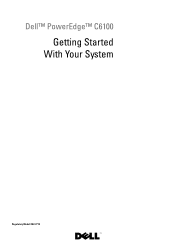
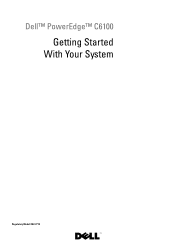
Dell™ PowerEdge™ C6100
Getting Started With Your System
Regulatory Model XS23-TY3
Getting Started Guide - Page 4
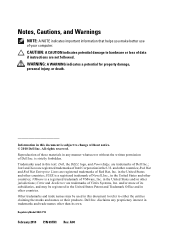
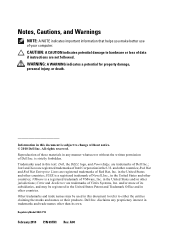
... products. and other countries; Red Hat and Red Hat Enterprise Linux are trademarks of Dell Inc. VMware is strictly forbidden. Trademarks used in this document is...manner whatsoever without notice. © 2010 Dell Inc. Information in the United States and other countries; in this text: Dell, the DELL logo, and PowerEdge, are registered trademarks of your computer.
...
Getting Started Guide - Page 13


... system for the first time, see the installation and configuration documentation for updates on supported operating systems, see support.dell.com.
Supported Operating Systems
• Red Hat® Enterprise Linux® 5.4 Standard edition (x86_64)
• Red Hat Enterprise Linux 5.4 Standard edition (x86_32) • SUSE® Linux Enterprise Server 11 (x86_64) • VMware® ESX...
Hardware Owner's Manual - Page 1


Dell™ PowerEdge™ C6100 Systems
Hardware Owner's Manual
Regulatory Model XS23-TY3
Hardware Owner's Manual - Page 22
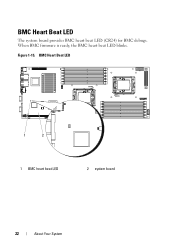
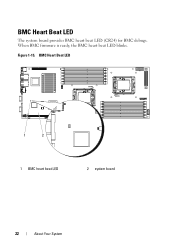
Figure 1-15.
BMC Heart Beat LED
1
2
1 BMC heart beat LED
2 system board
22
About Your System When BMC firmware is ready, the BMC heart beat LED blinks. BMC Heart Beat LED
The system board provides BMC heart beat LED (CR24) for BMC debugs.
Hardware Owner's Manual - Page 33


... to the
checksum failed
system for 10 seconds and
restart the system. Code Log in BMC Cause
Corrective Actions
F005h No
BIOS Update FRU Internal Area Remove AC power to the system for updates on support.dell.com/manuals and read the updates first because they often supersede information in other documents...
Hardware Owner's Manual - Page 48


... part number. Displays NIC2 MAC Address. Displays server board serial number. System Management
Option Server Board Part Number Server Board Serial Number NIC 1 MAC Address NIC 2 MAC Address System Part Number System Serial Number Chassis Part Number Chassis Serial Numbers BIOS Version BMC Device ID BMC Firmware Revision FCB Firmware Revision
Description Displays server board part number.
Hardware Owner's Manual - Page 49


... side is discontinued by pressing .
IPMI Configuration
Option
Status Of BMC BMC Firmware Revision View BMC System Event Log
Description
Displays BMC status. Therefore, we suggest users change to in PXE OPROM ..., SEL Record ID, SEL Record Type, Event Time Stamp, Generator ID, Event Message Format Version, Event Sensor Type, Event Sensor Number, Event Dir Type, and Event Data. VT-UTF8 ...
Hardware Owner's Manual - Page 68


... the socket.
Follow the instructions included in your system, download and install the latest system BIOS version from support.dell.com. When the processor is not covered by your system.
1 Unpack... used , remove any thermal grease from the heat sink.
7 Apply thermal grease evenly to install the update on the processor.
CAUTION: Do not use force to upgrading your product documentation, ...
Hardware Owner's Manual - Page 147
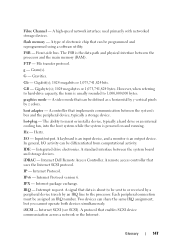
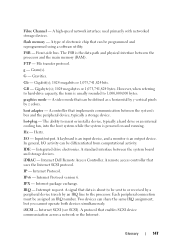
... capacity, the term is usually rounded to insert or install a device, typically a hard drive or an internal cooling... graphics mode - Hz -
Integrated drive electronics.
Internet Protocol version 6. Two devices can be programmed and reprogrammed using a software...In general, I /O -
Internet Dell Remote Access Controller.
IPX - Interrupt request. Each peripheral connection must ...
Using the Baseboard Management Controller - Page 6


...firmware supports USB diskette, keyboard, mouse, and CD/DVD. The client is supported on the following : KVM:7578, USB-CDROM:5120, and USB-Floppy:5123.
www.dell.com | support.dell.com
Watchdog and Automatic System Recovery
The BMC...).
Logging into the Web User Interface
Enter the BMC-embedded server IP address or URL into SEL for the Linux® platform. The USB keyboard and mouse traffic...
Using the Baseboard Management Controller - Page 7
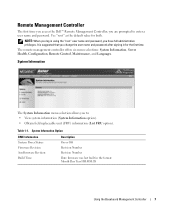
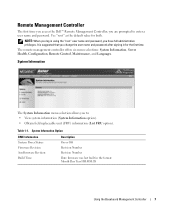
... you have full administrative privileges. System Information Option
BMC Information System Power Status Firmware Revision AuxFirmware Revision Build Time
Description
On or Off Revision Number Revision Number Date firmware was last built in for both. The remote management controller offers six menu selections: System Information, Server Health, Configuration, Remote Control, Maintenance, and...
Using the Baseboard Management Controller - Page 8


...). • Set the mouse mode for either a Windows or Linux OS (Mouse Mode button). • View and modify network settings...Select a category (BMC generated events, BIOS
(drop-down list)
sensors, voltage sensors, fan sensors, etc.). Server Health Options
Button ... Name Product Name Serial Number Version
Part Number Asset Tag
Server Health
The Server Health menu selection allows you ...
Using the Baseboard Management Controller - Page 13


... Redirection window, click the Java Console button.
Immediate Power Off Server -
If
the BMC detects that your mouse mode is required to run a maximum of the Dell Remote Management Controller is the ability to the latest firmware version through the GUI. For further information on the server. Maintenance
The Maintenance menu selection allows you . Console Redirection...
Using the Baseboard Management Controller - Page 14


... is selected by default.
Either browse to the existing device firmware. If you do not wish to preserve configuration, click the checkbox to start the upgrade. www.dell.com | support.dell.com
Updating the BMC Firmware Through the GUI
Before beginning the firmware update, download the latest firmware version and save it . For example: C:\Updates\V1.0\
4 To force...
Using the Baseboard Management Controller - Page 15
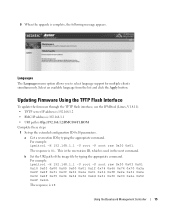
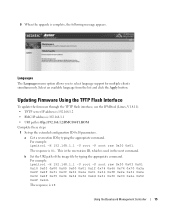
... the TFTP Flash Interface
To update the firmware through the TFTP flash interface, use the IPMItool (Linux, V1.8.11). • TFTP server IP address is 192.168.1.2 • BMC IP address is 192.168.1.1 • URI path is 1f.
For example: ipmitool -H 192.168.1.1 -U root -P root raw 0x30 0x01. b Set the URI path of...
Using the Baseboard Management Controller - Page 20
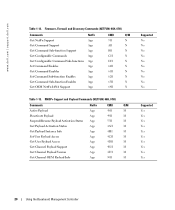
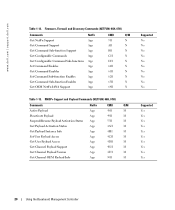
Firmware, Firewall and Discovery Commands (NETFUN: 06H, 07H)
Commands Get NetFn Support Get Command Support Get Command Sub-function ...M
Set User Payload Access
App
4CH
M
Get User Payload Access
App
4DH
M
Get Channel Payload Support
App
4EH
M
Get Channel Payload Version
App
4FH
M
Get Channel OEM Payload Info
App
50H
M
Supported No No No No No No No No No No
Supported Yes Yes...
Using the Baseboard Management Controller - Page 26


... that control the installation procedure. An update operation occurs only when the BMC validates the target board, target product, and version number. [6.0]: Reserved
Byte 3:14 Install Options: This field... specific to the vendor. www.dell.com | support.dell.com
Table 1-25. Firmware Commands (NETFUN: 08H, 09H)
Commands Update Firmware
NetFn CMD Firmware 01H
Request and Response
REQUEST
Byte...
Using the Baseboard Management Controller - Page 42


...dell.com | support.dell...get the following information from the fan control board: • FW version • Board ID • Ambient1 Reading • Ambient2 Reading ... Power Throttling Protection
The power throttling feature is enabled, the BMC will set a power supply unit (PSU) limit of one... reduce the MLB's power consumption. Then from the Server menu you must be restarted.
• The power...
Using the Baseboard Management Controller - Page 46


... 0x19 0x00 0x3b 0x00 0x6e 0x6d 0x00 0x00
This indicates that the BMC version is used to the IPMI v2.0 specifications. Device does not provide device SDRs [6:4] - Reserved. www.dell.com | support.dell.com
BMC/BIO Version Information
The Get Device command is V1.00.
46
Using the Baseboard Management Controller Device Revision, binary encoded
Firmware revision 1 [7] -
Similar Questions
How To Update Bmc Firmware For Dell Poweredge 2950
(Posted by hoodRing 10 years ago)
Please Let Me Knwo Dell 2950 Latest Bmc Firmware Version
?
(Posted by sumedhgaikwad 11 years ago)

