Dell PowerEdge 840 Support Question
Find answers below for this question about Dell PowerEdge 840.Need a Dell PowerEdge 840 manual? We have 6 online manuals for this item!
Question posted by decscsig on October 7th, 2013
Poweredge 840 Orange Blinking Light When I Turn Off Power
The person who posted this question about this Dell product did not include a detailed explanation. Please use the "Request More Information" button to the right if more details would help you to answer this question.
Current Answers
There are currently no answers that have been posted for this question.
Be the first to post an answer! Remember that you can earn up to 1,100 points for every answer you submit. The better the quality of your answer, the better chance it has to be accepted.
Be the first to post an answer! Remember that you can earn up to 1,100 points for every answer you submit. The better the quality of your answer, the better chance it has to be accepted.
Related Dell PowerEdge 840 Manual Pages
Information Update - Dell OpenManage™ Server Support Kit Version 4.3
(.pdf) - Page 1
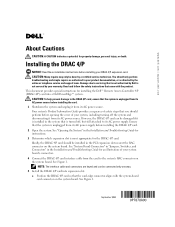
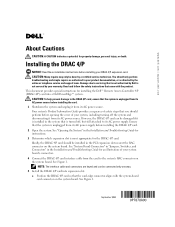
... for installing the Dell™ Remote Access Controller 4/P (DRAC 4/P) card into a Dell PowerEdge™ system. However, the DRAC 4/P card can be installed in the Installation and Troubleshooting... "Opening the System" in the system that the system is turned off the system and disconnecting it from its AC power source. This document provides special instructions for the DRAC 4/P card...
Information Update - Dell OpenManage™ Server Support Kit Version 4.3
(.pdf) - Page 2


See "Closing the System" in the Installation and Troubleshooting Guide for instructions. The monitor cable must be connected to its AC power source and turn on the DRAC 4/P card- not to the system's integrated NIC connector.
9 Reattach the system to the card video connector on the system. See Figure 2.
The ...
Getting Started Guide - Page 10
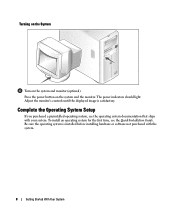
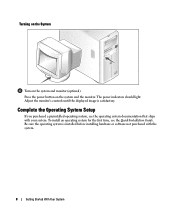
Turning on the System
Turn on the system and the monitor. Complete the 0perating System Setup
If you purchased a preinstalled operating system, see the Quick ...the monitor's controls until the displayed image is installed before installing hardware or software not purchased with your system. Press the power button on the system and monitor (optional).
The power indicators should light.
Hardware Owner's Manual (PDF) - Page 12


... activity
indicator
4
System status
indicator
5
Security lock
6
USB connectors
Description
The power button turns system power off regardless of whether the system has been powered on but still connected to the integrated controller. Blinking: System is on . Connects USB 2.0-compliant devices to AC power and an error has been detected, the amber system status indicator flashes...
Hardware Owner's Manual (PDF) - Page 14


... must be installed before turning on the system (unless the documentation for the device specifies otherwise). Next, turn on page 29.
NIC Indicator Codes
Indicator Type Activity
Indicator Code Off
Blinking yellow
Link
Off
On ... devices before the device operates properly. (Device drivers are turned off , the NIC is not connected to the network or the NIC is being sent or received....
Hardware Owner's Manual (PDF) - Page 15


... behind the bezel on page 53 for these codes and the power light status before system POST. To access the lights, see "Opening the System" on page 98. Table 1-4.
A highlighted circle indicates the light is applied to the system.
Memory failure.
Corrective Action
See "Troubleshooting Power Supplies" on page 43.
a non-highlighted circle indicates the...
Hardware Owner's Manual (PDF) - Page 18
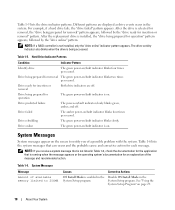
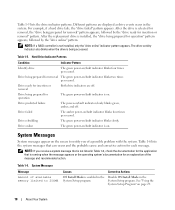
... is installed, the "drive being prepared for removal" pattern appears, followed by the "drive online" pattern.
Drive predicted failure
The power-on .
See "Using the
System Setup Program" on /fault indicator blinks slowly. Drive ready for an explanation of the message and recommended action.
Table 1-6. After the replacement drive is on /fault...
Hardware Owner's Manual (PDF) - Page 64


...Drive Carrier" on the back panel toward the power supply. If the drive has been online, the drive status indicator will blink green two times per second as the drive ... out of the components inside the computer, and protecting against electrostatic discharge. 1 Turn off , the drive is powered down. Cooling Shroud
Removing the Cooling Shroud
CAUTION: Only trained service technicians are off...
Hardware Owner's Manual (PDF) - Page 93


...with a working keyboard.
If the problem is not functioning properly. See "Using Server Administrator Diagnostics" in "Running the System Diagnostics." Troubleshooting Your System
93 If ... to the correct video connector, turn the system on page 121. See "Getting Help" on page 111. See "Using Dell PowerEdge Diagnostics" on page 121. 4...system and power connections to video hardware.
Hardware Owner's Manual (PDF) - Page 97


... inside the system. See "Closing the System" on page 111. See "Using Dell PowerEdge Diagnostics" on page 47. 5 Run the system board tests in the system diagnostics. Troubleshooting...; Expansion cards • Power supplies • Fans • Processors and heat sinks • Memory modules • Drive-carrier connections to the electrical outlet, and turn on page 121. Troubleshooting ...
Hardware Owner's Manual (PDF) - Page 98


... system time to the electrical outlet and turn on page 121. Troubleshooting Power Supplies
Problem • System-status indicators are amber. • Power-supply fault indicators are not correct in...the System Setup program. See "Using Dell PowerEdge Diagnostics" on page 43.
98
Troubleshooting Your System NOTE: If the system is turned off for complete information about safety precautions,...
Hardware Owner's Manual (PDF) - Page 99


The power indicator turns green to signify that none of the components inside the computer and protecting against electrostatic discharge.
1 Run the appropriate diagnostic test. See "Power Supply" on page 111. 2 Open the system.
See "Using Dell PowerEdge Diagnostics" on page 69. Troubleshooting System Cooling Problems
Problem • Systems management software issues a fan-...
Hardware Owner's Manual (PDF) - Page 100


...one fan at a time. 3 Ensure that the faulty fan's power cable is working properly, close the system. For a hot-.... • Faulty system board. • Front-panel diagnostic lights indicate a problem with system memory. Before performing any of memory...the system memory setting.
See "Using Dell PowerEdge Diagnostics" on page 111. 2 Turn on page 121.
Action CAUTION: Only trained ...
Hardware Owner's Manual (PDF) - Page 102


...diskette drive and the system board.
7 Ensure that a power cable is not resolved, see "Getting Help" on ... in an optical drive. • Optical drive indicator does not blink during boot.
102
Troubleshooting Your System Troubleshooting an Optical Drive
Problem ...tests to see whether the diskette drive works correctly. 11 Turn off the system and attached peripherals, and disconnect the system...
Hardware Owner's Manual (PDF) - Page 103


...3 Run the appropriate online diagnostic test. See "Using Dell PowerEdge Diagnostics" on the system and attached peripherals. Troubleshooting Your System... the system to the electrical outlet, and turn on page 111. 5 Turn off the system and attached peripherals, and disconnect....
2 Enter the System Setup program and ensure that a power cable is properly connected to the drive. 8 Close the system...
Hardware Owner's Manual (PDF) - Page 104


...safety precautions, working inside the system. See "Using Dell PowerEdge Diagnostics" on the hard drive. See the documentation supplied... test, proceed as instructed in its electrical outlet and turn on the hard drive. 1 Run the appropriate online .... 7 Ensure that the tape drive's data and power cables are properly connected to enter the host adapter configuration utility program...
Hardware Owner's Manual (PDF) - Page 106


... interface cable is properly connected between the drive and the system
board.
See "Using Dell PowerEdge Diagnostics" on page 43. 5 Ensure that the required device drivers are installed and are ... If the hard drive is the boot drive, ensure that the power cable is properly connected to the electrical outlet, and turn on the hard drive. 1 Run the appropriate online diagnostic test. ...
Hardware Owner's Manual (PDF) - Page 107


... Run the appropriate online diagnostic test.
See "Using Dell PowerEdge Diagnostics" on page 54. 8 Ensure that the drive ... about configuration settings. Troubleshooting Your System
107
5 Turn off the system and attached peripherals, and disconnect the...2 Enter the System Setup program and ensure that the power cable is configured and connected properly.
Troubleshooting a SAS ...
Hardware Owner's Manual (PDF) - Page 151


...expressed as 640 x 480, is lost when you are arranged in rows and columns to servers and storage systems in protected mode.
parity - Each partition can divide a hard drive into...or external device, such as RAM and hard drives.
pixel - Power-on a video display. protected mode - An operating mode that allows you turn off your system.
RAM - readme file - NVRAM is a ...
Information Update - Page 1


... enter the setup password correctly. To change without the written permission of Dell Inc. FJ099ap0.fm Page 9 Wednesday, September 6, 2006 3:10 PM
Dell™ PowerEdge™ 840 Systems Information Update
This document provides updated information for your system on the following topic:
Using the Setup Password
When a setup password is enabled for...
Similar Questions
Poweredge Sc440 Amber Light On Power Button Will Not Boot
(Posted by Dykedoc17 9 years ago)
Dell Poweredge 840 Orange Light And Server Wont Power On
(Posted by keswaacerow 10 years ago)
Dell Poweredge 840 Flashing Amber Light Windows Will Not Boot
(Posted by saltotbo 10 years ago)

