Dell PowerEdge 840 Support Question
Find answers below for this question about Dell PowerEdge 840.Need a Dell PowerEdge 840 manual? We have 6 online manuals for this item!
Question posted by ddNA on December 1st, 2013
Poweredge 840 Bios Screen Won't Boot
The person who posted this question about this Dell product did not include a detailed explanation. Please use the "Request More Information" button to the right if more details would help you to answer this question.
Current Answers
There are currently no answers that have been posted for this question.
Be the first to post an answer! Remember that you can earn up to 1,100 points for every answer you submit. The better the quality of your answer, the better chance it has to be accepted.
Be the first to post an answer! Remember that you can earn up to 1,100 points for every answer you submit. The better the quality of your answer, the better chance it has to be accepted.
Related Dell PowerEdge 840 Manual Pages
Information Update - Dell OpenManage™ Server Support Kit Version 4.3
(.pdf) - Page 3
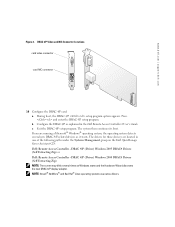
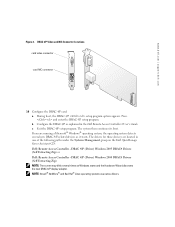
... Controller - DRAC 4/P (Driver) Windows 2000 DRAC4 Drivers (Self Extracting Zip) NOTE: The screen may blink several new DRAC 4/P-related devices as Windows starts and the Hardware Wizard discovers the ... system then continues its boot. b Configure the DRAC 4/P as explained in one of the following paths under the Systems Management group on the Dell OpenManage Server Assistant CD: Dell: ...
Information Update - Dell OpenManage™ Server Support Kit Version 4.3
(.pdf) - Page 20
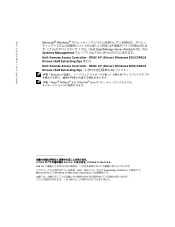
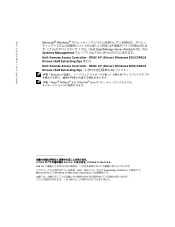
... (Self Extracting Zip) または Dell: Remote Access Controller - Dell Inc Dell、DELL PowerEdge は Dell Inc Microsoft および Windows は Microsoft Corporation Dell Inc DRAC 4/P (....dell.com
Microsoft® Windows DRAC 4/P Dell OpenManage Server Assistant CD』内の Systems Management Dell: Remote Access Controller -
Hardware Owner's Manual (PDF) - Page 10


... if you have PXE support enabled through the System Setup Program (see "Integrated Devices Screen" on setup and use of DRAC.
10
About Your System For more information. Keystrokes...settings for your SAS adapter User's Guide for more information, see the documentation for PXE boot. See the DRAC User's Guide for Accessing System Features
Keystroke
Description
Enters the System ...
Hardware Owner's Manual (PDF) - Page 22


...SATA Controller, Diskette Controller, or IDE Controller is properly connected. If the system is booting from a SCSI controller, ensure that all appropriate cables are securely connected to expansion card...: Slot n Expected Link Width is n Actual Link Width is not on page 71. PCI BIOS failed to install
Loose cables to the expansion cards. faulty or improperly installed expansion card. See ...
Hardware Owner's Manual (PDF) - Page 25


..." on page 98. Warning! Update the BIOS firmware using the Dell Support website at support.dell.com. Write fault
Write fault on the boot
POST, but no utility partition exists hard drive... board.
Ensure that all memory modules are properly connected.
Ensure that came
on the boot hard drive. About Your System
25 please run SETUP program faulty system battery. Utility partition...
Hardware Owner's Manual (PDF) - Page 26
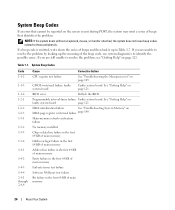
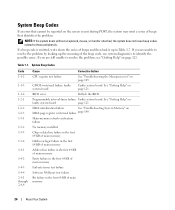
... the problem. If you are still unable to those peripherals. BIOS error
Reflash the BIOS. Faulty system board. NOTE: If the system boots without a keyboard, mouse, or monitor attached, the system does...on page 109. CMOS write/read failure page 100.
Table 1-7.
See "Getting Help" on the screen occurs during POST, the system may emit a series of main memory
26
About Your System If ...
Hardware Owner's Manual (PDF) - Page 29
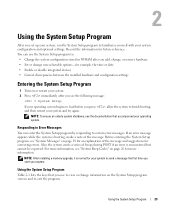
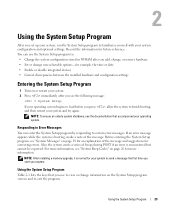
...system. Using the System Setup Program
29
If an error message appears while the system is booting, make a note of beeps during POST if an error is normal for future reference. ... hardware and configuration settings
Entering the System Setup Program
1 Turn on the System Setup program screens and to certain error messages. NOTE: To ensure an orderly system shutdown, see the documentation...
Hardware Owner's Manual (PDF) - Page 32


... Program Primary IDE 0
Enables (Auto) or disables (Off) the IDE device in your system.
NOTE: System boot is being tested during operating system installation and disable (Off) after installation.
Enable this option (On) during POST... type for a USB flash drive. Integrated Devices
See "Integrated Devices Screen" on the hard drives installed in Drive 0 (optical drive).
Hardware Owner's Manual (PDF) - Page 33


... asset tag number for the information fields that supports Virtualization Technology. CPU Information Screen
Option
Description
Bus Speed
Displays the bus speed of keyboard errors during POST...., external serial connector, failsafe baud rate, remote terminal type, and redirection after boot. Enabled permits virtualization software to be used by software that appear on the PCI...
Hardware Owner's Manual (PDF) - Page 34


... detected. When enabled, the CPU Performance State tables will not be used to write to boot from the network. A submenu displays:
- Level 2 Cache - Enables or disables the ... Integrated Devices Screen Options
Option IDE Controller (Auto default)
SATA Controller (ATA default) USB Controller (On with BIOS support default) Embedded Gb NIC (Enabled with BIOS support, On without BIOS support, or...
Hardware Owner's Manual (PDF) - Page 35
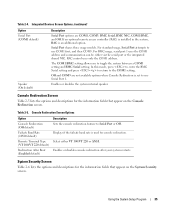
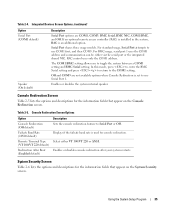
...100/VT 220 default)
Redirection After Boot (Enabled default)
Description Sets the console redirection feature to the COM1 setting.
Console Redirection Screen
Table 2-5 lists the options and descriptions...COM1 address. Enables or disables console redirection after your system restarts. Integrated Devices Screen Options (continued)
Option Serial Port (COM1 default)
Speaker (On default)
...
Hardware Owner's Manual (PDF) - Page 82
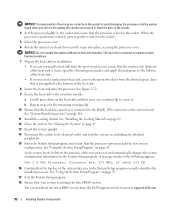
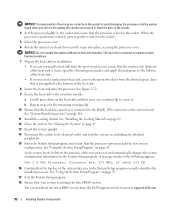
...page 29.
17 Exit the System Setup program. 18 Ensure that your system is running the latest BIOS version. See "Using the System Setup Program" on page 118. 11 Install the cooling shroud. See...system upright. 14 Reconnect the system to its electrical outlet and turn on the system. As the system boots, it in the socket.
5 Close the processor cover. 6 Rotate the release lever back down on page...
Hardware Owner's Manual (PDF) - Page 101


...system from its electrical outlet, and turn on page 43. f As the system boots, observe the monitor screen and the indicators on page 47. See "Opening the System" on page 111... to its electrical outlet. Before performing any of the same capacity. See "Using Dell PowerEdge Diagnostics" on page 43. If the problem persists, see your Product Information Guide for complete...
Hardware Owner's Manual (PDF) - Page 106


...1 Run the appropriate online diagnostic test. See "Configuring the Boot Drive" on page 118.
6 If the hard drive is the boot drive, ensure that the power cable is configured and connected ...any of the components inside the computer and protecting against electrostatic discharge. See "Using Dell PowerEdge Diagnostics" on the hard drive. See the RAID controller's documentation. 3 Restart your ...
Hardware Owner's Manual (PDF) - Page 107


... any procedure, see "Getting Help" on page 43. 7 If the hard drive is the boot drive, ensure that the power cable is configured and connected properly. See "Closing the System" on... documentation. 13 If possible, restore the files to the controller card.
See "Using Dell PowerEdge Diagnostics" on page 54. 8 Ensure that the SAS RAID controller is properly connected to the drive...
Hardware Owner's Manual (PDF) - Page 112
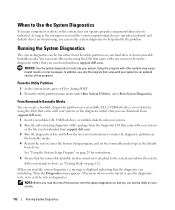
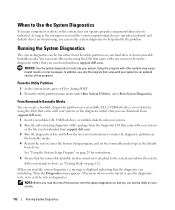
....dell.com.
1 Insert a recordable CD, USB flash drive, or writable diskette into your screen.
112
Running System Diagnostics NOTICE: Use the system diagnostics to test only your system, or ...can download from the diagnostic CD that the diagnostics are initializing.
As long as the default
boot device. You can create this program with your system (or an updated version of this section...
Hardware Owner's Manual (PDF) - Page 147
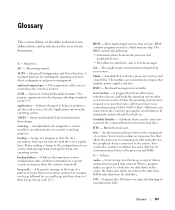
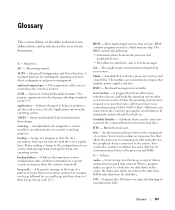
...assigned to a system, usually by your system's hard drive on a regular basis.
Your system's BIOS contains programs stored on . The smallest unit of tasks. bus -
AC -
backup battery -...in the cache, the disk-cache utility can reboot (also called warm boot) your system by turning the system off . boot routine -
Compact disc. Before making a change to the configuration of ...
Hardware Owner's Manual (PDF) - Page 152


.... See bootable diskette.
Because the System Setup program is the same on the screen. When you start -up file for video adapters with faster data transmission rates than... See also guarding, mirroring, and RAID.
system configuration information -
System Setup program - A BIOS-based program that has two or more processors connected via a high-bandwidth link and managed by...
Hardware Owner's Manual (PDF) - Page 155


...See optical drive
checking equipment, 92 configuring
boot drive, 54 connecting external
devices, 14 connectors
system board, 118 console redirection screen, 35 contacting Dell, 126 control panel assembly... 97
Dell contacting, 126
Dell PowerEdge Diagnostics using, 111
diagnostics advanced testing options, 113 running from the utility partition, 112 using Dell PowerEdge Diagnostics, 111 when to use, ...
Information Update - Page 1


... document is strictly forbidden. disclaims any manner whatsoever without notice. © 2006 Dell Inc. FJ099ap0.fm Page 9 Wednesday, September 6, 2006 3:10 PM
Dell™ PowerEdge™ 840 Systems Information Update
This document provides updated information for your system on the following topic:
Using the Setup Password
When a setup password is set to...
Similar Questions
Dell Poweredge 840 Bios Wont Allow My Dvd/cd Rom To Boot
(Posted by maassatin 10 years ago)

