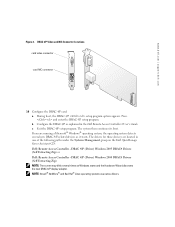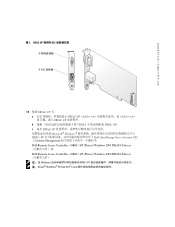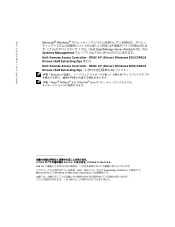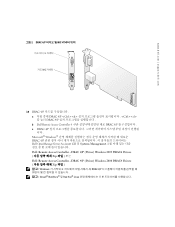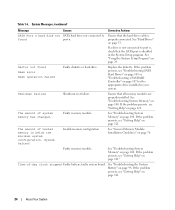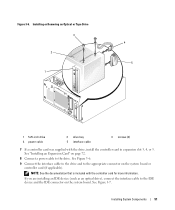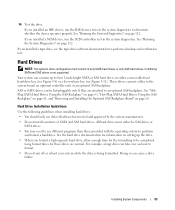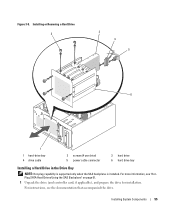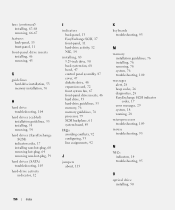Dell PowerEdge 840 Support Question
Find answers below for this question about Dell PowerEdge 840.Need a Dell PowerEdge 840 manual? We have 6 online manuals for this item!
Question posted by johnconvertito on September 14th, 2011
Can't Find D Drive
Current Answers
Answer #1: Posted by DCatDell on September 14th, 2011 12:46 PM
I am not sure how your hardware is setup, so any additional information on the configuration can always help.
Is the D: drive a separate drive, or array?
Or is the D: partition on the same array as the C: partition?
Or perhaps the D: drive is an external storage?
Either way, a good place to start is to look in disk management and see if the drive is listed here.
If it is, then you need to see what the status of that disk is and proceed based on that.
Here are some articles that cover the usage od disk management, and some of the tasks you can perform with it.
http://support.microsoft.com/kb/323442
http://technet.microsoft.com/en-us/library/cc783492%28WS.10%29.aspx
http://technet.microsoft.com/en-us/library/cc740191%28WS.10%29.aspx
If the D: partition was on the same array as the C: partition and in the process of reinstalling got formatted. Then you will need to recreate that partition and restore your data from a backup.
I hope it turns out to be an easy fix for you.
Keep us posted.
Thanks.
Get Support on Twitter @DellCaresPro
Download the Dell Quick Resource Locator app today to access PowerEdge support content on your mobile device! (iOS, Android, Windows)
http://itunes.apple.com/us/app/dell-quick-resource-locator/id507133271?mt=8
https://play.google.com/store/apps/details?id=com.dell.qrcode&hl=en
http://www.windowsphone.com/en-us/store/app/dell-qrl/7db321a3-f02f-4e63-b9ce-13dca4b3bc42
Related Dell PowerEdge 840 Manual Pages
Similar Questions
server
completely boot up